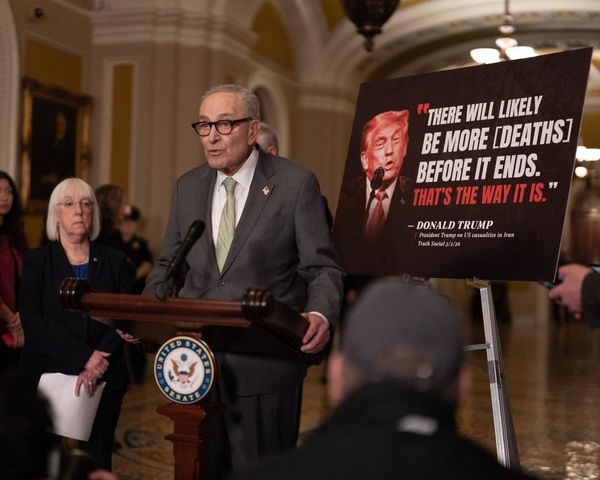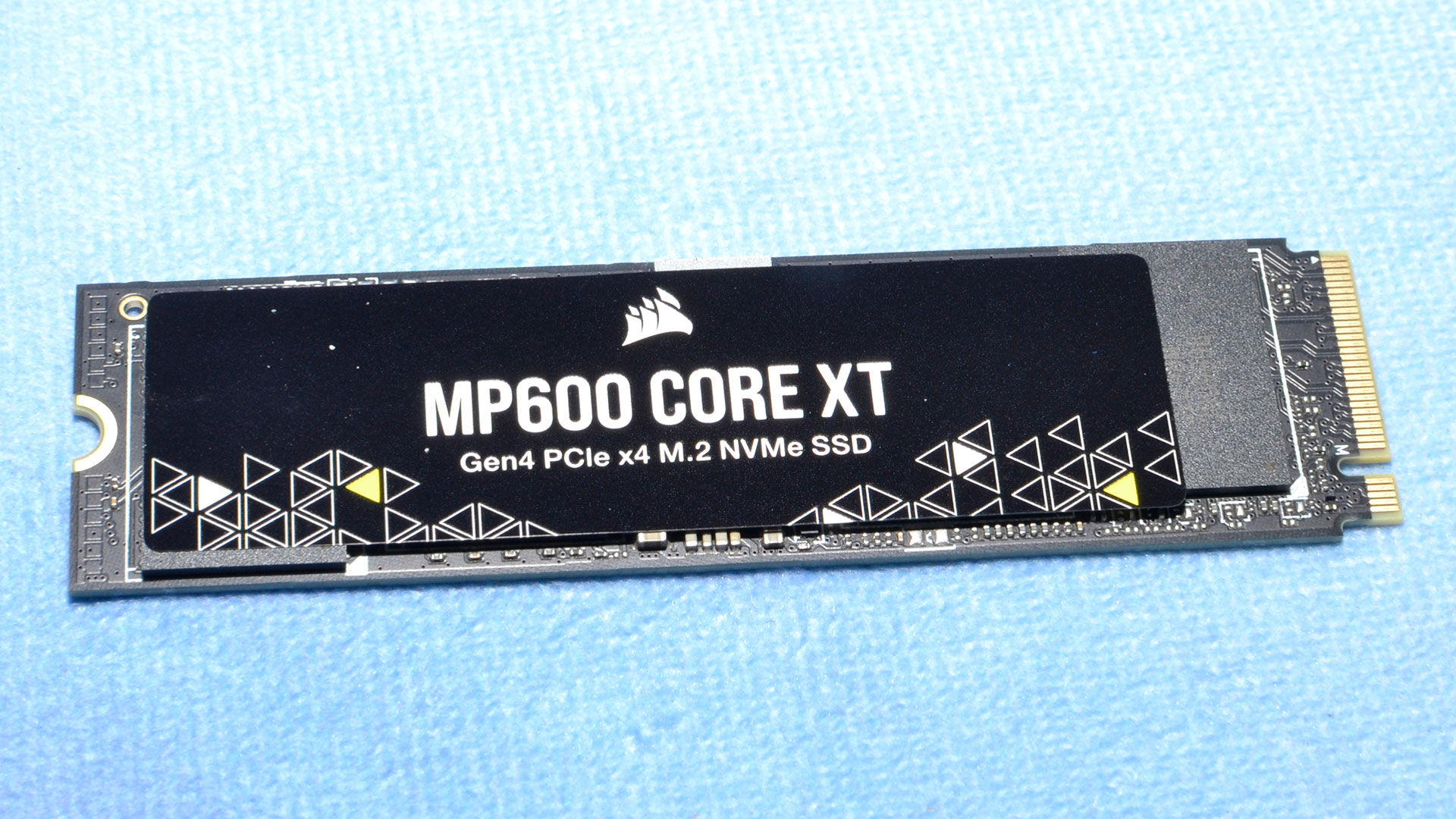
The Corsair MP600 Core XT is a mid-range, QLC-based PCIe 4.0 NVMe SSD designed to offer additional capacity at a reasonable price. It’s very similar to the Crucial P3 Plus with all the same advantages and caveats, although it is currently slated to be more expensive. However, this price will likely decrease after launch and provide a reasonable alternative for additional, fast storage.
QLC flash lacks TLC's endurance and performance characteristics, but often this can be difficult to tell, particularly when paired with a solid controller like the Phison E21T. The MP600 Core XT offers nothing new or exciting here, but more competition is a good thing. In addition, recent SSD pricing trends are making large SSDs more affordable, and this drive is sufficiently faster than older PCIe 3.0 options to make it a comfortable selection.
Specifications
The Corsair MP600 Core XT is available at 1TB, 2TB, and 4TB at $59.99, $136.95, and $284.99, respectively. These prices were at the time of writing and our expectation is that pricing will come down closer to the Crucial P3 Plus sometime after launch. The drive can manage up to 5,000 / 4,400 MBps for sequential reads and writes and 700K / 1000K IOPS for random reads and writes. The former is somewhat higher than the P3 Plus.
Endurance is also close to the P3 Plus at 250TB, 450TB, and 900TB written for each capacity, which is significantly lower than the 1TB and 2TB Solidigm P41 Plus. This is under a five-year warranty.
Software and Accessories
The MP600 Core XT comes with Corsair SSD Toolbox support. This downloadable application displays drive and S.M.A.R.T. information, and additionally allows for some relevant operations. The latter includes overprovisioning, secure erase, cloning, and TRIM optimization.
A Closer Look
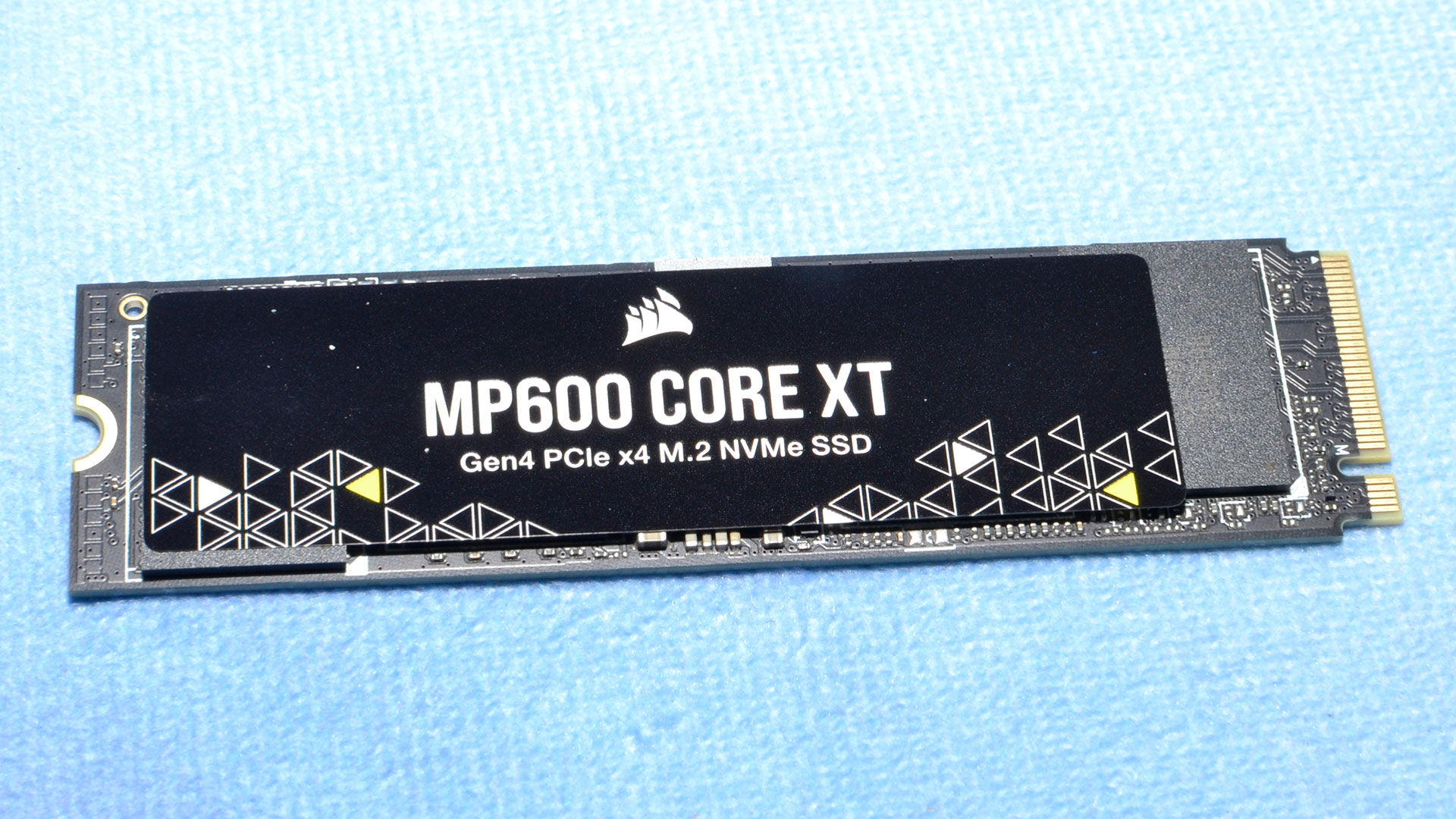

The drive has an SSD controller and four NAND packages. This is also true of the 4TB model, but the 1TB has only two NAND packages. There is no DRAM present as this controller can utilize system memory via the Host Memory Buffer (HMB) NVMe feature.

The SSD controller is the Phison E21T which we have seen many times. It is a good performer with TLC, as with the Silicon Power UD90, Team Group MP44L, and Corsair’s own MP600 GS. As with the MP600 GS, Corsair is somewhat late to the game as we have already tested this controller with QLC as well on the Crucial P3 Plus.
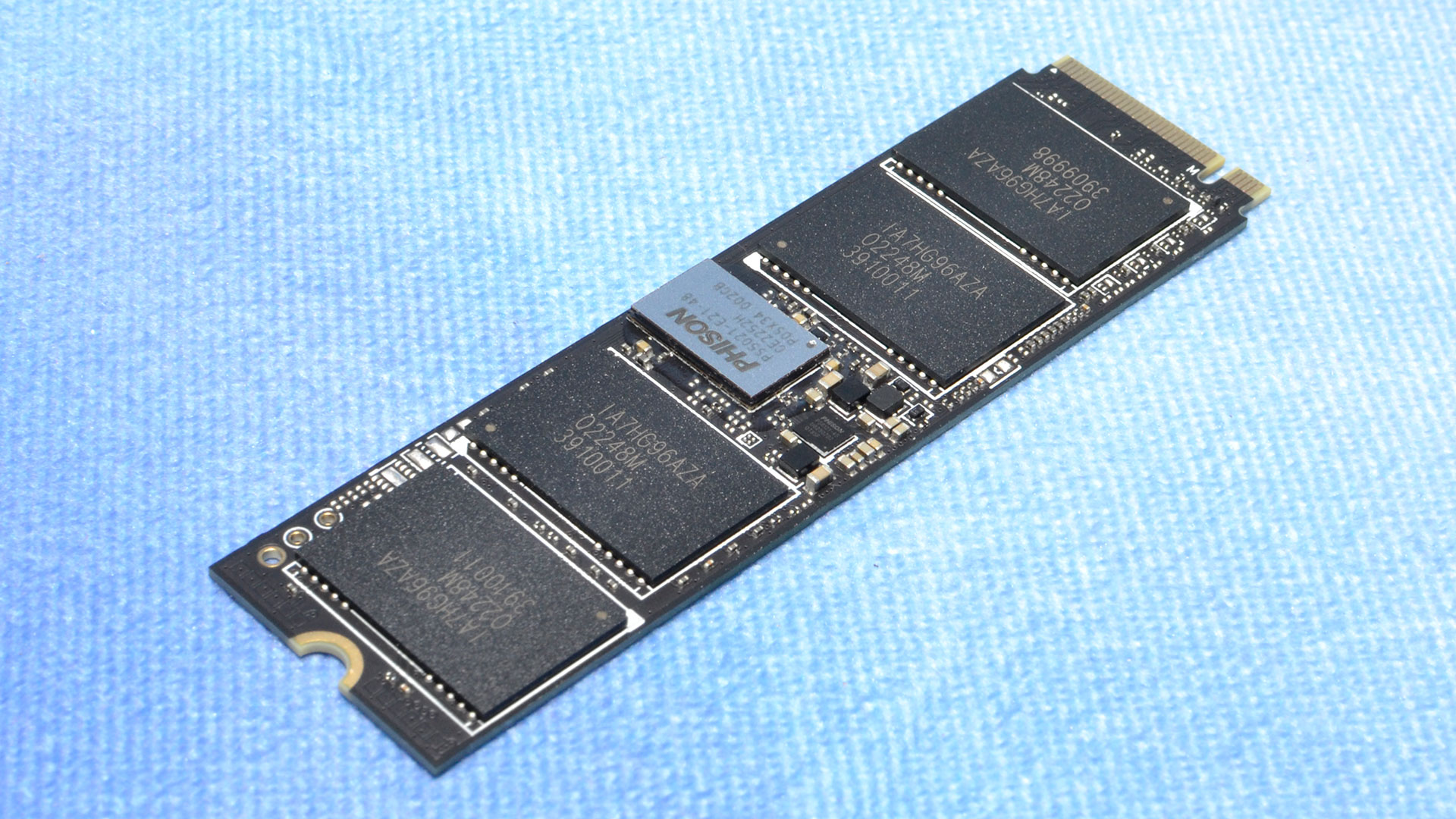
Each NAND package contains 512GB of Micron’s 176-Layer QLC (N48R) in a quad die package (QDP) configuration. This is also true of the 1TB, which has half the package count, while the 4TB packs in 1TB per package with an octal die package (ODP) configuration. This enables the MP600 Core XT to be single-sided at all capacities which is convenient for space-limited builds.
MORE: Best SSDs
MORE: Best External SSDs and Hard Drives
MORE: How We Test HDDs And SSDs
MORE: All SSD Content
Comparison Products
The Corsair MP600 Core XT faces stiff competition in our test suite, including the Adata Legend 960 Max, the Samsung 990 Pro, the WD Black SN850X, the Corsair MP600 Pro LPX, the Acer Predator GM7000, the Lexar Professional NM800 Pro, the Addlink S90 Lite, the Solidigm P41 Plus, and the Corsair MP700.
Trace Testing - 3DMark Storage Benchmark
Built for gamers, 3DMark’s Storage Benchmark focuses on real-world gaming performance. Each round in this benchmark stresses storage based on gaming activities including loading games, saving progress, installing game files, and recording gameplay video streams.
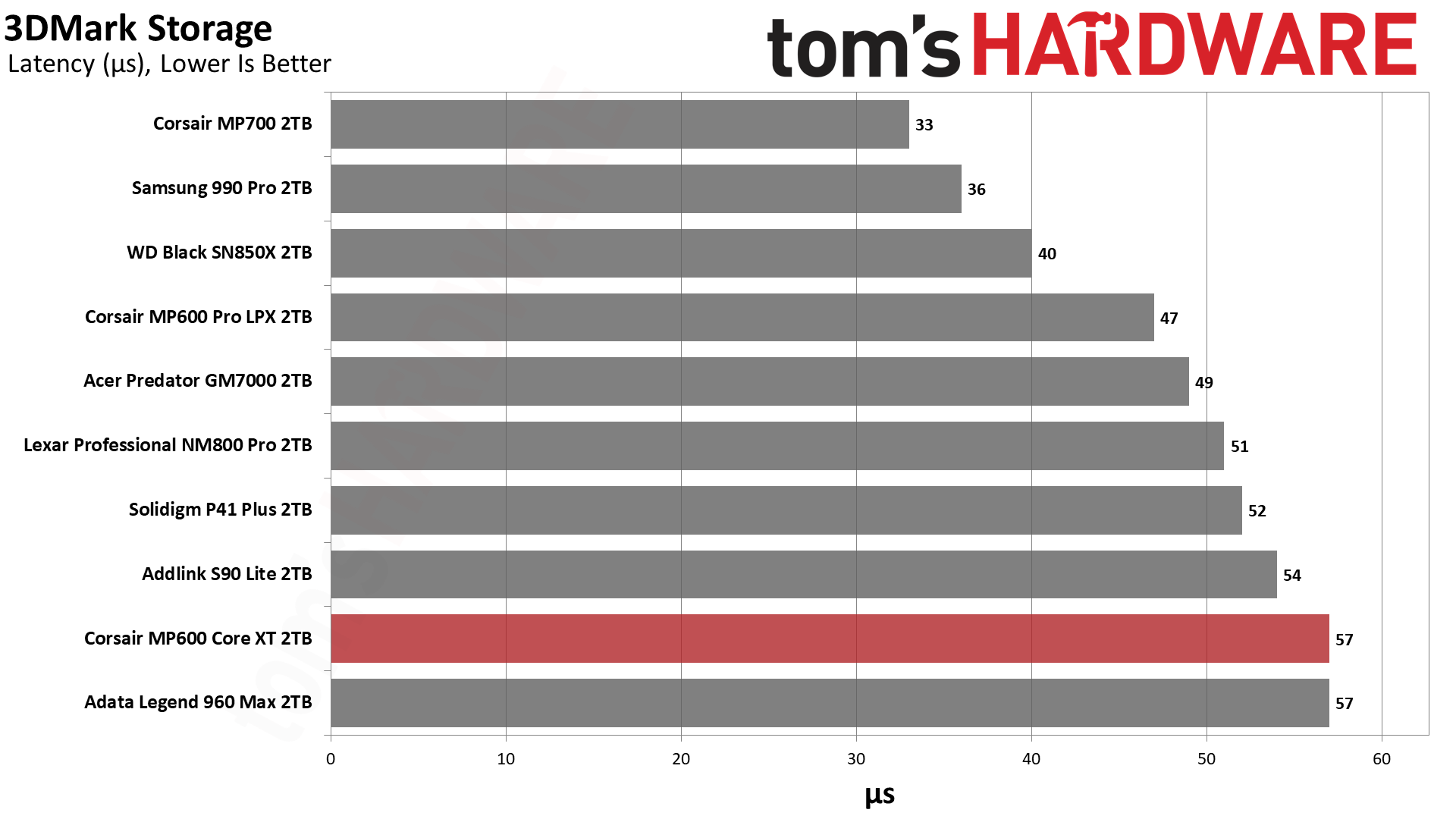
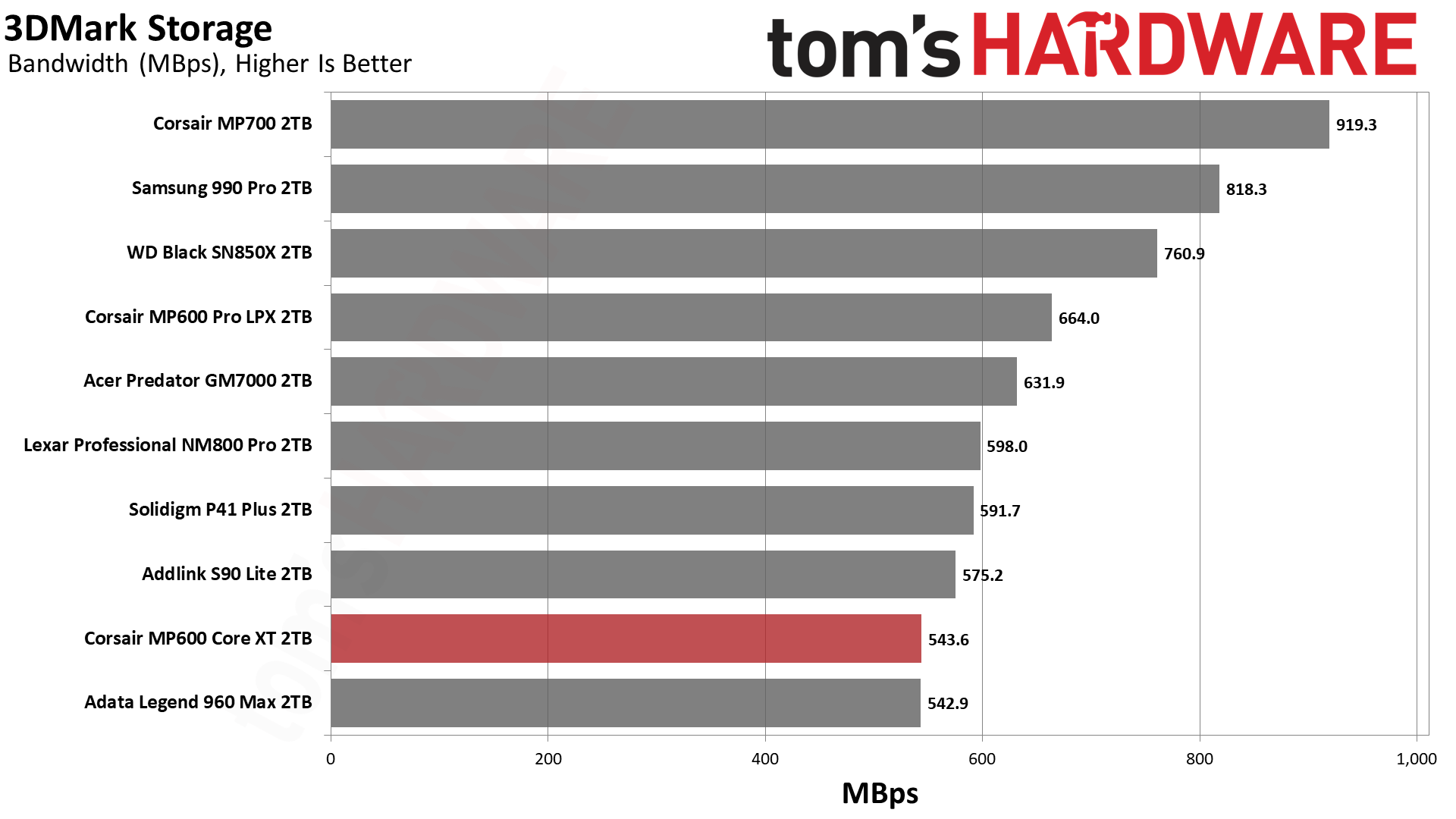
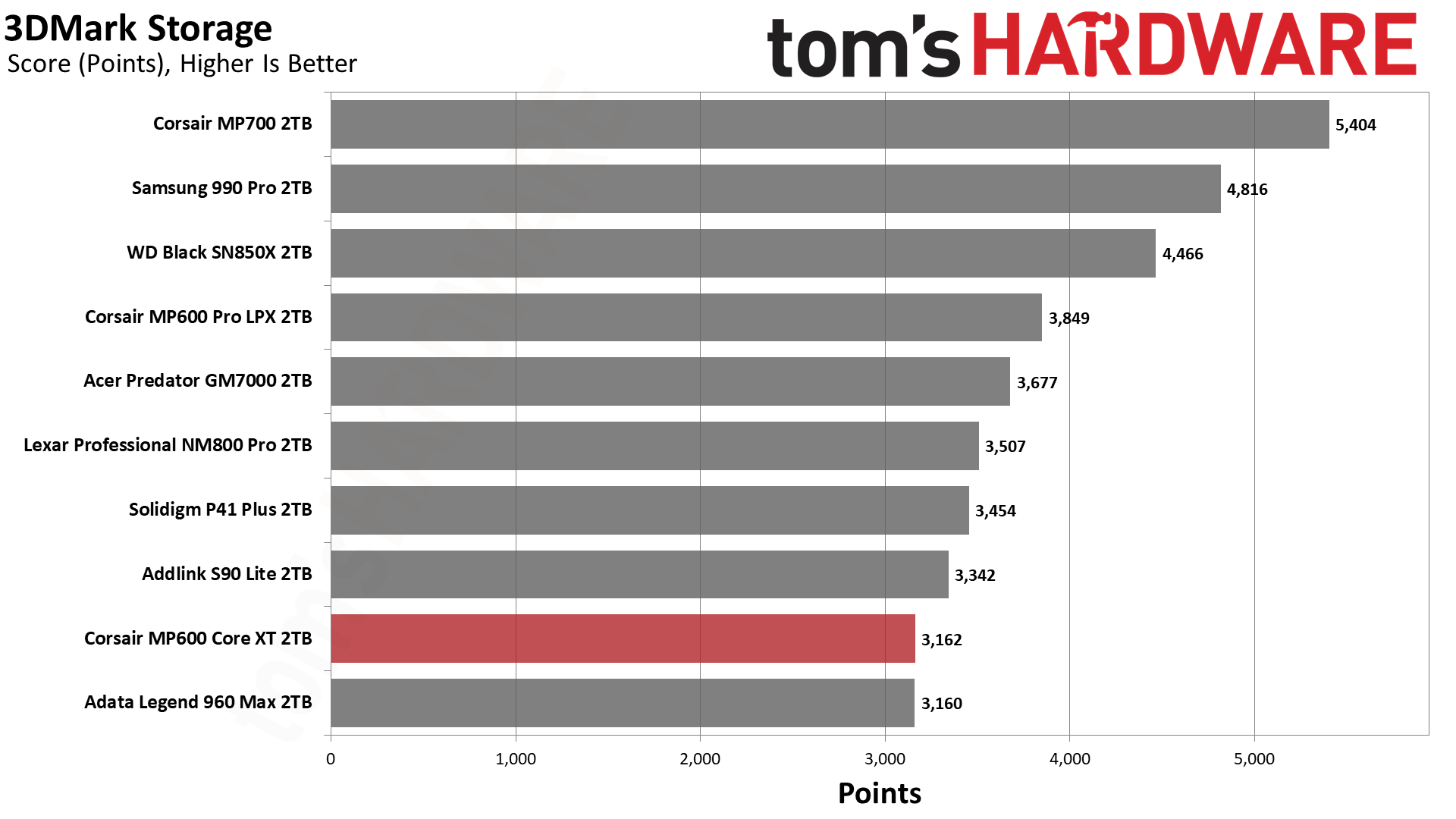
The MP600 Core XT does pretty poorly in 3DMark, but surprisingly beats the Legend 960 Max.
Trace Testing – PCMark 10 Storage Benchmark
PCMark 10 is a trace-based benchmark that uses a wide-ranging set of real-world traces from popular applications and everyday tasks to measure the performance of storage devices.
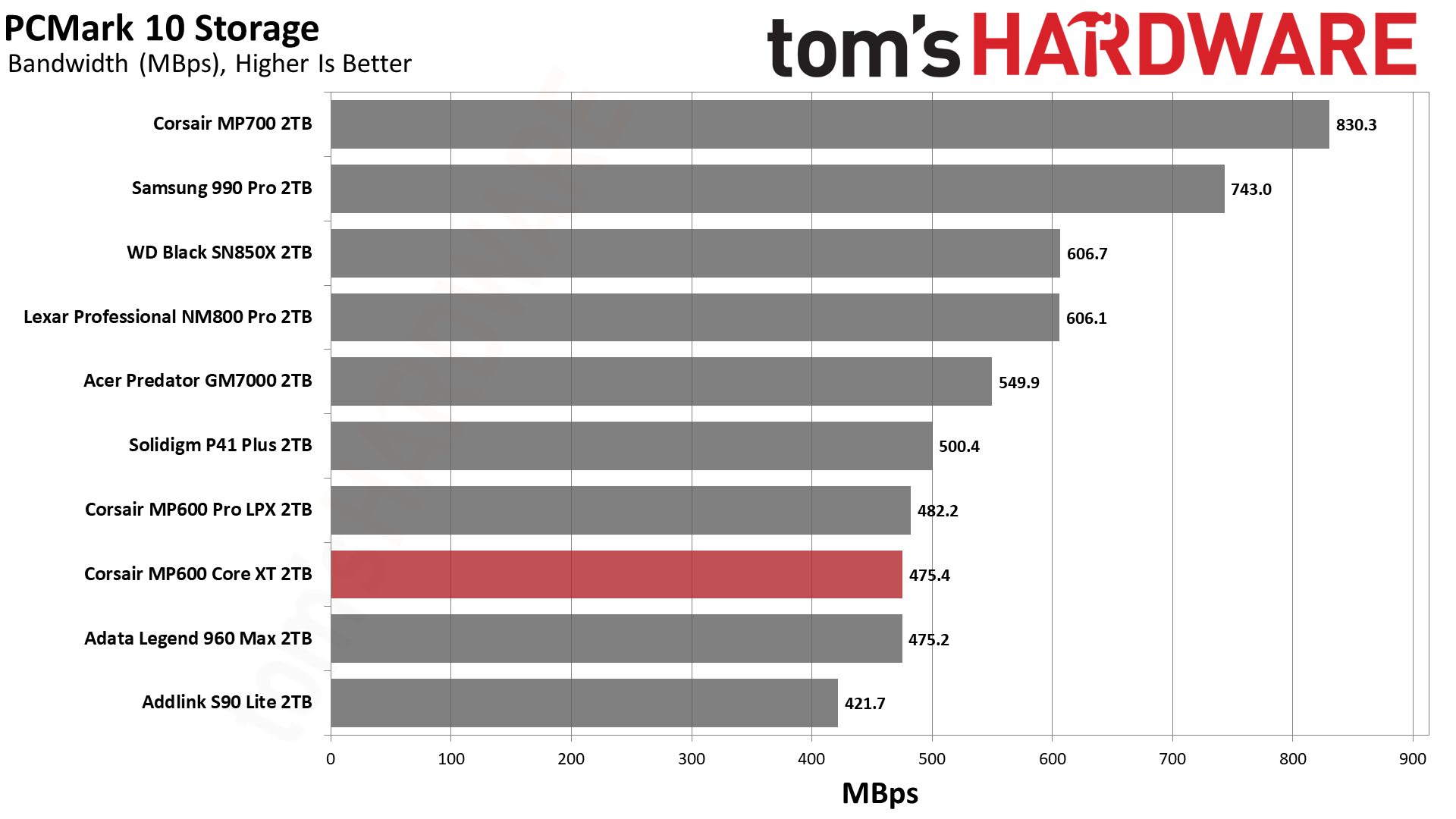
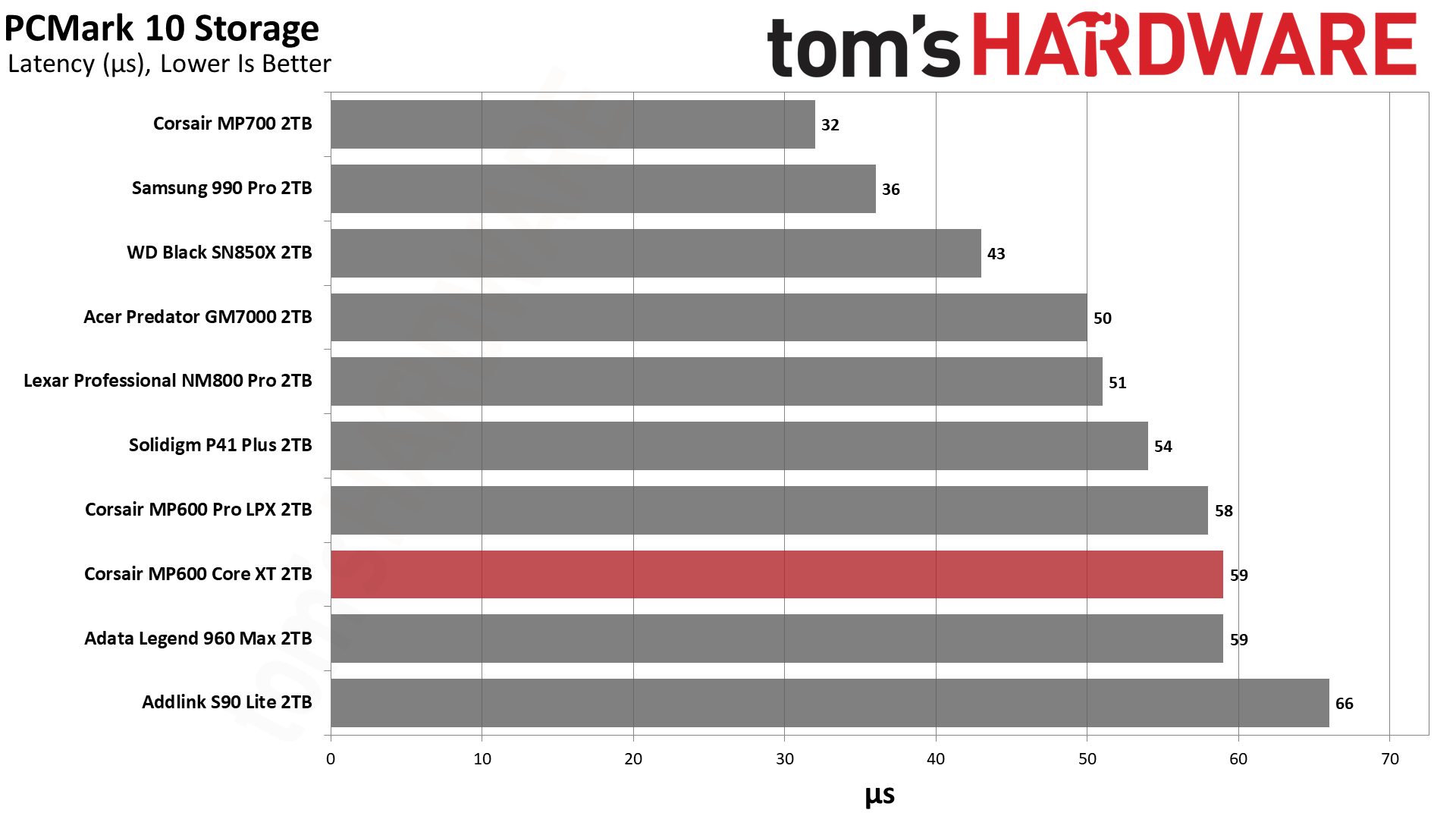
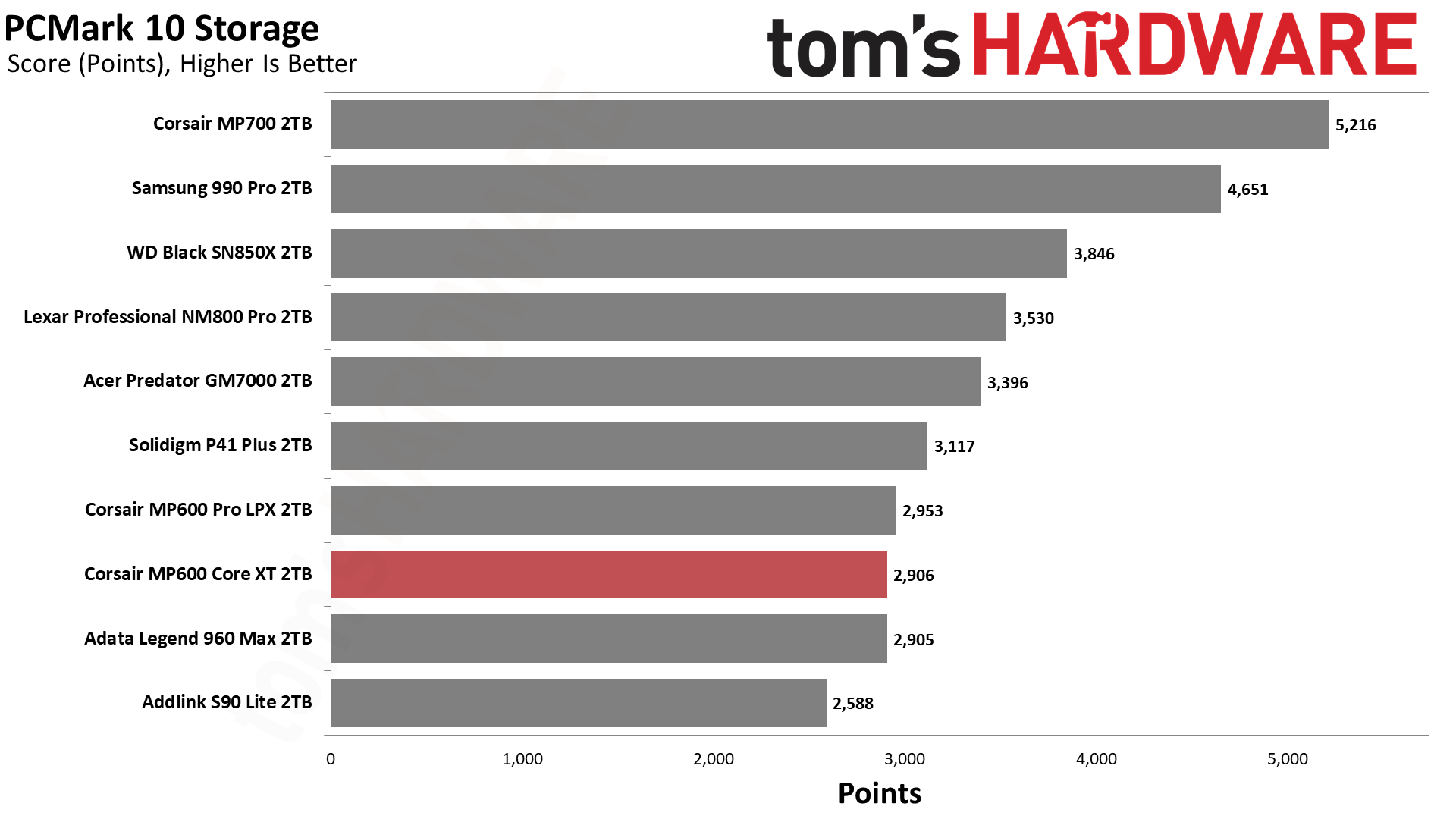
In PCMark 10 the MP600 Core XT beats the 960 Max again, but also the S90 Lite.
Transfer Rates – DiskBench
We use the DiskBench storage benchmarking tool to test file transfer performance with a custom, 50GB dataset. We copy 31,227 files of various types, such as pictures, PDFs, and videos to a new folder and then follow-up with a reading test of a newly-written 6.5GB zip file.
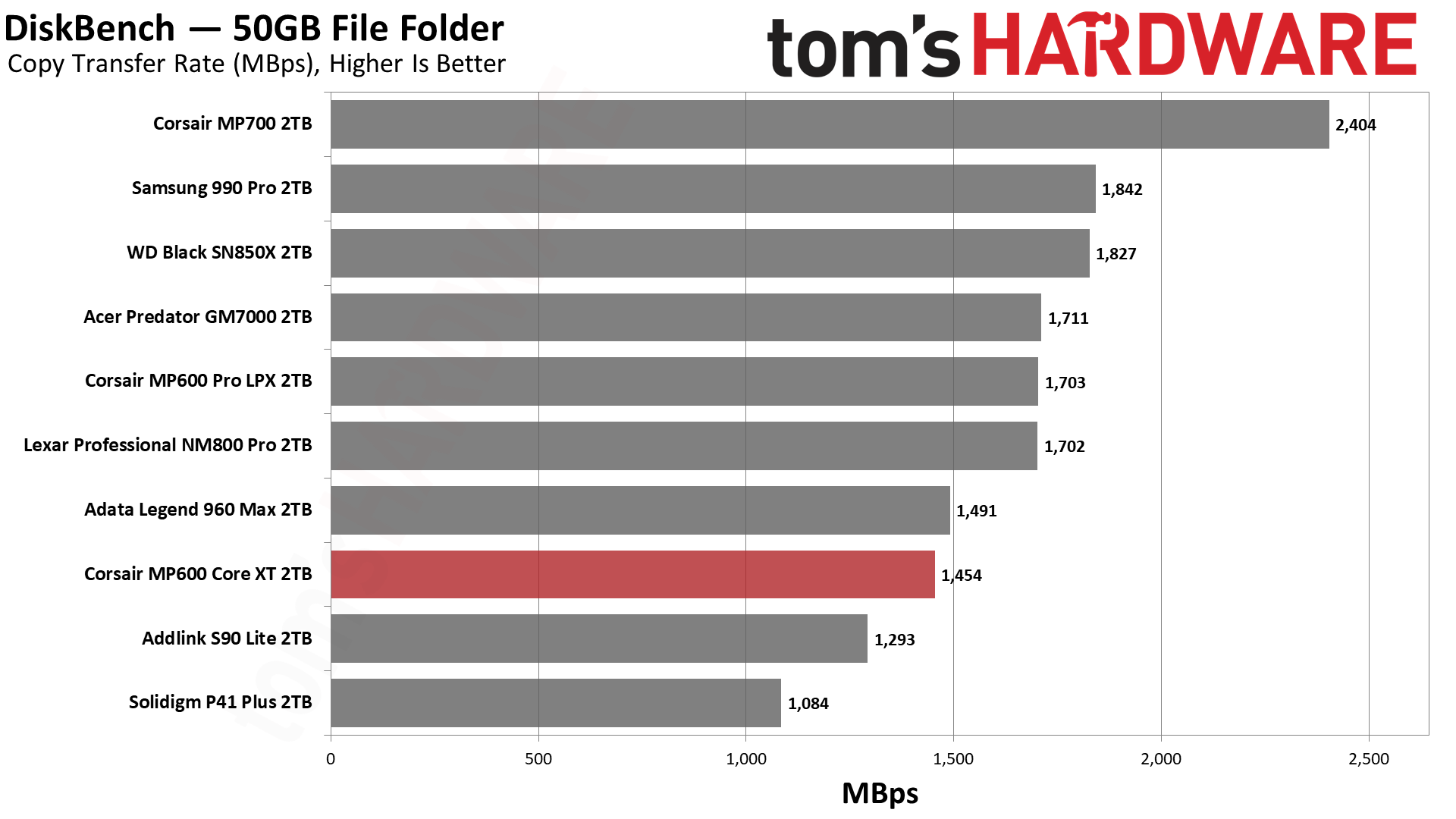
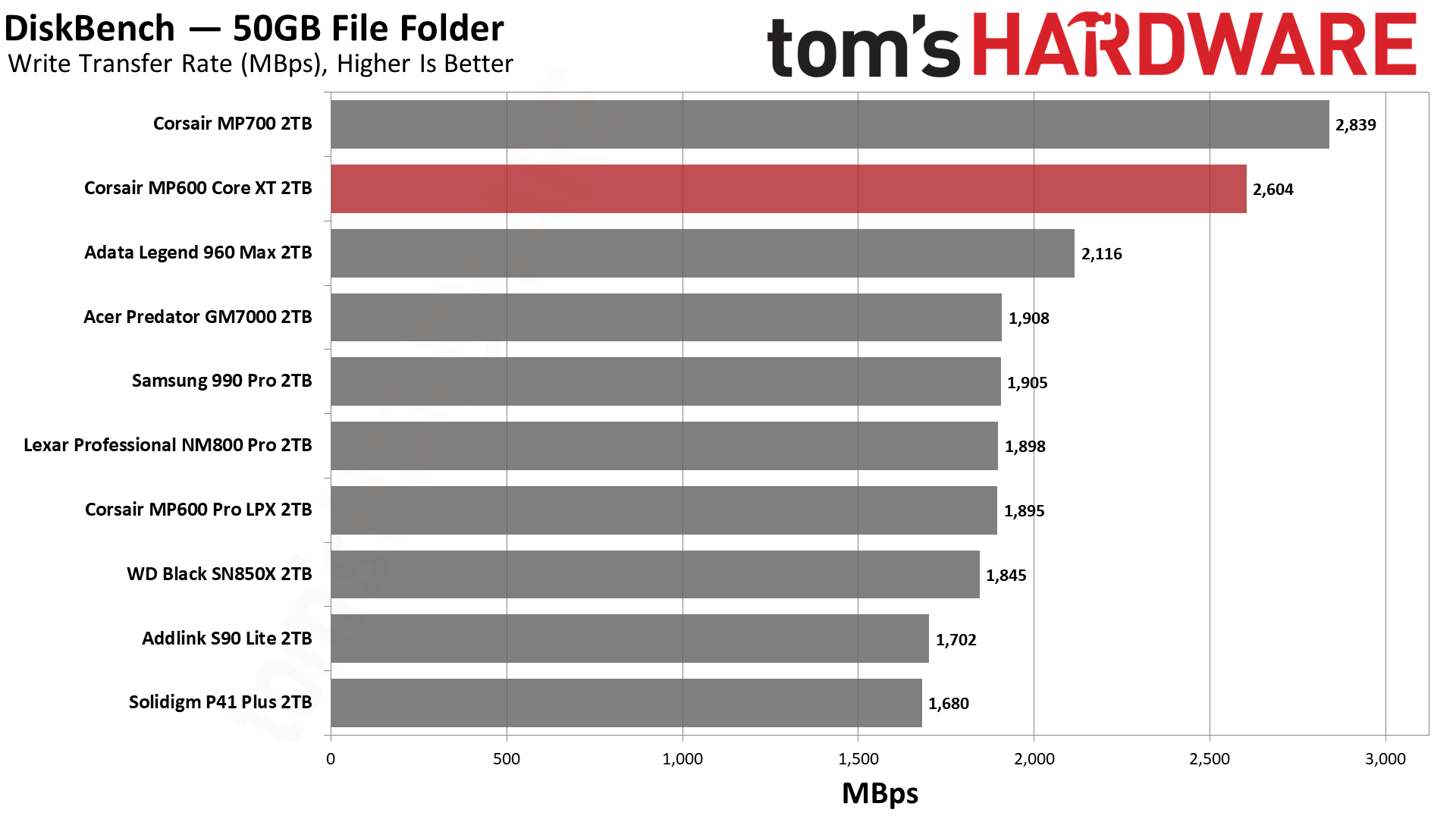
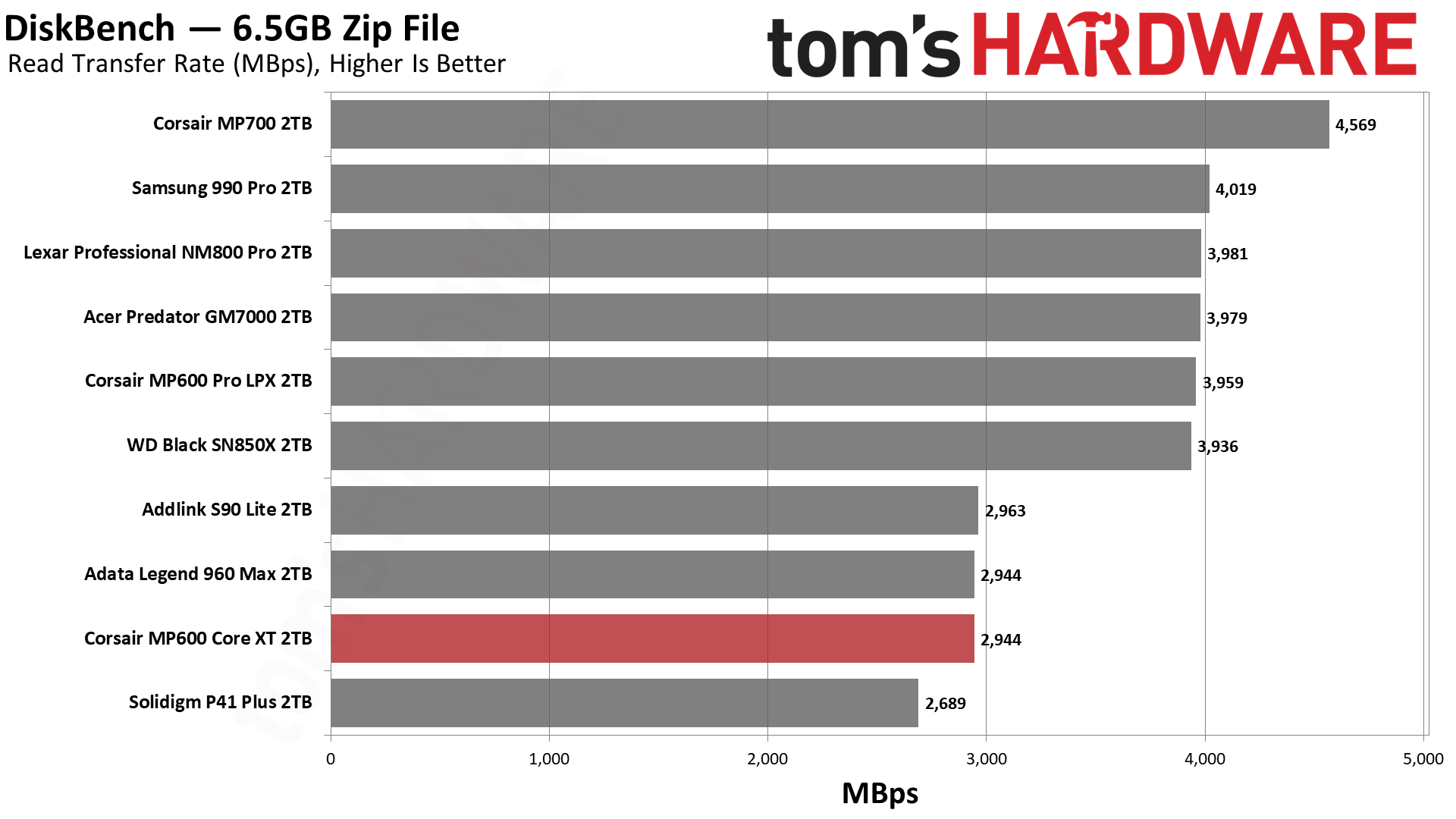
In DiskBench we are looking mostly at copy performance and the MP600 Core XT is faster than the S90 Lite and P41 Plus, the latter being another popular QLC drive.
Synthetic Testing - ATTO / CrystalDiskMark
ATTO and CrystalDiskMark (CDM) are free and easy-to-use storage benchmarking tools that SSD vendors commonly use to assign performance specifications to their products. Both of these tools give us insight into how each device handles different file sizes.
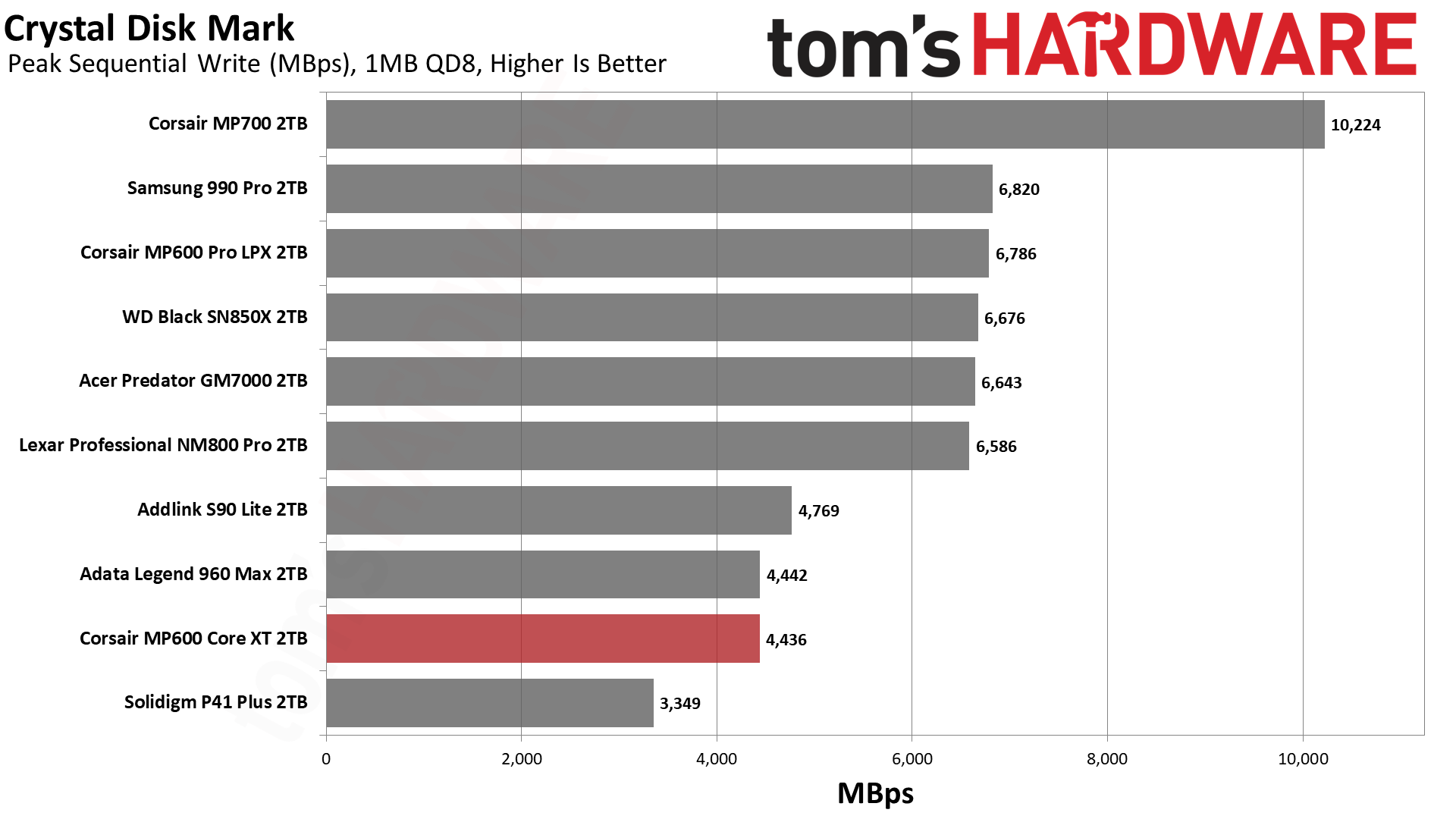
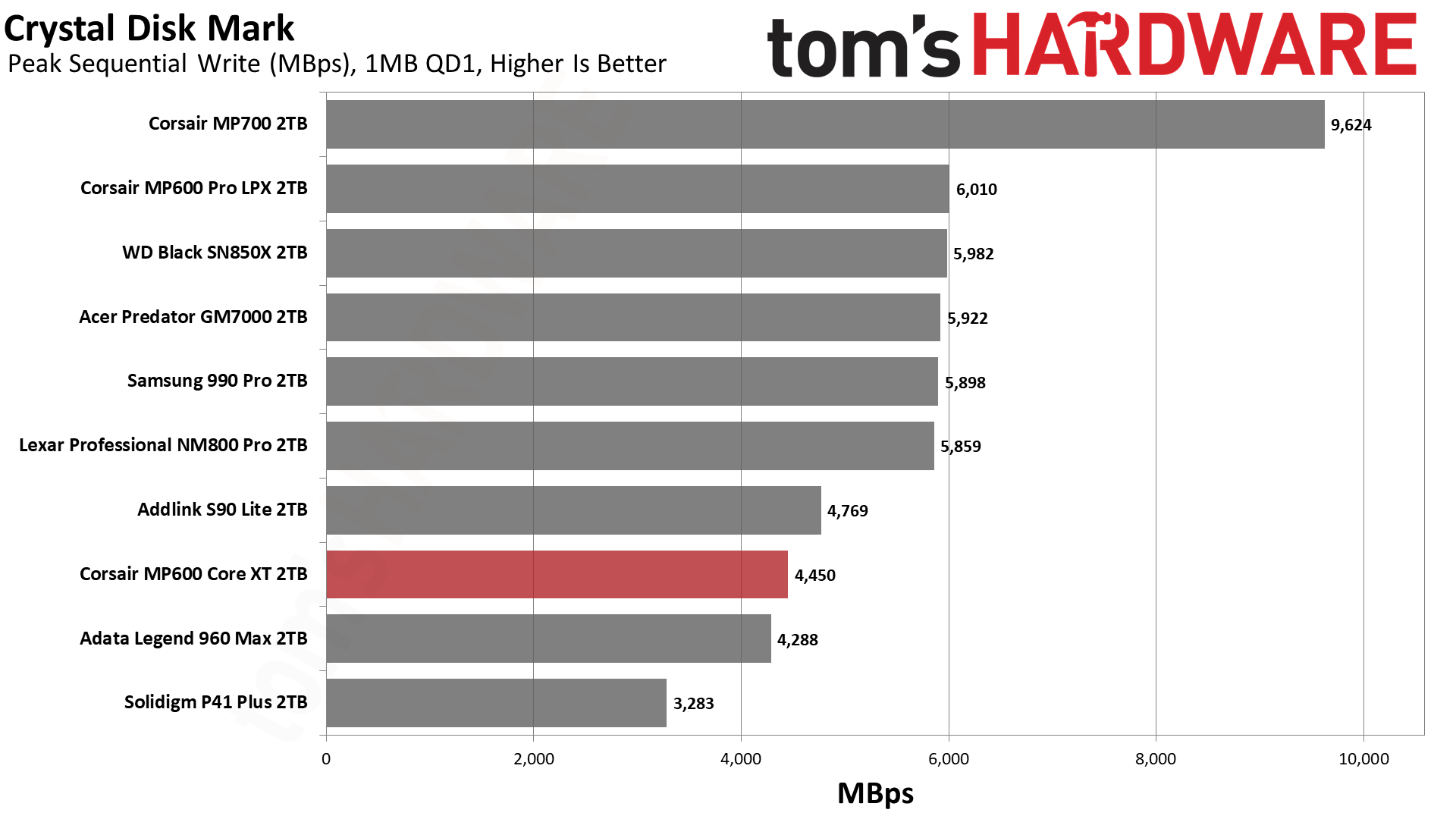
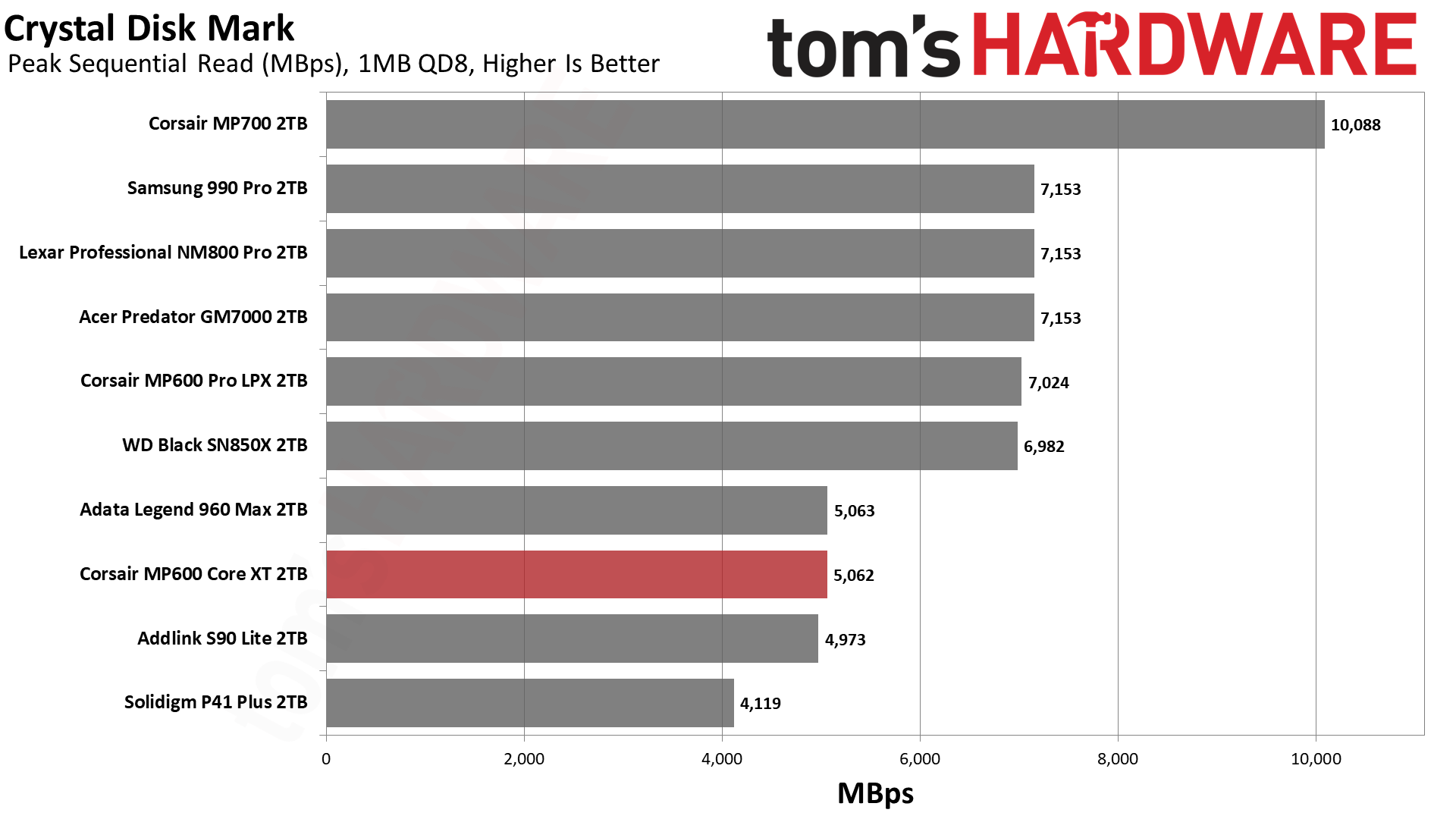
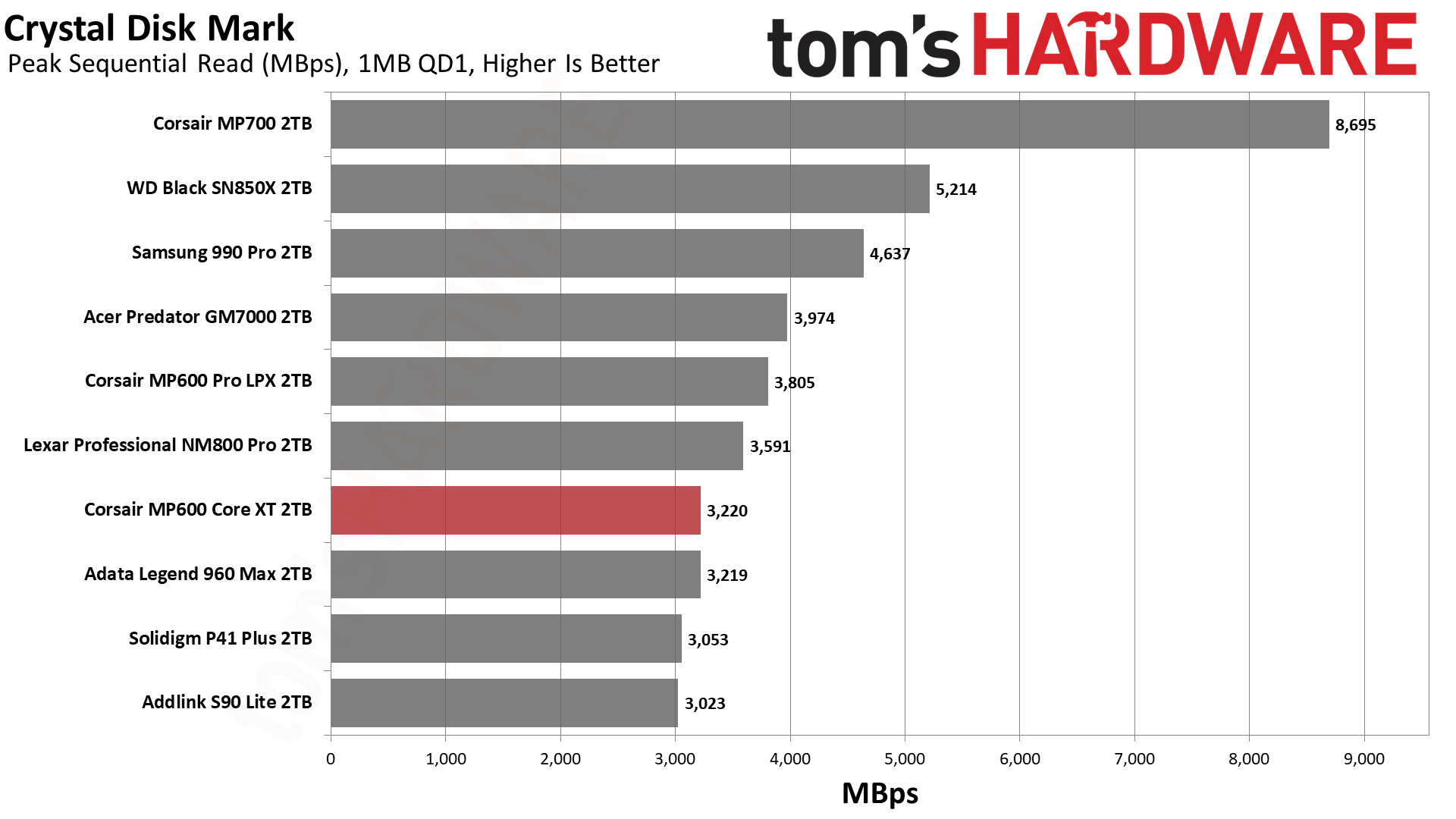
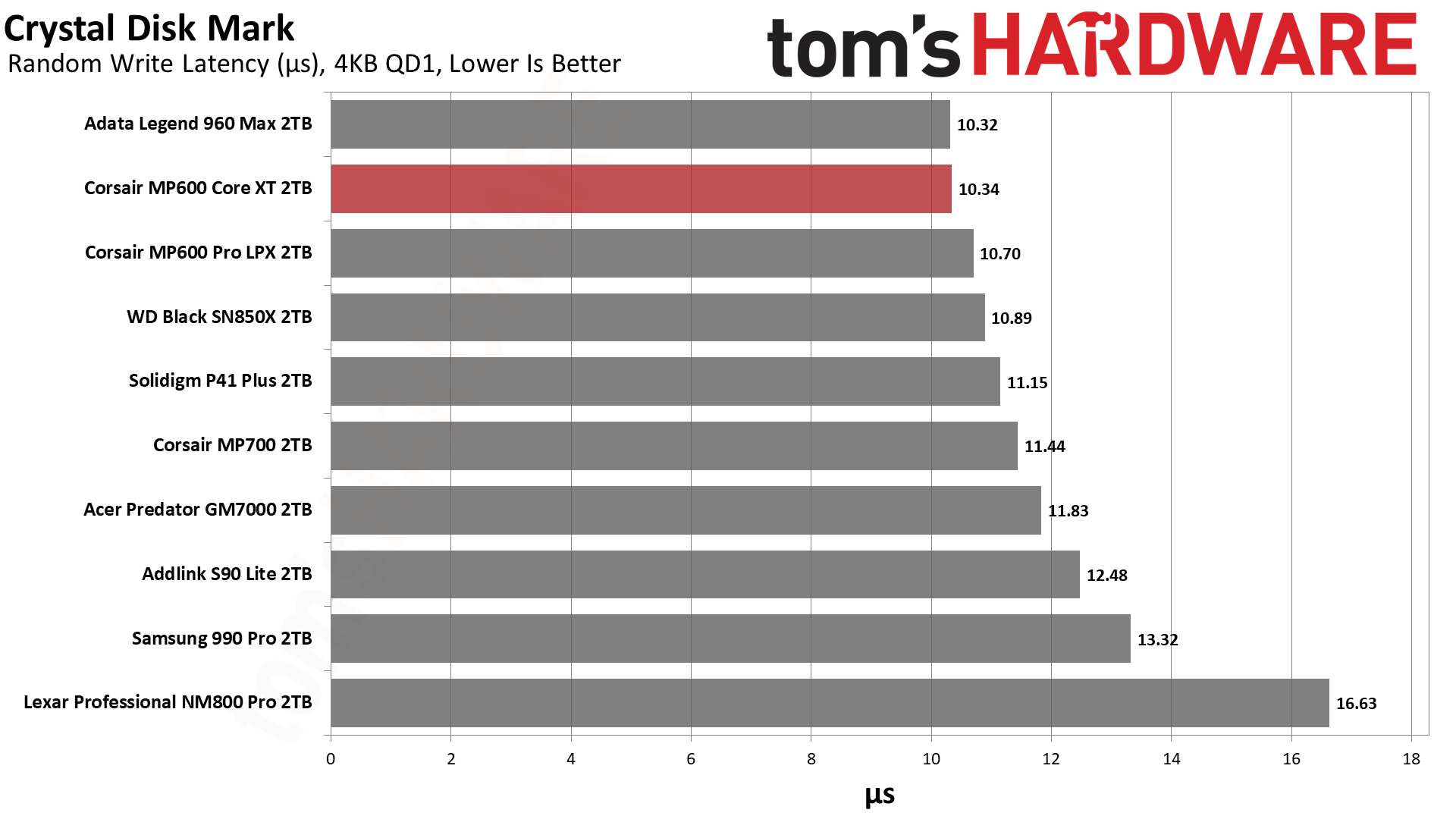
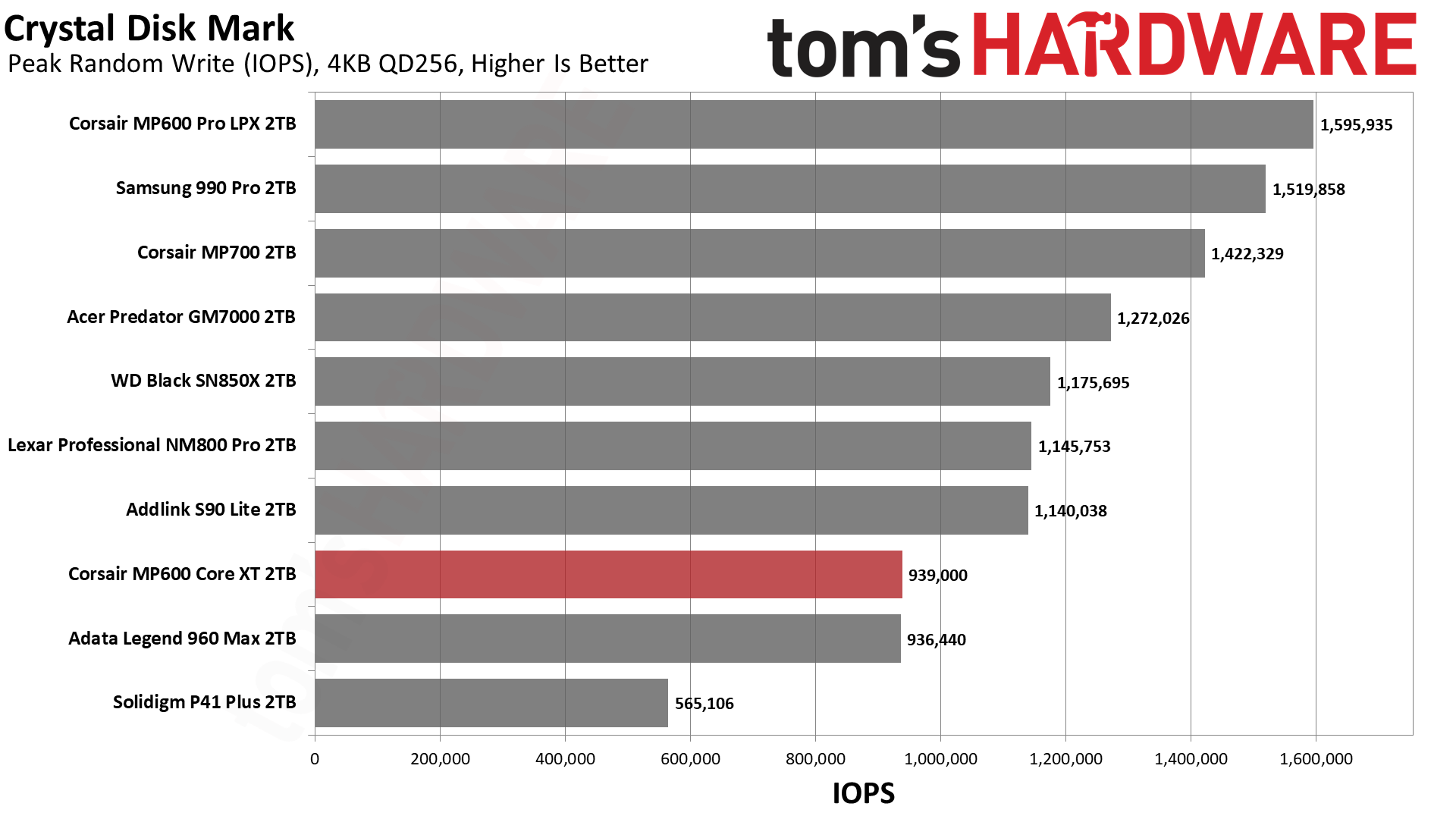
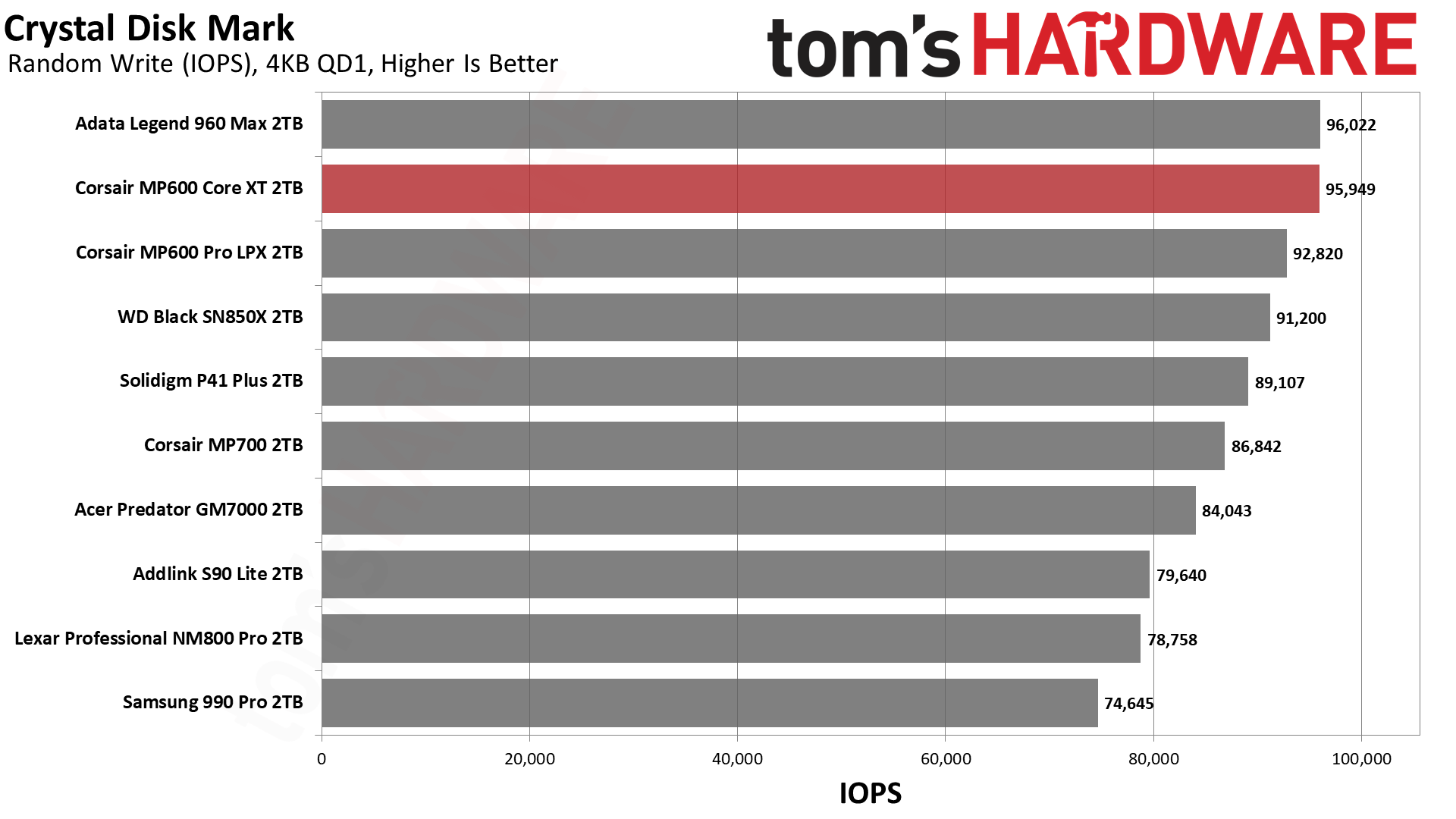
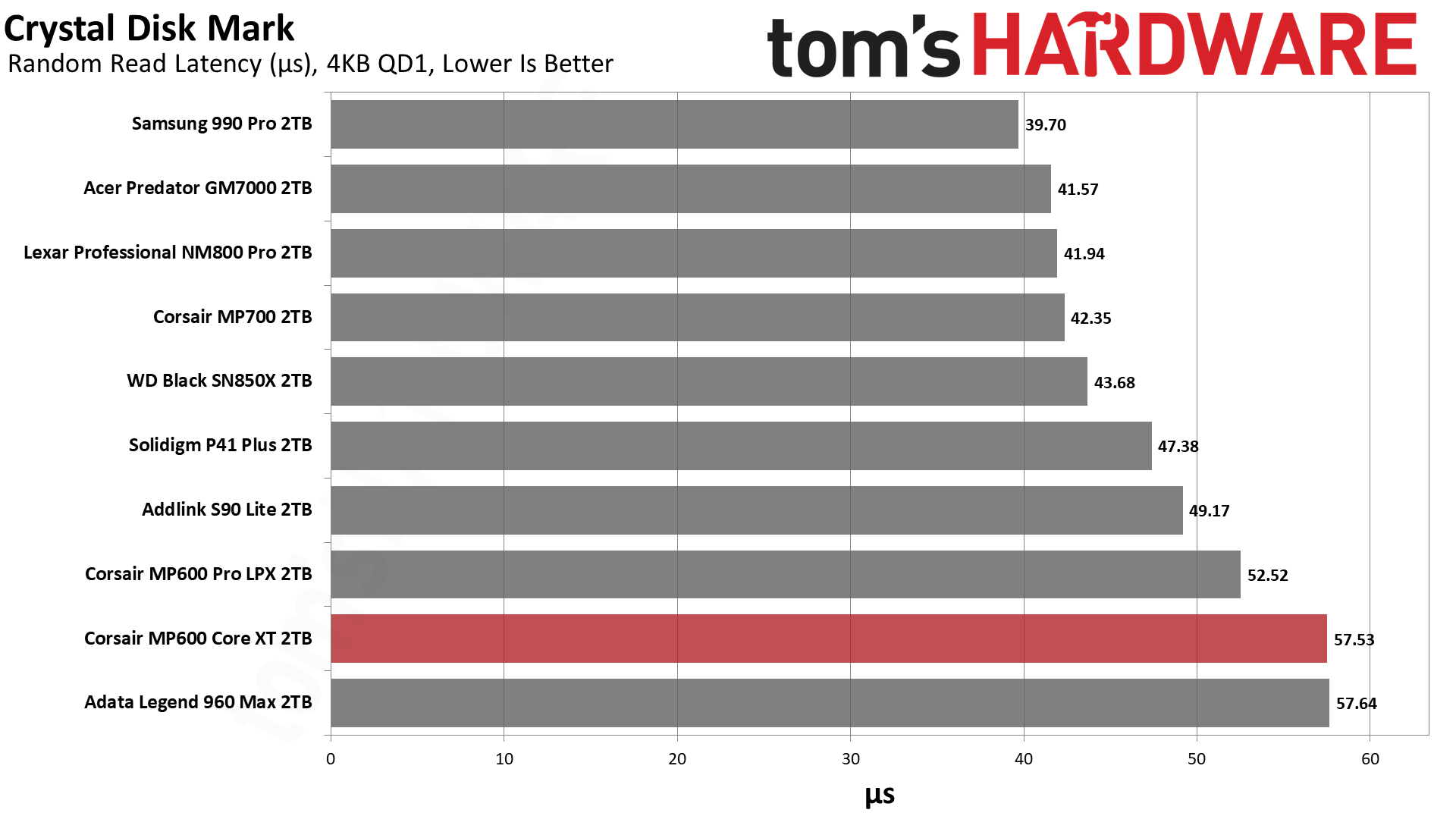
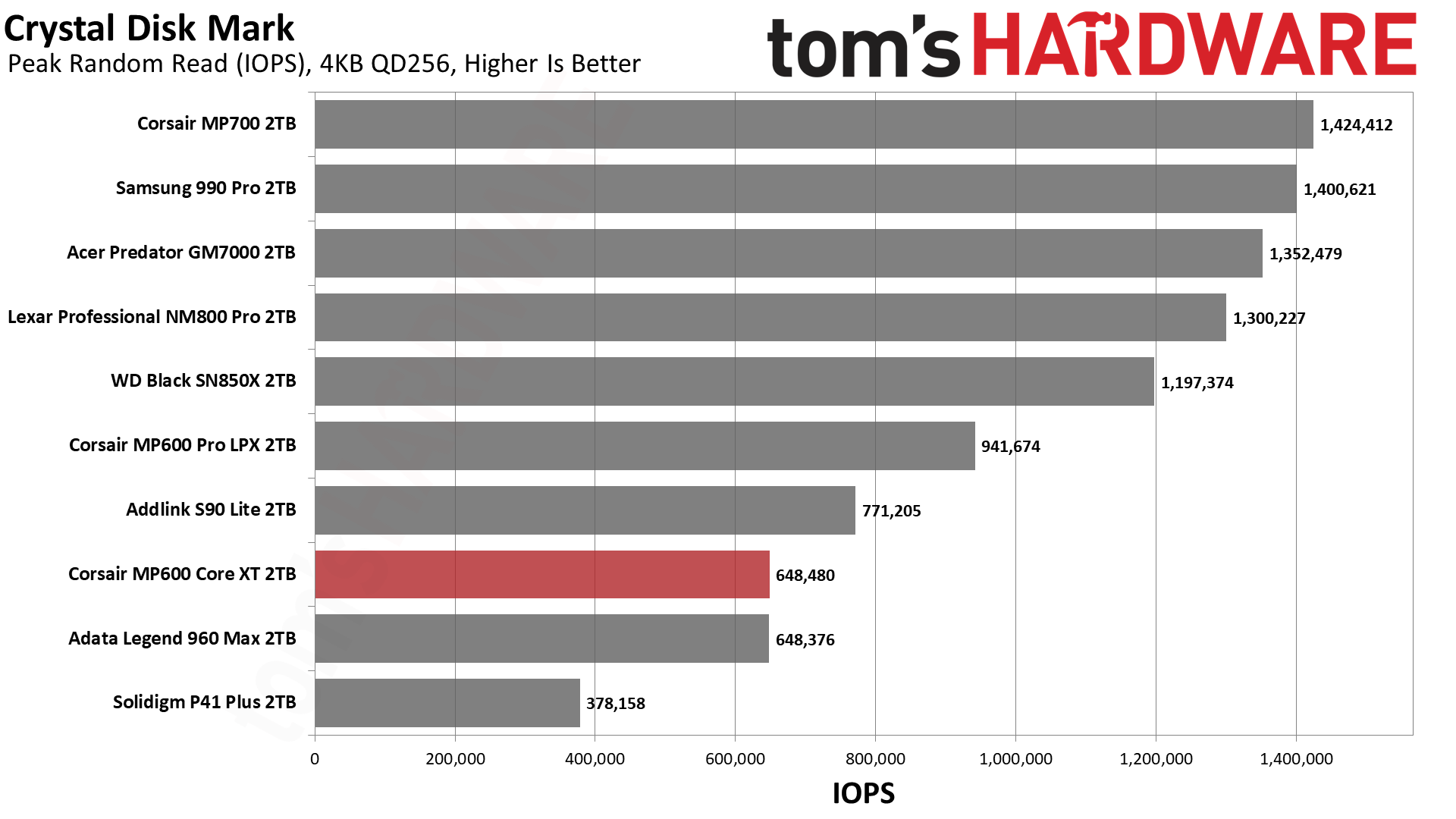
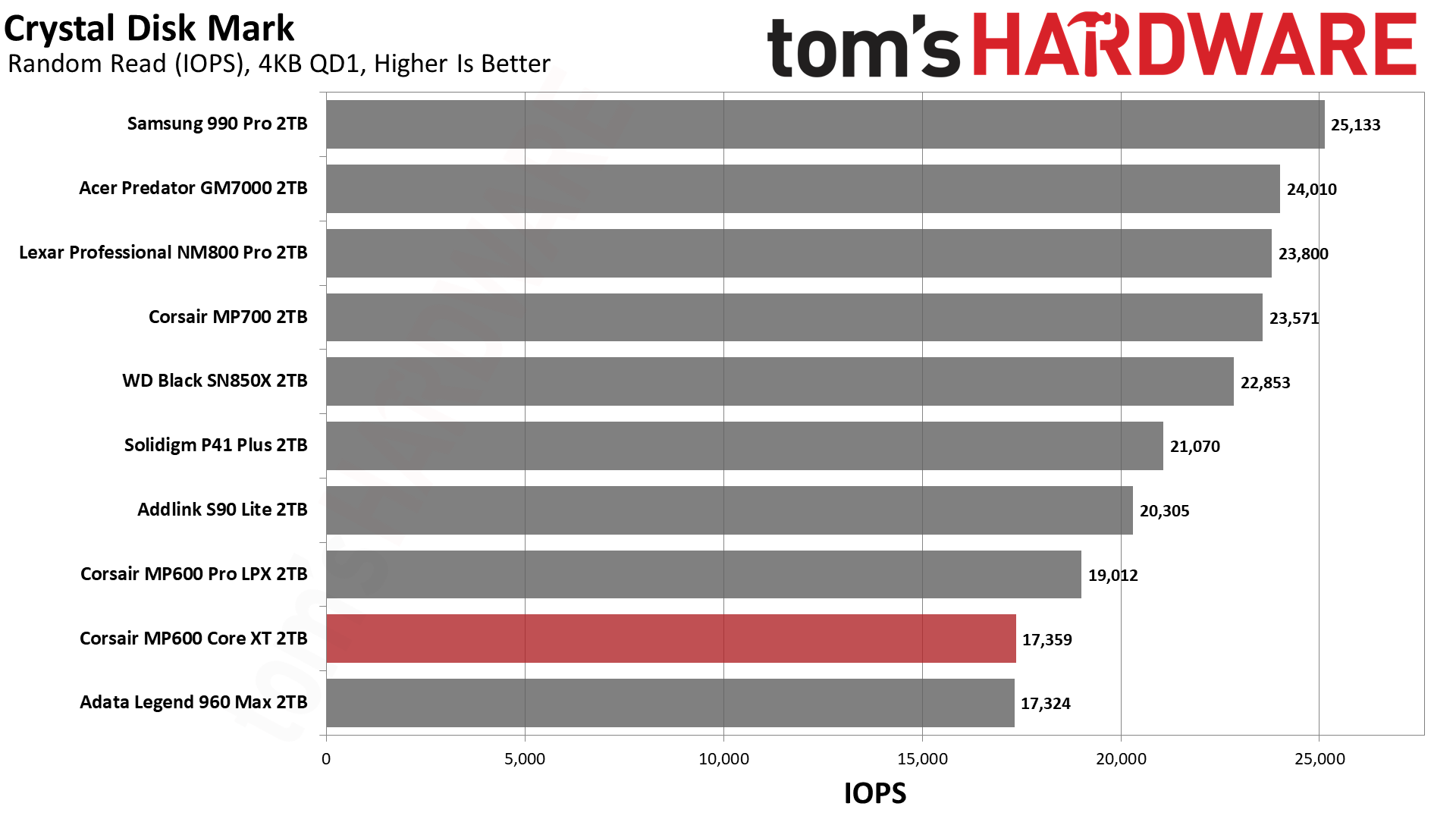
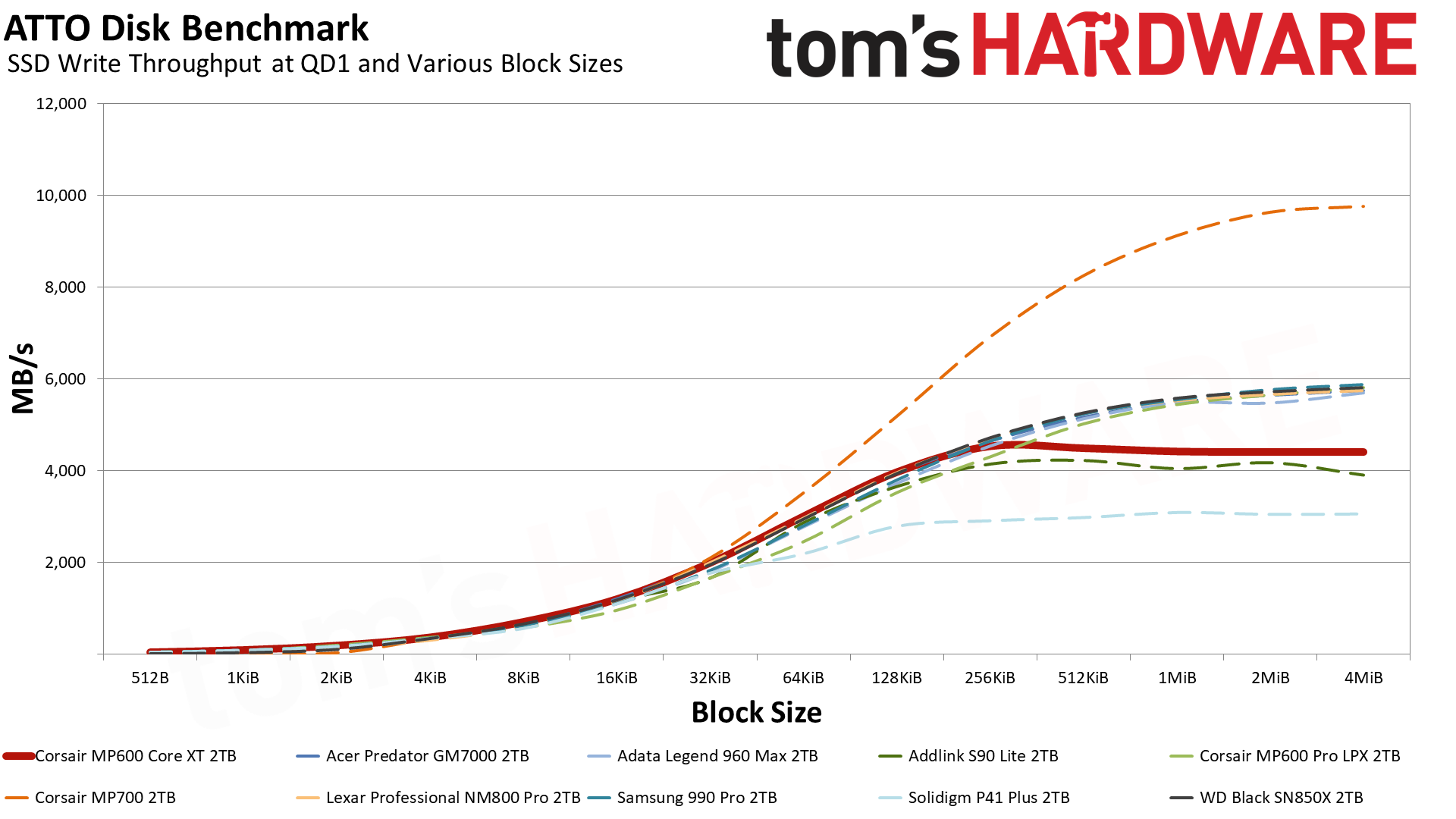
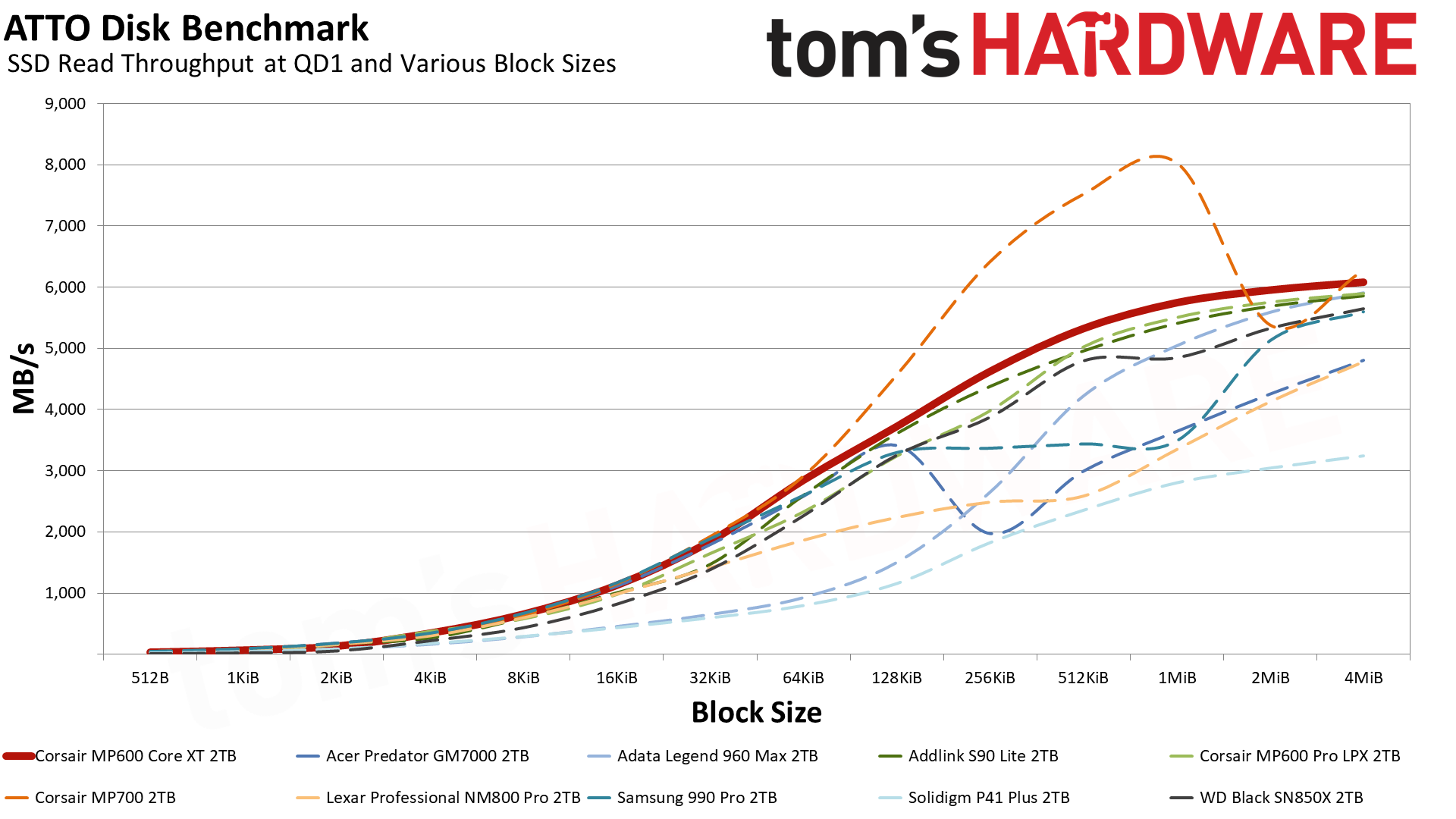
The Phison controller on the MP600 Core XT lets it do well in ATTO for sequential reads, but the limited interface speed reduces sequential write performance. This is also a factor for CDM sequential results, but it manages to beat the S90 Lite and P41 Plus while matching the Legend 960 Max.
Sustained Write Performance and Cache Recovery
Official write specifications are only part of the performance picture. Most SSDs implement a write cache, which is a fast area of (usually) pseudo-SLC programmed flash that absorbs incoming data. Sustained write speeds can suffer tremendously once the workload spills outside of the cache and into the "native" TLC or QLC flash.
We use Iometer to hammer the SSD with sequential writes for 15 minutes to measure both the size of the write cache and performance after the cache is saturated. We also monitor cache recovery via multiple idle rounds.
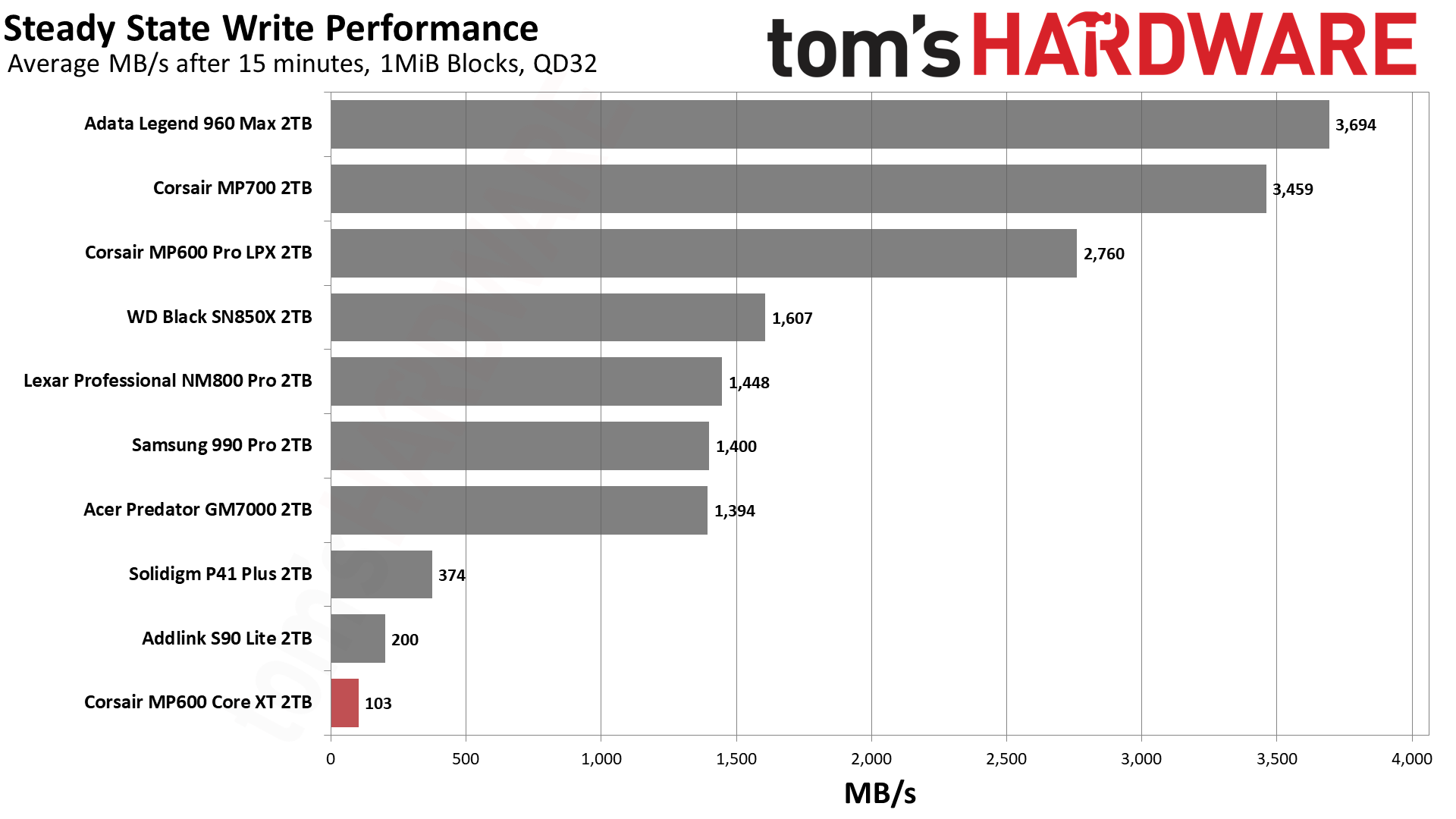
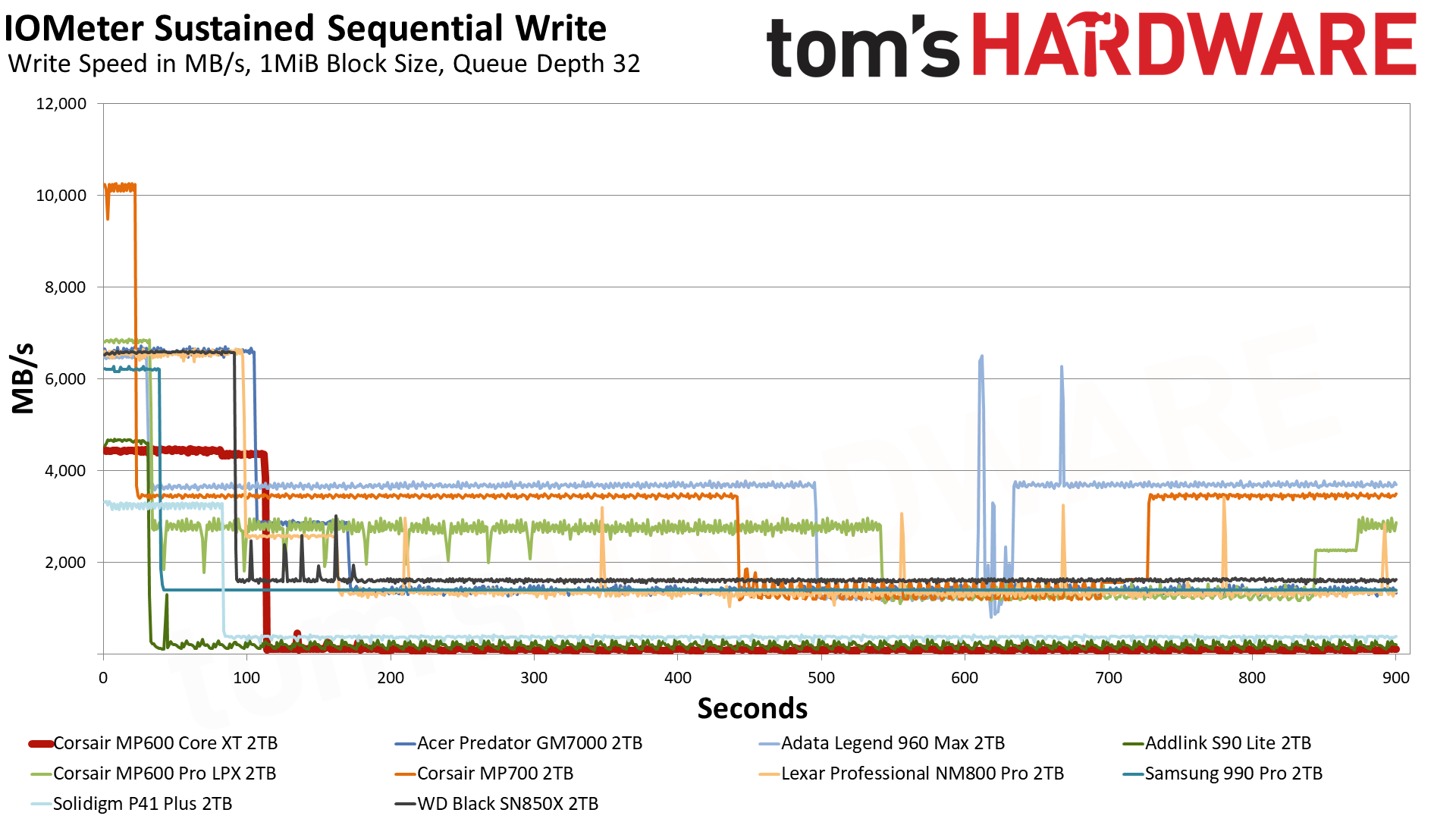
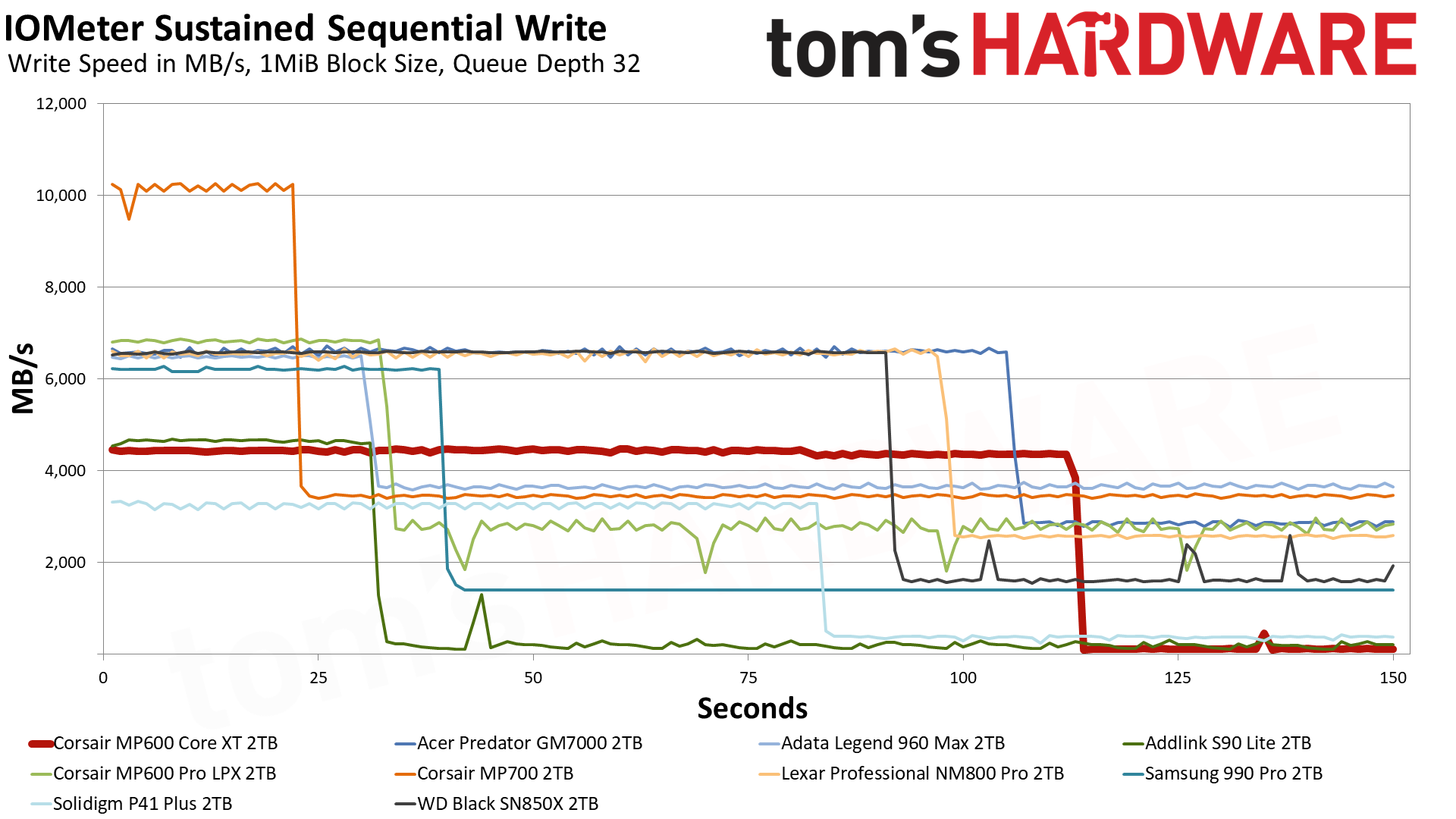
The MP600 Core XT can use all of its flash in pSLC mode, so the cache is gigantic. There’s no middle ground as it then hits a wall with its very slow folding state. This is an abrupt transition from about 4.4GBps to a meager 100MBps. The aggressively-sized cache means that the MP600 Core XT has to recover quickly.
Power Consumption
We use the Quarch HD Programmable Power Module to gain a deeper understanding of power characteristics. Idle power consumption is an important aspect to consider, especially if you're looking for a laptop upgrade as even the best ultrabooks can have mediocre storage.
Some SSDs can consume watts of power at idle while better-suited ones sip just milliwatts. Average workload power consumption and max consumption are two other aspects of power consumption, but performance-per-watt is more important. A drive might consume more power during any given workload, but accomplishing a task faster allows the drive to drop into an idle state more quickly, ultimately saving energy.
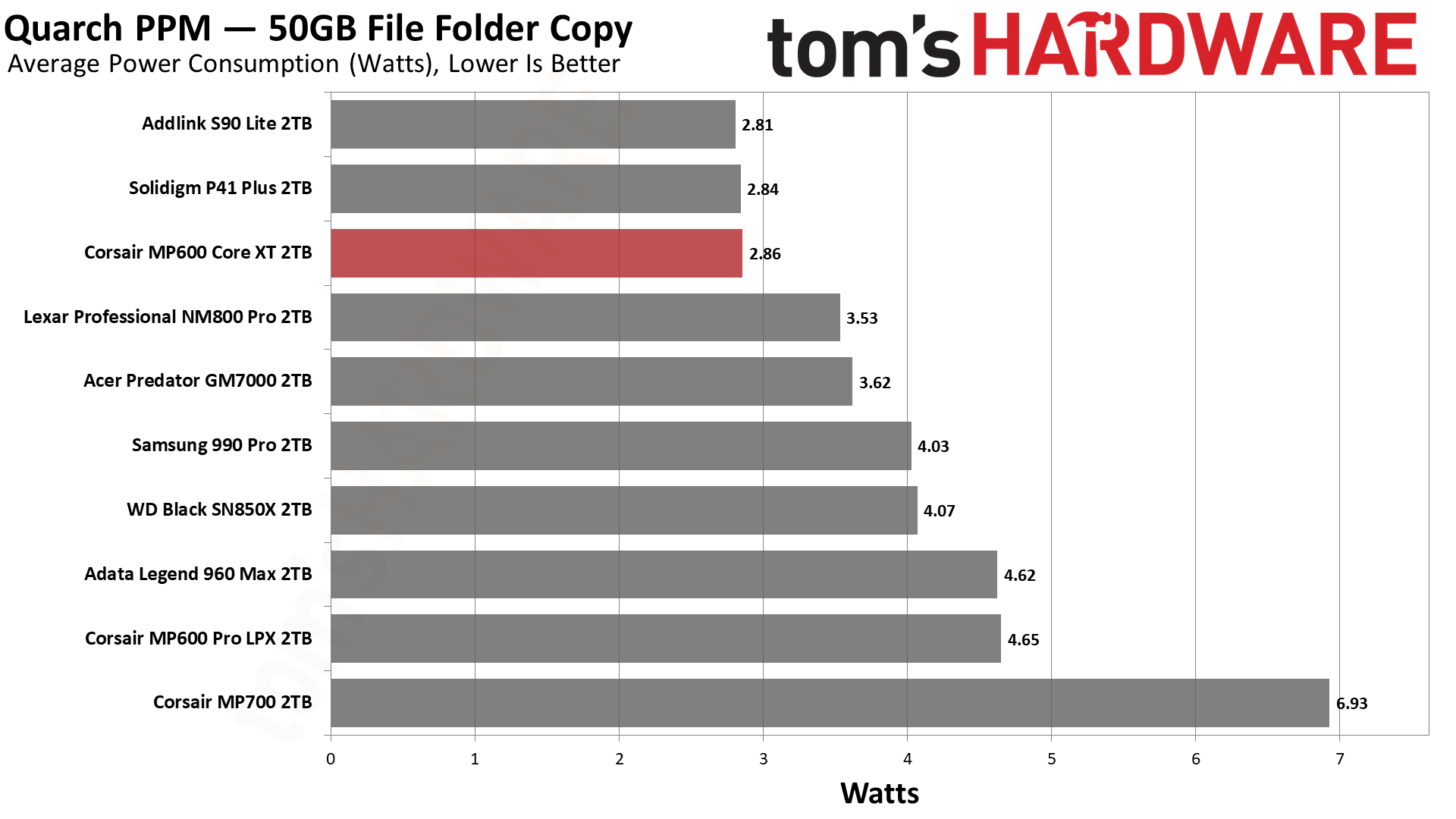
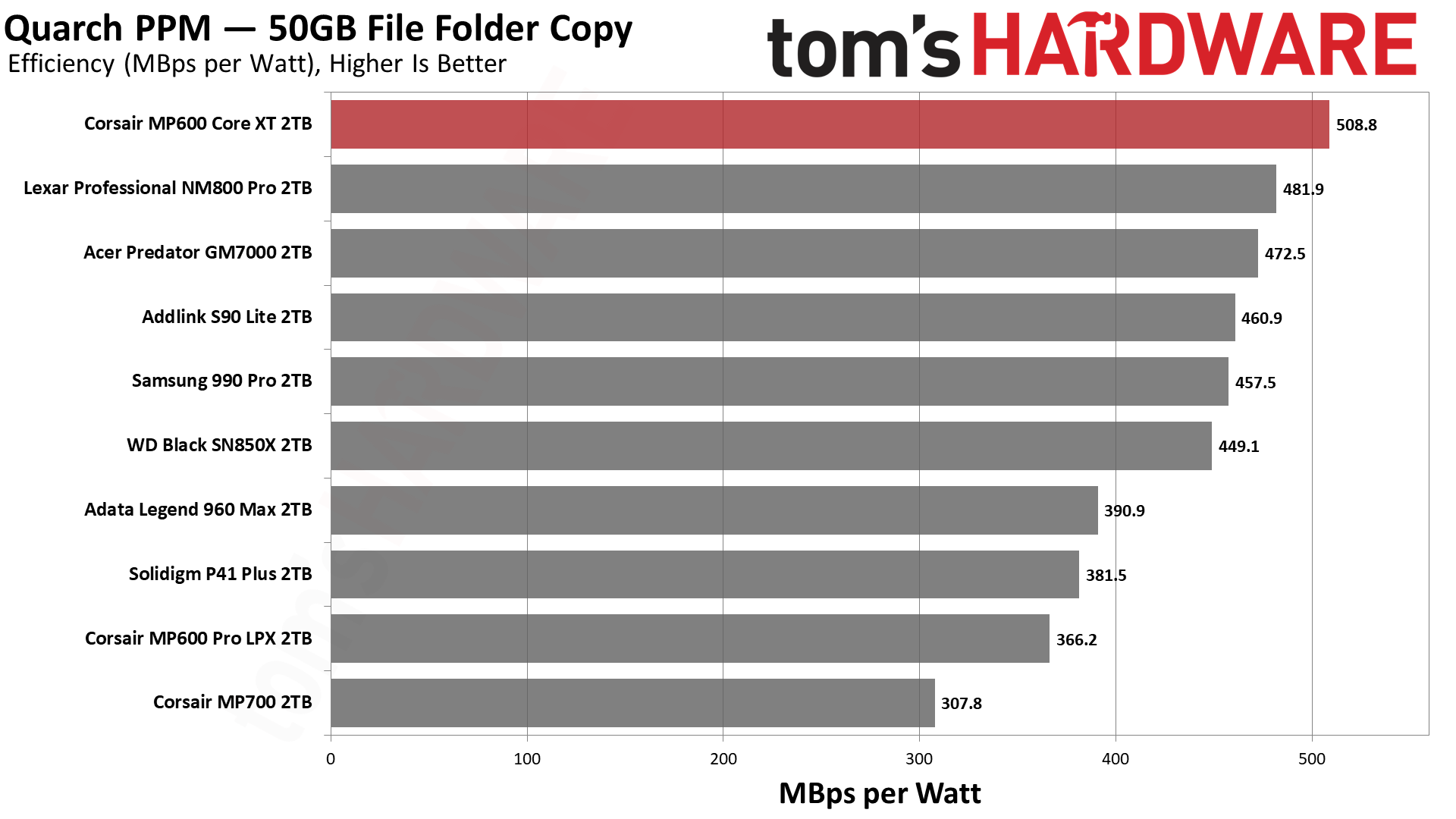
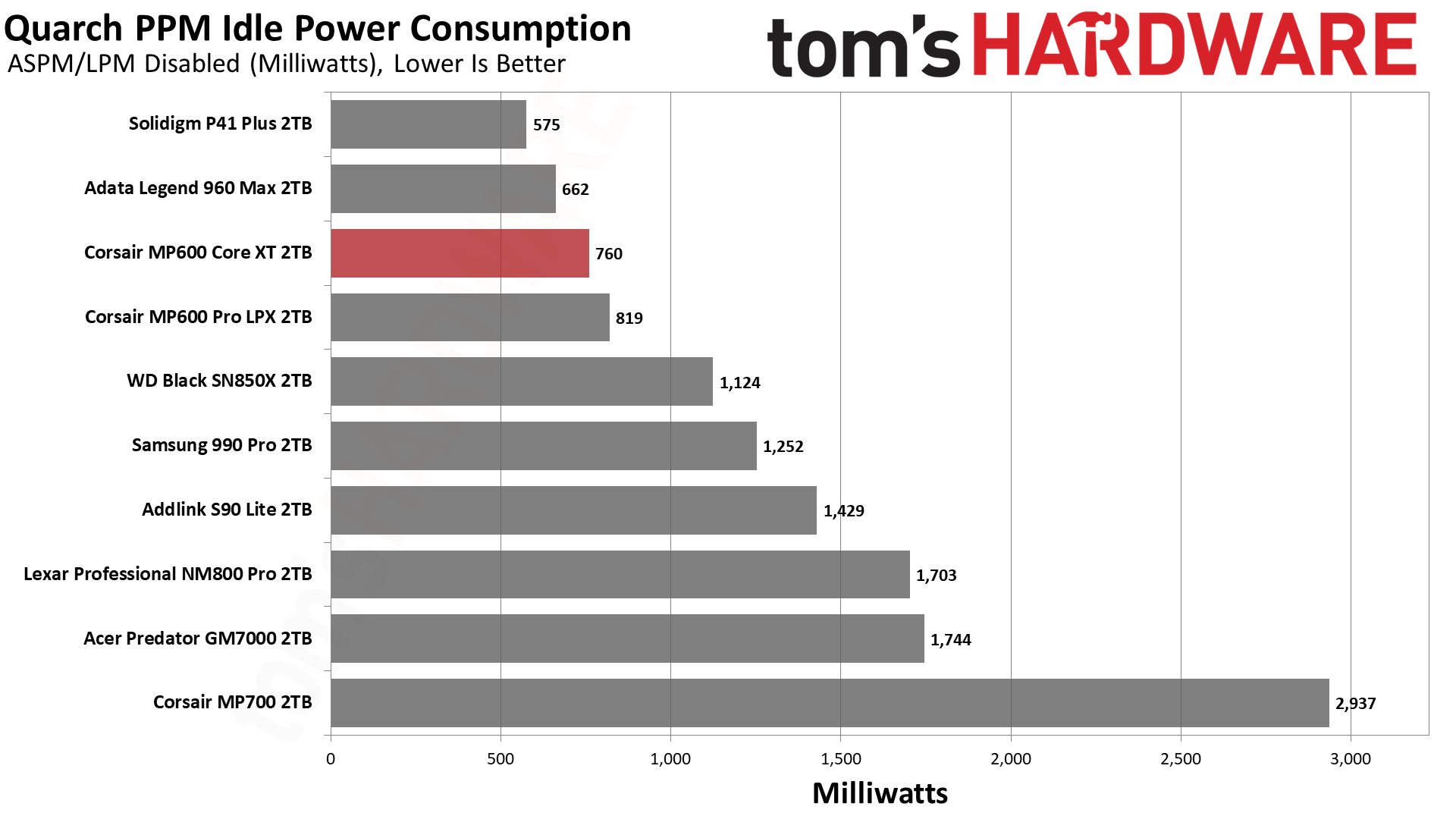
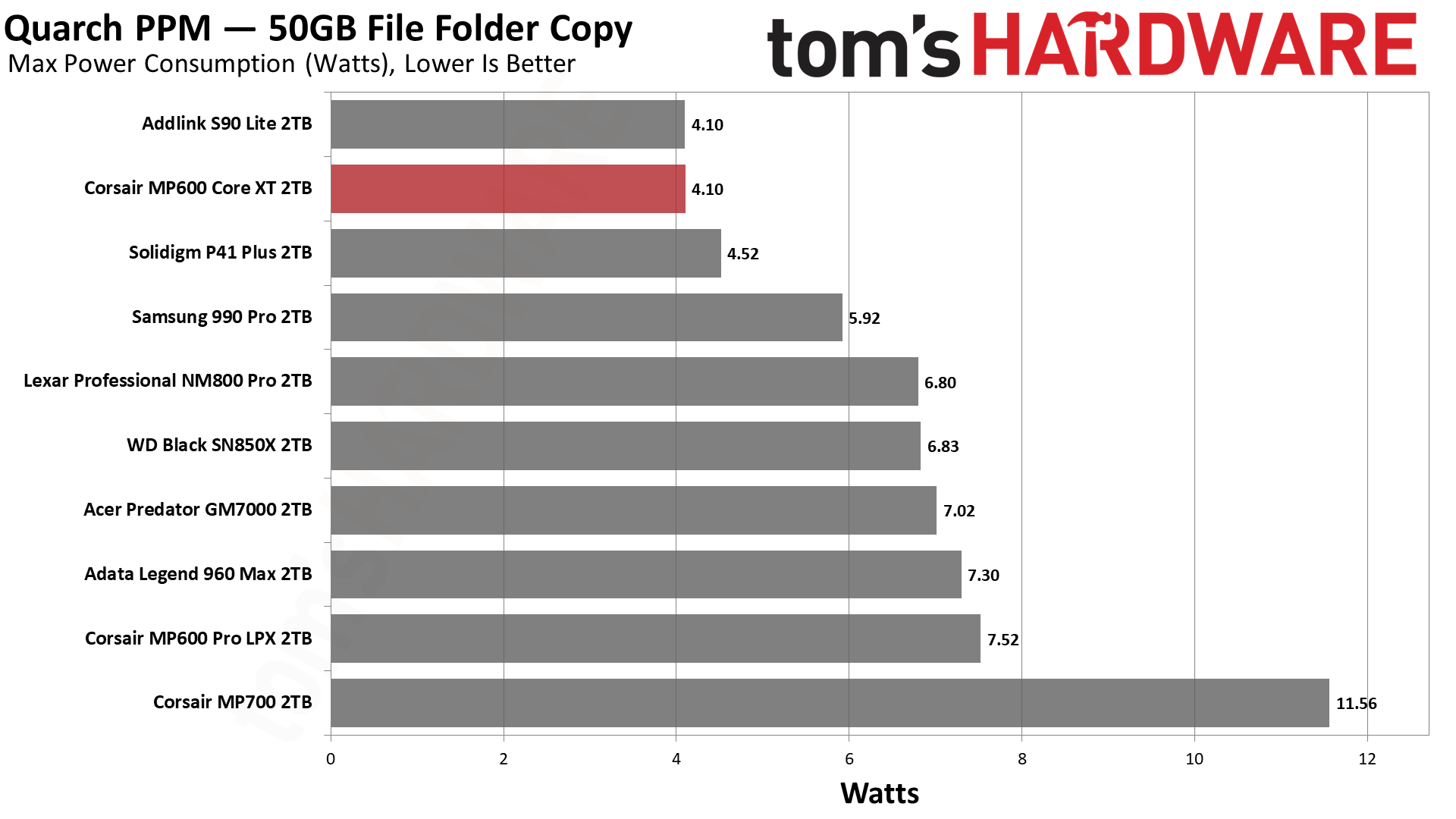
One bright spot is power efficiency. The MP600 Core XT is extremely efficient, particularly at this capacity. Its single-sided nature at all capacities makes it a good choice for laptop use, especially as a secondary drive.
Test Bench and Testing Notes
We use an Alder Lake platform with most background applications such as indexing, Windows updates, and anti-virus disabled in the OS to reduce run-to-run variability. Each SSD is prefilled to 50% capacity and tested as a secondary device. Unless noted, we use active cooling for all SSDs.
Bottom Line
The Corsair MP600 XT is a Crucial P3 Plus in disguise, or in other words, a mid-range PCIe 4.0 SSD built around QLC to give the most capacity for the price. The MP600 XT's performance is unexceptional but good enough, particularly if you use it as a secondary storage drive for bulk data storage or as a drive for your game library. It can simply outpace older controllers and older QLC and is even an attractive alternative to many PCIe 3.0 options.
Unfortunately, the MP600 XT's list price at the time of review is too high, but the expectation is that this will come down quickly after launch. QLC flash is still generally disliked by storage aficionados, but it is making inroads, and the best place for it is inside high-capacity drives.
SSD prices have been dropping, and in particular, the P3 and P3 Plus have made it easy to get 2TB or 4TB of relatively fast storage. More competition in this space is welcome. There’s still some needle-threading required between HDDs and higher-end SSDs, but the value is pulling away from SATA SSDs — if you have the M.2 slots.
MORE: Best SSDs
MORE: Best External SSDs and Hard Drives
MORE: How We Test HDDs And SSDs
MORE: All SSD Content