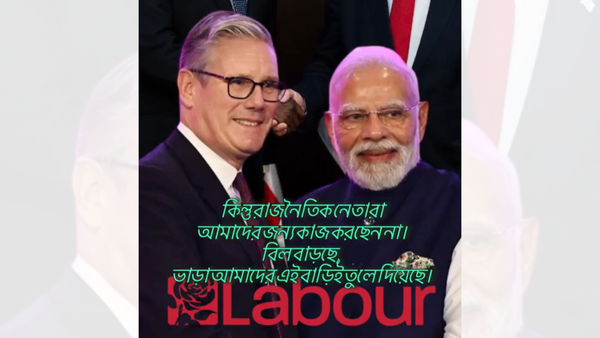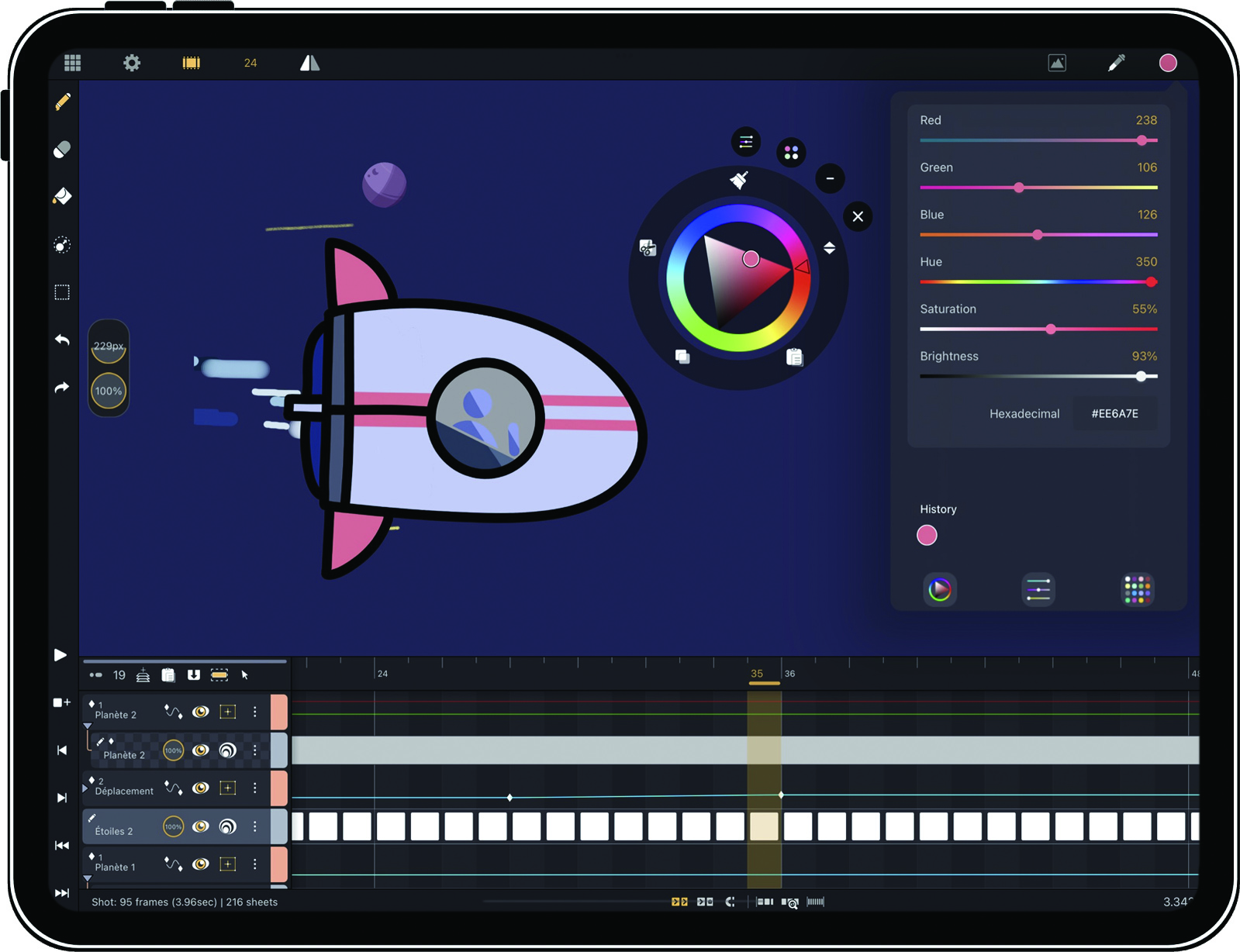
Price $3 / £2 monthly, $20 / £15 annual, $70 / £55 perpetual
Company Callipeg
Features Gesture support, controllable timeline, custom brushes, onion skin and flipping, keyframe animation, separate audio layer and export / import file support
Callipeg is the latest animation software for iPad to make old-fashioned 2D animation easy. Animation tools have come a long way over the last few decades, and even further in the past couple of years. Long gone is the need to sit at a desk with backlighting enabling you to see previous frames.
Now you can animate at home, on a train or anywhere else you might find yourself using the same techniques on an iPad designed for drawing. Last year's launch of Procreate Dreams made 2D animation accessible, and newcomer Callipeg, while cutting edge, harks back to same classic animation methods, such as onion skinning.
First thing first, while an iPad app, Callipeg is designed for use with the Apple Pencil, so trying to use it with just your finger really doesn’t work well at all (though it does support gesture control). The UI is designed with the main icons on the left-hand side, leaving the rest of the screen free for the animation and brush work.
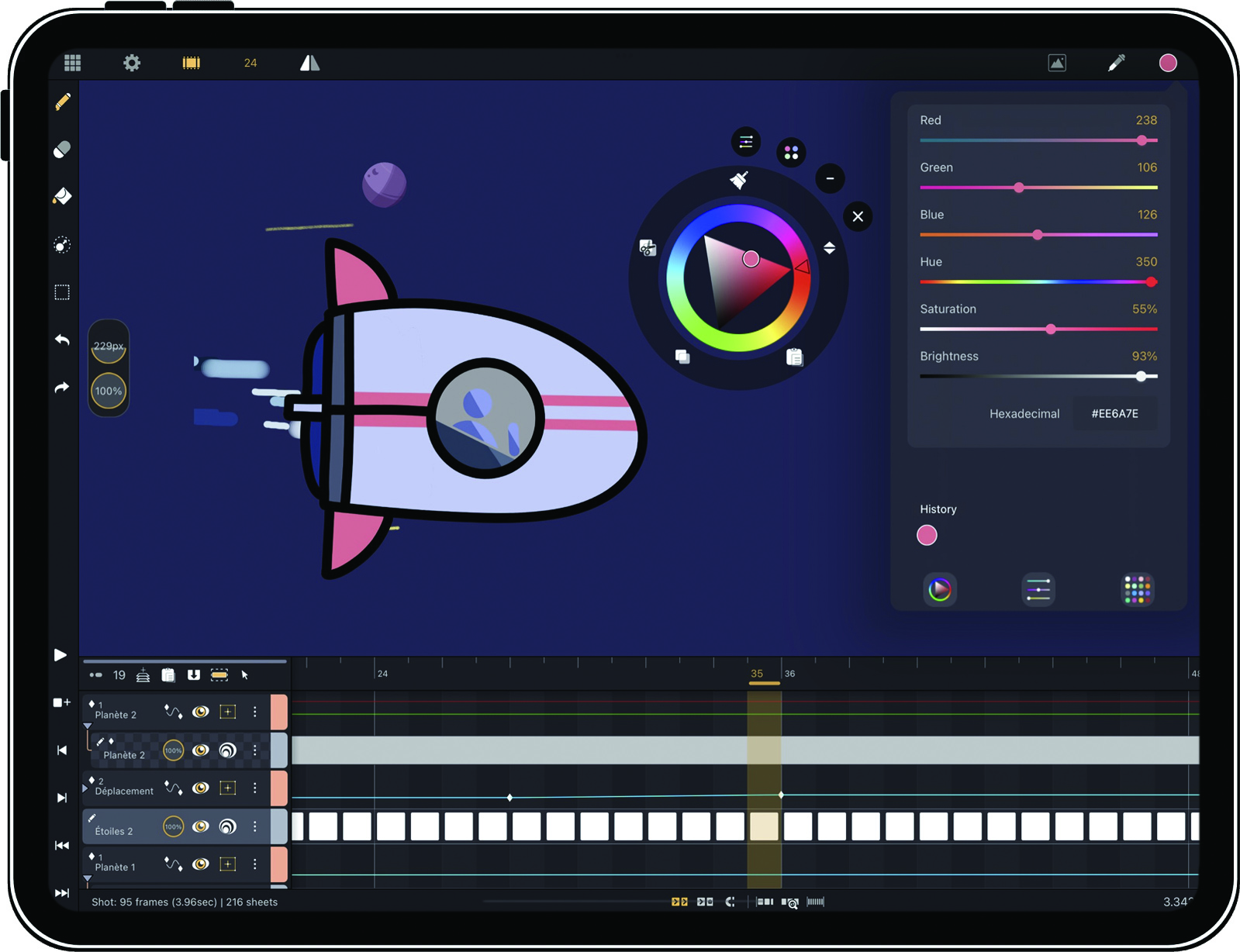
While many content creators look for maximum frames to slow down that B-roll or get smoother motion in certain situations, animation is often loved for its reduced frame rates, where there’s a slight jerkiness.
Callipeg lets you use a wide range of frame rates, so you can match imported video footage,create a flipbook-style animation, or even get creative and combine multiple different styles within your project.
There are a number of ways to animate using Callipeg. You can use keyframe animation, where you define a state of a layer at given times with the app interpolating between them to produce a smooth animation. This is great and many animators prefer working in this method.
However, onion skinning is Callipeg’s strength. Seeing the previous frame, or the next should you go back to adjust something, makes for a remarkably engaging workflow that enables you to focus in on important elements such as anticipation and weight.
Navigating the timeline is simplicity itself, and the same is true for brushes, of which there are many. The timeline houses layers as well as clips, which will be familiar to most content creators, with typical blend modes to help ease the artistic creation process. Also a neat touch is the ability to create loops or cycles for any repetitive motions.
One feature that some animation apps are missing is the ability to add an extra layer for sound to import external clips. As most know, audio is vital to the success of visual media; it’s far easier to accept bad video quality if the audio is good, but far less to put up with the opposite.
The import and export processes are well catered for here. You can adjust resolution, frame rates and codecs in your projects, which enables easy integration with a variety of other software. It looks like Procreate Dreams finally has some competition.
This content originally appeared in 3D World magazine, the world's leading CG art magazine. Subscribe to 3D World at Magazines Direct.