
Thinking about upgrading your home cinema setup with a shiny new, top-of-the-line OLED TV, but not sure which to get?
If that sounds like you, you’re not alone. Our reviewers still agree OLED is the best option in the top end of the TV market, as evidenced by the current entries in our best TV guide and list of What Hi-Fi? Award winners, but TVs with the tech still come in many shapes and sizes.
On top of that, the influx of new TV technologies, both OLED and non-OLED, means 2026 is already shaping up to be a pretty turbulent year for home cinema fans, where the pecking order may well change.
And even then, based on our testing, not every OLED is created equal – running them head-to-head in our review rooms, we know first-hand there are huge performance differences between every model.
Which is why we run this buying guide, constantly updating it with all the latest and greatest OLED TVs we’ve tried, tested and recommend.
You can get a detailed breakdown of how we test OLED TVs at the bottom of this guide. The short version, though, is that every set goes through a rigorous comparative testing process in our viewing rooms. So we know how good it is compared with its rivals.
The quick list

Best overall
The Sony Bravia 8 II is the top-end OLED our reviewers recommend to most people when asked, offering the best holistic package for movie fans with cash to spare.

Best mid-range
For buyers that can’t afford a flagship, the LG C5 is the best option we’ve tested offering flawless app support, solid gaming features and reliable picture quality.

Best small
If you’re after a small OLED capable of delivering a truly immersive home cinema experience, then the Panasonic Z90B is the one to get.
Meet the expert looking after this guide
Best overall
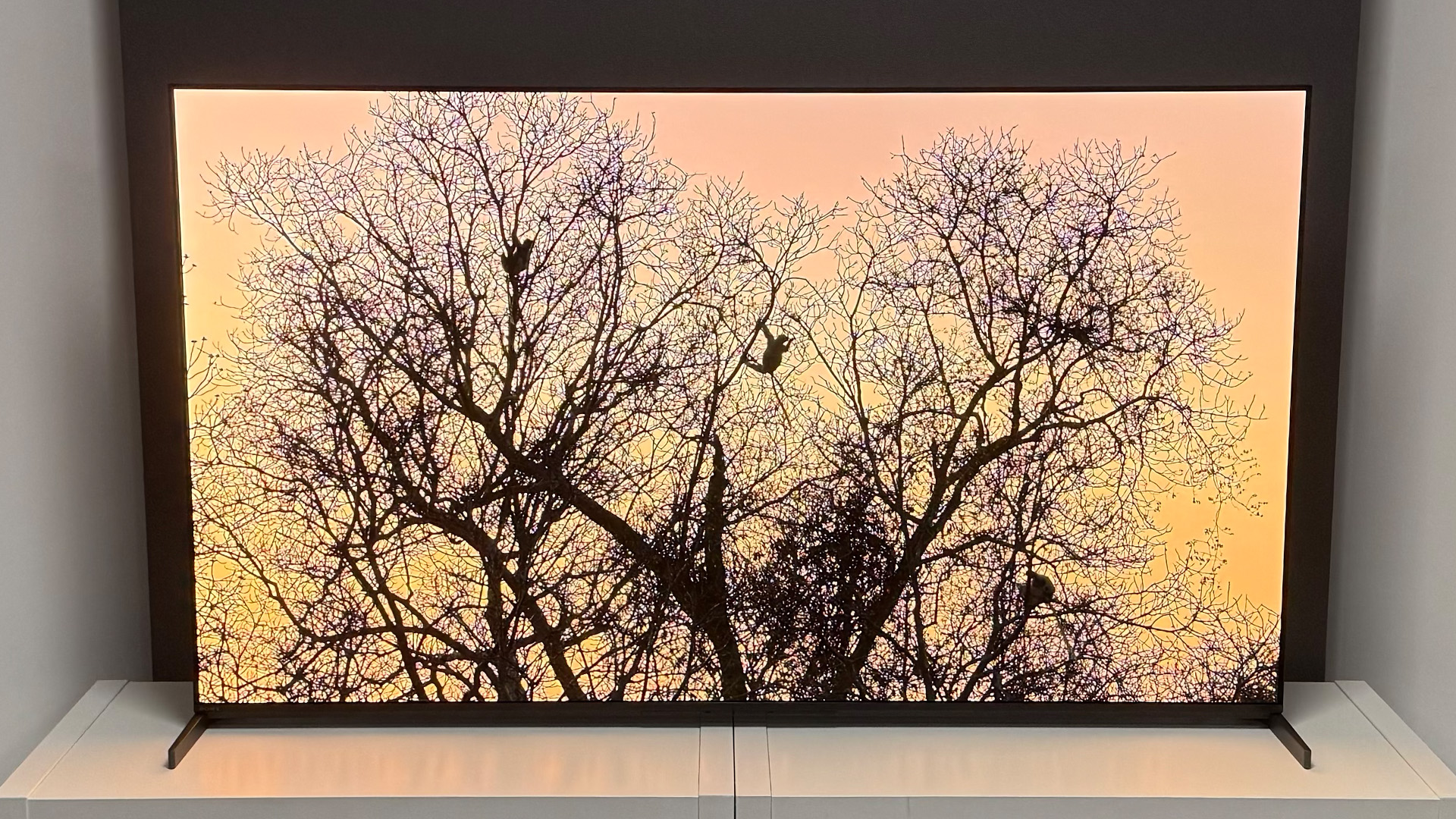







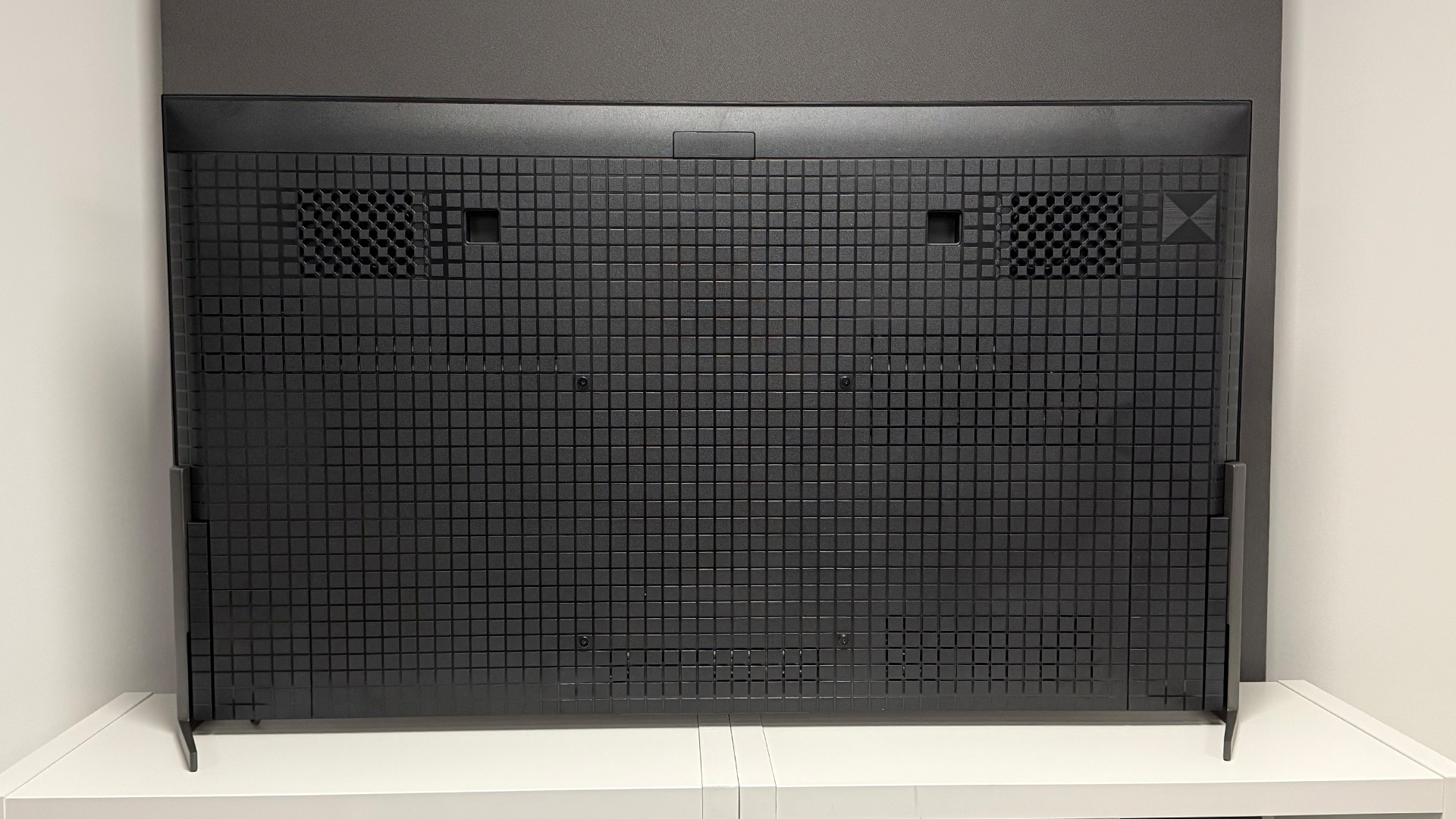
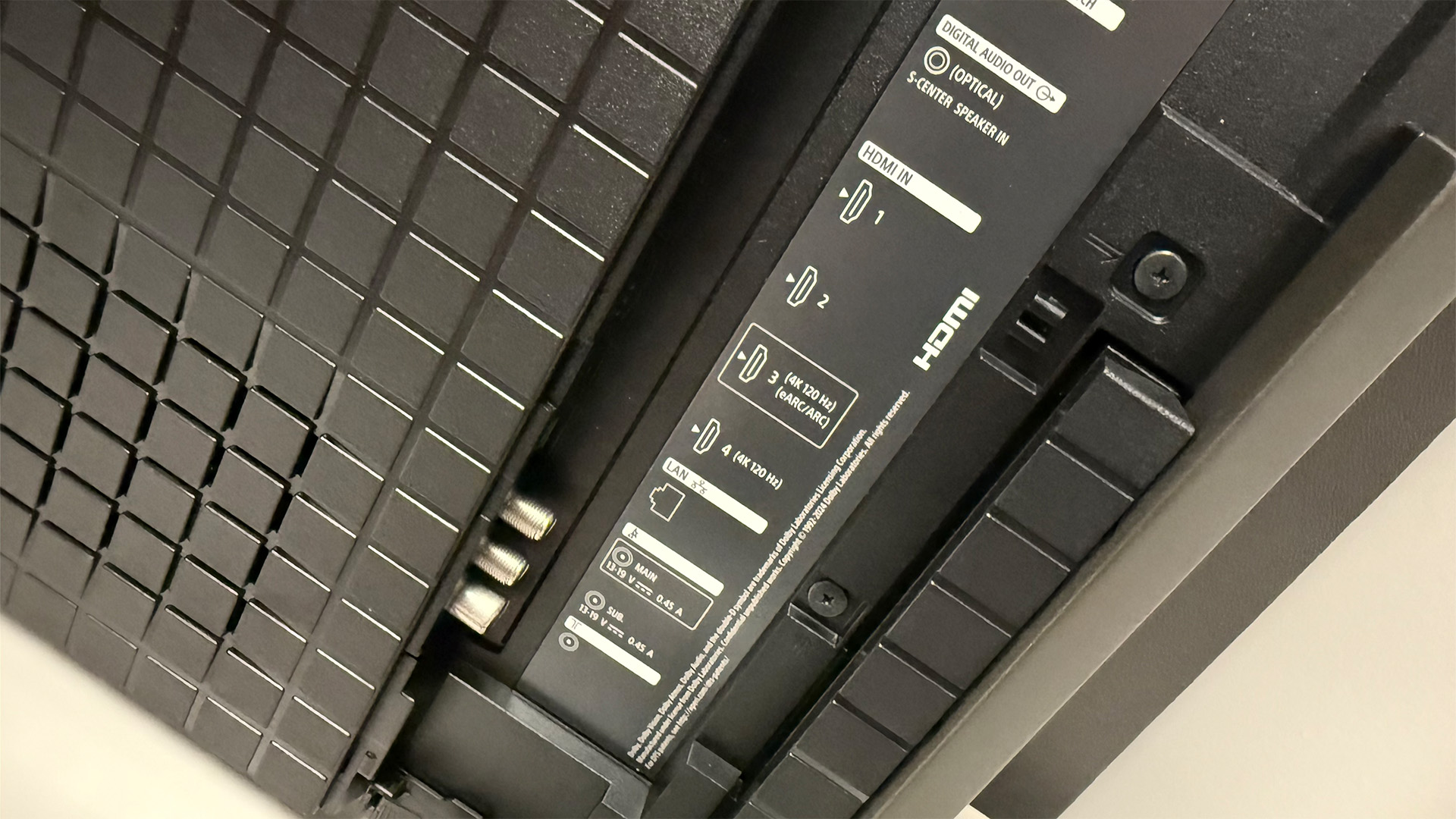



Sony is yet to unveil its next-generation of OLED TVs, but given its release cycle in past years, we’re expecting the Bravia 8 II to remain its flagship for another year.
The firm tends to follow a two-year release cycle, which means we’re more likely to see a successor to the Bravia 8 step-down model in 2026, probably in the second quarter of the year.
But that’s no bad thing as the Award-winning Bravia 8 II is currently the best OLED money can buy, based on our testing.
The set comes armed to the teeth with a wealth of cutting edge hardware. For picture quality, the biggest additions are the use of a QD-OLED panel, which aims to radically boost the set's brightness, while simultaneously improving colour accuracy and volume.
Sony specifically quotes the Bravia 8 II as being 25 per cent brighter than its A95L QD-OLED predecessor and 50 per cent brighter than the Bravia 8 WOLED.
Considering how impressive both sets' peak brightness levels are, that's a big jump. And having thoroughly tested the set against old and new rivals, we can confirm it goes plenty bright. But that’s not the reason we recommend it to most people.
It’s all to do with its holistic performance. While the set goes bright, it’s not actually the most flashy option to arrive this year if peak brightness and punch are your top priorities. The LG G5 and Samsung S95F are much more aggressive in this area, based on our testing.
The Sony wins because it balances punchy brightness spikes when needed with stellar, albeit slightly cool on occasion, colour reproduction and capable handling of dark scenes, which retain oodles of detail. The end result is one of the most three dimensional and engrossing performances you’ll find from an OLED this year.
Hence our glowing verdict and five-star rating:
“The Sony Bravia 8 II is a truly exceptional TV. Its combination of sizzling brightness, vibrant colours through all degrees of light, terrific shadow detail and razor-like sharpness combine to produce an image with regularly astonishing dynamism, depth and realism. In fact, it’s so good that it makes the awesome A95L look a bit flat in comparison.”
If that wasn’t enough to tempt you, although we still recommend pairing the Bravia 8 II with a solid, price-appropriate soundbar such as the Sonos Arc Ultra for the best results, it also has the best-sounding in-built speaker system we’ve experienced this year.
This is largely thanks to its use of Sony’s proprietary Acoustic Surface Audio+ technology, which produces sound using two actuators and two subwoofers under the screen.
Our only minor word of caution is for gamers, with the set only featuring two of the HDMI 2.1 inputs needed to run current generation consoles and PCs at full speed.
With one doubling as the eARC you need to connect a Dolby Atmos soundbar, that means people with lots of boxes to connect will have to contend with a fair amount of cable swapping.
But for a TV this good that’s a small compromise, in our opinion.
Read our full Sony Bravia 8 II review
Attributes |
Notes |
Rating |
|---|---|---|
Picture |
Wonderfully three dimensional |
★★★★★ |
Sound |
Great by inbuilt TV standards |
★★★★★ |
Features |
Not the best for gamers |
★★★★☆ |
Best mid-range




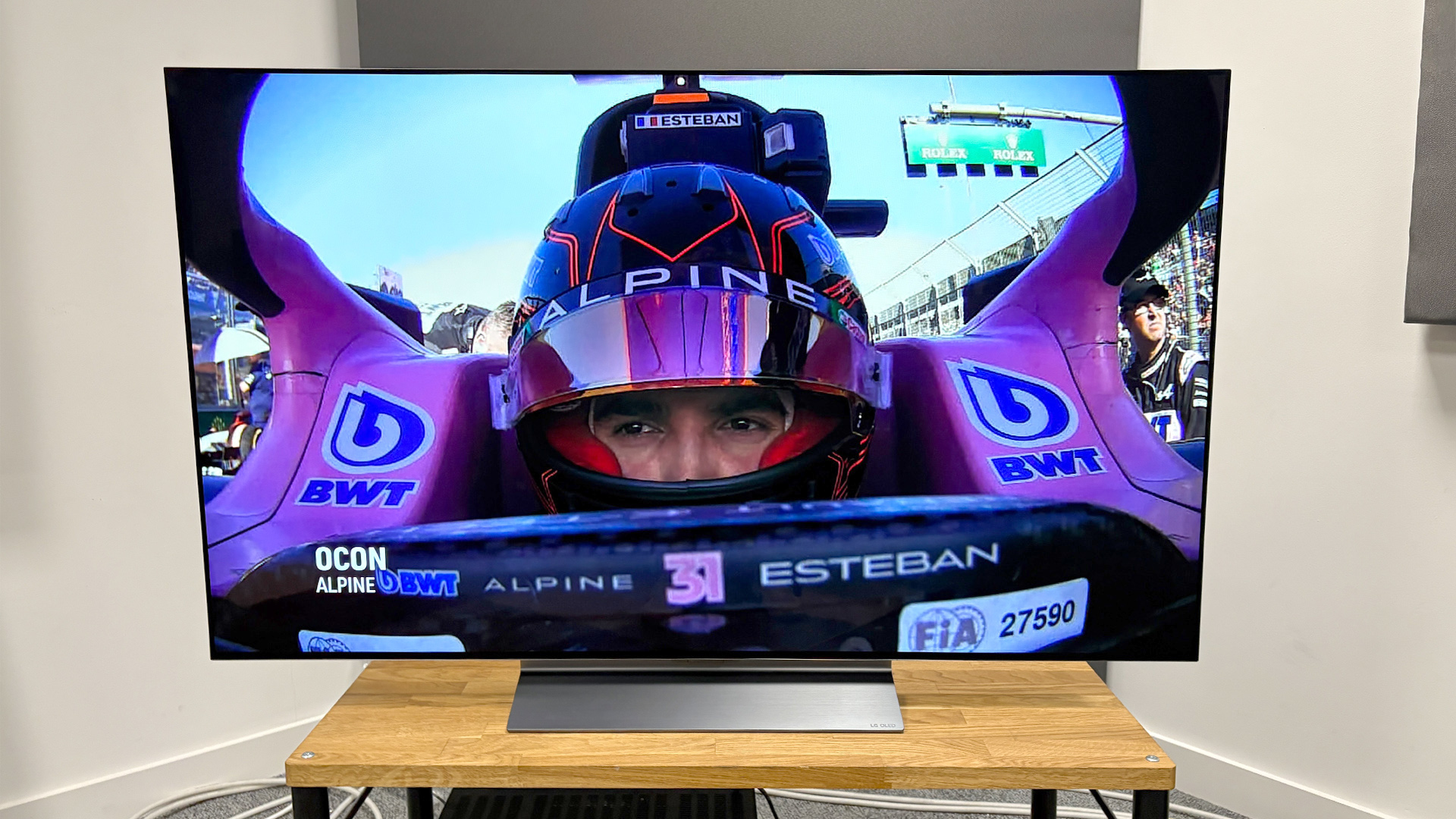






LG unveiled its new C6 step-down OLED at CES, which is scheduled to replace the C5 when it launches later this year.
And while the set does come with some impressive features, and we walked away from our hands-on demo with it impressed at CES, until it goes on sale and we fully review it, the C5 remains the mid-tier option we recommend.
Though the set’s WOLED panel can’t burn as bright as a QD-OLED or Primary RGB Tandem OLED, during testing we found the C5 is still more than good enough for most people. Running it head-to-head with key rivals, including the Bravia 8 and older LG C4, we also found it’s a big step up on most of last year’s step-down options.
Running our standard peak brightness stress test, Pan – a terrible film that’s great for testing as it's mastered to 4000 nits – the skyline held more detail than the C4 in its brightest part. Colours looked nicely warm, and generally the image felt immersive and realistic.
Add to this its flawless gaming specifications, with four full-speed HDMI 2.1 inputs, excellent HDR support and brilliant app compatibility, and it becomes a fantastic option for most buyers. Hence our verdict:
“[The LG C5’s] exceptional picture quality and uncompromising feature set are certified crowd pleasers. It remains an excellent choice for gamers, too, and its Dolby Vision Filmmaker mode is a major bonus for film buffs.”
Our only big word of warning is to plan on investing in a decent soundbar to go with it. The speakers are very middling, even by in-built TV standards lacking the low-end heft and precision needed to do a good movie justice.
Read our LG C5 review
Attributes |
Notes |
Rating |
|---|---|---|
Picture |
An solid improvement on last year's model |
★★★★★ |
Sound |
Middling audio means a soundbar is essential |
★★★☆☆ |
Features |
Flawless HDR and gaming specifications |
★★★★★ |
Best small















Smaller TVs always perform differently to their larger counterparts. This is for a variety of reasons, including pixel density, the impact smaller dimensions have on the speakers' ability to move air around and more.
Which is why, though we recommend the C5 to people looking for a 55-inch or 65-inch TV, for buyers looking for a small OLED we actually recommend the 48-inch Panasonic Z90B, not the LG.
Why? Well for starters we found its picture quality is slightly more balanced. Running the 48-inch LG C5, 48-inch Samsung S90F and 48-inch Panasonic Z90B head-to-head, while it was a close race, with each having their strengths and weaknesses, the Z90B was the one our testers favoured in most instances.
This is largely as, despite being the only one of the three to feature a heatsink, the Z90B focusses on consistency and accuracy more than peak brightness.
This lets it offer a much more immersive, “as the director intended” experience in many instances. As our testers reported in our review:
“Thanks to its ongoing focus on colour accuracy and delivering an 'as the director intended' experience rather than razzmatazz, the 48-inch Panasonic Z90B is the best TV at its size that we have tested. From sparkling desert dunes in sci-fi epics to cars thundering across a race track and heated conversations behind closed doors, every scene we threw at this set looked wonderfully authentic and weighty.”
The only minor downsides are that, despite having a soundbar bolted to its bottom, the TV’s speakers are still middling at best. It also, like all non-LG and Samsung OLED sets, only has two HDMI 2.1 sockets, one of which acts as its eARC.
But, even with these minor issues, for movie fans looking for a smaller OLED, it’s currently the best we’ve tested.
Read our full 48-inch Panasonic Z90B review
Attributes |
Notes |
Rating |
|---|---|---|
Picture |
Balanced and natural |
★★★★★ |
Sound |
Direct, but lacks finesse |
★★★★☆ |
Features |
Flawless HDR specifications |
★★★★★ |
Also consider
Samsung S95F: The Samsung S95F is the TV we’d recommend to gamers and people who need four full-speed HDMI 2.1 inputs and can afford to invest in a flagship QD-OLED. For the money you’ll get a punchy, top of the line set that will delight movie fans who want a 'blow your socks off' home cinema experience. The only downside is that, like all Samsung sets, it doesn’t support Dolby Vision and its aggressive processing may put off some purists.
LG G5: The LG G5 is flawless from a features perspective, coming with four HDMI 2.1 inputs and excellent app and HDR support. While we found it is a little too aggressive with its peak brightness on occasion, if you’re a fan of LG TVs, or just don’t fancy the Bravia 8 II, it’s a valid rival, especially if you mainly watch movies on services with Dolby Vision HDR content.
Panasonic Z95B: The Panasonic Z95B is the set we’d recommend to any movie fan who values subtle control and accuracy above all else. Though it has the same Primary RGB Tandem OLED screen tech at its heart as the G5 it has been tuned much more conservatively, giving it a more controlled, adult feel. In fact, it’s so conservative some fans may even call it a little dull during some scenes, which is why we generally recommend the Bravia 8 II over it. But, as an alternative for cinephiles who want an “as the director intended” experience, it’s a fantastic option.
Samsung S90F: If you want a small-ish OLED, but aren’t keen on the Panasonic Z90B for whatever reason, the Samsung S90F is the second best option we recommend. We tested it directly next to the Z90B and found it offers a punchy picture that’s ably backed up by flawless gaming specifications and a practical stand design that makes taking advantage of its four HDMI 2.1 inputs a doddle. Just be warned it can occasionally be too aggressive with its handling of colours, with reds in particular occasionally looking overcooked. Its speakers are also particularly weedy, to the point our reviewers could easily hold a conversation, even with the TV's volume set to 100.
Sony Bravia 8: The Sony Bravia 8 was the TV that sat at the top of this list for most of the past year as the OLED we recommended for most people. It’s only since we’ve reviewed this year’s latest sets that it’s been dethroned by its premium sibling, the Bravia 8 II, and the LG C5. But if the C5 doesn’t sound quite right and you don’t need four HDMI 2.1 inputs, the base Bravia 8 is a fantastic, in some ways superior, choice. This is especially true if you plan to commit the cardinal sin of not purchasing a soundbar with your new OLED, with its inbuilt sound system offering much better detail and directionality than the C5.
What we look for in an OLED TV
Value for money: Even though OLED TVs are by nature a luxury item, whenever we review any product we put performance-per-pound (or dollar if you’re in the US) first. This is a key metric we use to determine if something is good value for money – which is why if an OLED costs thousands more than a direct rival we expect it to perform significantly better.
That said, we still base our recommendations on performance and expect every set to achieve a baseline. To decide what this is we always see how they perform directly against rivals and step up or down models in our dedicated viewing rooms.
Picture quality: This is a primary point we look at when reviewing any OLED set. Key factors include: are the colours accurate? How good is the motion handling (which is a fancy way of saying do movements look natural and free of the dreaded Soap Opera Effect)? Is the picture vibrant and enticing? Is the HDR performance up to scratch in all the common standards, such as HDR10+, Dolby Vision and HLG? Are blacks deep enough and is there plenty of shadow detail?
Audio: On top of that, we gauge any OLED’s audio performance. There are plenty of OLED TVs doing the rounds with attached speaker bars purporting to “remove the need for a soundbar or speaker package”. We’re yet to find one that delivers on this promise so we still check key things such as how they handle bass-heavy scenes, dialogue, and (where applicable) surround-sound formats and/or Dolby Atmos.
Gaming: Given that many people now regularly play games on their TV, when reviewing an OLED we always make sure it features the connectivity required to run a current generation console or PC at full speed. Key things include the ability to run games in 4K at 120Hz, whether or not it suffers from input lag and support for gaming-specific HDR standards, such as Dolby Vision Gaming. Of course, we also go beyond the specs and test whether games look and feel good when played through the TV on test.
How we tested OLED TVs
How we test OLED TVs
What Hi-Fi? tests OLEDs using the same approach it does with any category of products.
As a starting point, we always test OLEDs in controlled conditions, which is usually our viewing room, and directly against the other TVs that we think buyers looking at this specific set should also consider or be upgrading from. This is to ensure our experiences are uniform among all the TVs we test. We never review a product in isolation or gauge performance based on memory. Every review will feature conclusions we’ve made directly comparing the TVs we mention.
As part of this, we use a reference system for the TVs. This includes a Panasonic DP-UB820EB Blu-ray player, which we use to run our test discs, and a Sony TA-AN1000, which we use to split the same source material simultaneously across the OLED TVs we’re comparing. For gaming features, we connect current generation Xbox Series X and PS5 game consoles. If there are any changes to the reference set-up we will flag them in the review.
For picture quality, we always use an ever-changing portfolio of test discs to gauge specific aspects of the TV’s performance. For example, we may use a 4K Blu-ray of an incredibly brightly mastered movie, such as Pan, to gauge peak brightness. Meanwhile, we will watch scenes from an incredibly darkly mastered movie, such as The Batman or Oppenheimer, to check shadow detail.
We do not professionally calibrate TVs during testing as this is beyond what most normal buyers would do and requires specialist equipment and knowledge, even on expensive OLEDs. However, we do not just use the out-of-the-box settings. As a rule, when testing an OLED TV we will experiment with all the settings, using a mixture of test patterns and ‘real’ content, until we feel we have got the absolute best picture possible out of it.
OLED TV FAQ
When are this year’s new OLEDs arriving?
The first batch of new OLED TVs for the year were showcased at the Consumer Electronics Show (CES) in Las Vegas in January.
These include LG’s step-down C6, flagship G6 and lifestyle W6 models, as well as Samsung’s flagship S95F.
If past years are anything to go by, Sony, Philips and Panasonic will unveil their respective new models over the coming months.
As it stands, we haven’t fully reviewed any of the new models, so it’s far too early for us to say if you should wait for them to go on sale. We’d always recommend waiting for our full reviews to go live before purchasing an OLED, however.
Every year we see massive changes to each company’s OLED range, so just getting one from a company or range you favour isn’t a guarantee it will be the best option available, especially from a performance per pound/dollar perspective.
How is OLED different?
OLED TVs work differently from LCD TVs. You can get a full breakdown of the differences in our OLED vs LCD guide page, but the biggest difference is that they charge individual pixels rather than an entire backlight. This lets them generate perfect blacks and better contrast. This is particularly noticeable when you watch an OLED side by side with an LCD in a dark room, as we have done many times. Here, in most instances, the LCD will have a greyer tone than its OLED rival. The trade-off is that top LCDs can have higher maximum brightness levels.
Is OLED better?
OLED has become synonymous with being the “best” panel tech for picture quality and if you check our best TV guide, you’ll see plenty of OLED sets are featured. However, having run more TVs side by side than we care to count we can confirm the answer to this question is “it depends on the TV”. Despite their price, OLEDs aren’t all perfect and there are massive differences in performance between the various sets. These can range from how they handle motion to their ability to accurately display colours as the director intended. We’ve seen some top-end Mini LED TVs beat OLEDs in certain areas, such as maximum brightness, gaming performance, and audio quality, especially in recent years. It’s just black levels where we’re yet to see OLED beaten in all instances.
Should I wait for Dolby Vision 2 TVs?
Dolby Vision 2 is a new HDR standard confirmed to launch in 2026. It’s set to launch in two tiers; base Dolby Vision 2 and a new Max tier. Both have specific chipset and hardware requirements to run at full speed.
Key benefits include things like bi-drectional tone mapping for better colour accuracy, improved motion handling and more, all designed, according to Dolby, to help deliver an “as the director intended” experience to movie fans.
The Max tier also includes a clever new Authentic Motion feature, that will let filmmakers adjust the frame rate of their shots and then have them play as captured on compatible sets. In theory this should make movements during things like panning shots look better.
But, while all these benefits sound cool and definitely won’t work on current generation TVs, we’re still happy to recommend this year’s sets.
This is because, while the current TVs in this list won’t support all of Dolby Vision 2 and Dolby Vision 2 Max’s new features, they will still be able to play content mastered in it to current Dolby Vision (gen one) standards.
So it’s less of a dealbreaker in our minds – though that may change depending on what content comes out using the new tech next year.
Are there any cheap OLEDs?
OLED technology still carries a premium price tag, and we’re seemingly still a long way off from seeing an OLED TV hit the £500 / $500 mark. OLED has recently come down in price somewhat, though. The LG C2, which launched in 2022, was the first OLED we considered to really nail our hallowed performance-per-dollar/pound metric. We’re hoping to see OLED TVs drop further in cost this year, but you can currently expect to pay upwards of £800 for one.
Should I worry about OLED burn-in?
OLED burn-in (also sometimes referred to as ‘image retention’) refers to when a shadow image is essentially burned into the TV’s panel. While it is absolutely possible for an OLED TV to suffer burn-in, thanks to its use of organic materials, it is far from a common issue. None of the OLED TVs we have tested has ever suffered from burn-in, and the same is true of the many OLEDs that staff members own and have owned. Anti-burn-in technologies have become better each year, too, so the latest OLED TVs are even less susceptible to burn-in than their predecessors. As long as you make use of these anti-burn-in features (which are usually switched on by default), turn the TV off using the remote rather than the wall socket (this allows it to run a quick panel refresh) and avoid leaving a static image on the screen for days at a time, it’s highly unlikely that you should be concerned.
Recent Updates
- Updated 10/12/25: New intro, Black Friday advice and pricing removed and buying advice on if it's worth waiting for 2026's new models added.
- Updated 15/10/25: New intro and updates to entries to include What Hi-Fi? Awards 2025 winners, FAQ on Dolby Vision 2 added.
- Updated 10/09/25: Old recommendations completely removed after our latest group tests and replaced with the Sony Bravia 8 II, LG C5 and Panasonic Z90B.
- Updated 28/07/25: New intro, Sony Bravia 8 II replaced the LG G4 as our recommended premium OLED.
- Updated 01/07/25: New intro, Sony Bravia 8 II added as “best sounding” recommendation and Bravia 8 entry updated to reference latest testing.
- Updated 21/05/25: New intro and updated LG C5 copy reflecting our hands-on impressions of Panasonic's new OLEDs.
- Updated 08/04/25: Added the LG C5 as best new OLED TV, updated Sony entry to reflect new launches added G5 as also consider.
- Updated 06/03/25: Updated to reflect our advice after reviewing the new 55-inch LG C5 and getting a hands on preview session with the 65-inch LG G5.
- Updated 11/02/25: Replaced the LG B3 with the LG C4 as the budget option due to lack of availability of the former and fall in price of the latter. Removed discontinued products from the also consider section.
- Updated 07/01/25: Entries and advice updated to reflect the new OLED TVs that were unveiled at CES 2025.
- Updated 03/12/24: Pricing for recommended sets updated post Black Friday/Cyber Monday, new intro and FAQ on cheap OLED TVs.
- Updated: 19/09/24: LG C4 replaced with the Sony A80L to reflect price changes to both sets.
- Updated 09/08/24: The LG G4 and C4 replaced the Sony A80L and Sony A95L as our recommended mid-range and premium sets after receiving hefty price cuts.
- Updated: 05/07/24: Updated to reference Prime Day deals, and include new advice based on our experience reviewing the LG G4.
- Updated 09/05/24: All entries replaced with new buying advice and recommendations for cheap, Samsung, gaming and 8K OLED sets.
- Updated: 06/03/24 to add new tips, author bios, also considered entries, intro, FAQ answers, how we test and how we choose sections.







