
After three years away, Computex is back in person and in full swing here in Taipei. We’ve spent the last several days on the ground (and on the MRT train) traveling between hotels and the Nangang Exhibition Center, tracking down and trying out the new products at the best tradeshow for PC tech. And despite a lack of major new CPU or GPU launches here, Computex didn’t disappoint.
We spotted dozens of stunning new PC cases, eye-catching and innovative coolers, as well as lots of displays integrated into components of all kinds. New laptops and monitors weren’t here in abundance, but of the few we saw, there were definitely some standouts. The same goes for motherboards, as there weren’t any platform launches, but between boards with ports on the back, boards with bigger screens, and boards with Wi-Fi 7, there were more than a few noteworthy options worth considering.
Below you’ll find the best of all the new tech we saw at Computex 2023, all of which we can’t wait to get into our hands and onto our test benches for full reviews soon. Just… not too soon. We’re going to need some time to recover from the dozens of meetings, the humidity of Taipei during monsoon season, and the jetlag that comes from traveling to the other side of the planet. What day is it again?
MSI RTX 4070 Ti Gaming X Slim
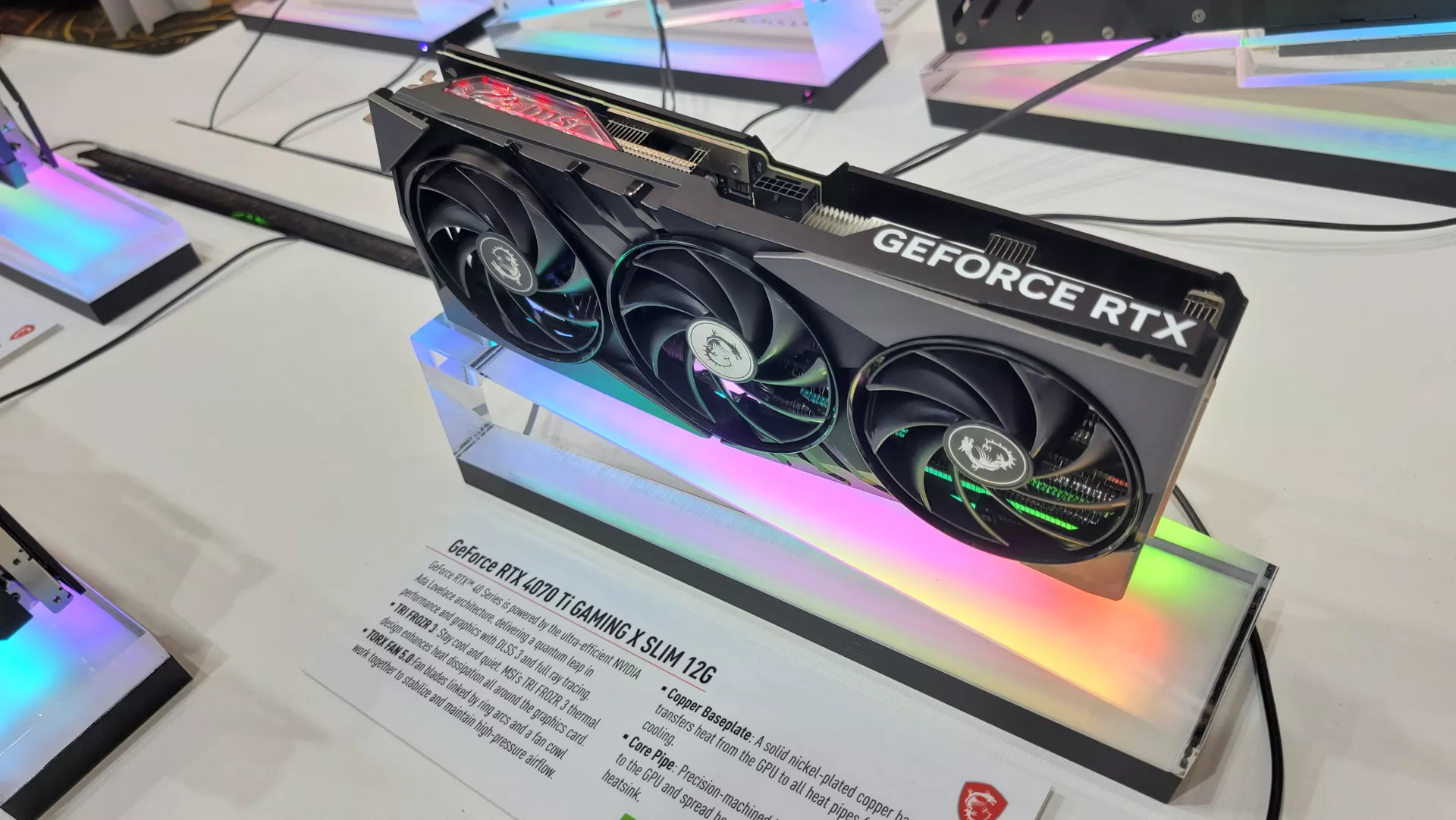
Bigger is not always better. In fact, sometimes it can be downright problematic. Fitting some RTX 4090 cards into modestly-sized PC cases isn't always possible. But it's not just the RTX 4090 that became massively bulky this generation, it's a lot of the lesser GPUs as well.
RTX 4080, RTX 4070 Ti, and even RTX 4070 are often outfitted in 2.5-slot and thicker designs, and the same goes for RX 7900 XTX and RX 7900 XT cards. We understand the need to balance cooling capacity with noise levels, so creating a huge 450W RTX 4090 can almost be excused. But when we're talking about the 285W RTX 4070 Ti, or a 200W RTX 4070? Bring back the modestly sized dual-slot cards, please.
MSI has done precisely that with its RTX 4070 Ti Gaming X Slim, and it still sports a factory overclock. Granted, it's not really that slim, more like slimmer, but it's a step in the right direction. We've had 250W–300W graphics cards that used a single blower fan since 2013, and advances in cooling and materials technology should make it pretty simple to do the same for a 285W card a decade later.
MSI says it's working to apply the same principles to higher-performance parts like the RTX 4080 and even the RTX 4090. We say thank you, because not everyone has or wants a big chungus full-size ATX case.
Read more: MSI Trims Down GeForce RTX 4070 Ti GPU
Asus ROG Swift OLED PG49WCD

There weren’t a lot of new monitors at this year’s show, but Asus’ ROG Swift OLED PG49WCD certainly stood out – or should we say stuck out? At 49 inches wide with an 1800R curve, this utlrawide panel occupied a decent-sized chunk of Asus’ ROG booth on the show floor. It had so many people crowded around it that I had to come back on day two, just as the floor opened, to get up close and personal with this beastly display.
And I’m glad I did. Its 5120 x 1440 resolution and 144 Hz refresh rate deliver lots of detail and smooth motion. But it’s the 10-bit QD-OLED tech that again steals the show here, delivering (according to Asus) 99% of the DCI-P3 color space and up to 1,000 nits of brightness. We await a review unit for testing and, of course, pricing is still up in the air, but the PG49WCD looks like a strong contender for our best gaming monitors page.
Read more: Asus' 49-inch, 5K QD-OLED Gaming Monitor Will Blow Your Mind
Cooler Master MasterHUB
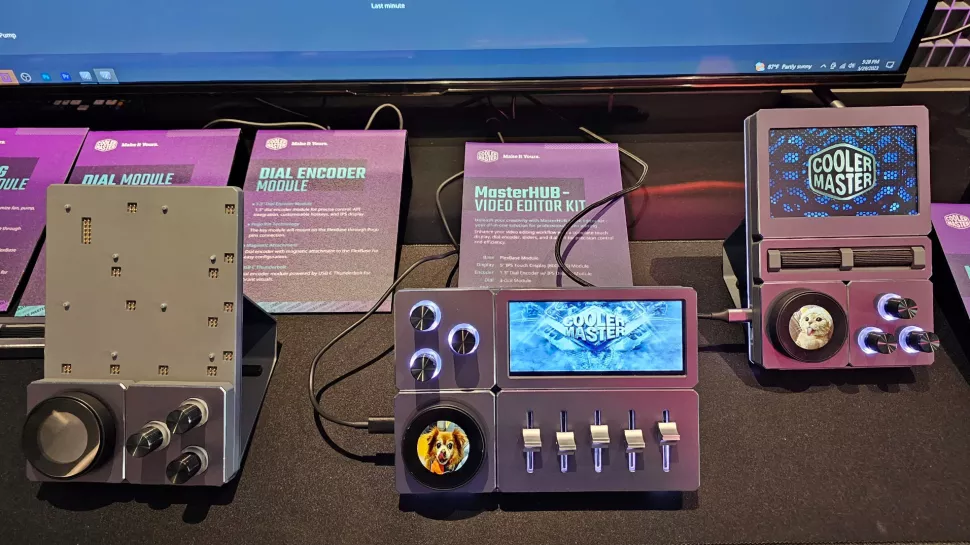
What if you mashed up Elgato’s Stream Deck with the knobs and sliders of the various Loupedecks, then made the whole thing modular so you could snap whatever pieces on that you might want or need to create a truly custom console for your workflow? That’s the idea behind Cooler Master’s MasterHub. And when I saw it early on here at Computex, I was wowed for the first time at the show in nearly four years.
Structured around a 6 x 4-inch base plate outfitted with pogo pins, there will be three kits aimed at streamers, video, and photo editors. And nine separate modules will be available separately to add to your hub, from touchscreens of various shapes and sizes to sliders and knobs aplenty. We can’t wait to see all that the MasterHub can do at launch in November and what developers do with the SDK. Cooler Master is focusing on PC control first, but hopes by 2025 that the MasterHub will be able to control smart devices throughout the home.
Read more: Cooler Master's Modular Stream Deck Competitor Snaps Together Like Lego
MSI Project Zero
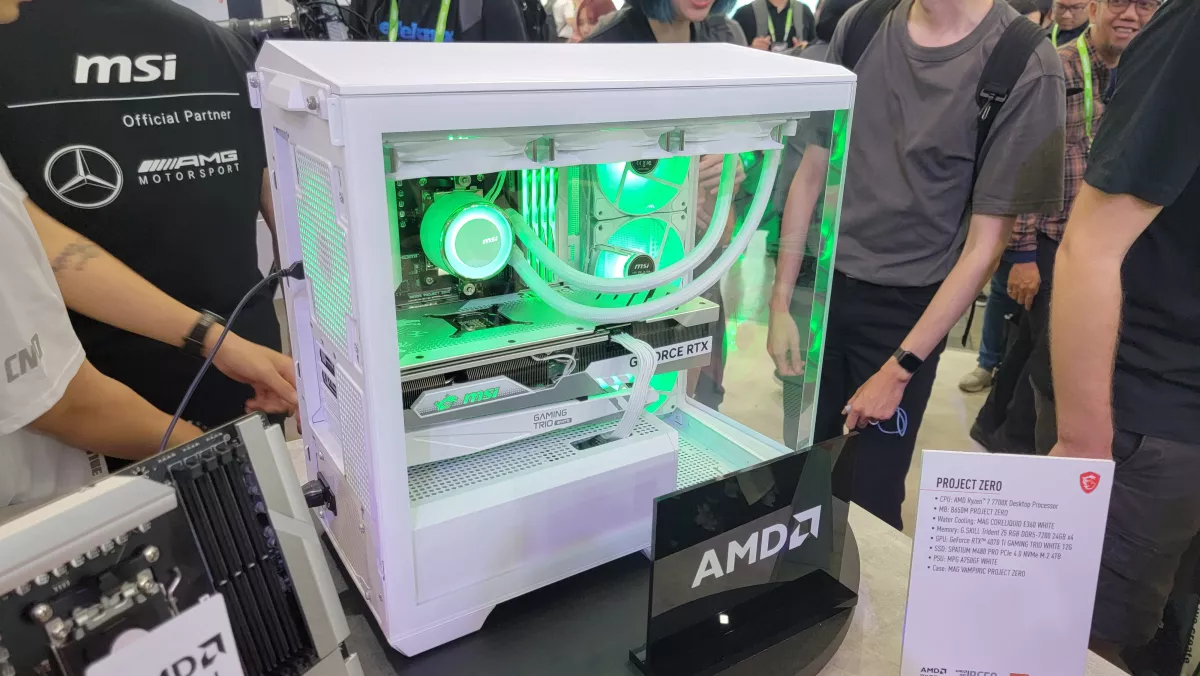
PC hardware is going back to the future, quite literally. The next big thing is having a motherboard with its power, SATA, and other connectors on the back. By having these on the rear of the board, you can hide the cables associated with them behind the right-side panel of your case, where no one will see them.
At Computex, we saw both Asus and MSI showing motherboards with rear-facing connectors and Gigabyte displaying its own updated Project Stealth. However, MSI’s Project Zero stands out by combining its sample motherboard with a very-attractive MAG Vampiric case that has a 270-degree panoramic glass window.
The motherboard, which sports an AMD B650 chipset, will be available for $219, but the price for the case is not known yet. Both will launch in Q3.
SilverStone IceMyst

Arctic’s AIO coolers have had a small downward-blowing fan to help cool your board’s VRMs for years. But what if you wanted airflow over a greater area? What if you wanted that airflow to be positionable, so you could lower the temps of your scorchingly fast RAM or PCIe 5.0 SSD? What if you wanted to cool other things around the surface of your board? And what if you wanted the whole thing to look like some kind of futuristic RGB flower? Enter Silvertone’s IceMyst. It’s arguably the most eye-catching AIO cooler in several years, and one that could come in quite handy as components get faster and faster, generating more and more heat.
The basic idea of the IceMyst is that the top of the cooling plate pops off, letting you attach one, two, or several 70mm fans that can be easily rotated to any position around the CPU to blow air over warm components. And while most won’t likely need the seven shown here, it’s interesting to see the cooler works with that many fans.
As for the more traditional aspects of the cooler, the IceMyst will be offered with 240, 280, 360 and 420mm radiators. The IceMyst looks to be one of (if not the) most versatile AIO cooler to date. We can’t wait to get one in for testing.
Read more: SilverStone IceMyst Cools the Parts Other AiOs Cannot Reach
Lian Li O11 Vision

It’s tough to overstate just how much of an impact Lian Li’s various O11 cases have had on the DIY and custom PC space. The case arguably launched the entire glass and RGB trend, and the company is still finding new ways to refine and improve on this successful design, more than five years later.
The O11 Vision sports glass on three sides, with the top panel being a one-way mirror. You can see into the case from the top. But if you’re sitting next to the system looking into the case, the top will reflect the other parts of the PC back at you, enhancing whatever RGB light show you’ve concocted in your rig. Yes, having glass on three sides raises some serious concerns about airflow, and we’ll be sure to test those concerns once we get one in for review. But plenty of air can be pulled in from the bottom and the side, and there’s room for a pair of fans (or a 240mm radiator) at the back. Clearly, this isn’t going to be a thermally impressive performer. But for those who prioritize looks over the lowest possible temps, it might be thermally good enough.
Read more: Lian Li Debuts Cases With Glass on Many Sides, Case Fan with Screen
Cougar NxSys Aero Chair

I love active cooling – especially when it’s chilling my own personal internal components (OK, organs) after days of traipsing across Taipei during the heat of summer to check out exciting new tech. So while I may be biased due to my sweaty back, Cougar's NxSys Aero Chair was one of the most enjoyable new products here at Computex 2023.
In many ways, the NXSys is a traditional, comfortable gaming throne. But Cougar has installed a 200mm RGB fan inside the mesh back to help keep you cool during those steamy gaming sessions. The fan is powered by USB, and a door at the back rear lets you install your own power bank (it doesn’t ship with one). A company rep says they are getting around 50 hours of cooling from a 10,000 mAh power bank. It would be interesting to know how much more run time you’d get with the RGB switched off.
A Cougar rep told me the chair should sell for around $400, and that there may be iterations with more fans to cool other areas rather than just the center of your back. Yes, please. During the warmest days of the summer, I can use all the cooling I can get. Excuse me while I look up how to overclock USB-powered fans.
Read more: Cougar's NxSys Aero Chair Cools Your Back With a 200mm ARGB Fan
Acer Swift Edge 16

Computex 2023 wasn't a huge laptop show, but of the handful we saw, one stood out: the Acer Swift Edge 16. The pitch is simple: a thin laptop with a high-resolution, 3200 x 2000 resolution OLED creen, the latest AMD Ryzen 7 7840U processor (including its Ryzen AI capabilities) and upgraded networking with Wi-Fi 7 capability.
But there's a few other upgrades, like a 1440p webcam that should work with Ryzen AI for better autofocus and autoframe, both USB Type-A and USB Type-C ports, and a microSD card reader — more ports that you don’t often see these days.
The price of $1,299.99 doesn't sound crazy, especially with the high-res screen, 16GB of RAM, and 1TB of storage. Tom's Hardware managing editor Matt Safford was impressed with the build quality during his brief time seeing it at Computex. This may be a laptop to look forward to.
Read more: Acer’s Swift Edge 16 Uses Ryzen 7040, Supports Wi-Fi 7
Lian Li UNI Fan TL LCD
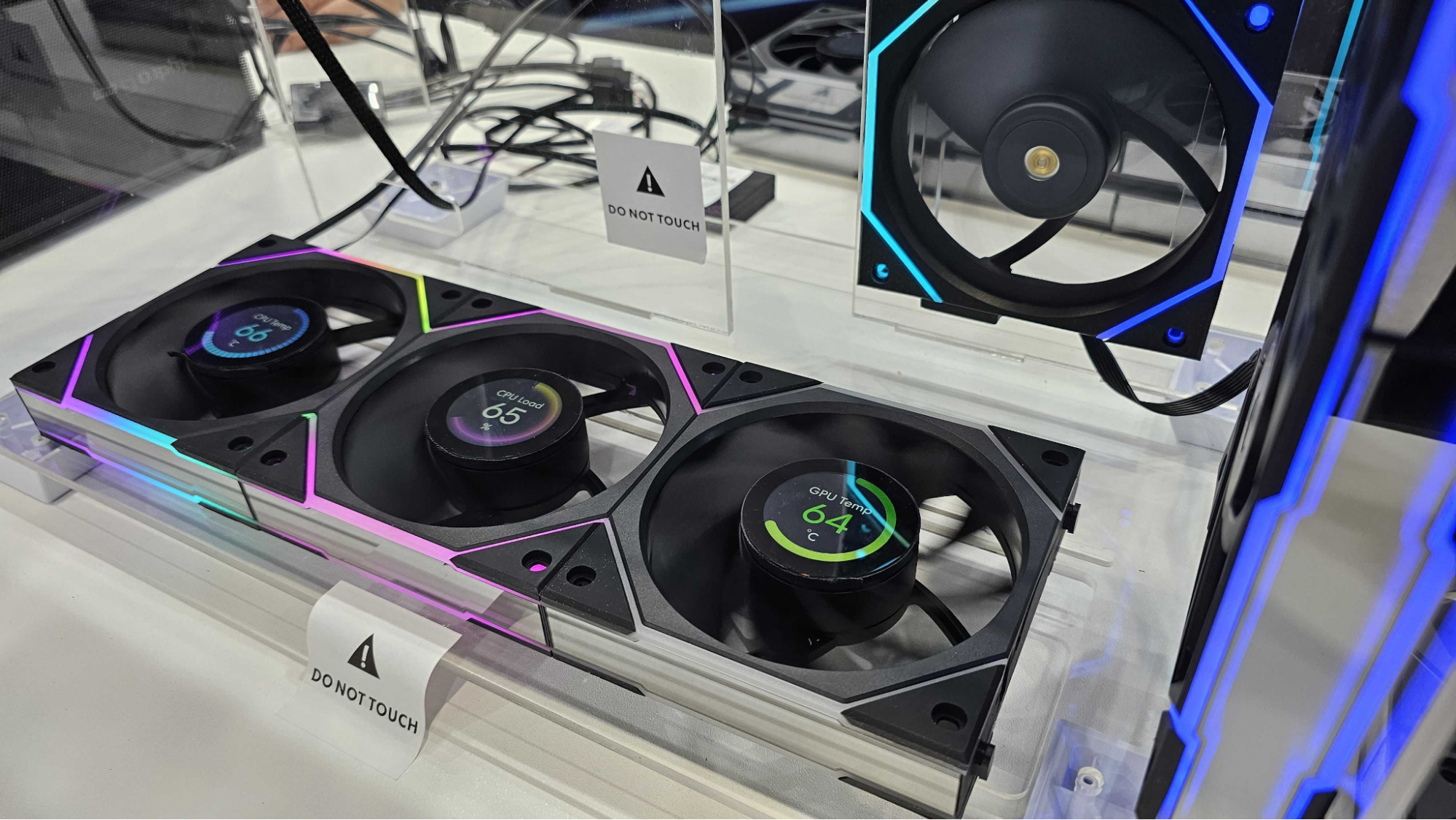
If you’re the kind of person who believes you can never have too many screens – and many of us are with you there – Lian Li’s upcoming UNI Fan TL LCD is the case fan you’ve been waiting for. Available in packs of three for $139 later this year, this 120mm RGB fan has a full-color, LCD display in the middle, which can be used to show specs like your system temperature, still images or animations.
To our knowledge, this is the first case fan to have a display. We’ve seen screens on CPU coolers, motherboards, power supplies and even RAM, but this seems like a new frontier and a welcome one at that. Who doesn’t want to get more information from inside their PC?
Like other Lian Li UNI Fans, the TL LCD fans snap together nicely to form a cluster, and they offer vibrant RGB lighting on both the frame around the blades and the sides. Lian Li will sell the fans in different versions with the blades facing the right way for intake or exhaust functions, and you’ll be able to control them via the company’s L-Connect software.
Read more: Lian Li Debuts Cases With Glass on Many Sides, Case Fan with Screen
Corsair Dominator Titanium

Your RAM is not only an integral part of your PC’s performance, but also its aesthetics. Sure, you’ve been able to get DIMMs with RGB lighting for years now and tweak the light show via software. However, Corsair’s new Dominator Titanium DDR5 RAM takes customization to a whole new level.
The DIMMs, which are available in configurations of up to 192GB, have a removable top bar you can replace with either a different style sold by Corsair or one you’ve 3D printed yourself. Yes, you can 3D print part of your RAM and that’s pretty cool.
It almost goes without saying that the Dominator Titanium DIMMs will be fast. The company says they’ll be available at speeds of up to 8,000 MT/S, with a CAS latency as low as 30.
Read more: Corsair's New DDR5 RAM Can Be Customized by 3D Printing
Patriot Viper PV553
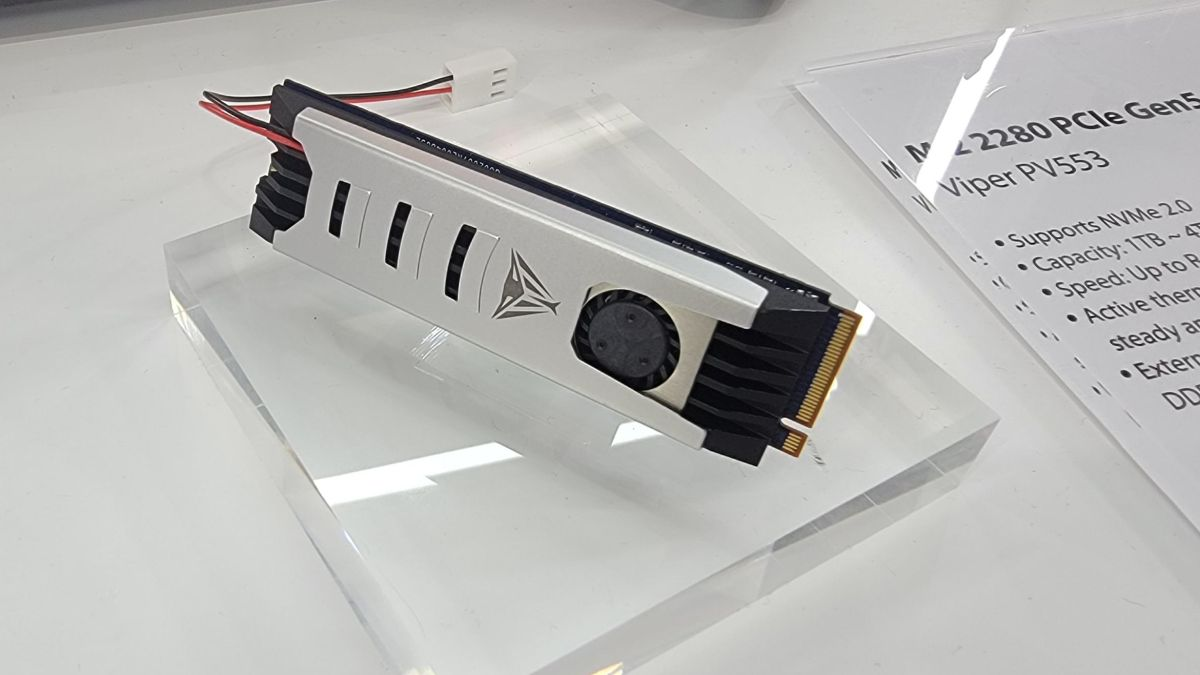
We’re just now seeing the first PCIe Gen 5 SSDs hit the market, and Patriot is joining the party with its Viper PV553. Due out in a month or so, the PV553 has strong specs: a Phison E26 controller and speedy 2,400 MT/s NAND. However, its cooling system is what makes the PV553 stand out.
Patriot’s SSD uses active cooling to keep it from throttling under load. However, despite having a fan, the heatsink is extremely thin, allowing it to keep a low profile while delivering rated speeds of 12,400 MBps reads and 11,800 MBps writes. Considering how chunky other Gen 5 SSD thermal solutions have been, this is a nice innovation.
Read more: Patriot Teases 12.4 GB/s Viper PV553 PCIe Gen5 x4 SSD
Cooler Master X Silent Series
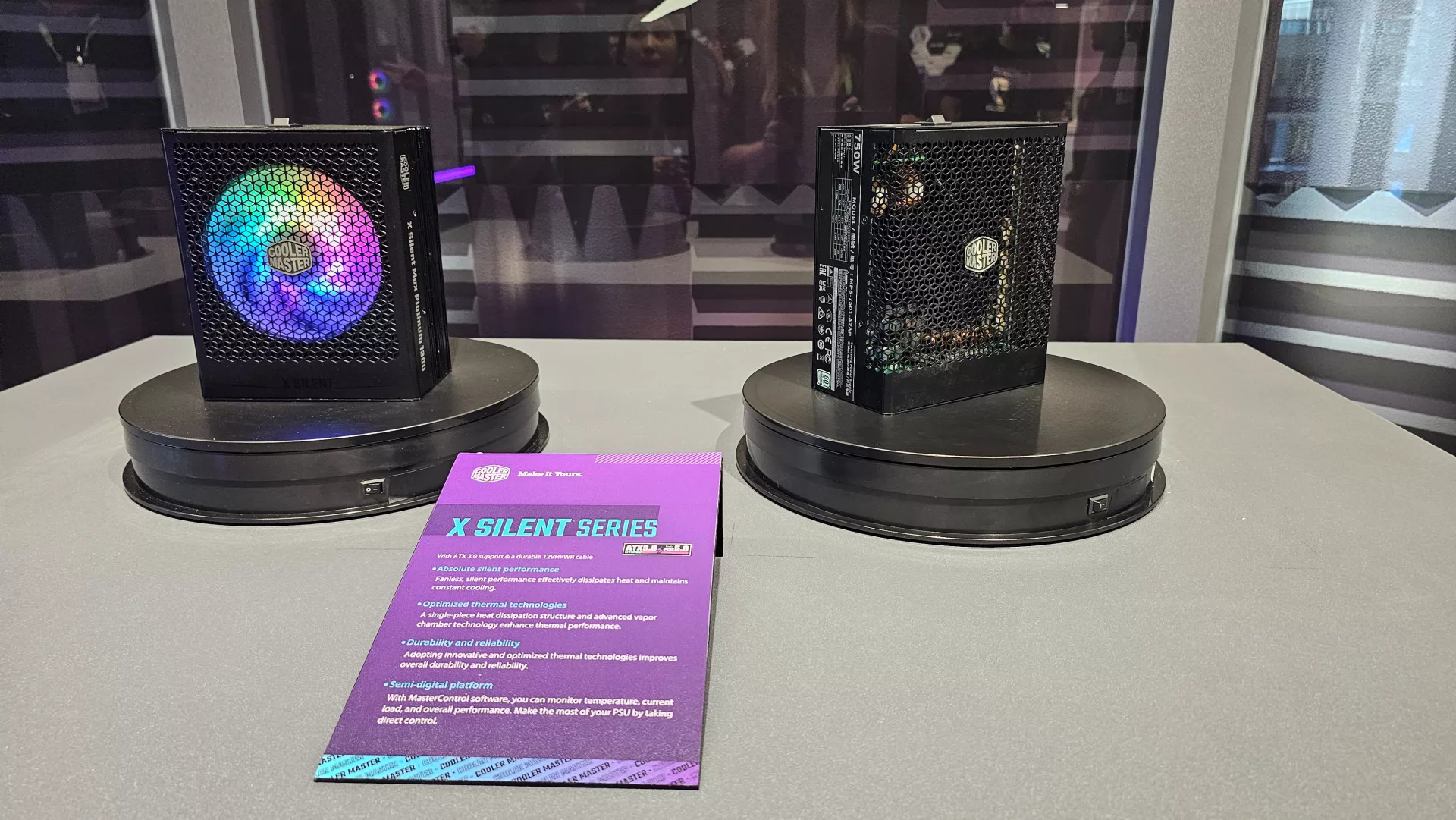
Your power supply usually isn’t the quietest component in your system. It can get really hot and usually needs to spin up the fan in order to keep going. However, Cooler Master’s X Silent series has a power supply with no fan that is rated to deliver up to 750 watts. No fan means no noise possible.
However, if you don’t mind minimal noise for the sake of airflow and cooler temps, you can opt for the SKU that has an RGB fan. Though there is active cooling, Cooler Master says that the RGB fan model keeps the rotation speed low enough that you aren’t likely to hear it. The company says that it keeps the PSUs cool with vapor chamber cooling and single-piece heat dissipation, thanks to extra surface area on the metal back.
All X Silent Series come with the latest amenities, including ATX 3.0 and PCIe 5.0 compliance.
Read more: Cooler Master's V SFX PSUs Hit 1300W, X Silent Fanless Options Up to 750 Watts
Aorus Z790 Xtreme X

If you were designing a dream motherboard that had all the top features, you might end up with the Aorus Z790 Xtreme X. Due to launch this fall, the Xtreme X lives up to its name by providing room for four M.2 SSDs, a full-color screen over its port shroud, and built-in Wi-Fi 7.
The Z790 Xtreme X has a heatsink and cover that shields the bottom three M.2 slots, which are all PCIe Gen 4. The single PCIe Gen 5 SSD slot comes with a giant heatsink you can use to keep the drive from throttling. On top of that, all of the heatsinks are tool-free for easy removal and installation, and there’s a button on the right to pop the card out since you won’t be able to access the traditional lever under the tower cooler for your PCIe 5.0 SSD.
Read more: Aorus Z790 Xtreme X Motherboard Lives Up to Name With Wi-Fi 7, Screen and 4x SSDs
Streacom SG10 Fanless Case

If you absolutely hate fan noise, you’ll be excited by Streacom’s SG10. The case is designed to dissipate heat with threaded copper pipes that circulate liquid coolant around the components. The case itself has a giant heatsink on the top, which is split between the CPU and GPU.
The Streacom SG10 is built to handle up to 600 watts of heat and, at Computex, we saw a build with it using a Core i9-13900K and an RTX 4080 graphics card. In order to use the graphics card, you’ll have to strip off its factory cooling solution and attach the case’s GPU mount.
This case has been teased for quite a while, first appearing on KickStarter all the way back in 2020. The company says it’s going to ship this year and it will carry a high price of $999. That’s a lot of money, but this is a truly unique product that does something no other chassis can do.
Read more: Look Ma, No Fans: Case Passively Dissipates 600W of Heat
Fractal Design Tiny Terra

What if, instead of your PC being a big slab of RGB bling, it looked like a stylish speaker box that matches your wood furniture? That’s the philosophy behind Fractal Design’s Tiny Terra, a mini ITX case without a hint of colorful lighting or even a window, but with a dose of quiet class.
Though it was announced at Computex this week, we had early access to test out the Tiny Terra and we were quite impressed with it. This Mini-ITX case is available in three earthy tones: green, black or white, each of which has a real wood accent up front.
To keep the case cool, there are lots of vents on the sides, but just a single, bottom-facing 120mm fan. That’s because the Tiny Terria is a mere 8.58 x 6.02 x 13.5 inches and, when empty. Despite its diminutive size, the chassis has room for a 12.70-inch graphics card, two 2.5-inch drives and an SFX or SFX-L power supply. Just note that your CPU cooling options are going to be very limited if you install a high-end graphics card.
Read more: Fractal's Tiny Terra PC Case Has Wood Accents, Adjustable Spine







