
BenQ is a name that regularly features in our list of the best 4K monitors, and the BenQ PD3225U is certainly a contender for that list – as well as for our guide to the best monitors for the MacBook Pro, too, given the specs and credentials that it brings along with it.
This is very much a monitor for the creative professionals, or for those who really need a premium-quality screen for their office. It can of course do everything else as well, including gaming and movies, but it's the creatives who are going to be most interested in it because of its colour accuracy.
This full BenQ PD3225U review will tell you everything you need to know about the monitor and whether or not it's the right upgrade for you: from price and ergonomics, to performance and extra features, read on for our comprehensive look at this 4K monitor.
BenQ PD3225U review: price & availability
You can buy the BenQ PD3225U right now, and the widget embedded above this page will point you towards the best prices for the monitor currently available on the web.
At the time of writing, you can pick up the BenQ PD3225U for around £1,100 in the UK and around $1,100 in the US – in the UK it's available at Amazon as well as directly from the BenQ website.
BenQ PD3225U review: design & setup

You shouldn't have any problems getting the BenQ PD3225U assembled: you don't need a screwdriver or any tools to connect up the monitor to the stand, and then the stand to the base. The base is rather heavy – everything put together weighs in at 8.2kgs – but you should be able to do all of this yourself without any assistance.
You can tilt and pivot and rotate this 31.5-inch monitor around in any direction you want, and even use it in portrait mode. But when it's fully expanded and in landscape orientation you're looking at overall dimensions of 714.8 x 628.4 x 273.3mm. It's a relatively compact unit considering the screen's diagonal measure, with a rather large base plate (adding to the sense of solidity when it's set up).

There's nothing too flashy or innovative in terms of its design – and it's not the thinnest of monitors – but we like the minimal and professional aesthetics at play here. This is a monitor that looks like it means business, from the stand to the white LED power light. The on-screen display is managed via buttons around the back of the lower right corner.
When it comes to ports, there's two HDMI 2.0, one DisplayPort 1.4, and two Thunderbolt 3 ports (one in, one out). There's also a USB hub comprising one USB-B, one USB-C, and three USB-A 3.2 ports. In addition, the monitor comes with a wired puck that's handy for accessing several functions (including custom shortcuts inside applications).
BenQ PD3225U review: features & picture

There's no doubt about the sharpness, brightness, and bold colours of the BenQ PD3225U: it excels if you're looking at text and images, bringing a delightful crispness and richness to whatever happens to be on screen. Brightness is very good too, maxing out at 400 nits (and offering a big jump from the older BenQ PD3220U, which tops out at 250 nits).
This screen gets factory calibrated for colour accuracy, and we certainly can't fault the BenQ PD3225U in this department. There's 98% coverage of the P3 gamut, 99% for Rec.709, and 99% for sRGB – as well as an M-book Mode that perfectly syncs colours between the display panel and a connected MacBook laptop.

You get a 3840 x 2160 pixel resolution across this 31.5-inch IPS LED monitor, together with a 5ms response time, a 60Hz refresh rate, and a native contrast of 2000:1. It's that last spec that really stands out, and shows you the target audience for this monitor – it also means you get blacks that are fantastically deep for a non-OLED screen.
We tested the BenQ PD3225U in just about every area, from watching videos to editing spreadsheets to playing games. It's in the productivity use cases where the monitor really shines, delivering a display that's vivid and sharp enough to make office work feel more enjoyable and more significant (than it probably is).
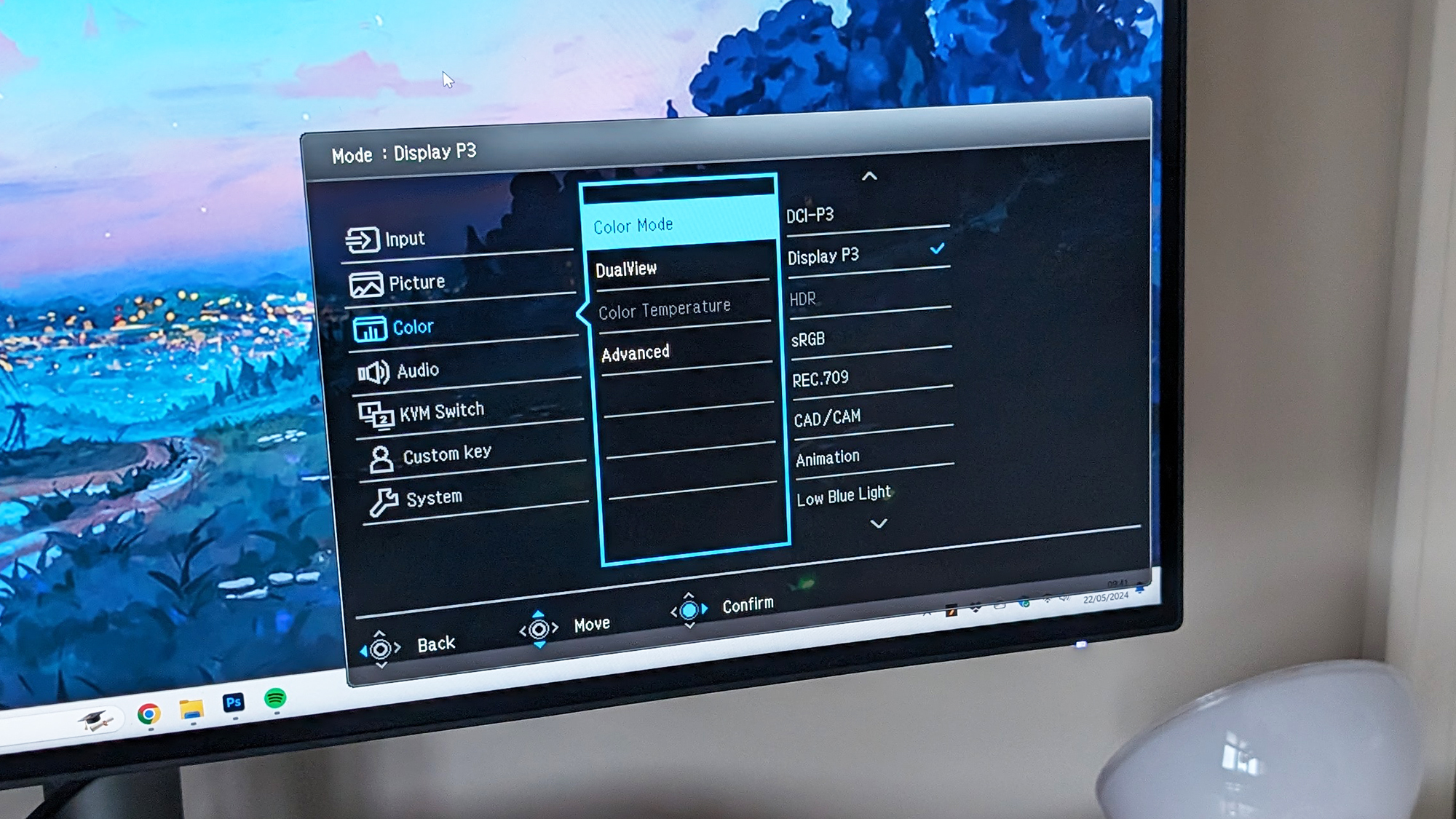
In other areas – such as the smoothness of movement in games, or the HDR (high dynamic range) performance in films – the BenQ PD3225U doesn't do quite so well. It certainly does fine, and isn't ever going to give you a bad picture no matter what the context, but there are other monitors around better suited to these other scenarios.
Then you've got two 2.5W speakers: they're not fantastic, but we always prefer to see speakers included in monitors, whether or not they're top of the range. It means you can quickly watch a YouTube clip or something you've seen on social media without hunting around for headphones (there is a 3.5mm headphone jack included too for that reason though).
BenQ PD3225U review: verdict

The BenQ PD3225U has proved something of a hit with designers, video editors, and photographers. It's not difficult to see why either: this is an excellent monitor, which really excels in terms of contrast, colour, and sharpness. If the specs that the BenQ PD3225U offers appeal to you, you're not going to be disappointed when you get it out of the box.
That said, it obviously isn't the best monitor for everyone. It's more than a lot of people will want to spend on a new display panel, and it doesn't offer the kind of feature set that serious gamers are going to be looking for. It's appealing to a particular set of creatives, though, so if that's you then this is a stellar non-OLED option well worthy of your shortlist.
BenQ PD3225U review: also consider
When it comes to 4K monitors that are going to serve you well in an office context, and cost a lot less, the AOC U27P2CA is absolutely worth a look – not least for its affordable price point (it'll cost you about a third of what the BenQ PD3225U does). In our time testing the monitor, we came away impressed by its sharp picture and clean lines, as well as the flexibility offered by a wide choice of ports around the back.
If you've got more money to spend and more of an interest in gaming, then the LG UltraGear 32GR93U might be a better option for your shortlist of potential models. It displays fast-moving games and action superbly well, and it's around half the price of the BenQ model we've reviewed here – albeit less appealing as an overall package if you're prioritising colour range and accuracy.







