
One of the benefits of current-gen consoles from Microsoft and Sony are their ability to play Blu-rays — and that includes newer, 4K discs that collectors like myself love to stock our shelves with.
If you own an Xbox Series X or a PlayStation 5, there's a good chance that you've settled into a carefree state regarding your console's disc-playing abilities. You put in the disc and the disc spins, be it a game, an old-school DVD, or a fancy, new 4K.
For most people, this is an ideal relationship, and one that I'd rather not break up. However, if you're the type of person who wants to make the most of what you own (perhaps have shelves worth of high-quality Blu-rays, too), let me bend your ear about dedicated Blu-ray players. You just might want one.
Your console could struggle with certain Blu-ray discs
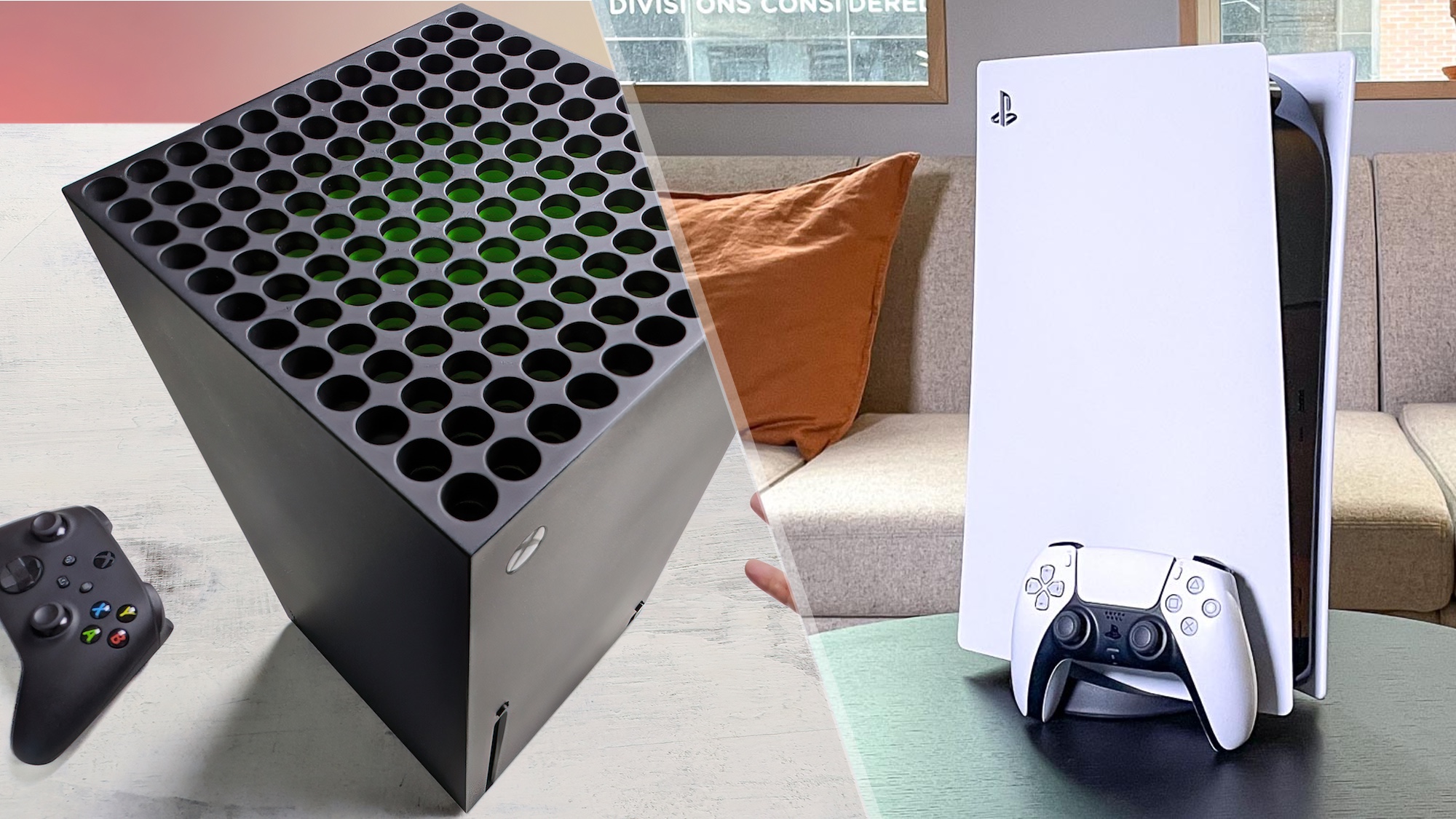
Let me start by saying that, throughout my time using an Xbox Series X to play 4K Blu-rays, I did not experience major playback issues that would get in the way of a viewing.
If you take a trip around the web, however, you'll find a never-ending stream of message board posts, comment section rants, and tech support queries where Xbox Series X owners bemoan their console's inability to play 100GB Blu-ray (often called "triple-layered") discs. Based on these accounts, the issues don't affect all Blu-rays of this capacity, but it speaks to the Xbox Series X's limitations as a part-time Blu-ray player.
Reports of the PS5 struggling with triple-layered Blu-rays are few and far between, so my assumption is that you're more likely to encounter playback issues of this sort with an Xbox.
But beyond basic functionality, the real sticking point lies in how Blu-rays end up looking.
Movies look better on a 4K Blu-ray player

If you own an affordable, middle-of-the-road TV, you're not very picky about picture quality, and if you've never had playback issues with your console, you probably don't need to shell out for a 4K Blu-ray player. There's a good chance you wouldn't notice the difference given the limitations of your TV.
However, if you own (or are planning on owning) a higher-end TV — perhaps one of the best TVs available — you owe it to yourself to make the jump to a dedicated Blu-ray player. For one thing, you won't have to fumble around with a confounded controller every time you want to pause a flick or jump back to the main menu.
More importantly, these Blu-ray players are better-equipped than your Xbox or PS5 to take advantage of your TV's capabilities — the very same capabilities that you spent your hard-earned money on. Dedicated players are built from the ground up for making stuff look really good. Your Xbox is designed to be a gaming console first, and if it has time, it'll try its best with your "Jurassic Park" Blu-ray.
But the biggest reason an A/V enthusiast would be better off with a dedicated player has to do with the world's most popular HDR format: Dolby Vision.
Xbox Series X and PS5 don't support Dolby Vision on discs

I recently did a deep dive into the subject of whether or not you need Dolby Vision on your next TV. My feelings on the matter haven't changed: If you're an A/V enthusiast who wants an all-encompassing home theater setup, Dolby Vision is worth your attention. It's the most popular HDR format, after all.
As of now, PlayStation 5 does not support Dolby Vision — not for games, streaming, or Blu-rays. Xbox Series X, on the other hand, does support Dolby Vision, but only for digital games and streaming apps. In other words, if you try to play a Dolby Vision-mastered Blu-ray via the Xbox Series X, you're getting stock HDR10. It's not a bad consolation prize, it's just not the real deal. It won't look quite the same as it was intended to look.
Once again, this probably won't be an issue if your modest, entry-level TV struggles to adequately showcase HDR content to begin with. If you spent hours researching your next TV, whittling down the choices, saving up money, ultimately deciding to go with a top-tier TV that supports (and can make the most of) Dolby Vision, I see no reason to compromise on this. It makes sense for you to have a Blu-ray player that supports it.
Which 4K Blu-ray player should I buy?
Here at Tom's Guide, our favorite 4K Blu-ray player doesn't come cheap, but it also won't set you back an arm and a leg, like this $1,000 Blu-ray player.
The Panasonic DP-UB820-K supports HDR10, HDR10+, and yes, even Dolby Vision. It's a popular pick among both casual and dedicated home theater-enjoyers, and unlike your Xbox, it's well-equipped to handle whatever triple-layer Blu-ray you happen to throw at it. Right now, the Panasonic DP-UB820-K is on sale at Amazon for around $400.
If $400 is too rich for your taste, you could always step down to the Panasonic DP-UB420-K, on sale for about $250 on Amazon. This model doesn't support Dolby Vision, unfortunately (though it's almost certainly a better-performing player than your Xbox Series X or PS5).







