
Apple Music Classical is here, and it’s great. Not perfect by any stretch of the imagination, but it’s got almost everything necessary to make it brilliant. One key omission, however, seems to stand out compared to other features in the app – the lack of an offline listening mode, or the ability to download tracks.
It’s an issue that seems to bug more people than I certainly expected. It’s really interesting to listen to users' reasons that they’re so annoyed about the lack of the feature. Some are concerned about sound quality, some are worried about tube journeys, and some are worried about data contract costs.
There are some legitimate concerns to be had with the downloading fiasco, but some key confusions need to be cleared. Namely, streaming quality and hi-res audio bandwidths.
Don’t worry about the hi-res quality – too much
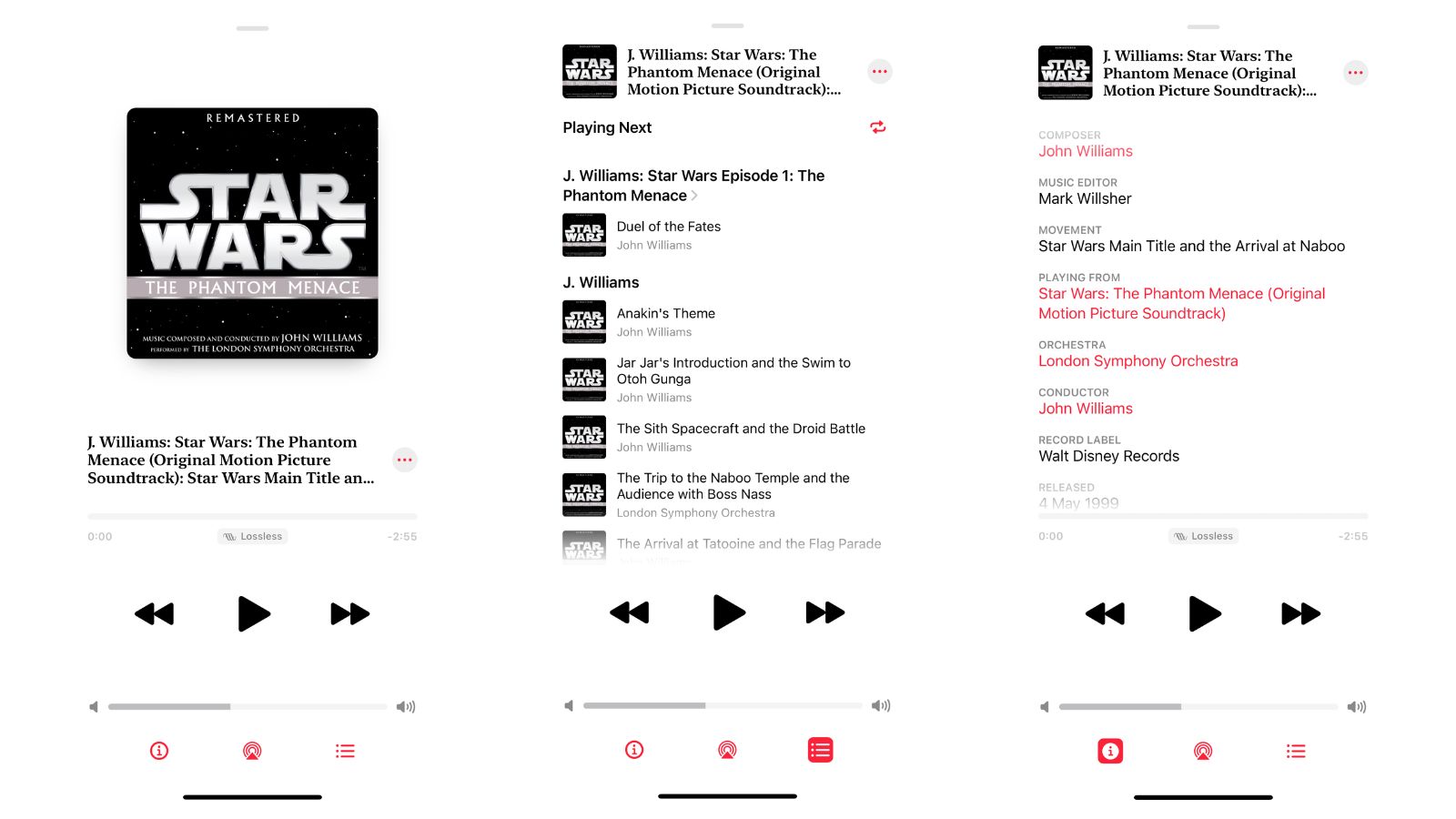
One of the key things I see is the idea that an internet connection might not be good enough to stream hi-res audio. Yes, a hi-res track is indeed much larger than a standard def audio track, but they are still not big enough to cause any significant issues with your internet connection. Your internet connection, no matter the type, is going to be plenty to stream the hi-res Apple Music Classical tracks.
It’s worth thinking about it this way. Most modern internet connections are capable of streaming 4K video on the likes of Netflix and Prime Video. 4K video files are enormous – for a five-minute video file, 4K resolution will take up 1.5GB. A five-minute Flac file at 24bit, 192kHz (the best quality that Apple Music can muster) will run you around 345MB. That is a large file, but around 5x smaller than the video file. The internet has no problem with the former, a much larger file, so it’s going to have no problem with the latter.
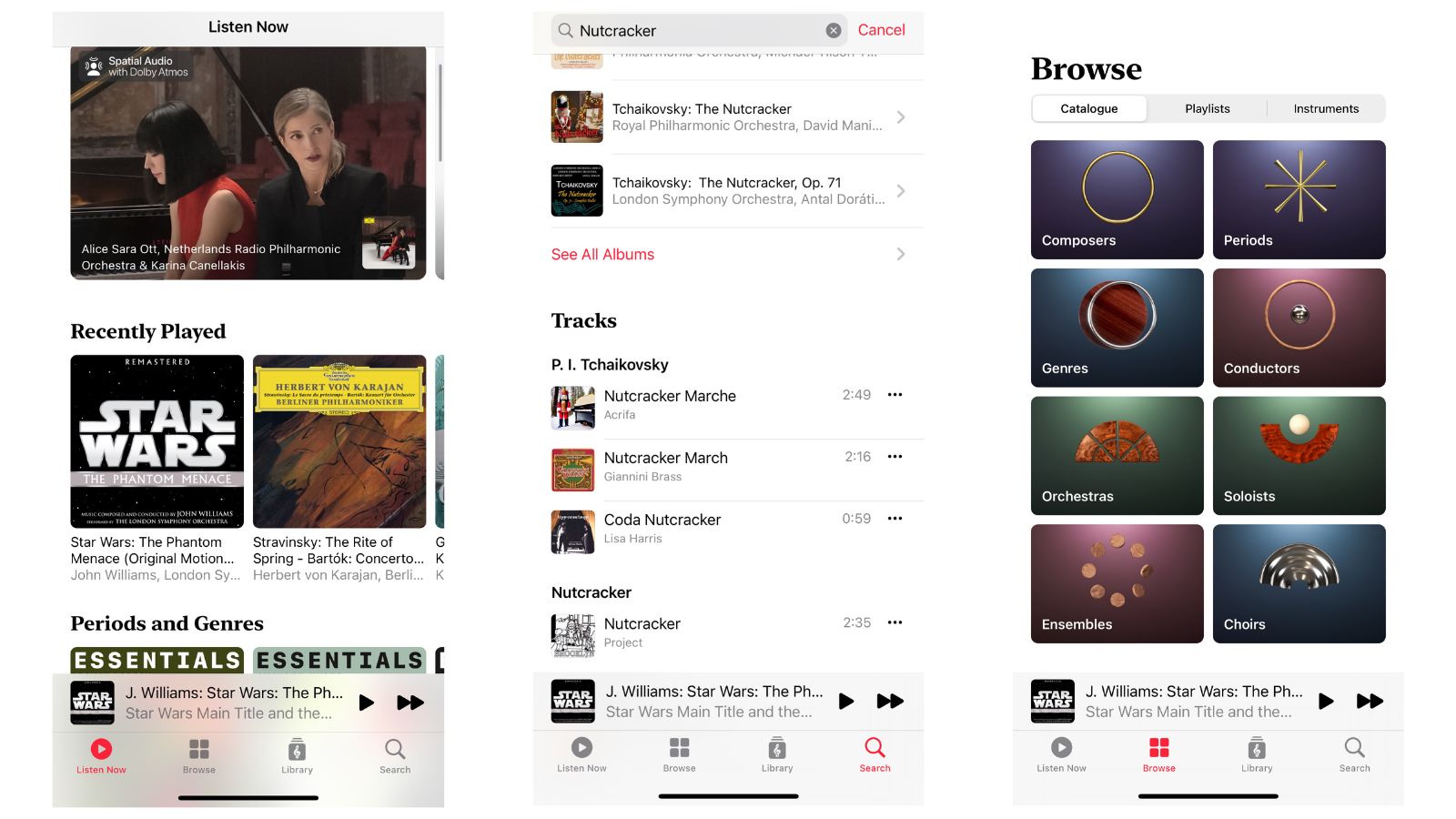
The problem with the internet arrives when you remember that the Apple Music Classical app is only on the best iPhones – a device that will not only be used on a WiFi signal, but also on a cellular plan, with limited data. With lossless tracks taking up so much data, those with plans that aren’t unlimited are going to struggle to keep up with the streaming demands of the tracks. Downloading here would allow those users to not have to worry about the data limits – but alas, they now must make do with lower res streaming to save data.
In the long run, however, this is less of a problem. Given that, according to Statista, 55% of people use wireless earbuds when they’re outdoors, they’re not going to be able to stream those hi-res tracks anyway thanks to a Bluetooth connection and its own streaming limitations. In the long run, it doesn’t really matter. Much.
The biggest problem
Because you might not just want to download your music just because of hi-res tracks. For commuters who have to take underground trains, metros, or for those in areas with a spotty internet connection, the limitations are a whole lot more devastating. Say, for example, you commute on the London Underground every day, and you spend around half an hour underground. With a traditional service, such as Spotify or even Apple Music, you can download your tracks and seamlessly transition between the depths of the city to the walking route on the sidewalks above. Your music is available whether there’s an internet connection or not. Not so with Apple Music Classical.
Your music is available whether there’s an internet connection or not. Not so with Apple Music Classical.
Because you can’t download your music, you can’t access any of the pieces in the library of the app without an internet connection. As you step down the stairs of Bond Street until your departure and return to the surface at St Pauls, you will be unable to listen to any of the music you want on the Apple Music Classical app. No Nutcracker for you, I’m afraid.
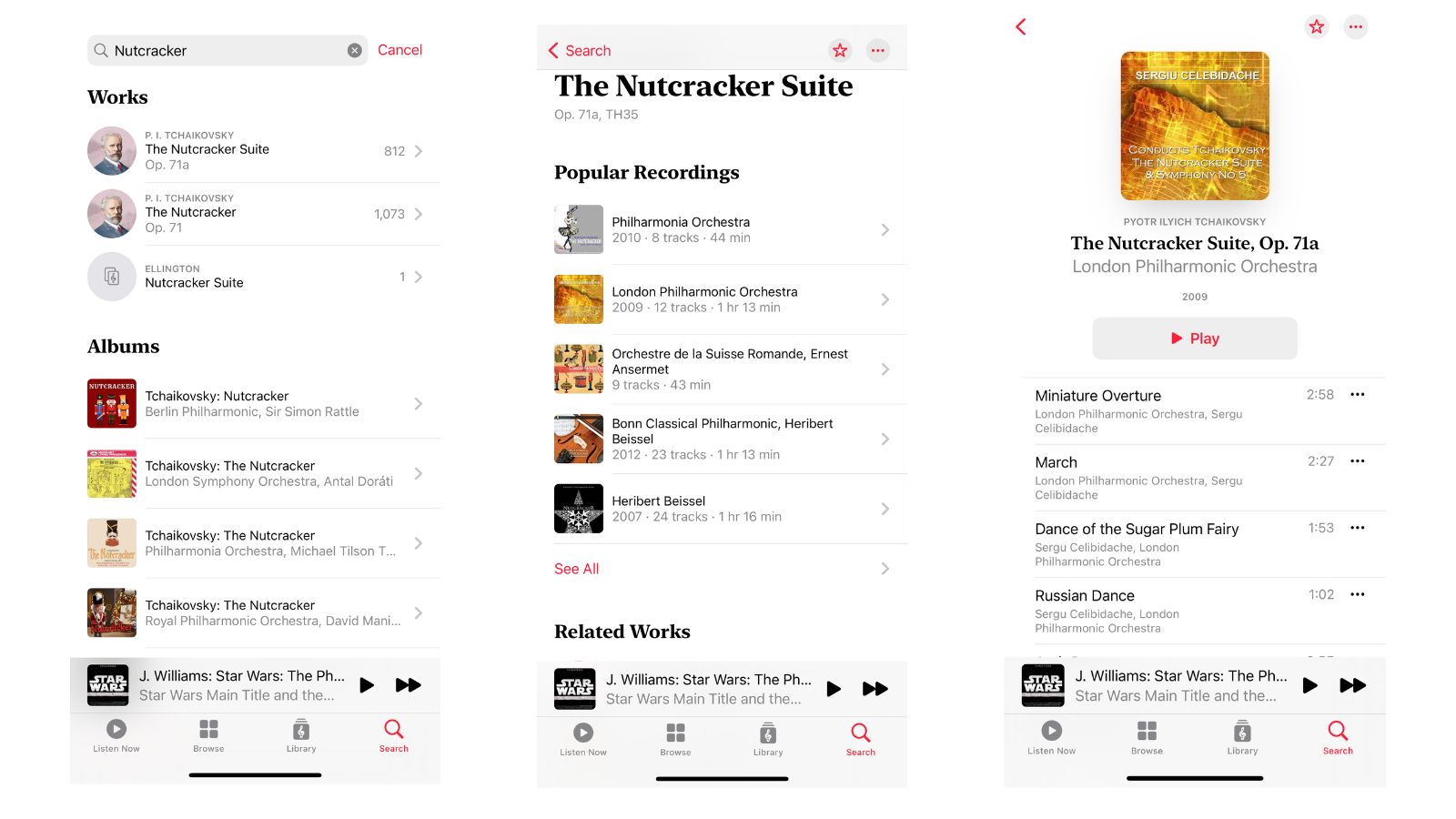
There is a workaround. You can create a playlist of all your favorite classical pieces in the Apple Music Classical app, and then head over to the Apple Music app to download the playlist to your phone or iPad. It's a workaround of the most workaroundiest type, one that requires just a little too much work from the user to make sense and not feel like a last-minute fix from Apple. For a genre that relies on being a part of a larger whole, playlists feel slightly daft anyway unless you want to make playlists of all your favorite compositions. So there might be Nutcracker for you after all – if you’re willing to jump through some weird hoops.
This is where there should be a download function. What Apple has created is, after all, brilliant to a point. The search function is excellent and makes it so much easier for everyone to listen to classical music with its in-depth searching and reams upon reams of interesting information about the tracks. Downloading would now be the cherry on top of what is otherwise a very tasty cake.







