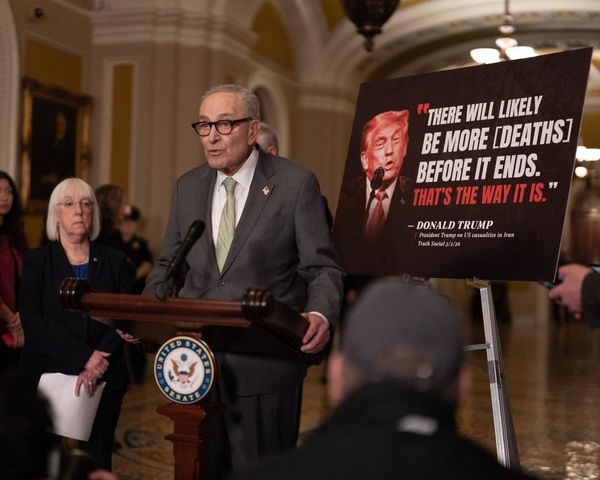The 2022 Apple MacBook Air has a completely redesigned chassis, new speakers, full HD webcam, MagSafe charging and a new, brighter, display that supports the larger P3 colour gamut.
It is powered by the latest M2 SoC (system on a chip).
Design and build
In addition to the familiar Silver and Space Gray models, MacBook Air M2 comes in two new colour options: Starlight and Midnight.
My review unit was the latter and it is a dark blue that can look black depending on the lighting.
READ NEXT: Mac Studio and Studio Display review: the ultimate desktop computer for creatives
READ NEXT: Apple iPad Pro review: the most powerful tablet that you can buy right now
The slim and light notebook has dispensed with its classic wedge shape and is now thinner at the front and rear.
It adopts the retro design of last year’s 16in MacBook Pro which I reviewed here. This means there is no tapering. It's a flat top and bottom.
Despite its tiny frame, the laptop feels incredibly robust. There is no flex in the base while the lid feels rigid.
When you open the lid, it reveals a beautifully bright, sharp, and bigger 13.6in screen. It is very easy to open the lid with one hand too.
The device sports the familiar backlit Magic Keyboard and Force Touch trackpad along with a Touch-ID fingerprint scanner on the power button.
The keyboard is comfortable and accurate and pleasing to work with.
The haptic trackpad and its integration into the OS is perfect. It is the best trackpad on any laptop that I have tested (apart from other MacBook notebooks).
Display
The liquid retina panel (IPS) has a 16:10 aspect ratio with a resolution of 2560 x 1664 pixels, 224 pixels per inch, 500 nits of brightness and support for the wider P3 colour gamut.
The body-to-screen ratio is 84 per cent and there are symmetrical bezels and a notch which houses sensors as well as the webcam.
The area next to the notch is where you will find the macOS menu bar.
I’m a fan of the display. It’s crisp, colourful and clear – even if it is nowhere near as dazzling as the Mini-LED panels of the 2021 MacBook Pro and 12.9in iPad Pro.
MacOS features such as the automatic brightness control or True Tone are excellent and beneficial in everyday use.
Performance
This 2022 MacBook Air is one of the first machines to have Apple’s next-generation M2 chip running it.
The new chip is an incremental upgrade from the once-in-a-lifetime leap made by the M1 in 2020.
But it still performs up to 18 per cent faster, with 35 per cent more powerful graphics.
It has eight cores split into four performance cores and four efficiency cores. My review unit was the 10-core GPU model with 16GB of RAM and a 1TB SSD.
And while the lack of a cooling fan in a slim laptop like this means you will get some throttling when engaged in sustained intensive workloads, this is still one mighty capable machine.
And because there is no fan, it is completely silent in operation. It never seems to get hot either.
Native programs for Apple silicon launch swiftly, including complex software such as Final Cut Pro or Adobe’s Photoshop and Premiere Pro.
You can run a processing-power-hungry DAW such as Ableton LIve or Apple’s own Logic Pro X on it.
You can edit 4K video on it, you can even edit 8K video on it.
But if you’re going to be working regularly on-the-go with footage in those resolutions, you’ll be much better off buying one of last year’s MacBook Pro notebooks that are powered by the M1 Pro or M1 Max.
And if you don't work on the move, then consider a Mac Studio with M1 Pro or M1 Max.
One of the most impressive things about this laptop and all of Apple notebooks running M series silicon is that the CPU performance does not change on battery power. It’s incredible.
Battery life
Battery life on MacBook Air M2 is outstanding.
This machine regularly lasted for 15 to 16 hours between charges.
Workflows during testing included hours of photo editing, a little video editing, having dozens of tabs open in Chrome and using Microsoft’s Office suite while also running a variety of other apps.
You certainly would not need to carry a charger if you are bringing it to lectures, the office or your favourite cafe.
It takes two hours 15 minutes to fully recharge with the included 35W charger and MagSafe cable, but the machine can fast charge with a 67W or higher power adapter too.
Using fast charge, I fully refuelled the laptop in 90 minutes.
Other features
The full HD webcam performs well but does not include the Centre Stage feature that is on most iPads.
The audio system consists of four speakers located in the hinge area between the base unit and the display.
Sound is directed towards the screen and then reflected towards the user. Performance is pleasing especially for a laptop but I would consider the iPad Pro’s four speaker array slightly louder and more impactful.
You get support for Spatial Audio when playing music or video with Dolby Atmos on the speakers.
Connectivity
The M2 chip supports WiFi 6 at 80Hz and has Bluetooth 5.0. Wireless data transfer speeds are between 850-950 Mbps.
The machine has two USB ports, both of which are Thunderbolt 4 (with 40Gbps data transfer), but you can only connect one external display.
There is a 3.5mm headphone jack that supports high-impedance headphones which is useful for audiophiles and for anyone involved in music creation, mixing or mastering.
Universal control
What makes this MacBook Air even better is Universal Control which enables you to steer multiple iPads and Macs using a single mouse, keyboard and trackpad.
It is one of the best software features Apple has ever introduced and underpins the deep integration between the company’s hardware and software.
No set-up is required as the feature is enabled by default. The only requirement is that your devices are signed into the same iCloud account.
You just place your units next to each other, then move your pointer to the edge of one screen and it bursts through to the next one, enabling you to copy files between the machines or type on one Mac with a different Mac’s keyboard.
For example, you can drag a photo that you have edited on your Mac into the Notes app on your iPad. It’s smooth, it’s fluid and it’s a huge time saver when it comes to productivity.
Verdict
This is an extremely responsive and fast computer that runs smoothly and quietly with more than enough processing power for the average user.
If you only change your computer every four or five years then this is a worthy investment as it so far ahead of the competition.
Pricing
Apple 13in MacBook Air M2 (reviewed model) with 8-core CPU, 10-core GPU, 16GB, 1TB SSD costs €2339.