
AI allows us to easily edit images without having to purchase expensive software. However, the current iteration of Apple Intelligence's Clean-Up tool is struggling with a common photo situation.
The issue, publicized by tipster Mukul Sharma and reported by Wccftech, can be found in the latest iOS 18.1 beta, which adds the Clean Up tool for tidying up elements of images you may not want to keep. But it seems there are some issues when it comes to generating parts of a face covered up by other things in the image.
Peak Apple Intelligence moment 🤡 pic.twitter.com/9rZQcNdBuJAugust 29, 2024
As we can see in Sharma's example above, while the initial removal of the phone in front of his face with Clean Up seems easy, Apple's AI expands his face to fill the gap, creating something horrific. We tried it ourselves and, while less pronounced than Sharma's, we still saw a fair amount of warping.
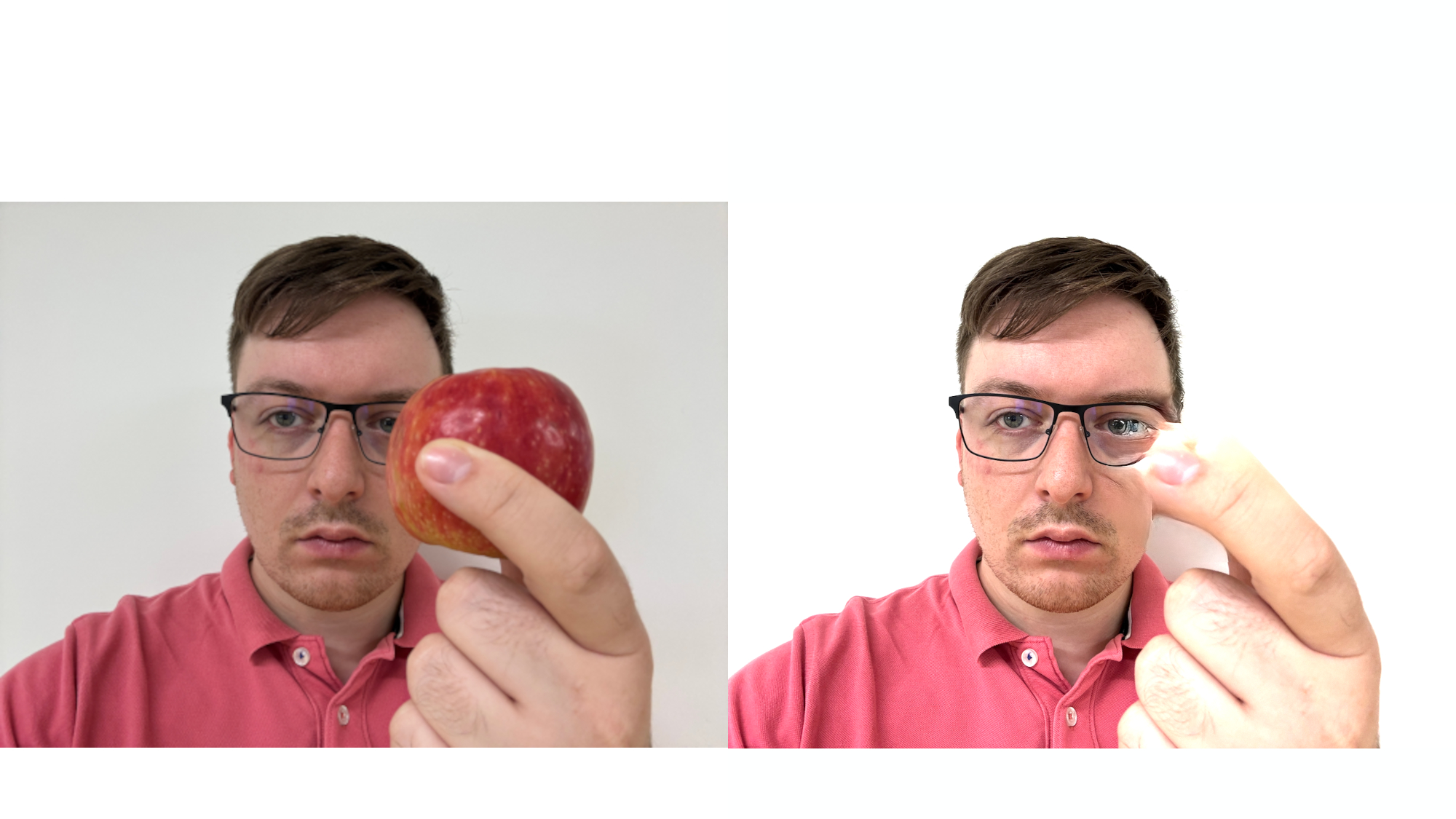
Currently, there is no clear reason why this might be an issue, but one likely cause is that all Apple Intelligence features are still in beta, and are prone to behave in erratic, buggy ways.
Another is that building part of a face with on-device generative AI may simply be beyond what current models can handle. But it should be noted that when we, and Sharma, tested the same removal with the Galaxy AI there were far fewer complications.
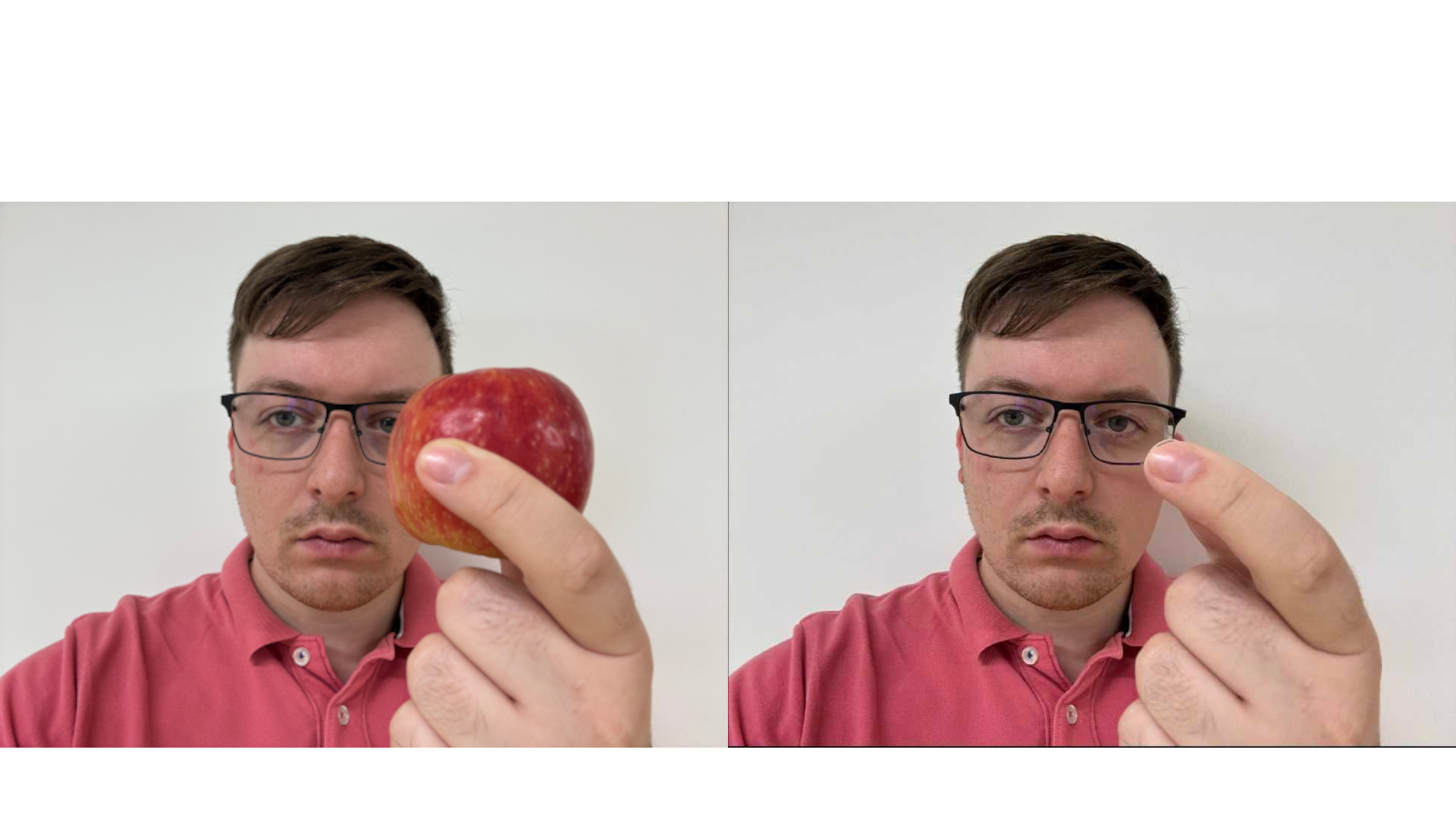
Apple Intelligence has promised a lot, including integration with ChatGPT and a vastly improved Siri. However, there are still a lot of unknowns about Apple Intelligence, and more than a few disappointments. For instance, the recent revelation that Apple plans to offer users a paid subscription for Apple Intelligence doesn't sound great, although it is not yet clear what features would be paywalled.
When Apple intelligence does finally release, it will hopefully be everything that was promised, and if you do need to remove things in front of your face in an image, Clean Up will deal with it in a more controlled manner. For more information on what has been stated to be coming for Apple Intelligence, you can check out our guide here, or alternatively check out our hands-on review of the iOS 18 update that uses it.







