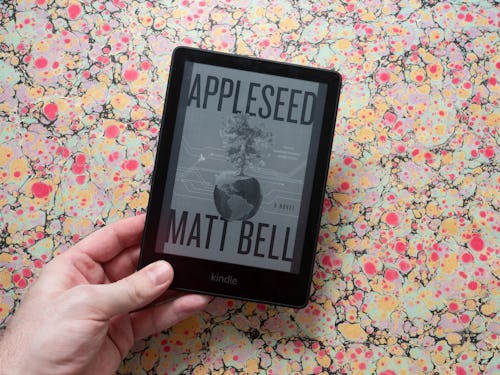
Amazon is finally supporting ePub files — the de facto open ebook standard — on Kindles, according to help documentation spotted by Good E-Reader.
It’s been a long time coming, but starting later this year you’ll be able to use Amazon’s Send to Kindle service to get your DRM-free ePubs on your Kindle, meaning the file format will be supported whether you’re using Amazon’s apps to transfer them, or emailing the file directly to your Kindle.
Send to Kindle —
The move isn’t without caveats. The Verge reports any ePub file you send to your Kindle using Amazon’s service is actually getting converted to a proprietary KF8 file, which isn’t exactly the same thing as the e-reader “supporting” ePub files; in fact, it’s totally different.
There are advantages to KF8 files — they’re designed for the Kindle, and fully-support the e-reader’s specific ways of displaying footnotes, fonts, and typesetting. But the major disadvantage of Amazon’s half-step remains: There’s still an annoying digital middleman keeping .epub files from working like the books they are.
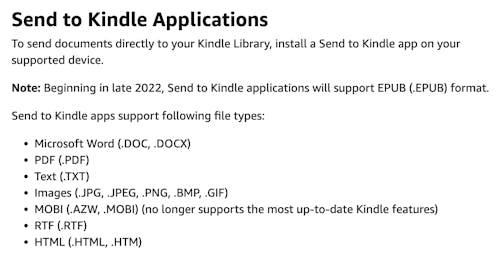
ePub —
It’s disappointing, if only because ePub is meant to fix problems like this. As an open standard (managed by the World Wide Web Consortium) widely supported across a variety of different e-readers, owning a bunch of ePubs was one of the ways to have a digital library that worked more like a real-life one. Amazon previously preferred .mobi and .AZW files to ePub, but now those older file formats will be phased out of the company’s Send to Kindle services “beginning in late 2022.” They’ll still be readable on-device.
Doing the busy work of converting ePub files is an olive branch of sorts (it definitely keeps you from having to open Calibre or Adobe Digital Editions as much), but it’s not exactly full-throated support of open standards. For a slightly more open approach to ebooks and reading, Kobo still seems like the way to go.







