
Zoom users need to hunker down for some big changes coming to their favorite meeting app. The company has announced that it is using AI to streamline its video-calling experience to make working with it more pleasant. It's the first major overhaul Zoom has received in around 10 years, so it'll definitely be a system shock for dedicated users.
What's changing in Zoom?
According to a recent Zoom Blog post, the company is calling its new layout Zoom Workplace. Obviously, the biggest change is the overall look and feel. There are four color themes along with the basic gray backdrop.
This alone changes the app's look and feel, giving it a more personalized design. Zoom also added immersive experiences that the host of the call use to change up the feel.
Another cool change to Zoom Workplace is a new multi-speaker view that puts the meeting leaders on a virtual stage while the rest of the attendees appear to be in a virtual audience.
Zoom also added a document collaboration feature that lets users import third-party documents and edit text during meetings. This could be a great way to streamline collaboration since users don't need to flip to Google Docs or a separate app to work with text. Meetings will also show PDFs, videos, and other items needed for participants.
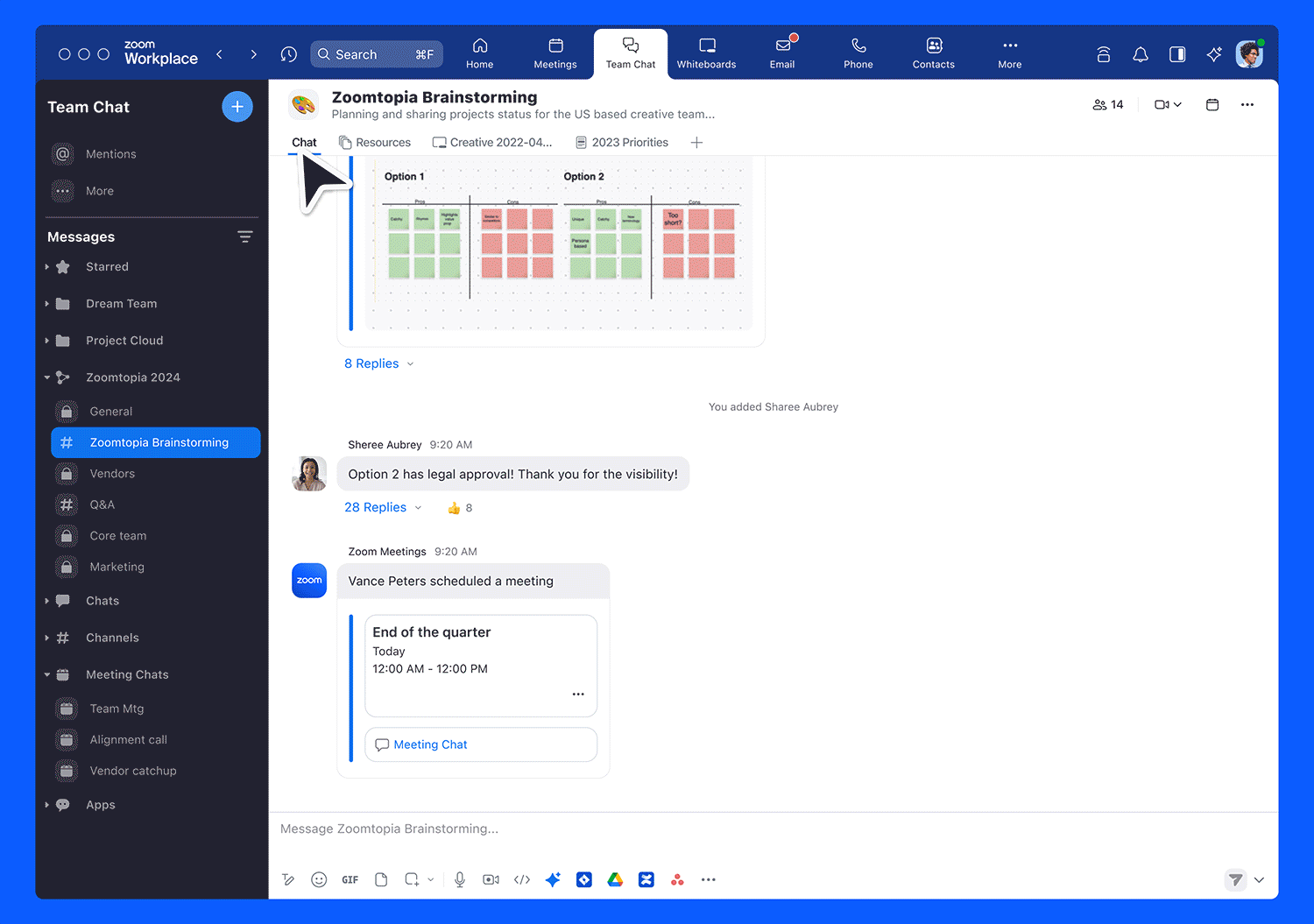
When a meeting ends, a Meeting Event hub pulls together everything shared during it, making it easier to see the important documents and other key items. It'll even show AI companion summaries in this area.
The app also has a new portrait lighting feature that uses AI to light up a user's face when their lighting is poor. Or it could darken the background, bringing the user to the forefront of the shot.
People meeting in loud areas will like the personalized audio isolation feature. It helps voices sound clear when there's a lot of noise in the background, blocking out some of the background noise and creating a more enjoyable meeting experience.
A small change comes to the emoji reactions, which are bigger and more present than in the old versions of the software.
Team Chat is becoming a big part of Zoom. It seems like it's trying to become more like Slack with the introduction of Shared spaces in Team Chat, which lets users create a grouping of channels to organize conversations. Another Slack-like feature is Team Chat tabs, which keep channel-related assets like links, whiteboards, and resources together.
Using Zoom Workspace
To take advantage of these new features, you must be on an eligible paid plan. If on one, account owners and users must update their Zoom app to version 6.0.0 to see Zoom Workspace and all the new features it offers.
There's no word on when Zoom intends to bring the features to free users or exactly which paid plans are eligible, so you'll need to download the latest version and see if it's there.







