
In recent days, YouTube has been accused of throttling the performance of its own platform as the latest tactic in its war against ad blockers. But YouTube says this categorically isn’t the case. Instead, it looks like the reason for the slowdown lies with the ad blockers themselves – and a fix is on the way.
First, let’s get you up to speed. YouTube doesn’t like people using ad blockers on its site and it’s tried a few different methods to get them to stop. This includes a three-strike video policy and annoying five-second delays on videos. So when people noticed that watching YouTube videos while using an ad blocker was causing their PC’s CPU usage to spike – and subsequently make older rigs have performance problems – they reasonably assumed this was yet another ad blocker countermeasure.
In response to the criticism YouTube has released a statement (via PCGamer) saying categorically that any loading delays ad blocker users are experiencing “are not caused by our ad blocker detection efforts.”
Okay, so what gives? Taking YouTube at its word, does that mean some people are just imagining things when they say their PCs are having CPU troubles? No. There are definitely problems, they just aren’t YouTube’s fault – at least not this time.
Adblock Plus was having trouble
In a Twitter thread (now X) uBlock founder Raymond Hill explains that the performance issues are seemingly caused by Adblock Plus version 3.22 & AdBlock version 5.17 – the latest iterations of both software.
As he points out, the problems are exclusive to Adblock Plus spinoffs rather than all ad blockers (uBlock Origin for example was having no problems), and affect a wider array of sites than just YouTube.
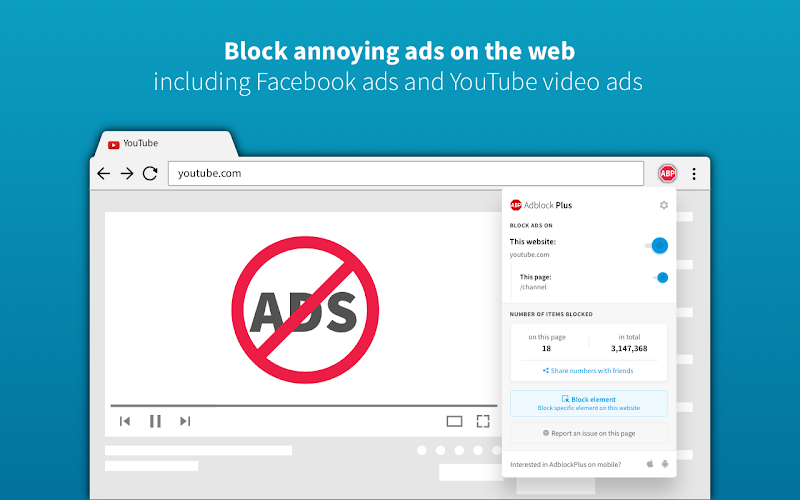
The breakdown gets quite technical, but the short summary is that sites like YouTube and others that update dynamically are triggering “troublesome” code paths in Adblock and Adblock Plus.
When you boot up one of these sites the adblocking software starts performing actions that use an unnecessarily large amount of your CPU's processing power. Hill adds that the bug would hit people who use both AdBlock and Adblock Plus particularly hard as their individual issues would compound on one another.
So YouTube isn’t causing the problems, it’s just a very popular catalyst for setting off underlying issues that currently exist in AdBlock and Adblock Plus.
Thankfully, fixes to the glitches should now be rolling out. An update on a bug report for Adblock Plus says a fix has been published as part of update 3.22.1 – though it may take a few days for it to pass extension store reviews and hit every user. This may also solve similar CPU issues that Chrome users have been experiencing when accessing YouTube while using Adblock programs.
While you wait for the fix you can either disable the program, or try one of the other best ad blockers that’s unaffected by the glitch if you don’t want to put up with ads even for even a day or two.







