
The fact there’s a 1200p Steam Deck screen out there isn’t news, but the company behind the upgrade is now offering an installation service. The amenity will naturally save you poking around inside the pricey portable yourself, all while still being able to ramp up visuals beyond full HD. However, testing the latest handhelds has convinced me this isn’t a foolproof idea, and it’s important to consider the caveats before laying down any cash.
The best gaming handheld battlefield is anything but standardized, and the Steam Deck and its competition all boast different specs. There are some similarities to be found between contenders, like the fact they all for the most part feature an array of buttons surrounding some sort of touch screen. Naturally, that’s where the common ground ends, as portable PC guns for a different performance and resolution target, which ultimately affects how your games will look and feel on the go.
Again, the higher resolution Steam Deck screen upgrade isn’t a new thing. That said, creators DeckHD are now rolling out an easier way to make it happen. Highlighted by SDHQ, the display makers have announced that they’re teaming up with The Spark Angels, a team that normally repairs iPhones. In terms of pricing, the service will reportedly set you back $198 but includes the screen and a turnaround time of seven days. If you haven’t got your own panel to hand, there will also be a $99 option. As an added bonus, both offers including shipping.
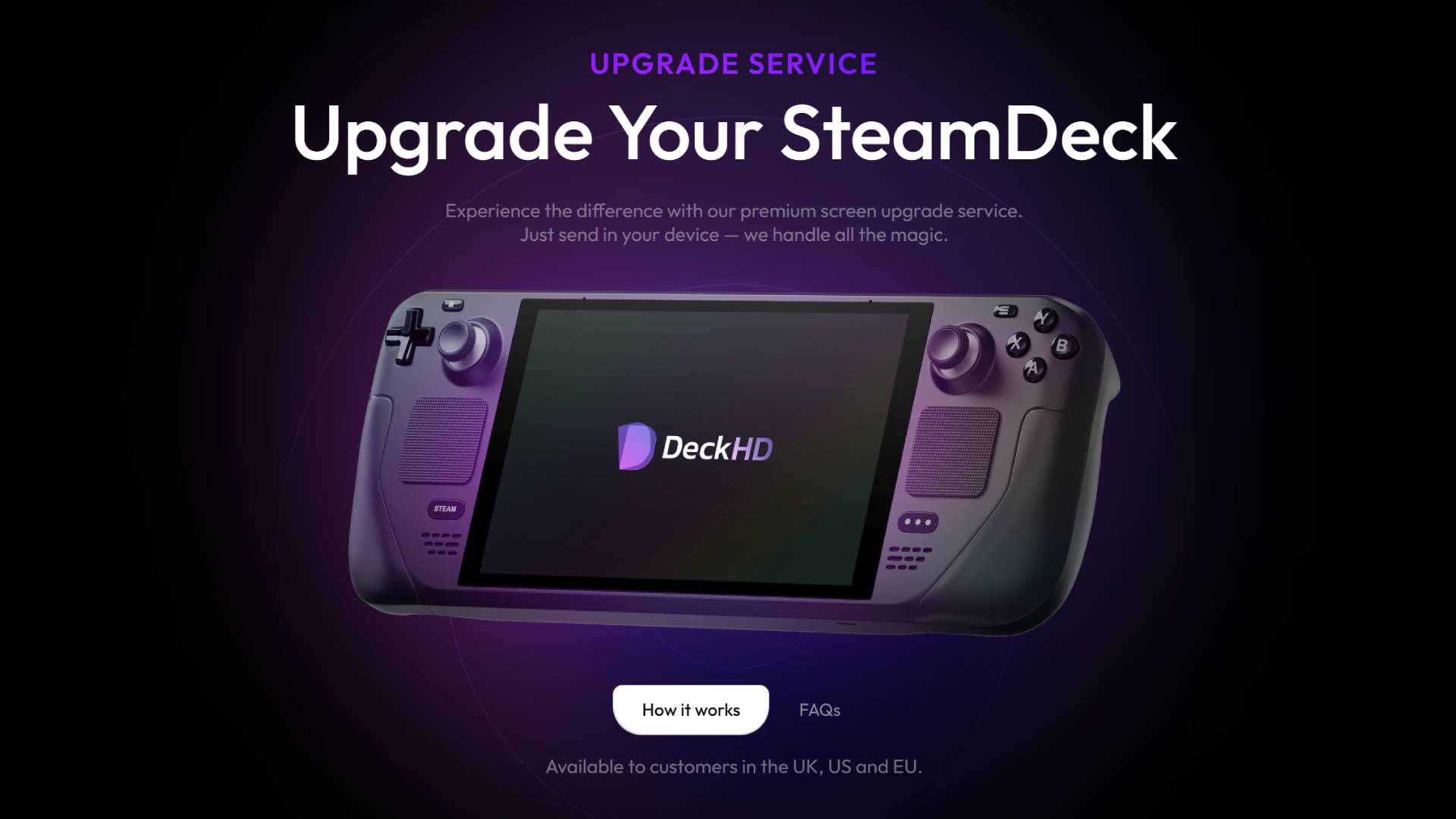
Steam Deck specs are a balancing act
Just so we’re clear, I’m not here to outright tell you not to upgrade your Steam Deck screen. As someone who likes tinkering with hardware old and new, I completely get the appeal. What I do want to avoid is anyone thinking the upgrade will both come with no strings attached and magically give Valve’s handheld the same punch as the Ayaneo 2S or Asus ROG Ally.
Ultimately, swapping your Steam Deck screen out for a 1200p panel is no different than pairing a modest gaming PC with one of the best 4K gaming monitors. Doing so won’t cause any inherent issues, not least until you try and actually run games at native resolution. Simply put, sticking with a display resolution that suits the rig attached matters, as you’ll otherwise have to deal with less-than-stellar performance and an additional inability to boost fps when required.
This is actually something I experienced recently during my Lenovo Legion GO review, as I’d argue the handheld’s 1600p 144Hz display isn’t a great match. Don’t get me wrong, there are a bunch of older games out there that you’ll be able to run at QHD to make sure of the higher resolution, but for the most part, it felt like I had to scale things back to 800p to achieve an enjoyable level of performance.

Rather than trying to get the Steam Deck to perform tricks it wasn’t really designed for, I’d instead suggest picking up a portable that’s already capable. You only need to hook up Valve’s handheld to the best Steam Deck dock to realize it doesn’t like venturing beyond 1080p in most recent games. Adding a beefier display to the device will also place more strain on its already limited battery life, in turn hampering portability to a hilarious degree.
If you’re planning on solely playing some PC classics or low-spec indies on your Steam Deck, then opting for a DeckHD upgrade could still be worthwhile. After all, the panel also offers enhanced sRGB coverage and improved touch responsiveness. Otherwise, it’s best not to disrupt Valve’s carefully balanced specs, and there are plenty of alternatives out there for those of you craving to roam with higher resolutions in hand.
It's worth hammering home that this screen is designed for the original Steam Deck LCD model. Not I can imagine anyone wanting to ditch the new OLED version's punch panel for something that's just higher res, but it's worth touching on just in case.
Looking for something with a portable punch? Check out the best gaming laptop for a selection of powerhouse rigs.







