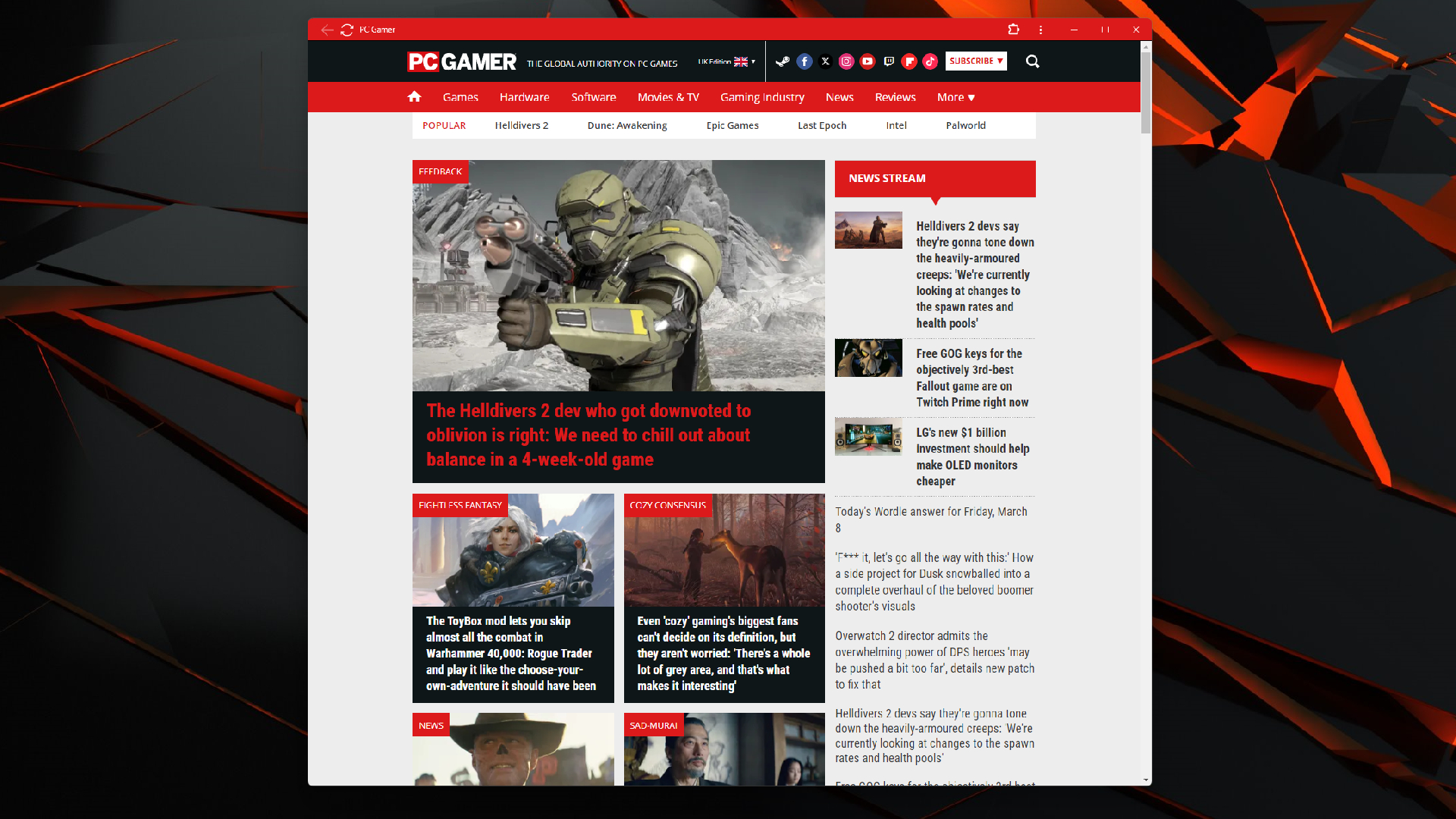
Not content to merely sit on our laurels as the world's best PC gaming website in your regular browser, now we want to infiltrate your desktop apps as well. Kidding— mostly kidding—but those of you with the latest Chrome Canary build could well make that dream a reality. With a bit of light tweaking you can add an "Install page as an app" option to the browser letting you drop app shortcuts onto your PC desktop (via Android Police).
If we're being totally transparent, you can do it for any website, not just this glorious collection of PC gaming and PC gaming hardware delights. Chrome Canary is the daily build version of Google Chrome, and it's generally a few steps ahead of the stable release build of the browser, often featuring the absolute latest changes under testing from the developers.
The most recent version is running an early build of Chrome 124, as opposed to the current stable release build of 122. We've put together a handy little guide to enabling the feature below, but as an early warning, Canary builds can run into a multitude of issues thanks to the untested nature of the software, so we wouldn't recommend this for an everyday browsing experience.
However, it does provide an insight at what may well be coming next for Chrome users, providing testing goes according to plan.
This feature is an extension of Google's phasing out of Chrome apps on Windows, Mac, and Linux, and instead replacing them with with Progressive Web Apps (PWAs) that can be installed to your desktop and act as a regular program. And by the looks of the results here, it may not be long before stable Chrome builds feature the, err, feature.
How to convert a website into a web app with Google Canary
Those of you that would like to check it out for yourselves can install Google Canary and then input the commands below in the browser bar to enable the following flags:
chrome://flags/#web-app-universal-install
chrome://flags/#shortcuts-not-apps
Then after restarting the browser, navigate to the website you'd like to install (we're not judging you, we promise) and in the dropdown settings menu find "Save and share", before clicking on "Install page as an app…"
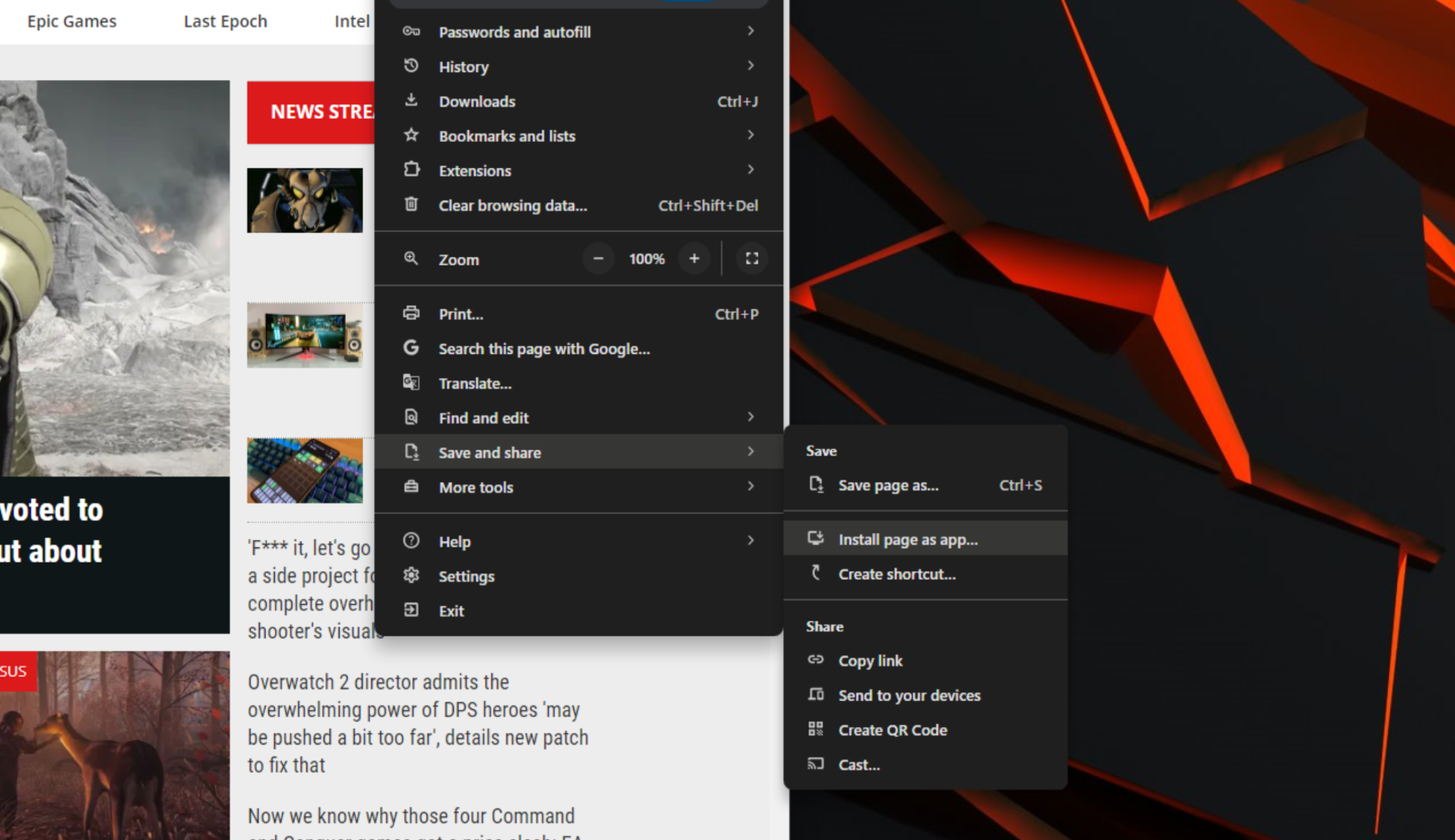
You'll then be given a confirmation box to confirm your—hopefully exceptional—choice in website app installation, and hey presto, you should now have a desktop shortcut to your app, along with the option to pin it to the taskbar.

Best gaming PC: The top pre-built machines.
Best gaming laptop: Great devices for mobile gaming.
Lovely. As features go this is a particularly cool one, as while it's always been possible to create a shortcut to a web page on your desktop to open a browser window, converting it into an application on the fly makes for a rather neat and tidy way of accessing your favourite sites.
We'll assume you're only going to do it for PC Gamer, of course, but sites like YouTube and Reddit have had their own PWAs for a while now, so you'll find a slightly differently worded option if you attempt the process there.
Well, we don't like to be behind the times, so if I was you I'd make the process of converting PC Gamer into a functional web app the highest priority of the day. Or maybe just wait for the release build, if the feature makes it out of testing, I guess. You do you, my friends. You do you.







