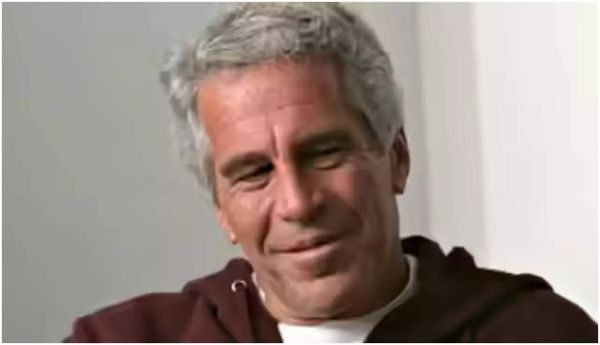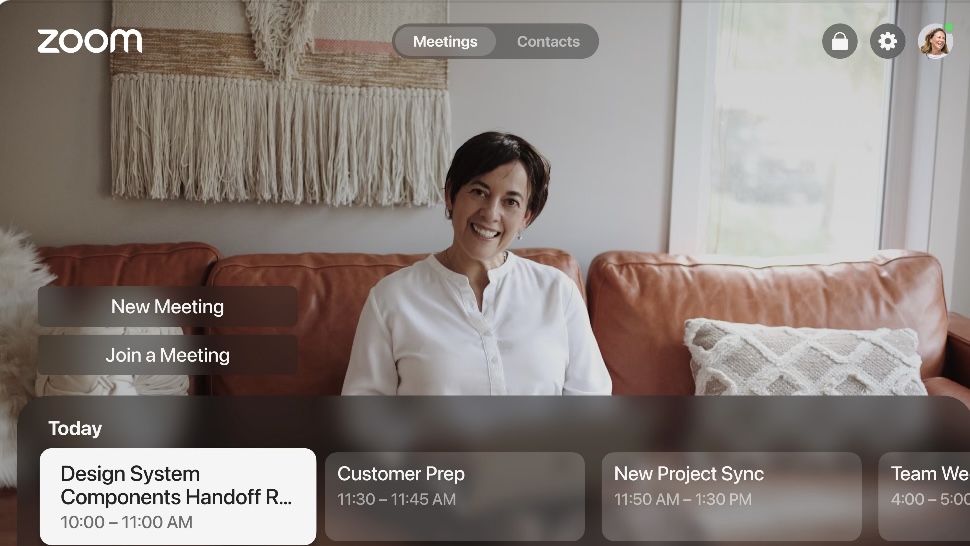
In an effort to shoehorn its video conferencing platform into the hands of even more customers, Zoom has added support for the Apple TV with its ‘Zoom - for HomeTV’ app.
The app, which is a separate App Store listing to the iOS and iPadOS app, supports second-generation Apple TV 4K models and newer.
With extended support for the big screen, the Apple TV app will be just as useful in an office meeting room as it would be for a family’s living room TV.
Zoom is available in even more places
From the Apple TV app, users will be able to join existing calls and start new ones. In-meeting chat, breakout rooms, and calendar integration promise to make it as powerful as the regular desktop app.
There’s a catch, though, because you’ll need extra Apple hardware to be able to use the app on the big screen.
The setup takes advantage of the new Continuity Camera feature that landed with iOS 17 earlier this year. This means you’ll need a compatible iPad or iPhone to act as an external webcam, plus some sort of a stand or MagSafe attachment to keep the ‘camera’ in situ.
The feature went live in September 2023 for FaceTime users, several years after the best TVs started to use plug-in cameras for video conferencing. However, Apple’s slick wireless setup proves to be a lot more versatile, and takes advantage of hardware that users likely already have.
Zoom has already been busy injecting its app into other ecosystems, including Zoom Rooms and even an app that runs on some Tesla in-car touchscreens (though the camera gets disabled and the call becomes voice-only once the car is in motion).
Those tied into other platforms needn’t be too disappointed, though, because Zoom is already interoperable with other platforms like Google Meet, and it’s likely only a matter of time before the likes of Google and Microsoft develop their own Apple TV apps.
More from TechRadar Pro
- We’ve rounded up some of the best online collaboration tools
- Zoom's AI companion is getting a boost to make it even smarter
- Check out the best hybrid working tech you need if you spend some time WFH