
What you need to know
- Xbox released its February update, the highlight being touch control support for consoles streaming games.
- The update also allows the user to calibrate the thumbstick to alleviate stick drift, hopefully.
- There are 2 more minor updates, such as more filter options and a new automatic profile sign-out option for shared consoles.
Xbox's February update has a few quality-of-life improvements, but overall, it shows a continued effort to improve and progress Xbox's cloud/streaming capabilities. The headline feature added is touch controls being added to console-streamed games. Previously, you could only use touch controls for games streamed through Xbox Cloud Gaming. While we have been asking for Xbox to allow us to stream the games we already own through Xbox Cloud Gaming for a while, this is an excellent middle step towards that dream.
This update has likely been in the works for a while, but it's hard not to see the apparent success of Playstations Portal and not think there must be a market for console-streamed games if the end device is user-friendly and cheap enough.
Let's look at the new updates for Xbox and what this could mean going forward.
Can you play with touch controls in Xbox console streaming?
Yes, as of the February 2024 update, Xbox console streaming now supports touch controls. Xbox remote play now supports bespoke touch controls for over one hundred games, and a basic touch control setup can be used for most other games. This is great for gamers like me who want to tweak a few settings in a game without kicking somebody off of the TV or having to pair up a Bluetooth controller to my phone.
Unfortunately, I can't get my console streaming to work right now as I keep getting an error message trying to set up my console. But if you're looking for games with bespoke touch controls, check out this list on Xbox's site.
How to fix stick drift on an Xbox controller?
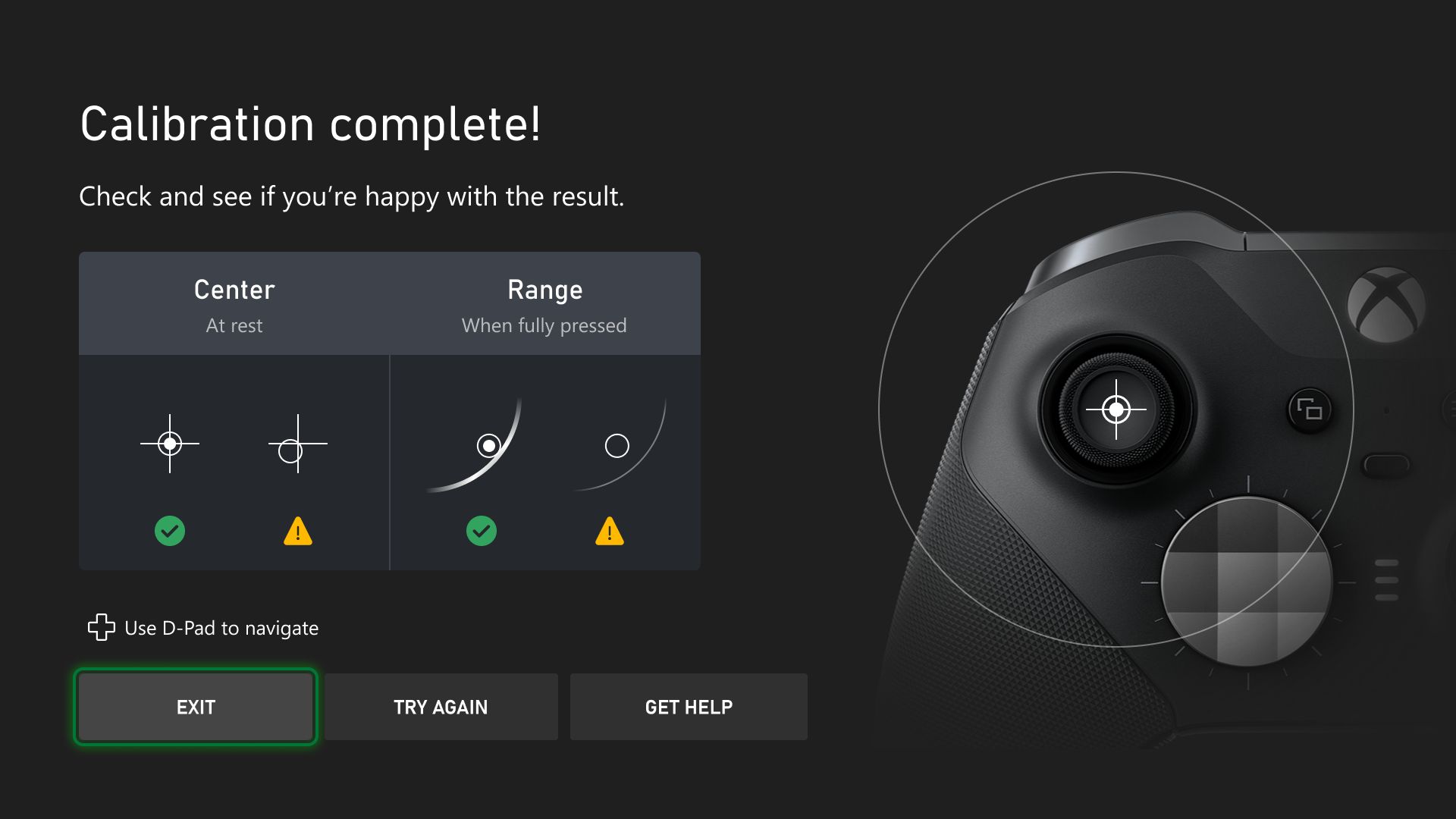
Xbox has added a new feature in the most recent update to allow users to calibrate their thumbstick in the hopes of fixing minor issues "such as inconsistent responses." Xbox does make the disclaimer that this won't fix everything, even explicitly calling out stick drift as an issue that might not be resolved by this new tool.
Not all thumbstick issues can be resolved with this recalibration tool, including drift due to normal wear and tear.
Xbox
That being said, this can sometimes fix minor stick drift issues, as we have seen on the Nintendo Switch for years, as it has had a similar tool. If your drift issue continues, Xbox sells replacement parts on its repair website, though for the price, it's usually cheaper to buy a new controller.
What other updates were added in the February 2024 update?
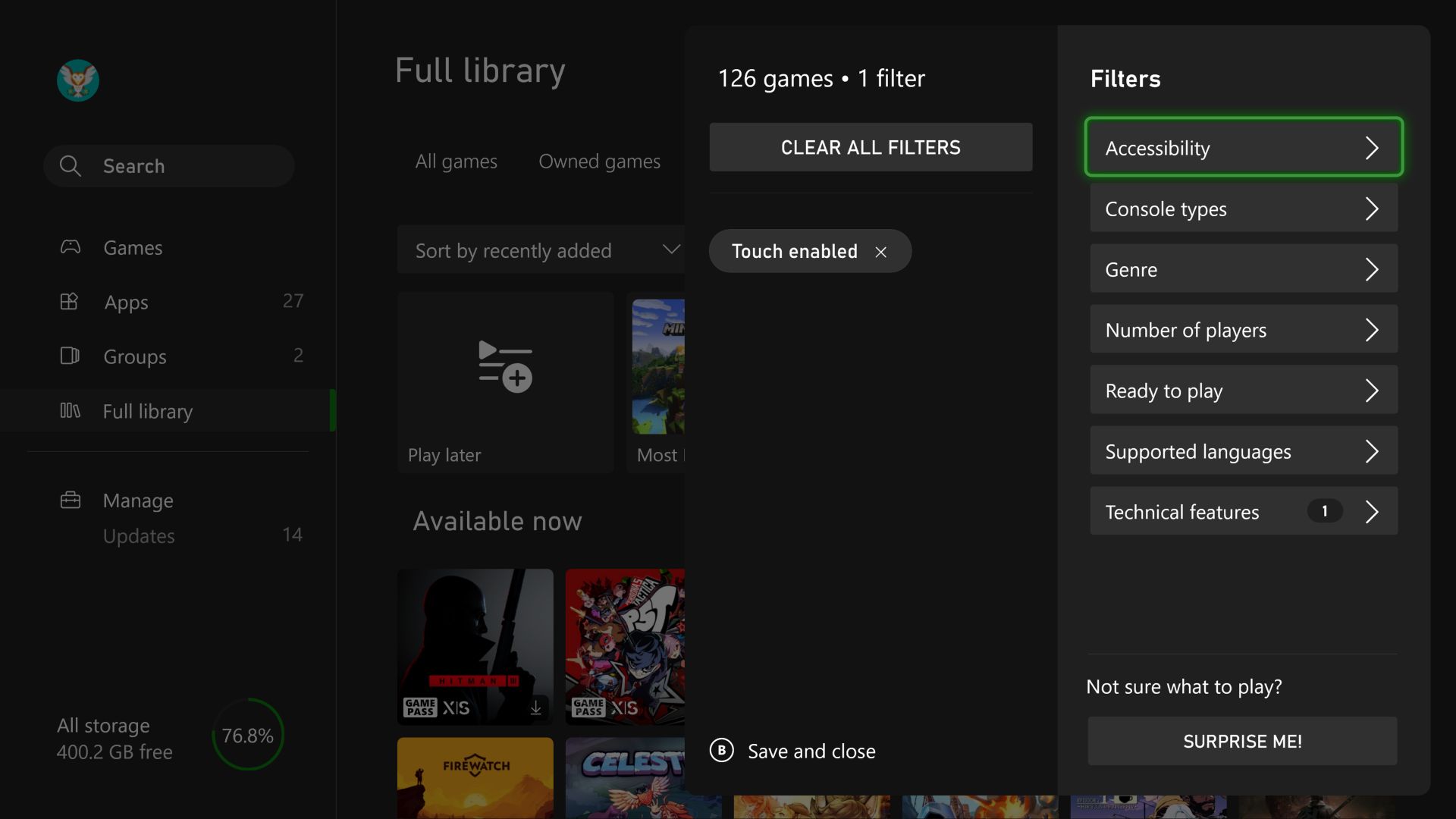
Xbox added some new filters to allow better searching through your games & apps library. You can filter games by accessibility options, languages, or technical features, including if the game supports touch controls. Xbox also changed to sort the different subscription tabs by recently added so users can see what's new in EA Play or Xbox Game Pass. Speaking of Game Pass, if you haven't tried it out yet or need to add more time to your subscription, check out some links below to the best deal in gaming.
The final addition is something most of us won't use. Still, for large organizations like a school or hospital that uses consoles between multiple users, there is now an option to delete the profile when the user signs out. Xbox calls it "Automatic profile sign-out," which can be accessed in Settings > System > Access restriction.
Overall, these are some good changes, but they are nothing to set the world on fire. As we all wait for tomorrow's Business Update" podcast, minor updates like this show the team is still focused on improving the Xbox console experience and expanding into streaming options with improved ease of use features.







