
And that's a wrap on the WWDC 2024 keynote. After a year of speculation as to what Apple has in store for its artificial intelligence powered next generation of software, Apple finally showed off how it's going to get AI into its best iPhones, iPads, MacBooks, and more.
Introducing ‘Apple Intelligence’, a system-level AI overhaul of basically every way you interact with your iPhone, iPad and Mac.
From Siri improvements, to new apps for iPad, software updates for Apple Watch, and more there's a lot to take in. It's all coming later this year (or sooner, if you like testing your luck with the pre-release betas, you crazy thing, you). Follow along with every announcement Apple made, and keep eyes locked here for our analysis of the key unveilings.
Rewatch the WWDC 2024 keynote with us right here!
WWDC 2024: What’s coming up?
- WWDC 2024 — Everything you need to know about this year's showcase
- Apple AI — What will “Apple Intelligence” look like?
- iOS 18 — What’s coming to iPhone this year?
- iPadOS 18 — How is iPad going to change?
- watchOS 11 — What’s new for Apple Watch?
- macOS 15 — All the latest on the Mac operating system.
- Vision OS 2 — How will Apple improve its latest device?
Here we go!
Hey there folks, Gerald Lynch, Editor in Chief for iMore kicking things off with the WWDC live blog this morning. We're expecting a mammoth showcase from Apple today, as it looks to play catch-up in the AI arena that's dominating the tech industry at the moment. We'll be bringing you every announcement straight from the Cupertino stage, alongside our analysis of all the biggest news. We've heard rumor that it's a two hour showcase today, so get settled in!
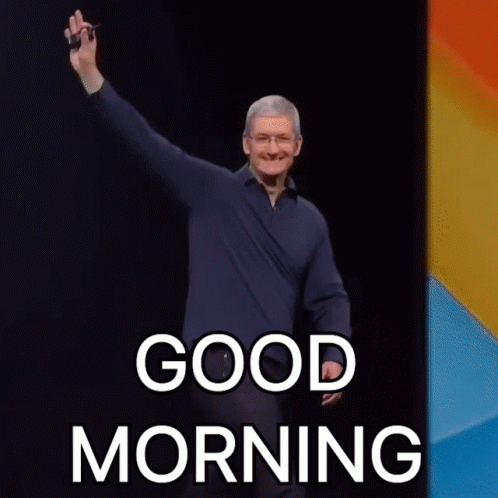

How to watch WWDC 2024
The easiest way to watch Apple's WWDC 2024 keynote is via YouTube, as you'll find the app on most platforms, whether that's a TV or a game console. Apple showcases live events directly on the platform, and you can watch it below from 10 AM PT / 1 PM ET / 6 PM BST.
Read more: How to watch WWDC 2024 — iOS 18, iPadOS 18, macOS 15, Apple Intelligence, and more

AI is coming (if you're ready for a beta-like experience)
The months leading up to WWDC has seen Apple come under fire from competitors and investors alike as it, at least from an outsider's perspective, seems to have been caught off guard in regards to the wider tech industry's AI acceleration.
That could all change today — Apple is expected to announce a partnership with OpenAI that will bring supercharged artificial intelligence features to Siri and other apps across Apple's different device platforms.
But is it ready for the masses? Perhaps not for a while — Apple insider Mark Gurman has suggested that, even after the full iOS 18 launch in the Fall, AI features on Apple devices will be in a 'beta' state, suggesting Apple is still racing to catch up with this trend, even as it prepares to show its hand.

Some early WWDC 2024 CarPlay announcements have already been made
Apple is getting some of its smaller news out of the way ahead of the keynote address at WWDC today. In a press release, it's already revealed a suite of new accessibility features coming to CarPlay via iOS 18, improving Apple's in car smart display system.
"Accessibility features coming to CarPlay include Voice Control, Color Filters, and Sound Recognition," the release explains.
"With Voice Control, users can navigate CarPlay and control apps with just their voice. With Sound Recognition, drivers or passengers who are deaf or hard of hearing can turn on alerts to be notified of car horns and sirens."
Color filters and bold text will also be introduced soon to aid those with visual impairments. Still no word of the wider "next-generation CarPlay" rollout teased at WWDC two years ago, though...

Apple Intelligence: What to expect
OK, so the focus is going to be on AI — that's no surprise at this point. But what are the specifics of what's going into Apple's AI overhaul of its software and devices. Here are a few topline details that you should be aware of — based on the most up-to-date news and rumors we've seen ahead of the grand unveiling:
- It's not fully homegrown — a partnership with OpenAI will bring a ChatGPT chatbot-style experience to Apple's software, with voice assistant Siri the likely focal point.
- AI features will start as a beta offering, making them opt-in. You'll need a newer device, like an iPhone 15 Pro or M1-generation Mac and above to take advantage of them.
- Existing Apple apps will get AI features built into them, rather than being all-new apps or services. Siri will be able to go deeper into these apps and intuitively use their features on your behalf, contextually aware of your needs.
- Don't expect image or video generation, or AI song-making. Apple considers those sort of tools gimmicky — or at least not core to what will make its iPhone experience fundamentally better for the majority of its users.

The key AI features heading to your devices
If we know broadly what Apple's approach is going to be to AI, how about the individual features set to land? Here's some of the key additions we're expecting to come to Apple's apps:
- Photos: AI-based enhancements, such as Google Pixel style 'Magic Eraser' features to remove unwanted objects from an image, or to add user-defined edits to an image without direct manipulation by the user.
- Voice Memos: Automatic transcriptions of voice memos — another thing that Google phones and many third-party transcriptions apps have offered for a long time.
- Mail and Messages: AI will be able to compose appropriate replies to your messages automatically, ready for you to send in the Messages and Mail app. Mail will also be able to intelligently sort your mail based on its content, too.
- Emoji: AI generated emoji! For when that cartoon aubergine eggplant just doesn't hit the spot, based on the content of the preceding messages.
- Safari: Article summarizations, read out by Siri. There's also rumor of an AI-powered ad blocker, which has worried many online publishers.
- Xcode: Auto-completing code based on a developer's prompts. This one's already being used internally, though it won't reach third party developers for some time to come.
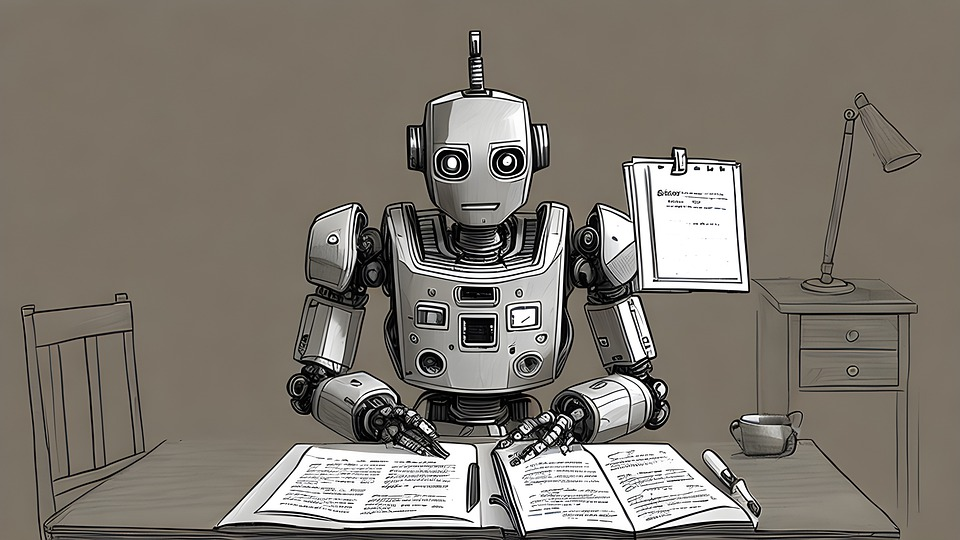
AI security — will it stay private?
Though Apple has been slow to capitalize on the AI boom, one area that it's always lead the charge has been with security and privacy features. It does well to defend its users against app and website tracking, and puts a high value on an individual's right to be as anonymous as tech allows for.
AI potentially changes this position, as so much of the heavy lifting of AI models is usually done server-side by mega computers, with outputs then sent back to a user over the internet. That's a far cry from Apple's own systems, which usually prioritize on-device processing.
It's not clear yet how much of Apple's AI processing will be done privately and securely on device, and how much will be filtered through cloud services — certainly, a large amount of what a standard user can recieve from ChatGPT (run by OpenAI, the AI company Apple is supposedly partnering with) takes place on servers via the cloud. Will the latest Apple silicon have enough neural processing power to handle this all on device? Will Apple run OpenAI's model on its own cloud servers to control at least where your off-device processing happens? It'll be a key point Apple will have to reassure users on.

Which iPhone generations will get iOS 18?
As new software rolls out, some older iPhones inevitably get left behind. And with iOS 18 bringing new AI features that rely on the most advanced features of Apple's silicon, it's thought that some devices may get cut out of the iOS 18 upgrade than usual.
An early leak puts a positive spin on things though: apparently, every iPhone that can run currently run iOS 17 will be eligible to jump to iOS 18. That means owners of the iPhone XS, iPhone XR, iPhone SE 2020 and iPhone SE 2022, as well iPhones 11, 12, 13, 14 and 15. The iPhone 16 of course will get iOS 18 at launch, too.
But the devil may be in the details — other reports suggest that, when it comes to whatever new AI features are revealed (thought to be key to the overall update), only iPhone 15 Pro devices and above will get the full suite of artificial intelligence features. It'll be one of the more severe software splits for Apple.

No hardware, but an international launch for Vision Pro?
Vision Pro — lots of hype, but little love. Apple's long-gestating AR / VR hybrid headset launched to great fanfare, but a restrictively high price and a lacking app library have meant it's yet to really take off.
While that's unlikely to change unless a massive price cut or weight-shaving hardware revision happens, Apple will likely be hoping that getting a few more users into its headset may lift the future fortunes of the device. It's expected to today announce an international launch for Vision Pro, beyond the US shores it's currently limited to. Perhaps putting it into more hands globally will see some intrepid third-party developers unlock a must-use feature Apple has yet to envision itself? Here's hoping — I'm still sold on the dream of VR, even if the reality from Apple and its competitors has so far been half-baked.

An extra layer of iOS security with Face ID
Face ID is one of the most useful additions to the modern iPhone. Unlocking your device via facial recognition, it's a safe and secure biometric barrier from unwanted access to your private files and messages.
But what if you want to go one step further, and lock apps behind Face ID on an individual basis? That looks set to be a feature of the new iOS 18 upgrade according to a new report, allowing you to add another biometric layer of protection to your device beyond the log in lock.
What's the point? If you've ever unlocked your iPhone so that your kid can play Candy Crush, only to find they've sent a dumb selfie to your boss along the way, being able to lock down individual apps could keep prying eyes away from sensitive phone elements, even when you're happily giving access to other portions of the iPhone experience.
Can’t wait for you to join us at #WWDC24 this morning! pic.twitter.com/3bHzspURPHJune 10, 2024
Tim's ready to cook!
Apple CEO Tim Cook up bright and early, as is tradition, building the hype train before the WWDC keynote kicks off a'proper later today.

Real iOS 18 customisation?
Finally?? From widgets to dynamic lockscreens, Apple has slowly been introducing more customization options to the iPhone software in recent years. But still we suffer under the tyranny of grid-based homescreens!
All rumors are pointing to this restriction finally lifting with iOS 18 however, with apps set to be freely placed anywhere on a screen, and icons also opened up to customization options. I might finally put a family photo as a wallpaper, now I'll be able to arrange stuff around their faces!

Control Center and Settings tweaks
They're the beating heart of your iPhone and iPad, but the Control Center and Settings views on Apple's mobile devices have hardly changed in years. iOS 18 and iPadOS 18 could be set to mix things up today though — Control Center will be more customisable, split across pages that you can place settings controls as you please, as well as getting a new music-playback widget, while the Settings app will be rearranged to focus on features that have become more commonly used over time. Searching settings is set to improve too — possibly via an AI-infused prompt system that will find a control or feature based on your needs, rather than what the precise feature is called.

iOS 18 compatibility leaked!
Last-minute leaks regarding iOS 18 indicate that all of the iPhones that supported iOS 17 will also get the iOS 18 update, continuing Apple's remarkable tradition of device longevity. However, there are rumors some of the best features, notably AI, will only be available on Apple's iPhone 15 lineup.

iPadOS 18 compatibility rumors!
According to the latest reports Apple's iPadOS 18 update will drop support for the 10.5-inch iPad Pro, the 2nd-gen 12.9-inch iPad Pro, and the iPad 6. As with iOS 18, some of the biggest new upgrades will likely need a much newer device, possibly even the new M4 iPad Pro.
Influencers flock to Apple Park
Influencers are starting to file into Apple Park for WWDC 2024, including iJustine!
Who is hyped for today?! #WWDC pic.twitter.com/ie97gXD8nRJune 10, 2024
Our friends at TechRadar are live on the ground, looks like a setup similar to 2023!
We're inside. #wwdc24 pic.twitter.com/chAw2qkvbQJune 10, 2024

What will the WWDC 2024 headline be?
One year ago, Apple wowed us with our first look at Apple Vision Pro. Despite the hype, it has slipped into relative obscurity since its launch earlier this year. But what will the headline announcement at this year's event be, and can Apple make whatever it is stick this time?
Odds are that Apple AI, or Apple Intelligence, will be the big thing in 2024.
A time-honored tradition...
You didn't think we'd forget about Apple event bingo, did you? Basic Apple Guy is back with the checklist of everything you should look out for during the event, can you score bingo?
Annual #WWDC Bingo! #WWDC24Sponsored by @cleanmymac https://t.co/FY6Qrq2EBJ pic.twitter.com/eB1EEZZ6MZJune 8, 2024
Ready for a new iOS 18 font?
A last-minute iOS and macOS leak claims that both could feature a new font, whether that's a new default look or simply an option over and above the current default remains to be seen!
Annual #WWDC Bingo! #WWDC24Sponsored by @cleanmymac https://t.co/FY6Qrq2EBJ pic.twitter.com/eB1EEZZ6MZJune 8, 2024
iOS 18 beta warning!
Installing a beta is a risk every year, but this year might be worse than most. According to top insider Mark Gurman, "many of the features in the first iOS 18 beta have come in really hot and this first seed is going to be especially buggy."
My sense is that many of the features in the first iOS 18 beta have come in really hot and this first seed is going to be especially buggy. In fact, some are surprised the first betas are going out tomorrow. As I’ve said, the AI features will be a beta - even at launch in fall.June 10, 2024
The VIP guest!
OpenAI's Sam Altman is in the house for WWDC!
Sam Altman est bien présent sur place ! OpenAI devrait être au coeur d’iOS 18 :-)Le live sur Mac4Ever: https://t.co/YBP0c3mTbJBravo à notre cher @clementsauvage pour le selfie :) Poke @samax @OpenAI pic.twitter.com/x0UHl4S9d6June 10, 2024
And just like clockwork...
...the Apple Store has gone down. While we're not expecting any new hardware today, that could be in anticipation of the worldwide launch of Vision Pro, perhaps?

Last minute predictions?
The hour draws close folks — we're just 14 minutes out from the kick-off time for the WWDC keynote.
It's traditionally a software focussed event, but could there be any surprises in store? We've been waiting eons for a Severance season 2 release date — could one of the best Apple TV Plus shows finally get a locked-down air date? It's finished filming, and it's a big enough event in Apple's calendar to give its much-loved show a big platform for coverage...
Tuning into #WWDC24 at 10am PT is the… intelligent thing to do! https://t.co/Yyg2uq2QmIJune 10, 2024
OK Greg, we get it!
The Joz, Apple's head of marketing, giving yet another AI tease with this X post.
The stream has begun!
Some Apple neon imagery as the video kicks off. We've got Voar / Sal by Branko playing as the livestream kicks off. You settled in?
We're going stream of consciousness from here on in folks, get those snacks ready...


It's HAIR FORCE ONE and the rest of the Apple senior team kicking off with a flyover of Apple Park. This the first time we've had Motely Crue play at an Apple event? I believe so!
Good morning to you too Tim!

"Today we're going to have some incredible updates to our platforms." Profound new intelligence capabilities, says Tim.
Also, a shout out to Apple TV Plus here, with the highest rated shows against competition like Netflix, Cook is pointing out.
Severance clip incoming!
Yep, getting some all-new looks at Severance season 2 here, a bunch of new shows and movies — Wolfs, Bad Money, The Instigators — the return of Shrinking and Slow Horses too.

Onto Vision OS now. Hoping for some good stuff here to reboot the so-so early months for this headset.

Here we go, VisionOS 2. Hayley Allen, Director of VisionOS Program Management.
First up, Photos. Spatial photos adding a bit of visual depth to your EXISTING photos with one tap. That's cool. 3D-ifying your library of images.
Spatial Personas too — an improvement to how those weird avatars look in 3D space.


A new gesture lets you get to the Homescreen faster - turn your palm up and tap your thumb together.
Ohh this is good — ultrawide options for virtual displays. Very Minority Report.
Train support added to travel mode, too.



Canon has created a 'spatial lens' for its DSLR cameras, letting you create spatial videos beyond the headset itself or iPhones. That's cool! Shows the spatial interest widening.
Mouse support and Multiview in the TV app coming too.
And as expected, Apple Vision Pro is getting an expanded worldwide release. First wave in June, second wave in July.



...and that's it for VisionOS 2!

Onto iOS 18 with Craig, starting with a new raft of customization options for homescreen.
You can go full-on dark mode, or recolour an entire screen of app icons to your choosing.

Control Center next. It's no longer tiled, and now has 'groups', kinda like pages of different setting controls, that you can drag through with a right-hand access dial. You can pick from a Gallery of Control Centre options, and resize them as desired in the Control Center. These option extend to the lockscreen too — you don't have to be limited to flashlight and photos shortcuts, instead opening it up to almost anything.

As rumored, you'll be able to lock individual apps behind Face ID and Touch ID or a password, adding an additional layer of security. You can also create a Hidden Apps folder too for, you know... the good stuff.

Onto Messages now. Text effects add a bit of animation or auto resizing to certain phrases automatically, or you can add an effect manually.
Messages via satellite now available too — this started off as an emergency feature so cool to see it widen here.
Moving fast here! Mail next, automatically being organized by categories. This will look very familiar to anyone using Gmail... Promotions, updates, groups of messages sent by individual businesses. You get the picture!
Mail categorization coming later this year.
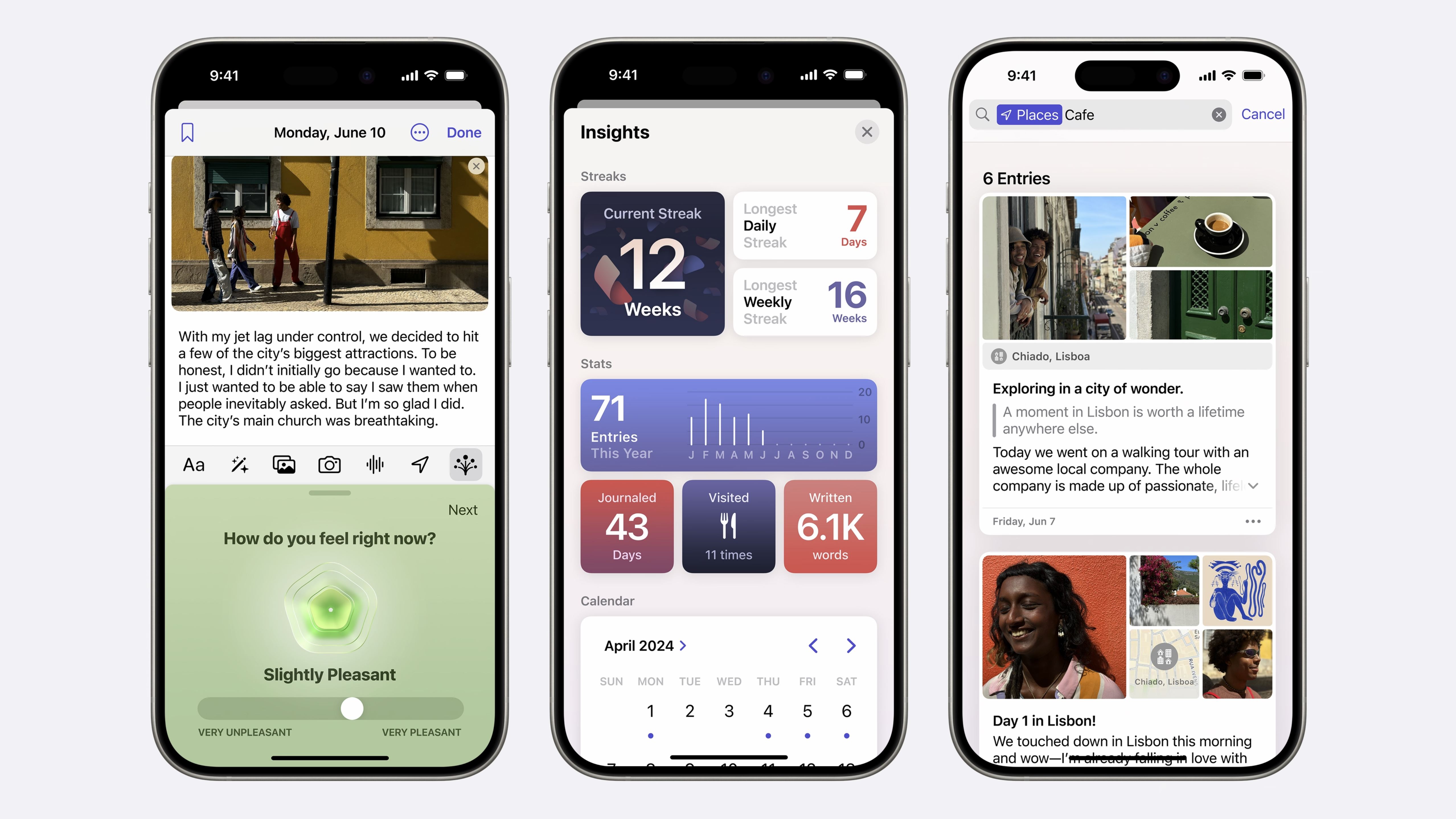
Maps up next! Topgraphic maps with trail hikes and turn by turn voice guidance.
Wallet! Send Apple Cash with 'Tap to Cash' - pay someone pack for dinner just by holding your phones together. Event tickets get new features too with a new design and more info on a venue.
Journal! Log state of mind with insights view and calendar details.
Game Mode makes jump from Mac to iPhone. Reduces latency with wireless buds and controllers.

New Photos app redesign. Unified into a single view with a photo grid at the top and library views below. Smart searching now built in — options to filter out screenshots with a tap highlighted. Things like receipts are filtered out of day views by default, so you're only seeing the good stuff.
You can share whole collections — trips, days, people, memories — in one go with loved ones.
Swipe right from the grid and you'll get favourites and 'featured photos' in an autoplaying carousel. It's basically a greatest hits of your best shots. This seems to be wrapping up iOS 18...
Yep that's iOS 18 wrapped. A lot of this seemed AI powered...

Ooooo RSC messaging just slipped in at the end there by Craig.



Now onto home and audio, kicking off with AirPods. It'll soon be easier to interact with Siri. Don't want to talk aloud? Answer Siri notifications with a nod or shake of your head.
Voice Isolation is coming to AirPods Pro, removing background noise from the mic using 'advanced computation.'
Personalized Spatial Audio is coming to gaming with a new API. Need For Speed Mobile will be one of the first games to offer it.
Onto tvOS and Apple TV app – it's getting an 'Insight' option which looks like a rip off of Amazon's long-standing X-Ray feature, giving you at a glance info on actors and other information of any playing scene.
Enhanced Dialogue option brings actors voices out of big action scenes. Good accessibility feature this one, again using machine learning.
Niche one here too — 21:9 support for projectors. Good for the 1% of home cinema owners?

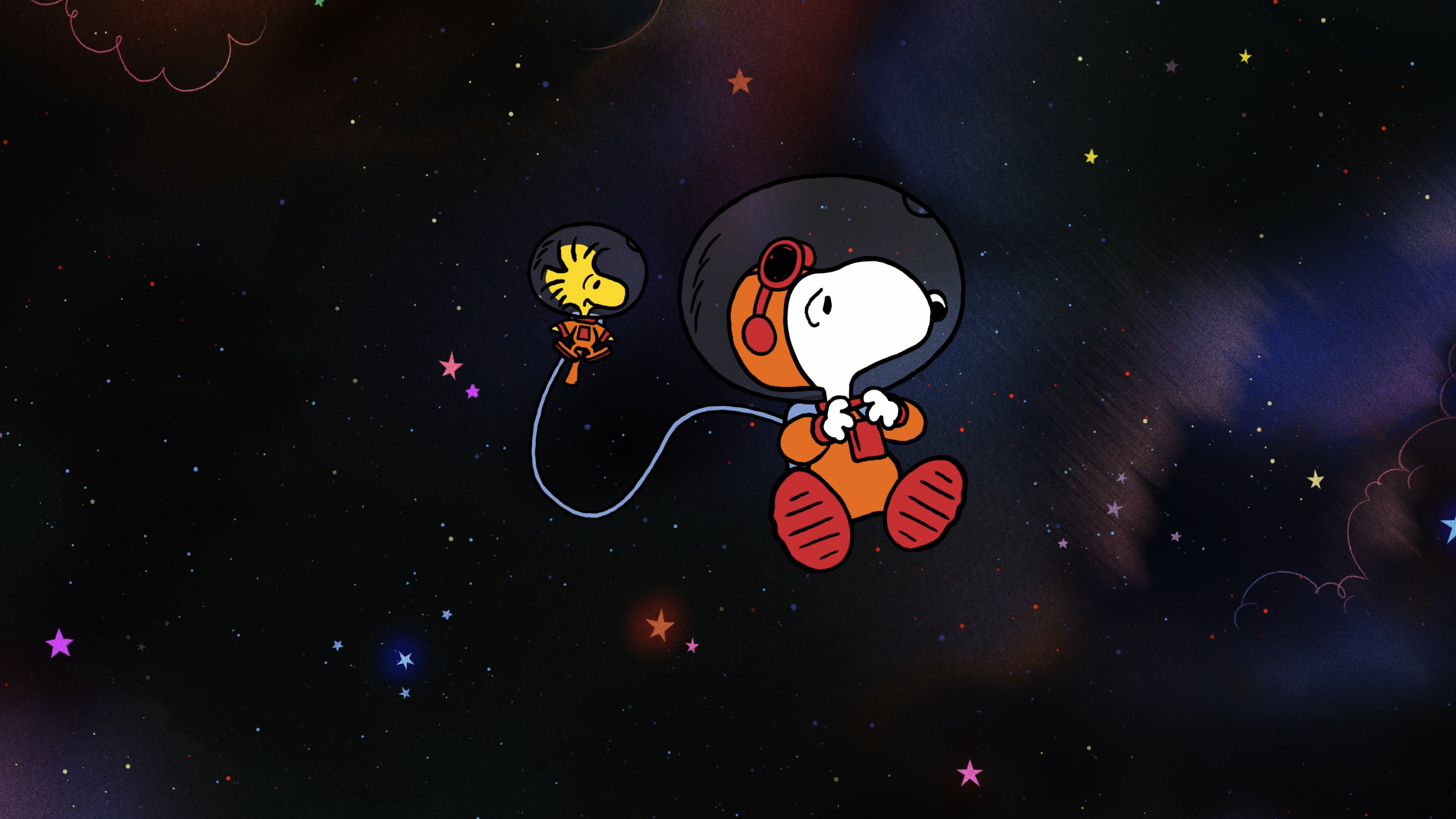
And that's Home wrapped up! Shoutout to the Snoopy screensaver on Apple TV, I'll be using that one.

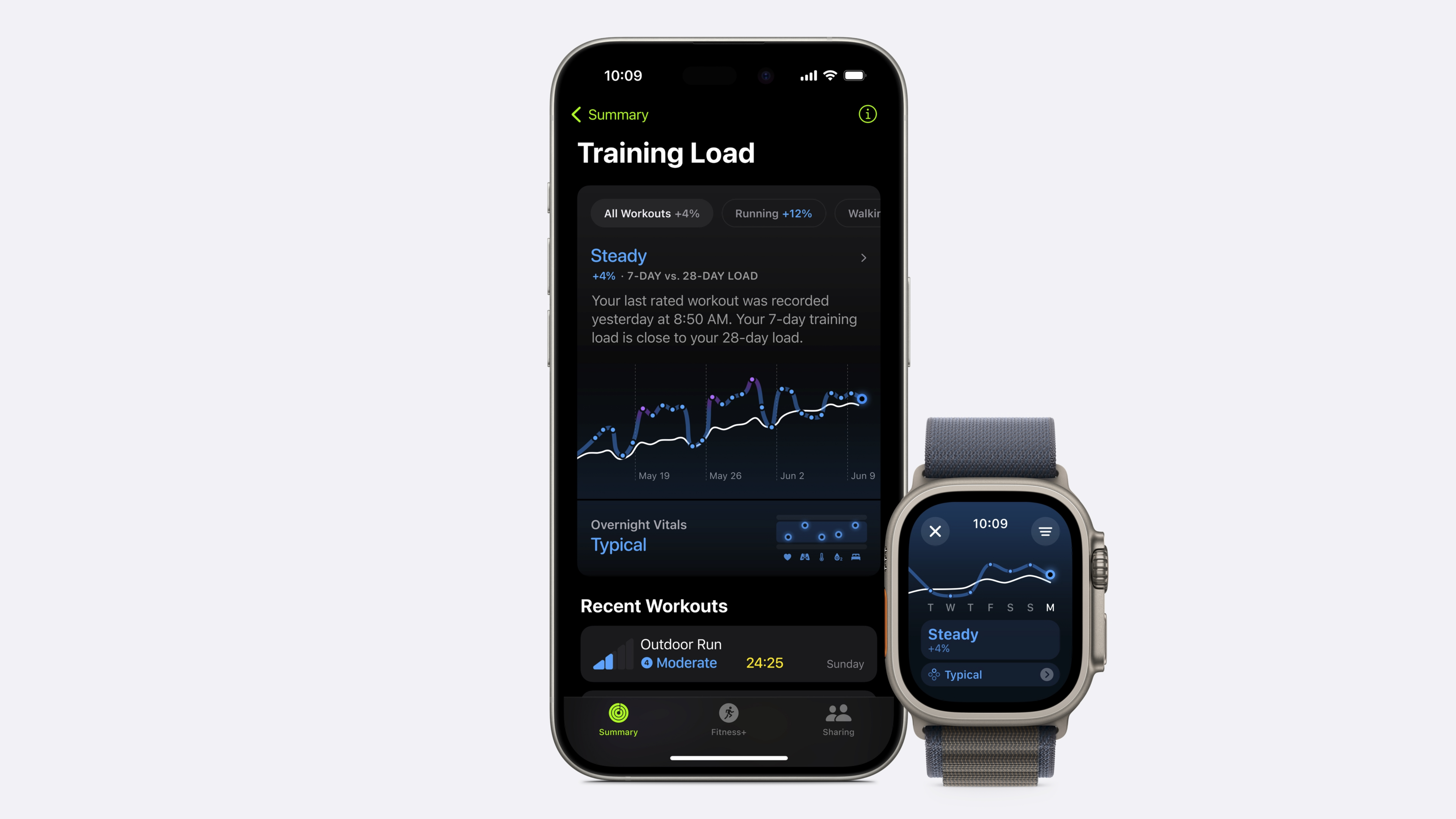


Now onto watchOS 11. Training Load, a new feature that works out an 'effort rating' using sensors and machine learning, helping you to better figure out when you're working your hardest, and whether or not you need a rest day.
iPhone summary tab for Fitness is now customisable based on the info you need. You can finally add Rest Days to your rings too.
Brand new watchOS app, Vitals. It's a daily check in on your health status metrics, which will build a baseline then try to inform you of any times you need to pay more attention to your body, based on data reaching your watch. It'll even tell you to lay off the booze, LOL!
Cycle tracking gets gestational age for those following their pregnancies.
Smart stacks are getting smarter too — weather stack goes to the fore if it's about to start raining, while the translation stack will pop up if the Apple Watch recognises you're in a different country. These are cool!

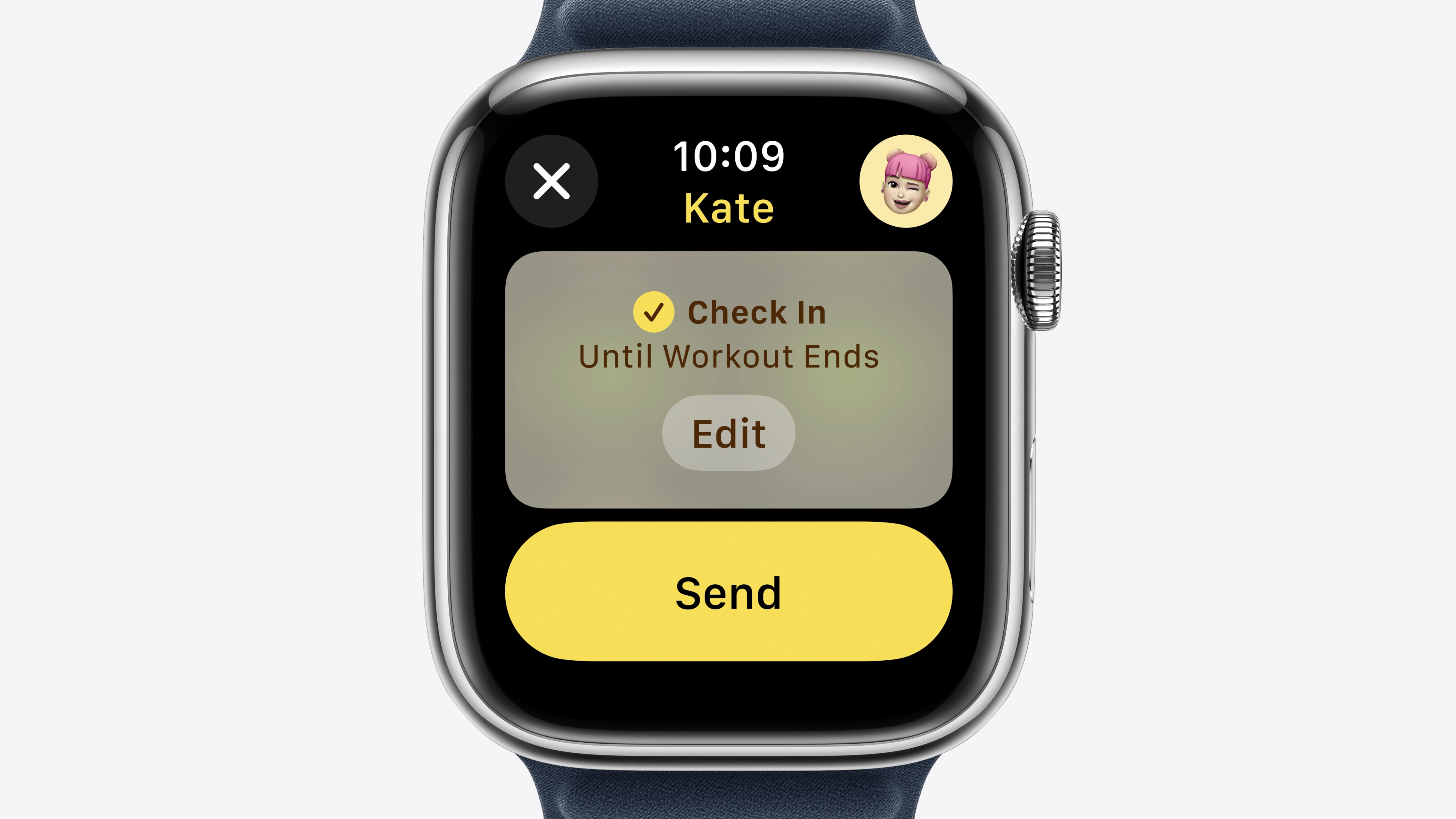
Redesigned Photos face wraps up watchOS 11.

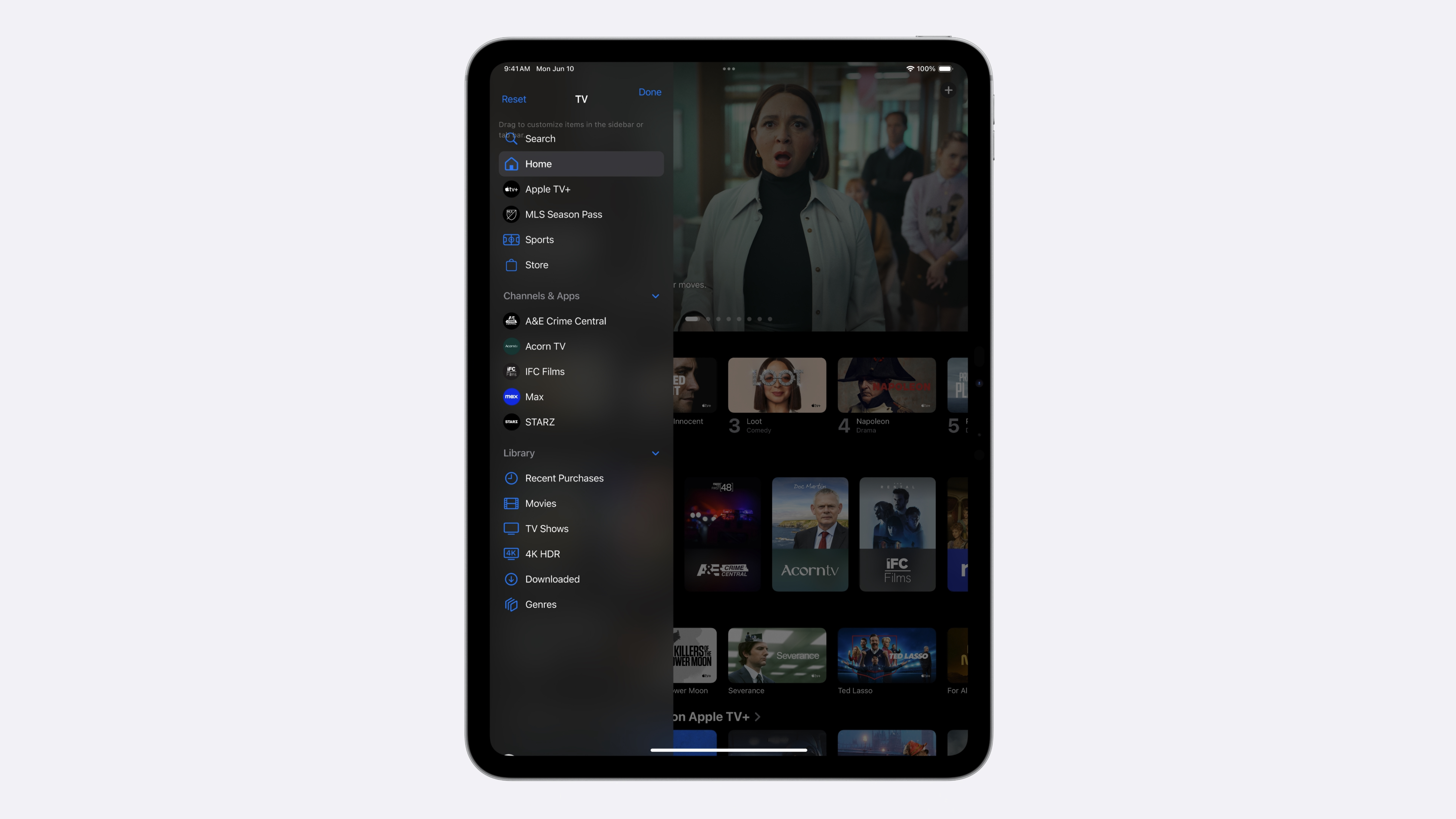

Now onto iPadOS 18. Bigging up the recent iPad releases.
Floating tab bar coming to core Apple apps — it sits in the middle of the top part of the screen, letting you swipe through to key area of an app from any spot. That tab bar can move to the edge of a screen with a tap and drag too. Third-party developers can adopt it with a new API.
Screen sharing gets upgraded — you can remote control another person's iPad or iPhone with permission as well as sketching on their display.
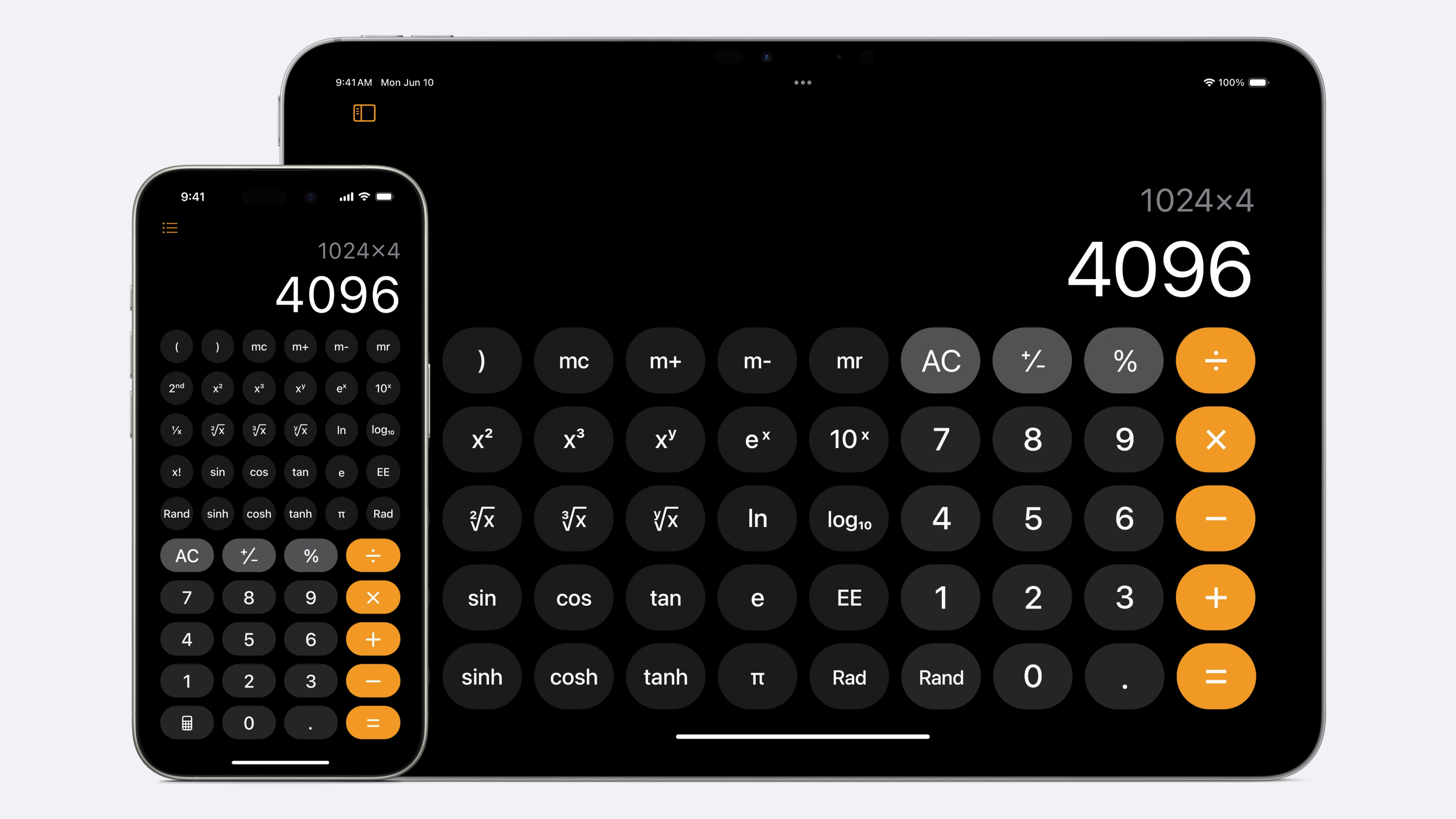
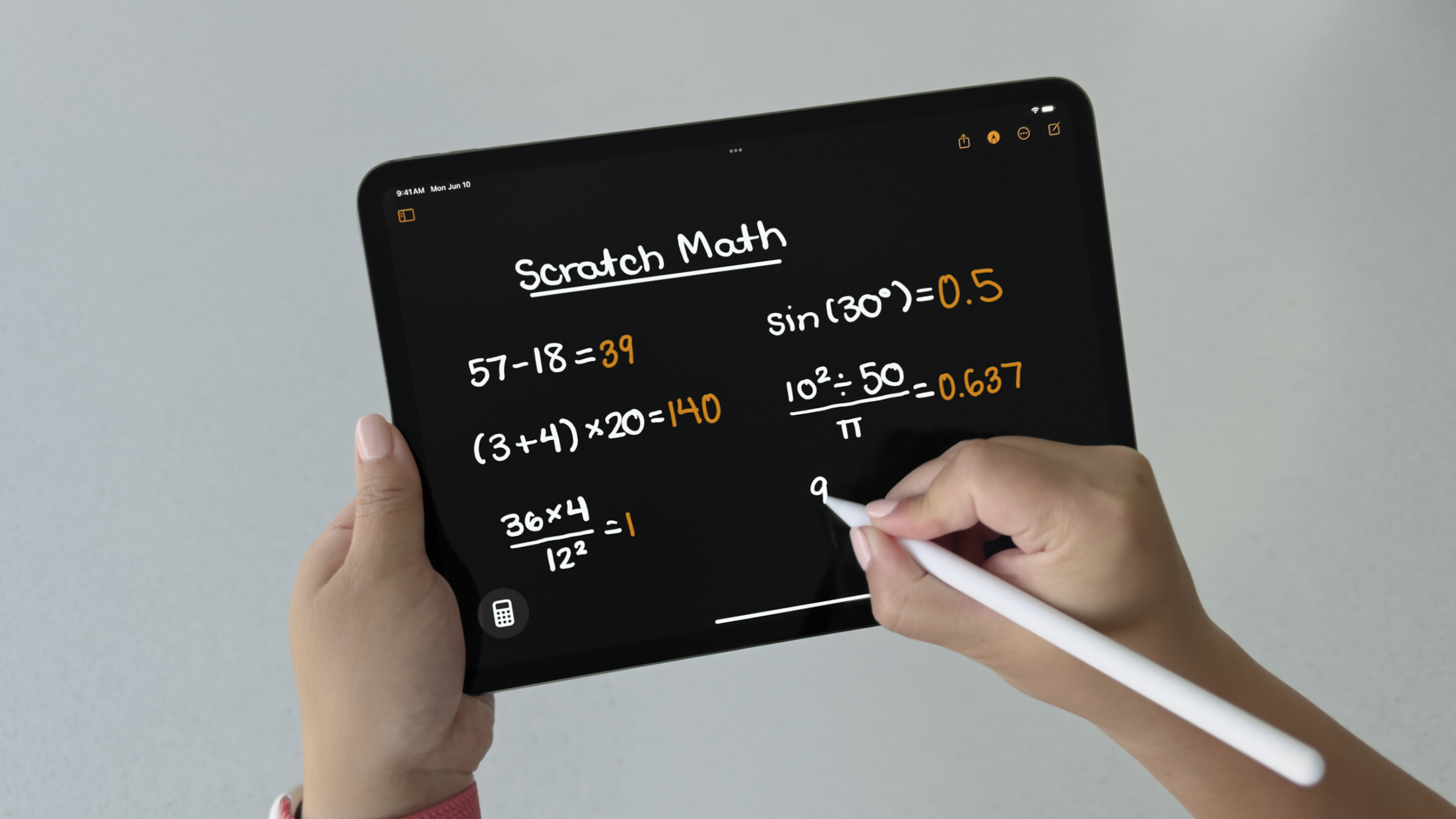
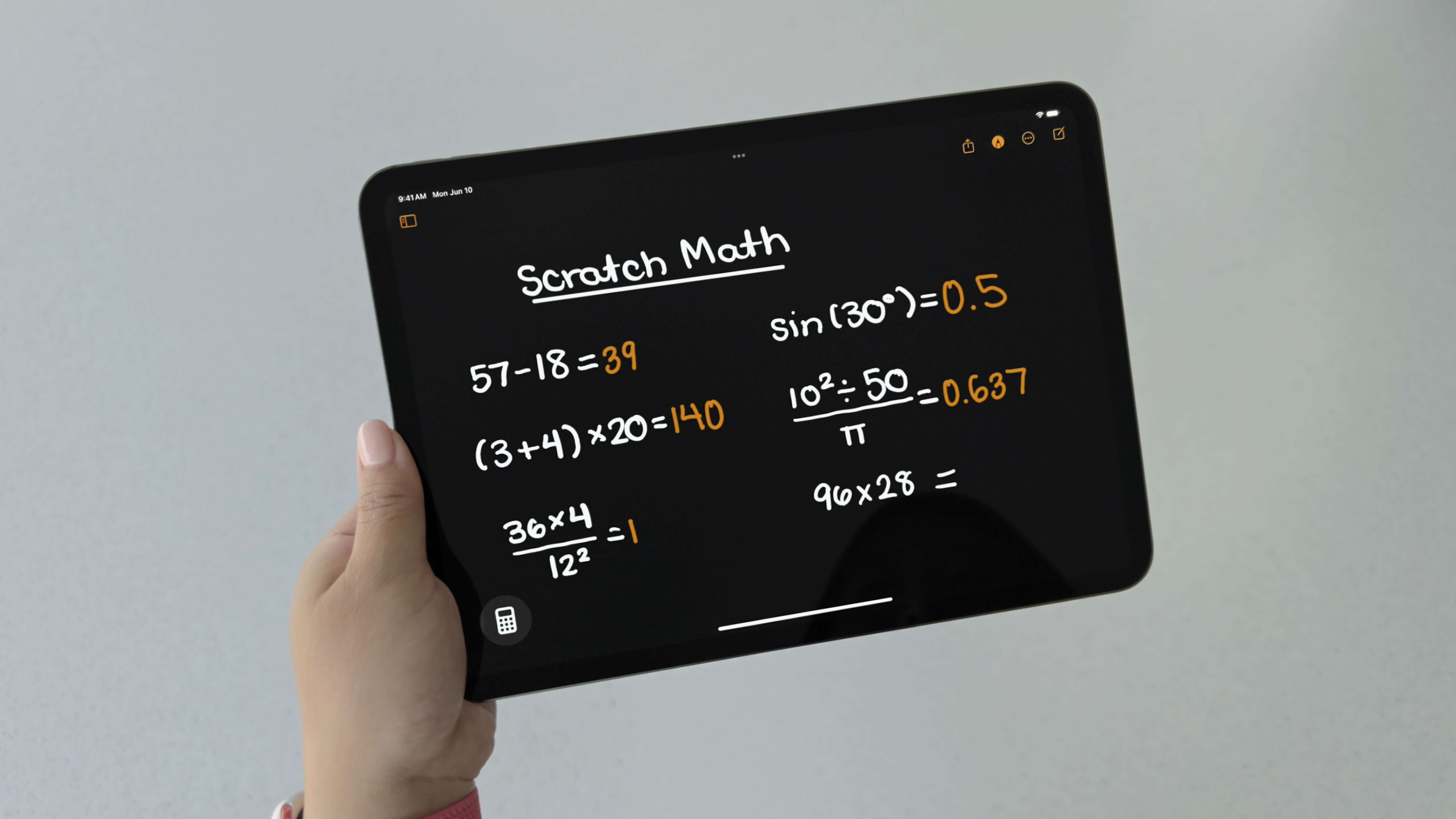

And yes! Finally, a Calculator for iPad, designed with Apple Pencil in mind. It has a special new feature called 'Math Notes'. Write out an expression with an equals sign in your own handwriting, and it'll automatically solve a problem. It's a homework cheat's dream!
Even if you draw out a little diagram with notes, it can figure out the results. This is pretty cool actually. It'll add graphs automatically, and update the graphs in realtime if you tweak your diagram.


Notes getting new handwriting feature called 'Smart Script'. It'll make your handwriting look better, while keeping your style. Paste typed text into a handwritten note, and it'll keep your personal style in tact, too.
And that wraps up iPadOS 18.
Onto macOS! Or should we say, macOS Sequoia — can't wait to spell that wrong for the next 12 months.

First up, Continuity features getting a spruce. iPhone Mirroring comes to Mac, accessible from your dock, and totally controllable with your trackpad and keyboard. This comes alongside iPhone notifications for Mac. Hit a notification from an app on your Mac, and you'll fire up the app directly in this mirroring mode. Your phone stays locked so noone can access it, and keeps Stand By mode viewable too. This is all very helpful!
Drag and drop files from your iPhone to your Mac in that mirroring mode too — including dragging videos into editing apps.
macOS will now suggest snapped tiled position for windows too, helping you arrange your window. So long Rectangle and Better Touch Tool, I loved you guys.
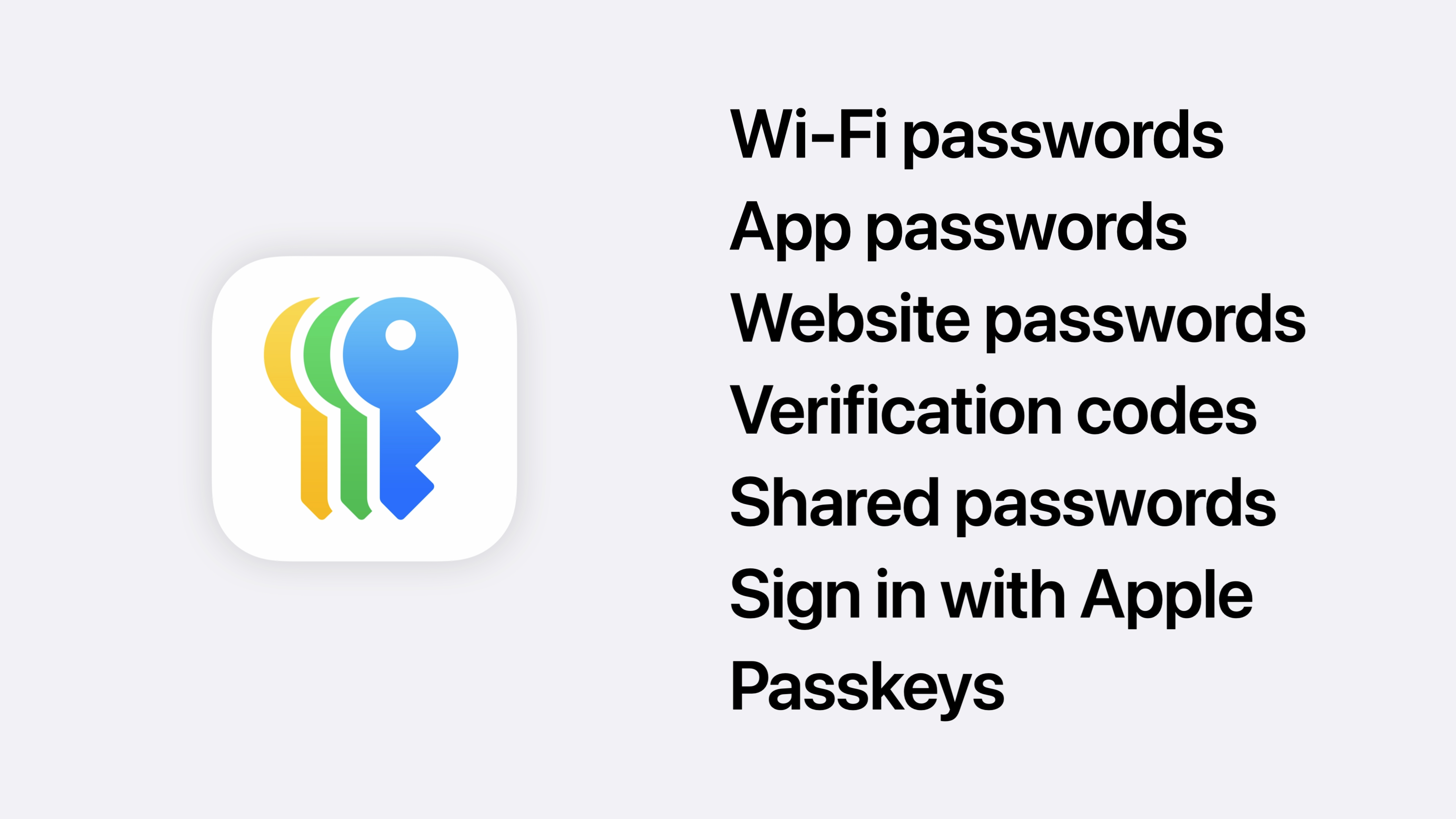
A new Passwords app now. So that kills LastPass and 1Password too. Apple's really swinging the sword now! Will collate all passwords across Mac, iPad, iPhone, Vision Pro and even Windows. It'll autofill passwords as needed.
Onto Safari. This feels like a 'hey, please use Safari' section, by the tone of this script.
As rumored, machine learning in the heart of this — summaries of pages with just a click of a Safari tab button, and a new redesigned reader pulls in summaries and a table of content.
Video from a tab can be pulled into a quick picture-in-picture mode too.
Gaming on Mac now, and Metal 3. A 'unified' gaming platform with 100 million devices to tap into. This again feels like a pitch.

Game Porting Toolkit 2 — advanced porting from Windows, new shaders, and easier opportunities to bring Mac games to iPad and iPhone.
Frostpunk 2 and Control coming to Mac natively, and a big push from Ubisoft now. Prince of Persia Lost Crown and Assassin's Creed Shadows both coming to Mac. (Those Ubisoft announcements aren't new, I've just been informed...)

Assassin's Creed Shadows also coming to iPad. OK, that IS new, and that's cool. That's a giant game on a tablet. Very impressive, making use of the high-end M4 chips no-doubt. But a bit of a weird reveal for the macOS section!

And that's the end for macOS. So what's left, we're expecting another hour. Feels like Sir AI time, right?
Over to Tim for the big reveal...
The suspense...
"Powerful, intuitive, integrated, it must understand you, and be grounded in personal context and privacy. It's the next big step for Apple."
Introducing Apple Intelligence. "Making your most personal products more useful and delightful."
Intelligence that understands you, putting 'powerful generative models at the core of your iPhone, iPad and Mac'. No mention of Watch?
Apple Intelligence will be able to 'create language, images and take action, understanding your personal context.'
Natural language understanding at the heart of this. Kicking off with prioritised notifications. Now onto a new writing tool to rewrite and edit your text as you go along.


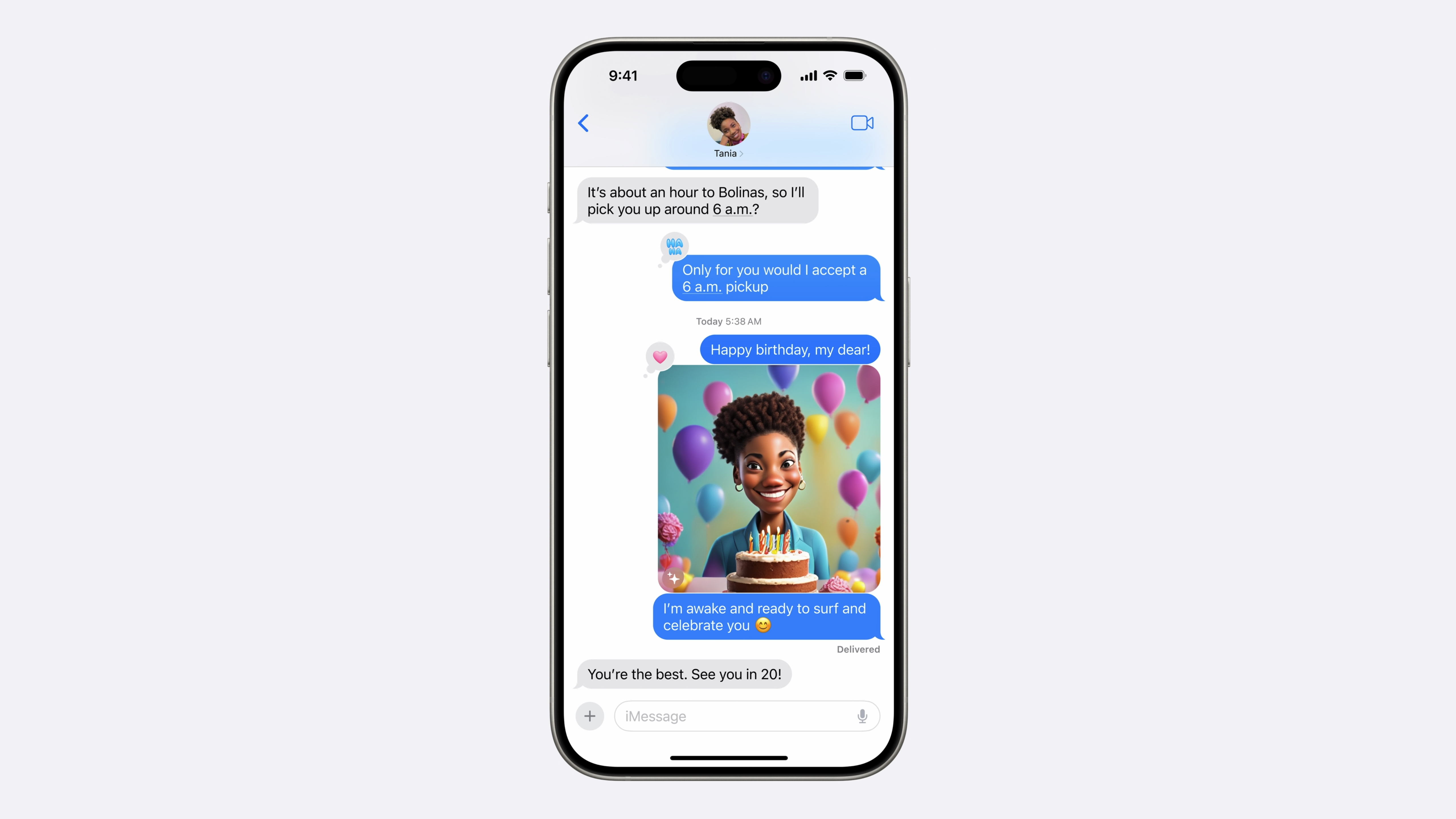

You'll be able to create generative images and emoji, personalised based on your contacts, in three unique styles. Sketch, Animation and Illustration.
Apple Intelligence can tap into your apps too and take action. Speak to it and it'll be aware enough to 'pull up files that X person sent with me last week' or 'delete all my files from yesterday'.
Personal context — aware of your calendar, connections, location, contacts — will be used. But privacy still key here.
On device processing, so personal data is not collected. Hardware and software working together to keep everything local. A17, M1, M2, M3 and M4 seems to be the required chips.
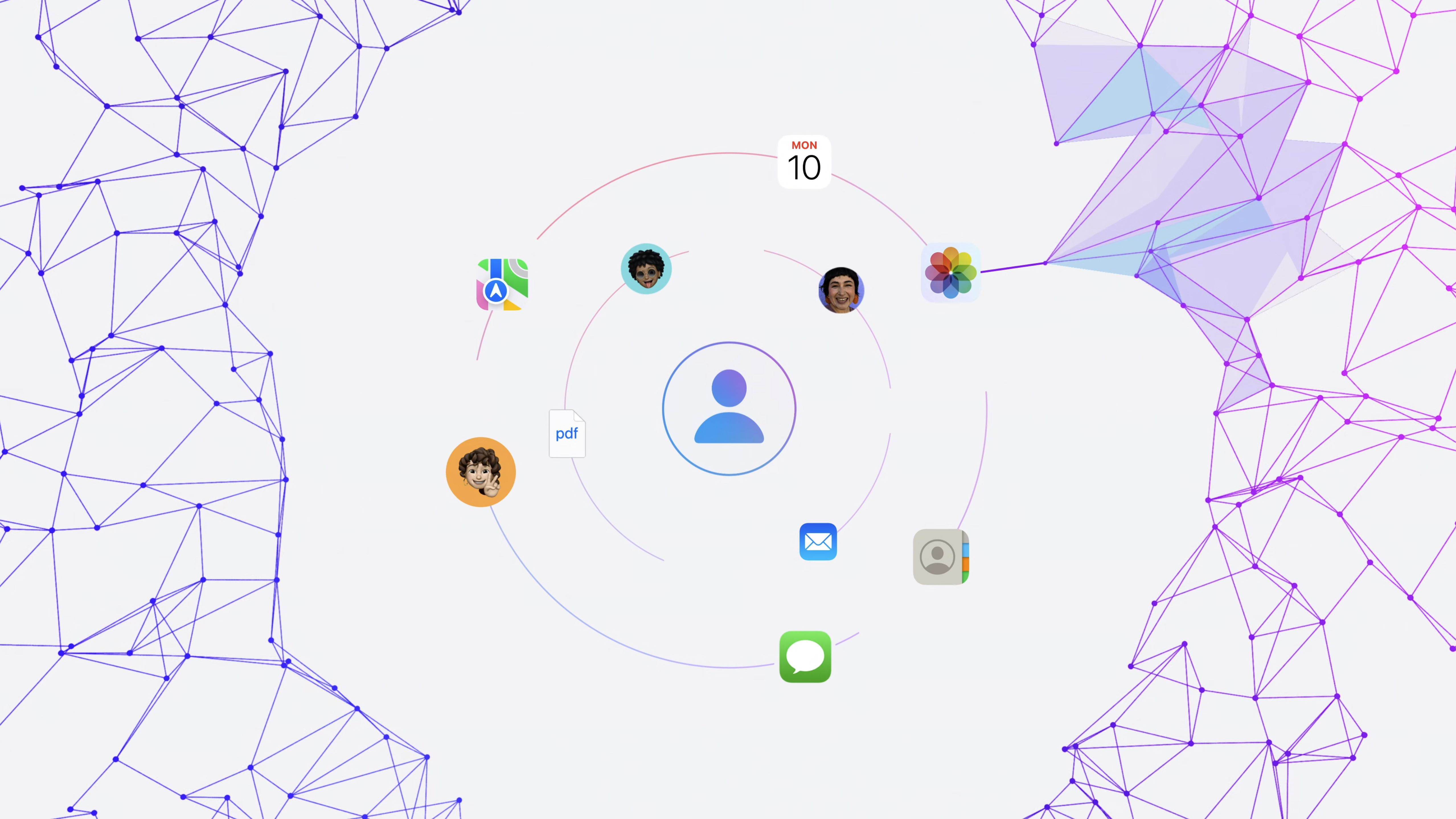
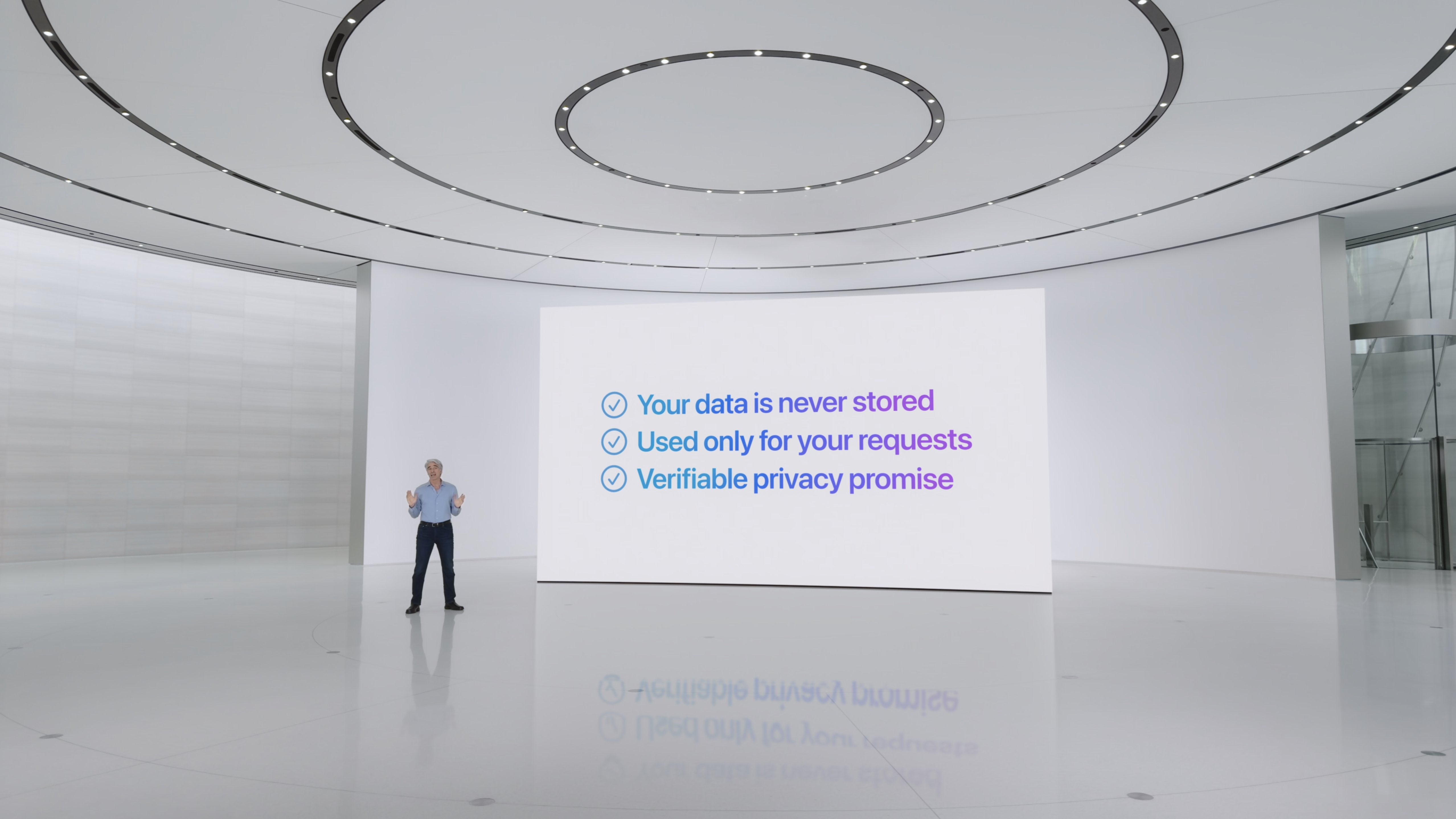
The neural engine taps into a new 'semantic index' on device to figure out the connections between your data. But for bigger models you'll still need to tap into off device servers it seems. Private Cloud Compute lets you tap into data using private Apple silicon servers, sending only data relevant to your task. And that data is never stored or made accessible to Apple. This privacy promise can be verified by external auditors.
Siri time, with its logo getting a makeover it seems! 1.5 billion voice requests a day, you crazy guys!
Siri activation now creates a glowing light around the edge of your screen. Siri is smart enough to understand corrections you might make mid sentence. Conversation content lets you create follow up request from Siri too, without you having to provide every detail twice. Type to Siri being added too with a double tap of the lock bar.



Siri will be your own personal genius, understanding technical problems you might have with your device. On screen awareness also can add details you've just been sent from a contact too, and take advantage of that info to fulfill requests.
Lots of NUTS stuff here. The full depth of the device access is making Siri... actually... cool? My god, they've done it!
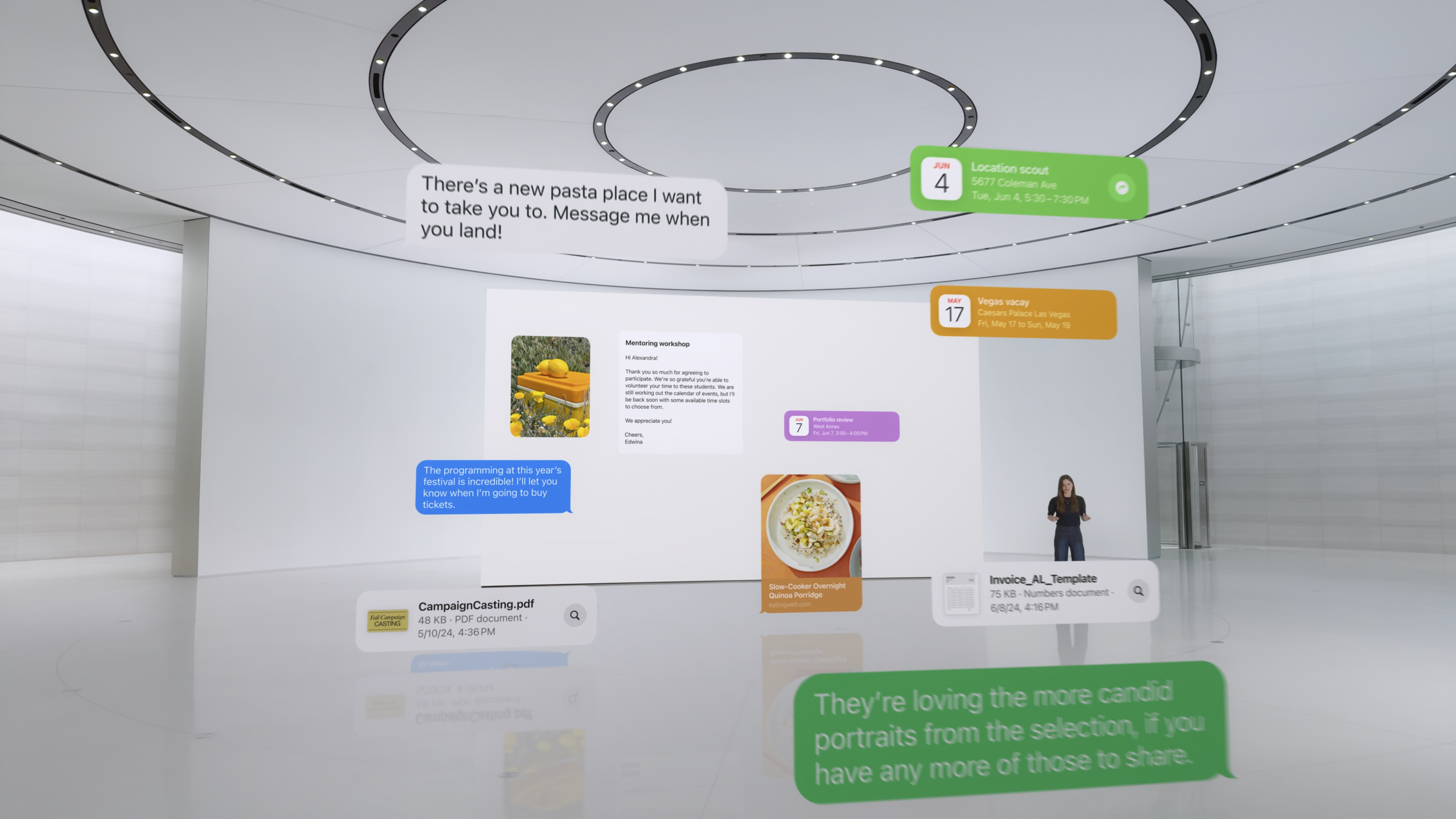
Basically, Siri will know everything you've ever done on your phone, from messages to friends to text in photos, and take it, use it, cross reference it against a zillion data points, and work out what you want to do with it.
All this is coming to iPhone, iPad and Mac. 'This year marks the start of a new era for Siri'.
So much they're showing off here it's getting tough to keep up folks. Pray for Gerald's fingers...

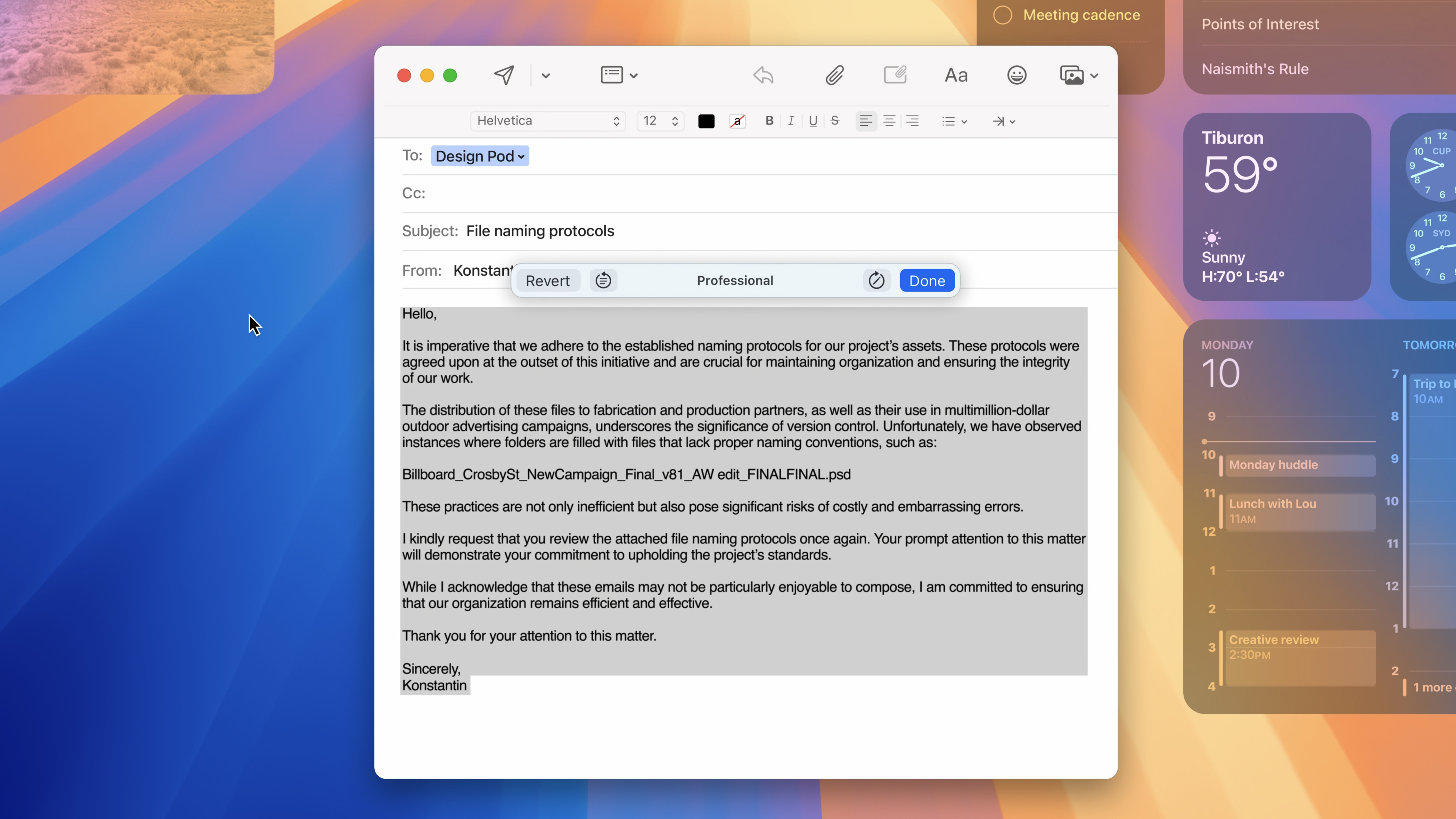
Over to some examples now — system-wide writing tools that include proofreading while you're writing, rewrites of your entire text (turn a party invite into a poem), Smart Reply responses to messages in Mail.
Email lists in Mail will no longer take snippets of email text, and instead show a summary of the entire message. It'll prioritise messages, too, based on the nature of their content.

Looking at generative imagery now. First, Genmoji – creating your own emoji based on prompts you give, and can take advantage of likenesses from your Photo library. You can make entire images too, with Image Playground. Give multiple prompts, pick the image style, and swipe through lots of different takes on any image suggestion you've made.

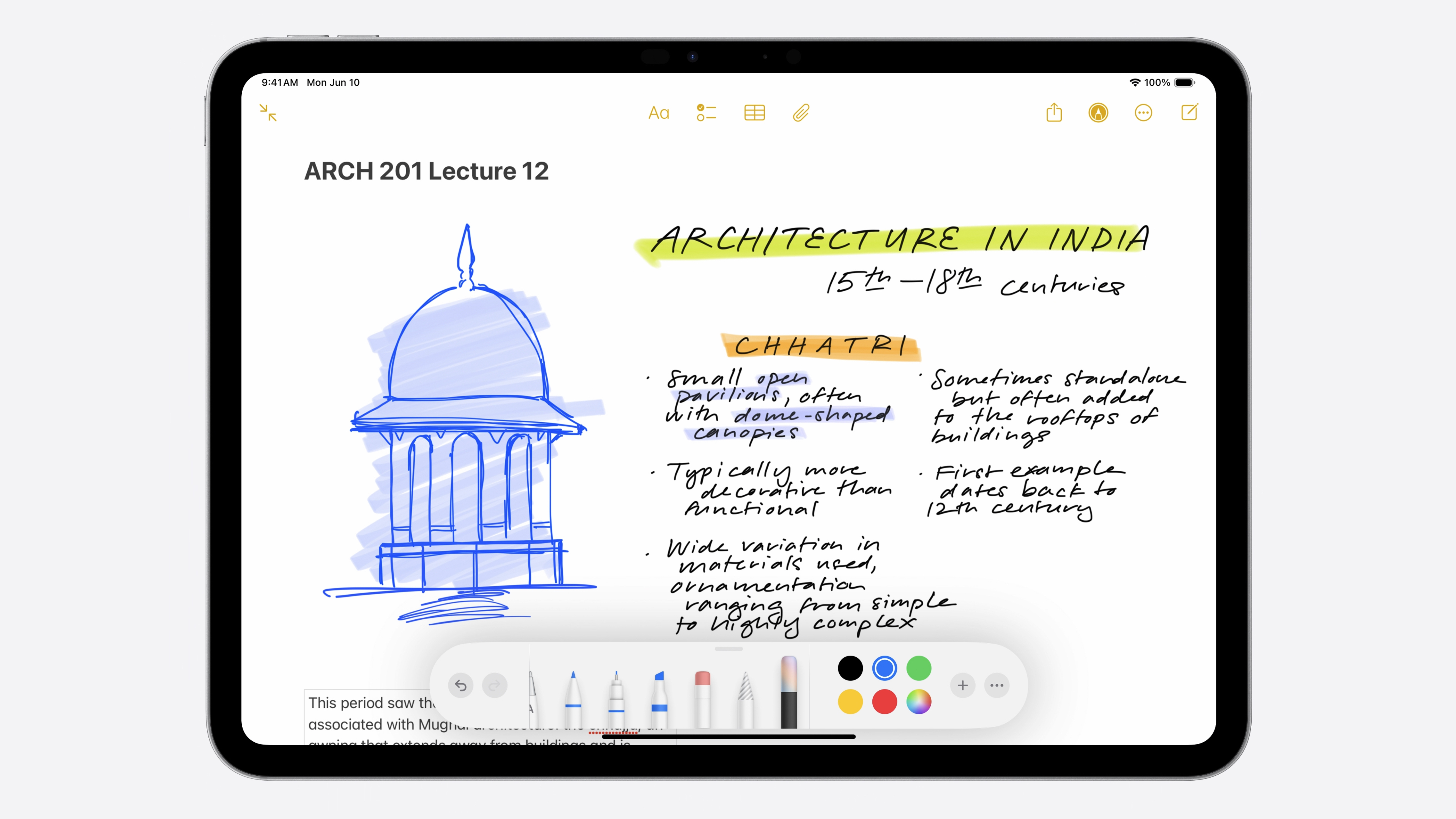
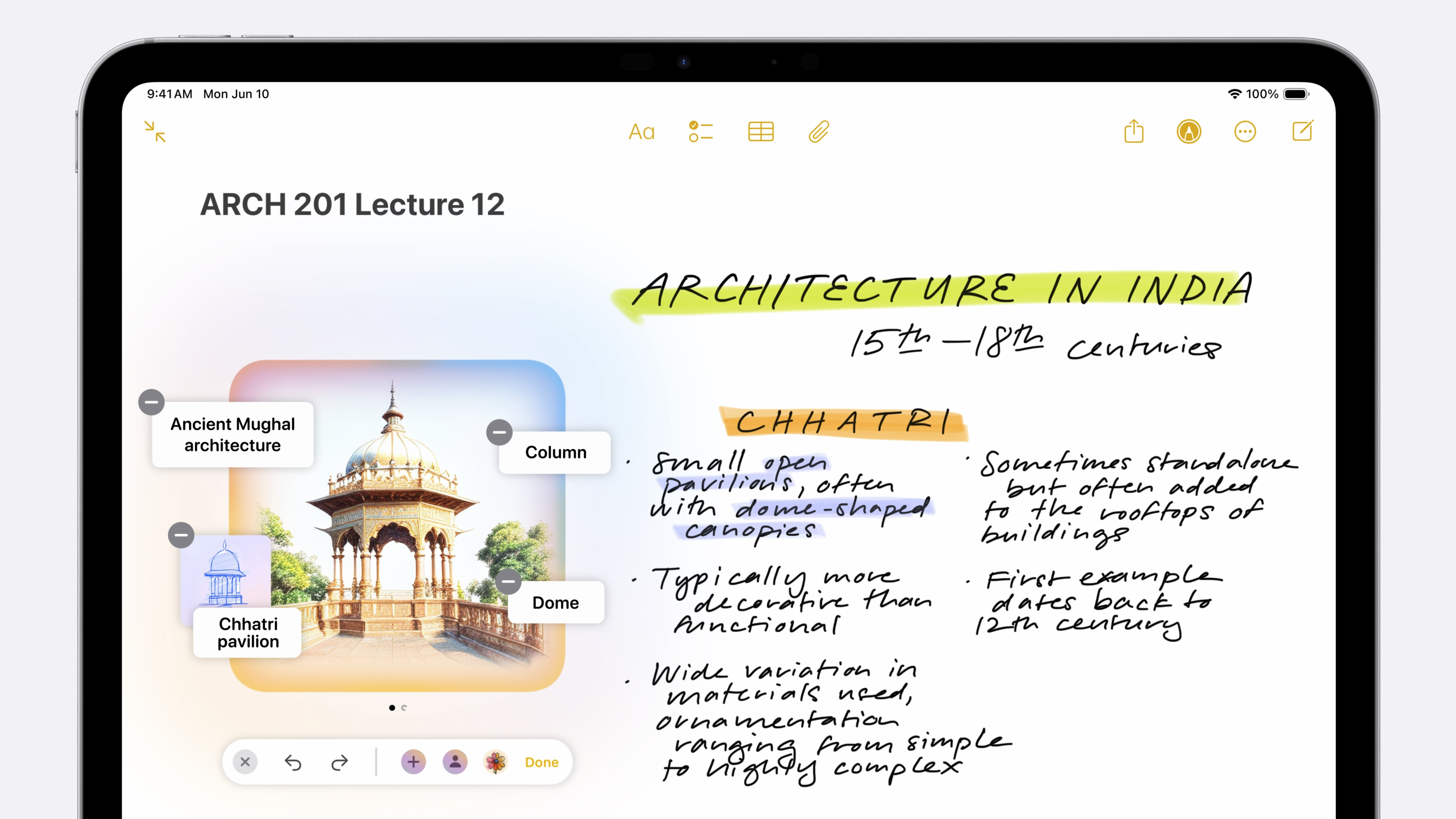
An Image Playground app will let you store your best creations, with Image Playground API opening up for developers. 'Image Wand' will turn rough sketches from Apple Pencil and turn it into a pro-level image, too. Highlight empty space in a note, and it'll contextually add an image based on nearby text. And a 'Cleanup' tool will let you remove photo bombers from images, too.
There's no turning back from this. AI will now be part of everyone's life. It's going to be so deeply ingrained into so many devices everywhere around the world. If you loved or loathed AI, there's no escape now. This is the future, whether you're sold on it or not.
There's the reveal for some of the generative text stuff here — ChatGPT is now linked into Siri, using the latest 4.0 model. Thankfully, it'll be an opt-in feature, with you having to confirm you want Siri to ask ChatGPT for its input.
Apple Intelligence available to try out in 'US English' this summer. Coming to iOS 18, macOS Sequoia and iPadOS 18 this fall. "AI for the rest of us"

And that's a wrap it seems! Wow, back to Tim. He must be feeling pretty happy today. This felt like a pretty comprehensive answer to anyone wondering what Apple was doing with AI.

The big stories from WWDC 2024
And that's a wrap!
Yep, that's it! That was quite a showing. Lots to unpack there, so here's a quick look at what we got...
- The era of Apple Intelligence is here — Apple AI unveiled at WWDC 2024
- ChatGPT 4.0 is coming to iPhone, iPad, and Mac free with iOS 18 and beyond
- Here's everything Apple Intelligence can do on iPhone, iPad, and Mac
- Apple unveils iOS 18 at WWDC 2024
- watchOS 11 officially revealed at WWDC 2024
- Apple's tvOS 18 arrives for Apple TV — new features for AirPods and Home coming soon
- visionOS 2 announced at WWDC 2024 — Apple Vision Pro's first major software update
- Apple Vision Pro goes international this month - here's where you'll be able to buy it
- iOS 18 offers the "biggest redesign" for the iPhone Photos app - here's what's new
- WWDC 2024 brings our first look at Severance Season 2
- macOS 15 is macOS Sequoia, unveiled at WWDC 2024
- iPadOS 18 announced at WWDC 2024 — with all of iOS 18's greatest hits in tow
- AT LAST: Apple adds support for RCS Messaging
Right, let's get those feature-list bento boxes lined up for a quick overview...



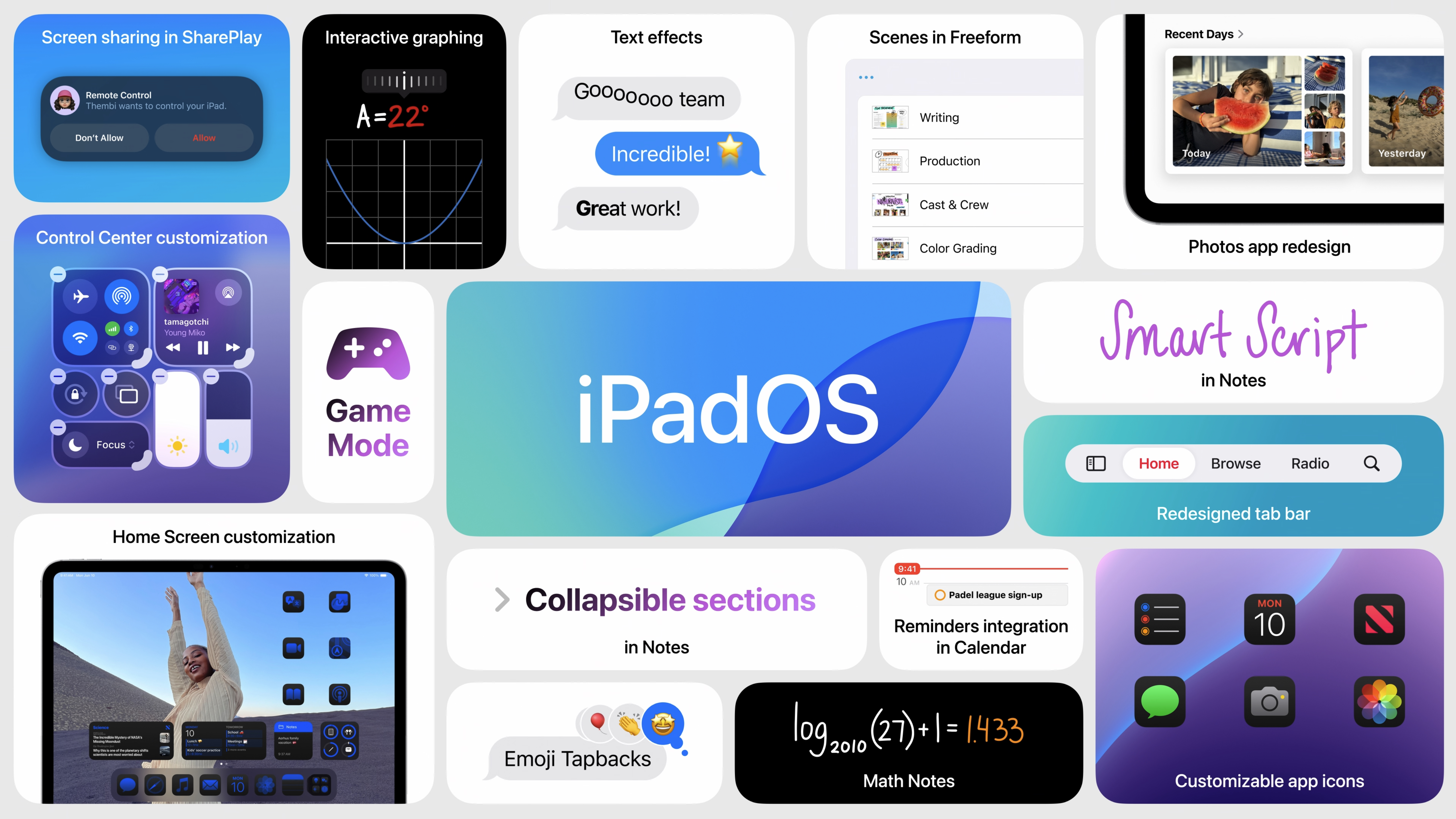

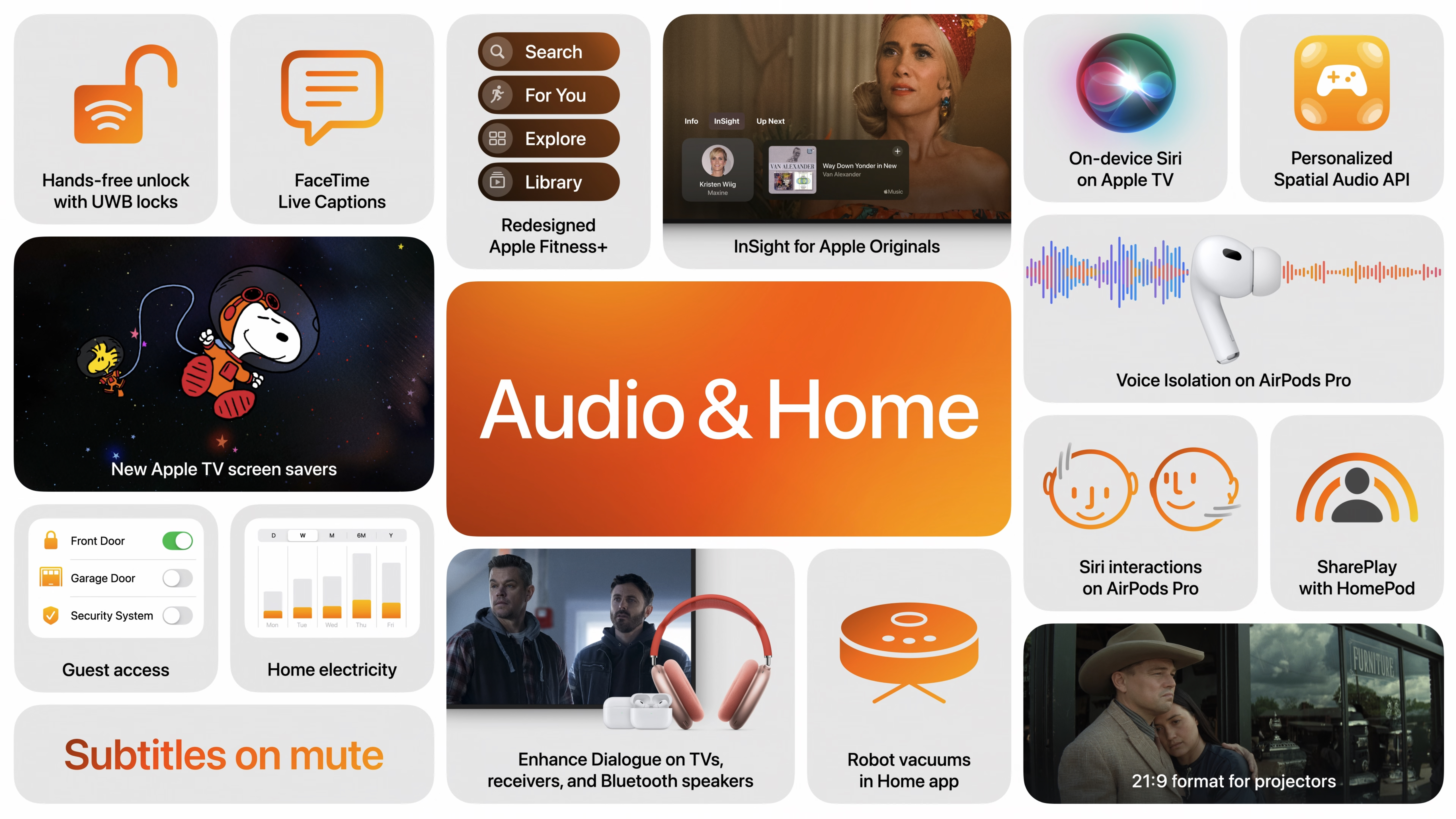
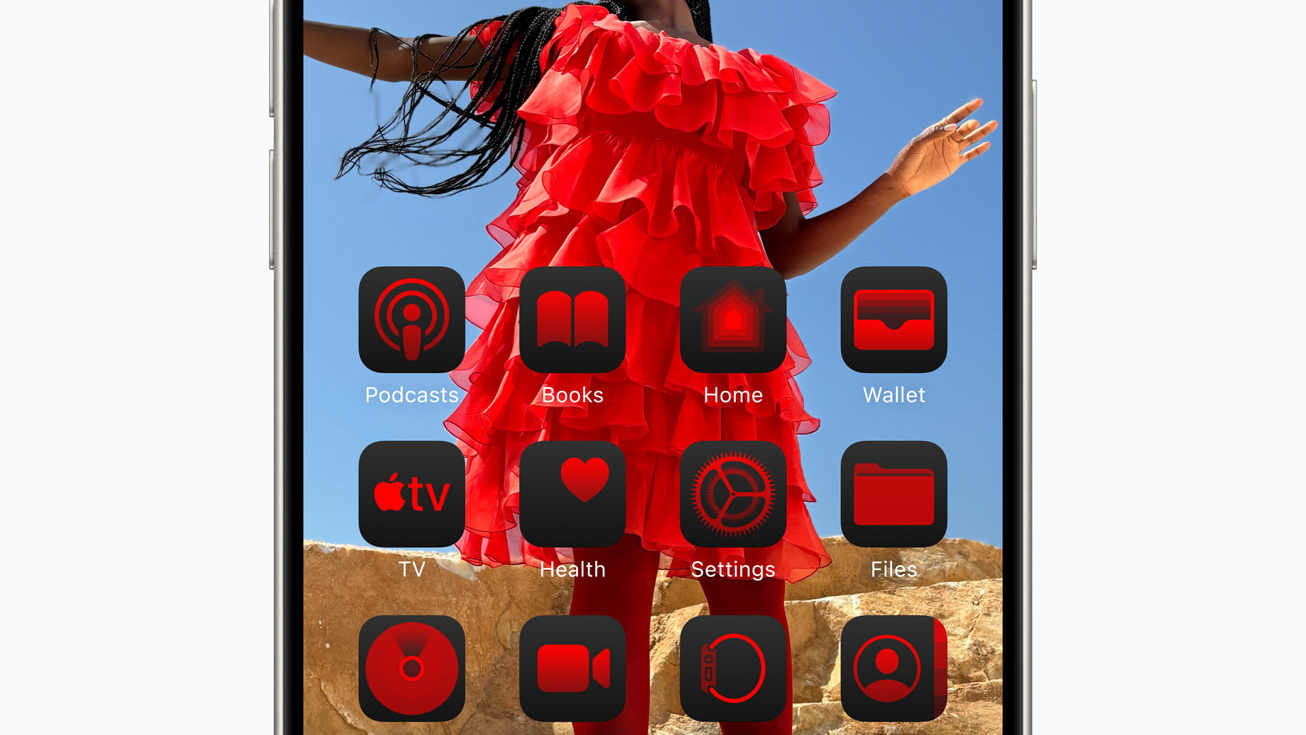
Download the iOS 18 beta right now
Get an early taste of all the new elements coming to iPhone with the iOS 18 beta, again being made available to everyone, not just developers. Hit the link below for how to access it immediately...

Download the iPadOS 18 beta right now, too!
Want to try out Smart Script? Math Notes? That new navigation tab bar thing? Then you'll want to give iPadOS 18 a download. Follow our step-by-step guide below to get the just-released beta onto your tablet:

Get the macOS Sequoia beta on your Mac, today!
Lots of good stuff to try out already on the new Mac beta — Windows-style window snapping, iPhone mirroring, an improved photos experience. And you can give them all a try right now. Follow the instructions below:

Apple Passwords app — a secret weapon in Apple's arsenal?
Apple's WWDC keynote brought plenty of reveals for macOS Sequoia but one of its best, a new standalone Password app, is actually coming to iOS 18 and iPadOS 18, too.
But not only that, it's going cross-platform, too. While it won't have the flexibility to work across Android too, like LastPass and 1Password, it can work on Windows, thanks to the iCloud for Windows app. For those that have a few Apple devices, but maybe keep a Windows PC for gaming or work, that — paired with Apple's very good security track record — could be the clincher when looking at a password management upgrade.
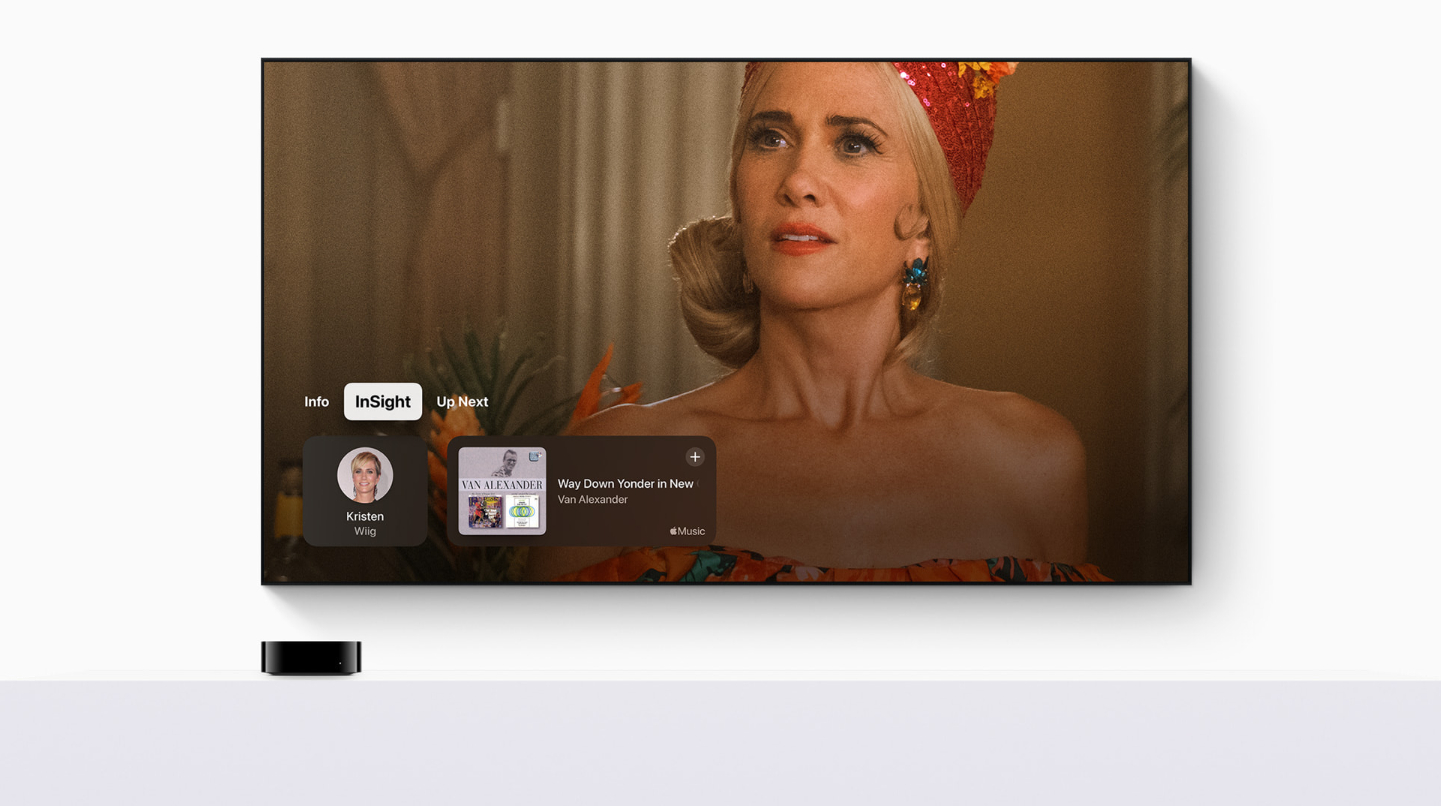
Apple taking some inspiration from Amazon?
Here's a little WWDC snippet that slipped a little under the radar among all the big AI announcements — tvOS is getting a new feature called 'InSight', which will offer up further information on key elements of a show or movie scene you're watching. Which actor is that? Who is the director? What song is playing on the soundtrack? InSight will let you know right from the playing video in a new interface element.
Sound familiar? It's basically X-Ray, the coolest feature that Amazon's Prime Video app has.
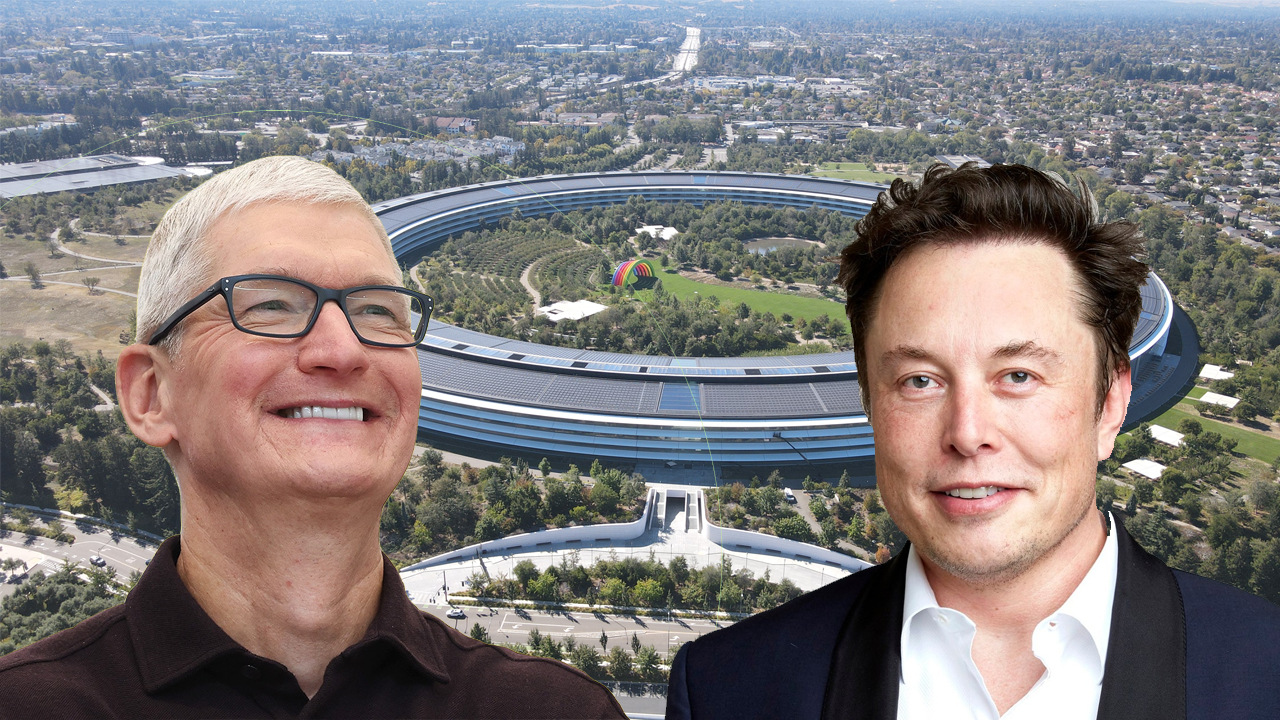
Elon Musk is NOT happy about iOS 18.
Elon Musk has issued a scathing denunciation of Apple's new ChatGPT integration with iPhone announced at WWDC 2024, threatening to ban iPhones at Tesla, Space X, and beyond.
In a post on X, Musk stated "If Apple integrates OpenAI at the OS level, then Apple devices will be banned at my companies. That is an unacceptable security violation."

A last word on the Apple AI reveal...
"Apple might have doubled down on exactly the thing our most creative types were most afraid of. But Apple might have turned all of us into more creative individuals. I’m not sure exactly what iOS 18 will look like, or whether machines will come for my job; maybe I’ll soon be listening to soothing, auto-generated music while on hold with the unemployment office. But I’m optimistic: These are tools, they’ll help us make things. So let's make things awesome, okay?"
Sage words from our colleague Jeremy. Read his full take on Apple's AI reveal at the link below:
We're off now to get to work on testing the new software betas. It's been a blast folks — a real memorable WWDC that's going to have a lasting impact on not just Apple's devices going forward but maybe (in fact, probably) the entire world. Thanks for coming along for the ride with us. Catch up on the biggest WWDC 2024 stories at the links below:
- The era of Apple Intelligence is here — Apple AI unveiled at WWDC 2024
- ChatGPT 4.0 is coming to iPhone, iPad, and Mac free with iOS 18 and beyond
- Here's everything Apple Intelligence can do on iPhone, iPad, and Mac
- Apple unveils iOS 18 at WWDC 2024
- watchOS 11 officially revealed at WWDC 2024
- Apple's tvOS 18 arrives for Apple TV — new features for AirPods and Home coming soon
- visionOS 2 announced at WWDC 2024 — Apple Vision Pro's first major software update
- Apple Vision Pro goes international this month - here's where you'll be able to buy it
- iOS 18 offers the "biggest redesign" for the iPhone Photos app - here's what's new
- WWDC 2024 brings our first look at Severance Season 2
- macOS 15 is macOS Sequoia, unveiled at WWDC 2024
- iPadOS 18 announced at WWDC 2024 — with all of iOS 18's greatest hits in tow
- AT LAST: Apple adds support for RCS Messaging







