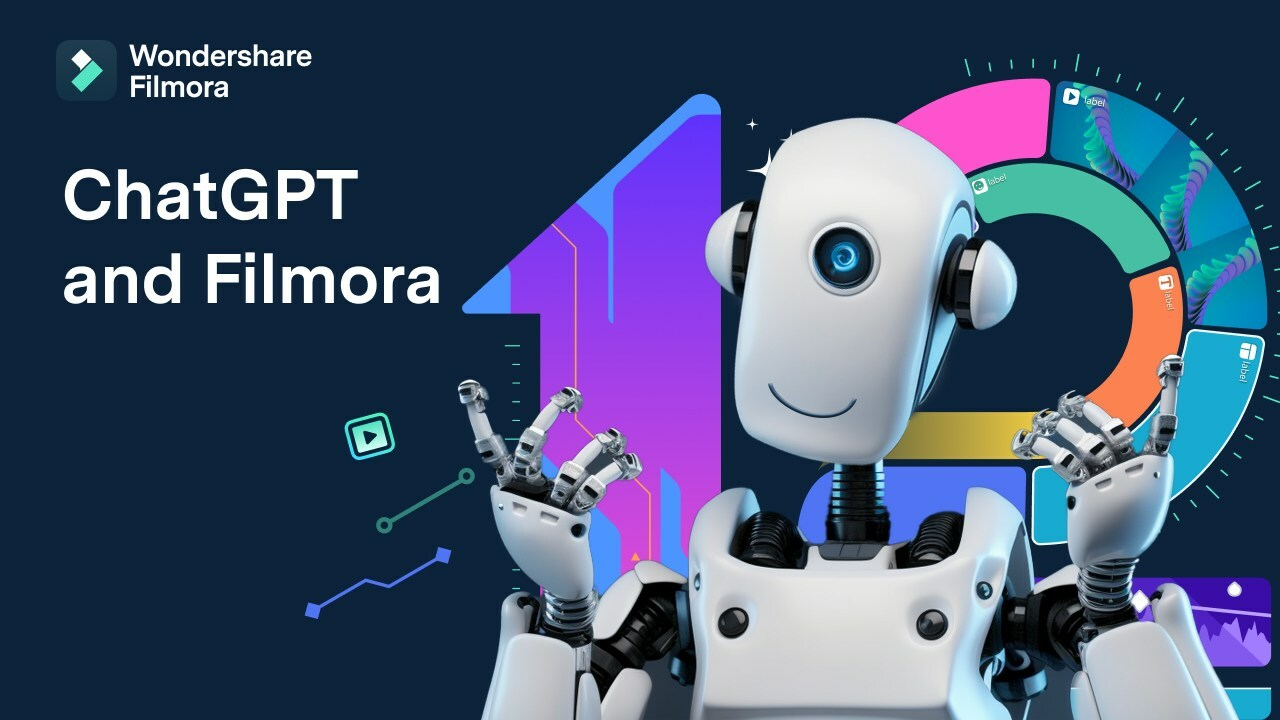
Does anyone actually enjoy the busywork that goes into the post-production process?
Probably not. Like any creative profession, it's the end result that really matters. And while you may think that putting yourself through that tough work makes the final product more satisfying, there's still a limit.
Several, actually.
From frustrating audio engineering to painstaking frame-by-frame editing, video editing can be cumbersome. At least for now. If things keep developing the way they have been with Wondershare's Filmora video editing platform, busywork will eventually be a thing of the past.
With each update, Wondershare has introduced new AI-drive features designed to streamline workflows and improve productivity. And with each update, Filmora has gotten one step closer to permanently closing the gulf that exists between content and creation. Filmora 12 is no exception to this trend.
First and foremost, it retains several AI features introduced in previous versions:
- Auto Reframe (Automatic video resizing)
- AI Portrait (Intelligent background removal and focus)
- Instant Mode (Single-click video creation)
Effortless Copywriting with ChatGPT Swift Script
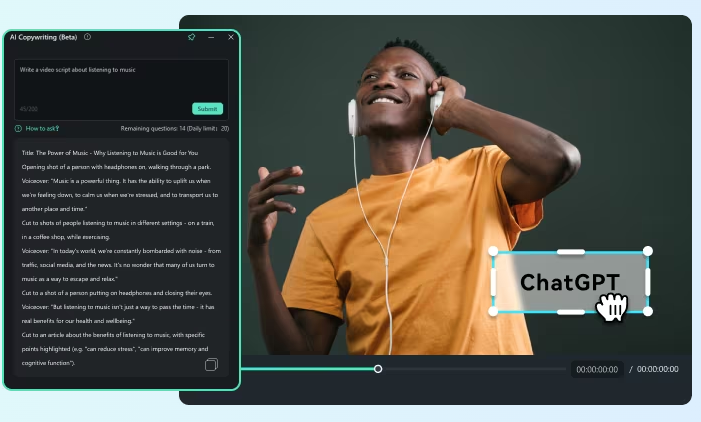
The biggest news around Filmora 12 — the story you've probably all heard about by now — is that it's the first video editing platform to feature ChatGPT integration. Within Filmora, the sophisticated chatbot supports a feature known as Swift Script. Basically, you'll be able to use ChatGPT to quickly generate text for captions, descriptions, video scripts, and more.
This means that with Filmora 12, there will be no more wracking your brain for chapter titles, struggling to come up with descriptions, or wasting time on captions. Wondershare's CEO Tobee Wu rightfully referred to this feature in a recent press release as "a game changer for video editing."
"By integrating this plug-in into our software, we are providing our users with an innovative solution to improve their creative efficiency," said Wu. "Whether you are a business owner, creator, influencer, or professional videographer, Filmora plus ChatGPT boosts efficiency by generating text content without leaving the Filmora editing platform, streamlining the editing process and enhancing video content."
Remove Unwanted Elements With Smart Cutout
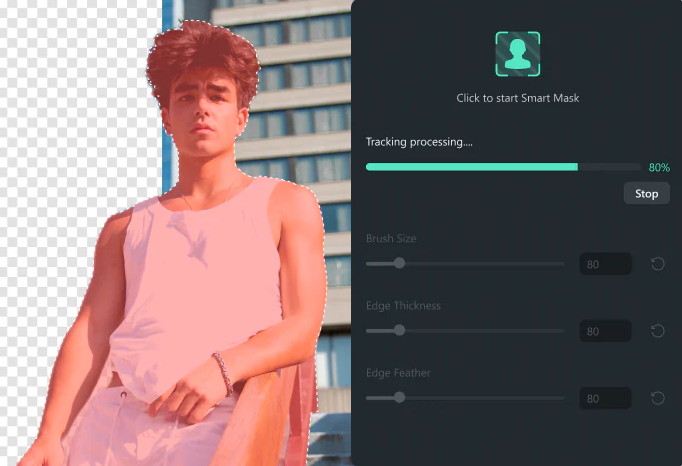
We already mentioned how frame-by-frame editing can be a terrible chore, often requiring you to manually select each individual pixel of each individual object. Thanks to AI Smart Cutout, that process is a thing of the past. With only a single click, you can identify the boundaries of every object within a video.
Then you can select, modify, or remove those objects either for the entire video or on a frame-by-frame basis. There are also a few different ways that you can use this feature:
- The standard Overlay Preview Mode
- Transparency Grid, which displays the selected object against a grid background.
- Transparency Black, which works similarly to Transparency Grid but with a black background.
- Alpha Mode, with contrast options for black and white.
Keep Your Sound in Sync With AI Audio Stretch
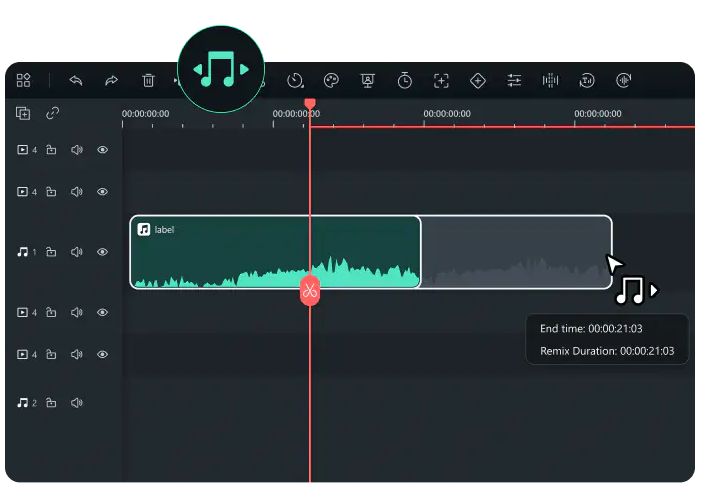
Sick of doing sound engineering as part of your career in videography? You're not alone. And you may not have to worry about it for much longer, thanks to AI Audio Stretch. Closely related to Filmora's Auto Beat Sync, this new feature automatically retimes and rearranges your audio tracks to match your video — all with a single click.
More importantly, you don't have to worry about any quality loss or distortion, regardless of video duration.
Keep Things Clear With AI Audio Denoise
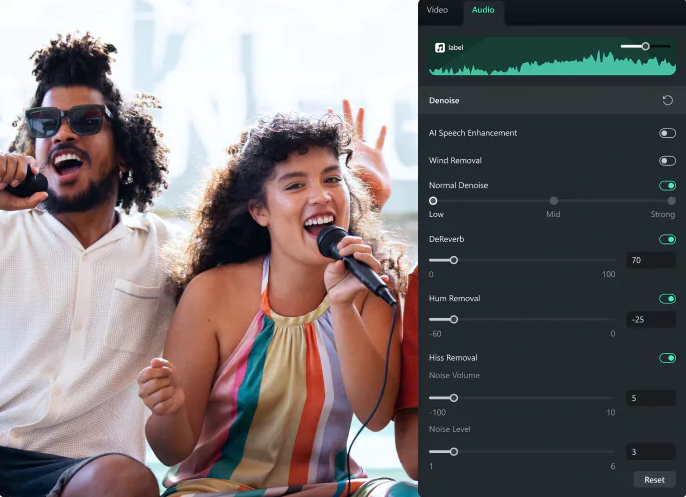
Say hello to AI Audio Denoise. This feature is going to be your best friend if you record video anywhere that isn't either fully isolated or a soundproofed professional recording booth. Leveraging multiple algorithms, AI Audio Denoise seamlessly eliminates all manner of background distortions from your audio tracks in minutes.
There are three noise reduction options to choose from, and you can apply them in any combination and at any intensity you wish:
- AI Voice Enhancement
- Reverb Reduction
- Hiss Reduction
Embrace Better Video Editing Through Wondershare
Creativity shouldn't be held back by monotony. Whether you're a streamer, a hobbyist, a filmmaker, or something else entirely, we're certain you agree. Wondershare agrees, too.
That's why Filmora 12 introduced features like ChatGPT integration and AI-assisted editing. And it's why Wondershare will likely continue to introduce new intelligence to its flagship video editor with each new release. After all, just because it's already the smartest video editor around, doesn't mean it can't get smarter.
Wondershare Filmora is available for purchase starting at $49.99 per year via Wondershare. It is compatible with Windows PC, Mac, Android Phones, iPhone, iPad, and Android Tablets.
For more information or to stay up to date with product announcements, see the official Filmora Facebook page.







