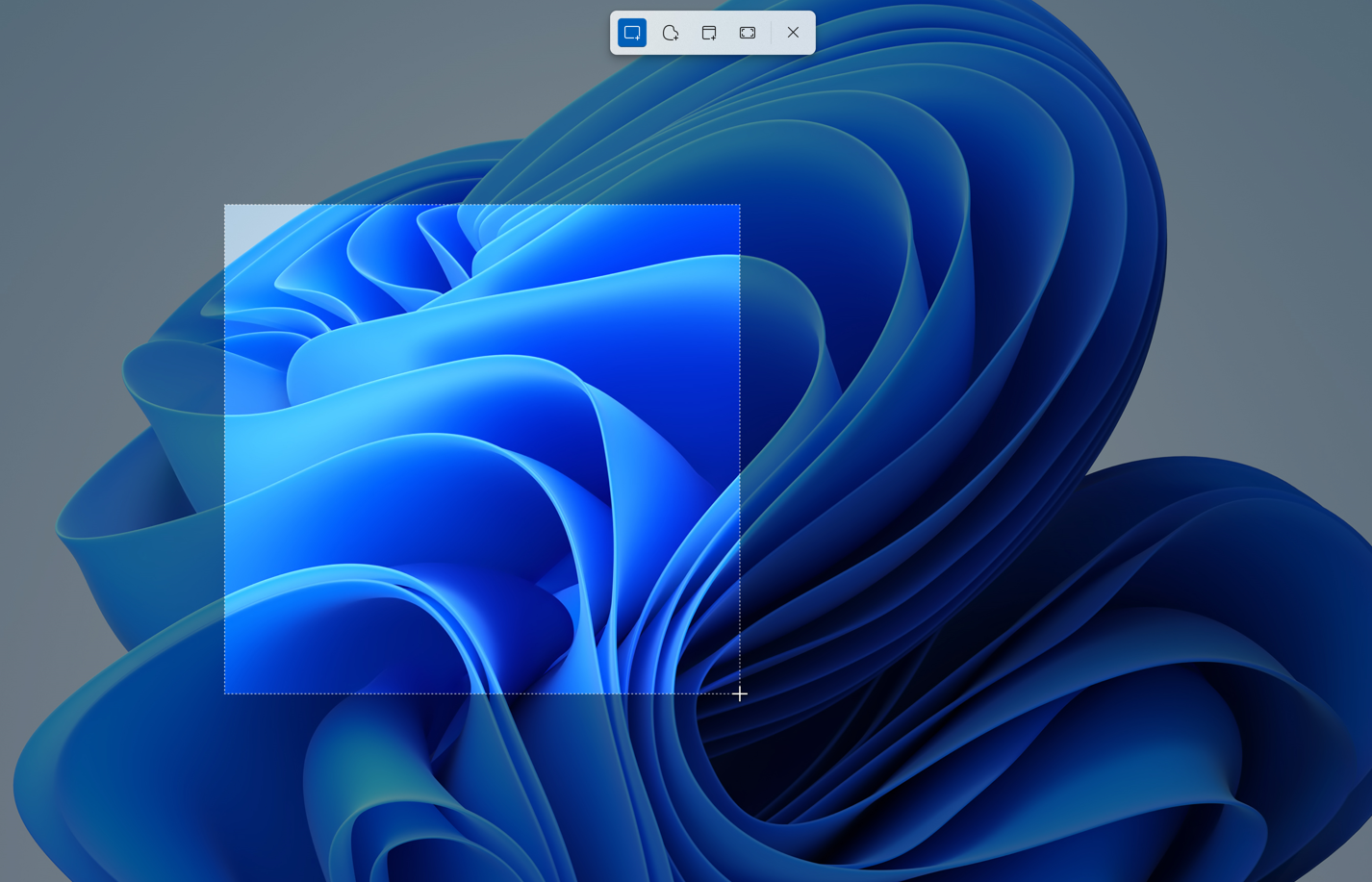
The Windows 11 Snipping tool is the best way to take a screenshot in Windows 11, but you may want to be a little careful about how you are using it in the near future.
A flaw in the Windows 11 Snipping tool and the Snip and Sketch tool in Windows 10 could prove disastrous for users that are cropping confidential data out of their screenshots (via Ars Technica).
What's bugging these Windows screenshot tools?
The issue was revealed as part of some follow-up research on a similar flaw in Google's Markup screenshot tool for Pixel phones earlier this week. The bug is referred to as "Acropalypse" (emphasis added), because does a bug or vulnerability really exist if it doesn't have a catchy apocalyptic name. Using a script, the missing contents from a cropped screenshot can be revealed. You can even test it out yourself if you like at acropalypse.app (opens in new tab).
While the original was discovered by Simon Aarons, it was another programmer by the name of David Buchanan, that first verified that a lightly modified version of the script worked on both the Windows 10 and Windows 11 screenshot tools. In many cases, this isn't going to be an issue as you may simply be cropping out an irrelevant portion of the image. However, if you were cropping the screenshot to eliminate financial information, passwords, addresses, or any other private information this is potentially catastrophic.
How to protect your Windows screenshots
Microsoft already acknowledged the flaw and is looking into it, but for now, there's a simple way to protect yourself. Once you have your cropped screenshot you just need to save it again with any other photo-editing app, here are some great free photoshop alternatives you can use to do just that.
Hopefully Microsoft releases an update to patch the problem, but until then just be wary of what's in your cropped screenshots and how you crop them.







