
What you need to know
- Notepad will soon support spell check and autocorrect, according to recent leaks.
- The app will allow you to enable or disable spell check and autocorrect separately and choose which file types will use the features.
- While Notepad is a basic app, Microsoft has worked on new features for it recently, including tabs, character count, and even AI.
Notepad for Windows 11 is a default app that's been around for over 40 years. It may not be the most-used app, but those who love it swear by it. Notepad development used to move around the speed of a glacier, but it's picked up over the last few years. Now, we know that Microsoft is working on spell check and autocorrect support for Notepad.
The features are not in public preview, so you'll have to know a few tricks to try them out. Luckily for Notepad aficionados, PhantomOcean3 shared some screenshots of spellcheck and autocorrect support in Notepad on X (formerly Twitter).
"Windows Notepad will be getting spell check/autocorrect soon! Here are some toggles in the app's settings page," explained PhantomOcean3.
Windows Notepad will be getting spell check/autocorrect soon! Here are some toggles in the app's settings page: pic.twitter.com/QKUeTWuI55March 20, 2024
PhantomOcean3 added in a follow-up post that it will be possible to choose which file types use spell check or autocorrect. That's a handy features, since people may want to spell check a .txt (text) file but probably don't want to spellcheck or autocorrect a .md (markdown) file. The image shared on X shows options for .txt, .md, .srt/.ass, .lrc, and .lic.
Developing Notepad
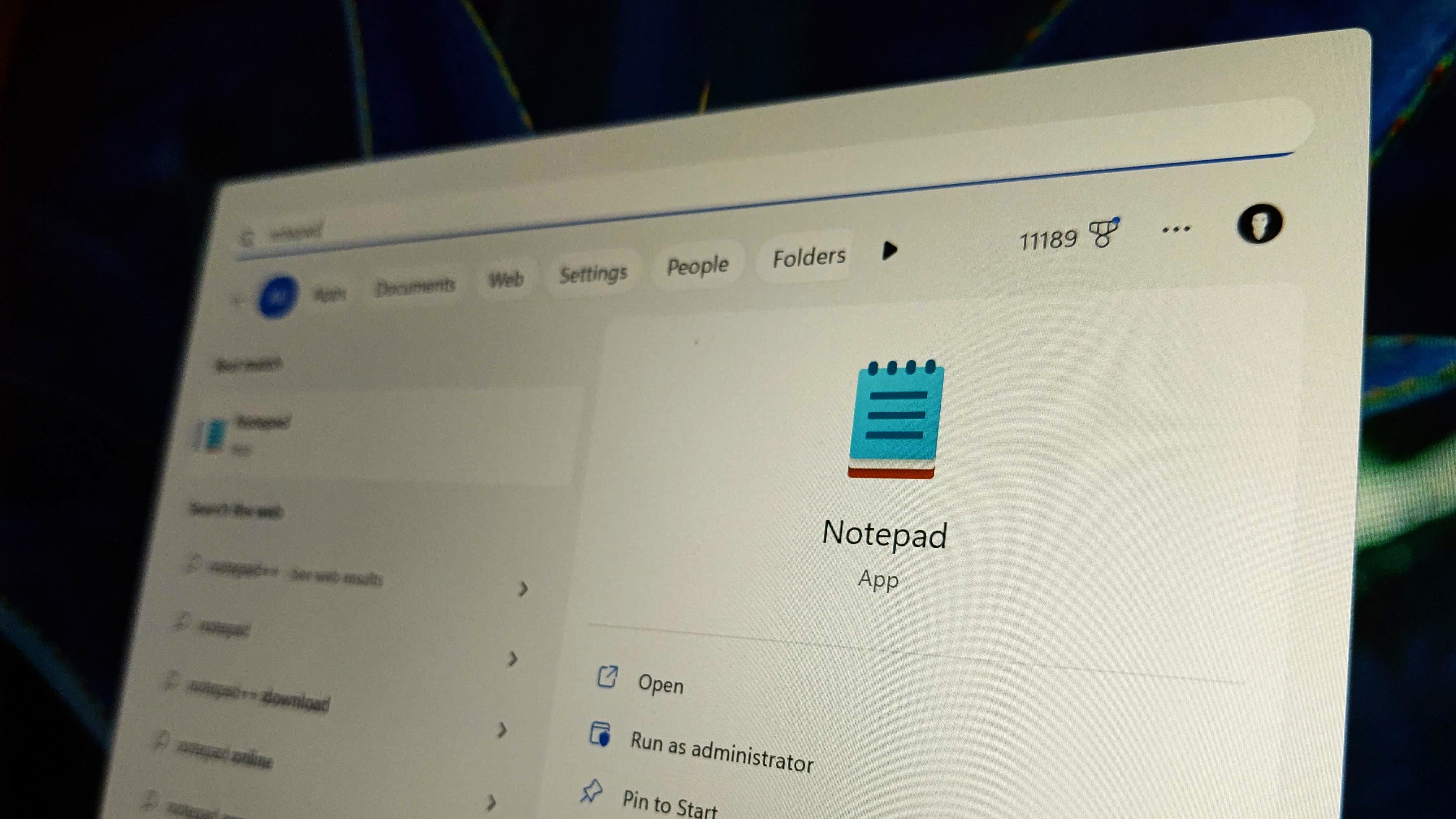
Notepad has always been a basic app with a straightforward feature set. Some would argue that Notepad is too basic, which is a fair claim considering that it didn't even receive character count support until recently. Tabs were only added to Notepad within the last couple of years. But Notepad does what it says on the label, you can use the app as a pad for notes.
The launch of Windows 11 sparked a push to develop Notepad. The app now has a dark mode and the previously mentioned additions, such as tabs. Autocorrect and spellcheck are long overdue features for an app used to input text, but as they say, better late than never.
I'm more interested in Notepad's AI-powered "Cowriter" feature. PhantomOcean3 was also the one to share details on that tool. When that leak happened, Cowriter didn't work, but the tool will be able to use AI to rewrite text, make text shorter or longer, or change the tone or format of text within the app. Microsoft has similar functionality available through Copilot, making it a natural evolution to integrate the feature into Notepad.
Microsoft also confirmed that a new "Explain with Copilot" feature is on the way to Notepad. That tool can break down text that's been highlighted by the user.
While Notepad is getting more love from Microsoft these days, it's far from the only app in its category. When comparing Notepad vs Notepad++ on Windows 11 it's clear that third-party developers can differentiate from Notepad's offering. Both of those apps are free, so there's no harm in trying them out and picking your favorite.







