
It happens all the time to Windows users and it's extremely frustrating. You're using a program and it suddenly freezes, perhaps getting a white translucent layer over its window or even the whole screen. Simply clicking the X in the window or using the keyboard shortcut Alt + F4 to close the misbehaving app doesn't work so you have only one choice: force quit the program, otherwise known as "end task" or "kill task."
We have a full tutorial on how to force quit Windows apps or even force quit from the whole OS. However, each current method involves opening a separate menu or app such as the Task Manager or the command prompt. Now, Microsoft is working on an "End Task" option that will appear when you right click on an application's taskbar icon and allow you to force quit it directly from the context menu.
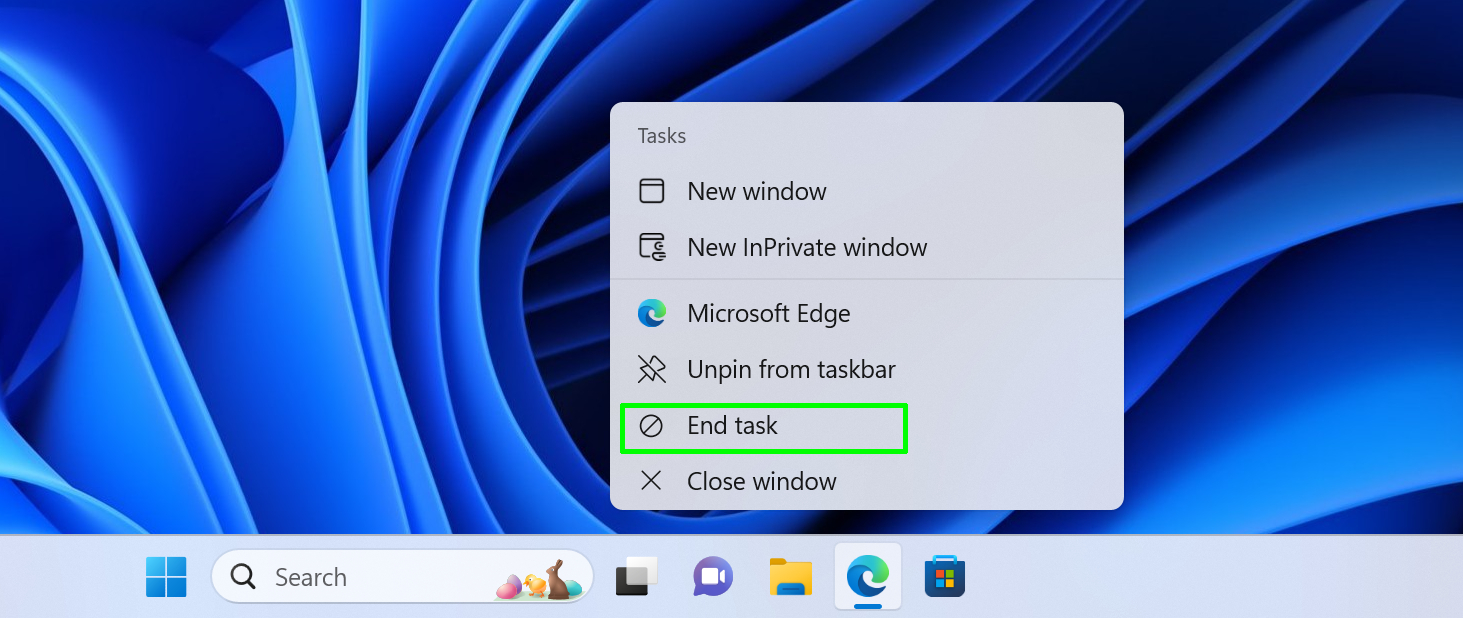
This seems like a great feature to have, but before you pop the cork on your champagne, note that the "End Task" option right now is only available for preview in some early Windows Insider builds and, as far as I can tell from testing these builds, it doesn't actually work yet.
In the latest Dev channel version of Windows 11, Build 23430, there's the option to enable "End Task" if you go into the Settings->Privacy & Security->For developers menu. There, you can turn it on, but it doesn't actually make the "End Task" option appear when you right click on taskbar icons and I found that the option didn't even retain its "on" status when I closed and reopened the Settings menu.
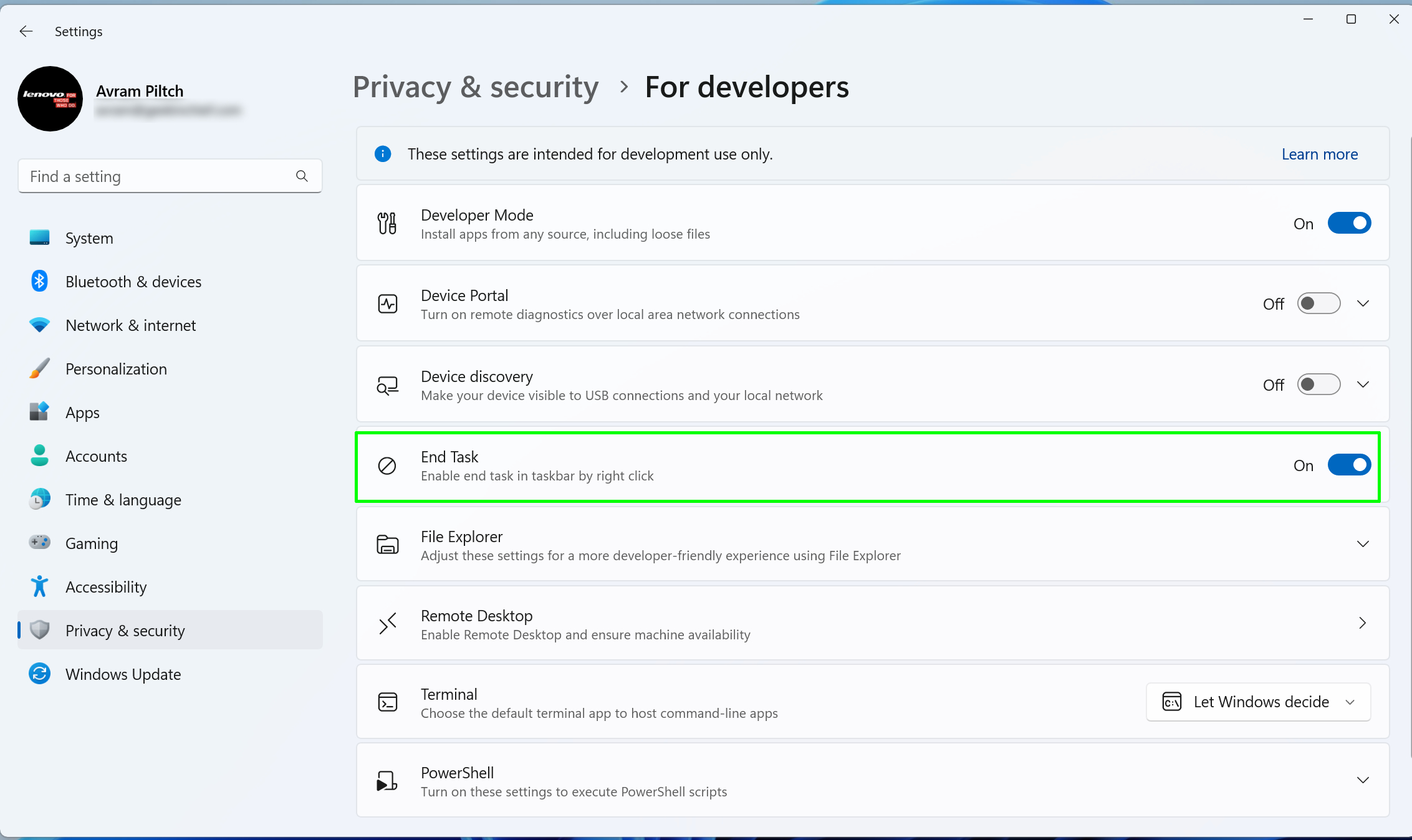
When I used Windows 11 Canary Build 25336, the latest build in the Canary (unstable ) channel, the End Task option was not available in settings nor was it enabled by default. However, using the ViveTool GUI app, a utility which allows you to enable hidden Windows features that are off by default, I was able to turn EndTask on and it did appear on the right click menu.
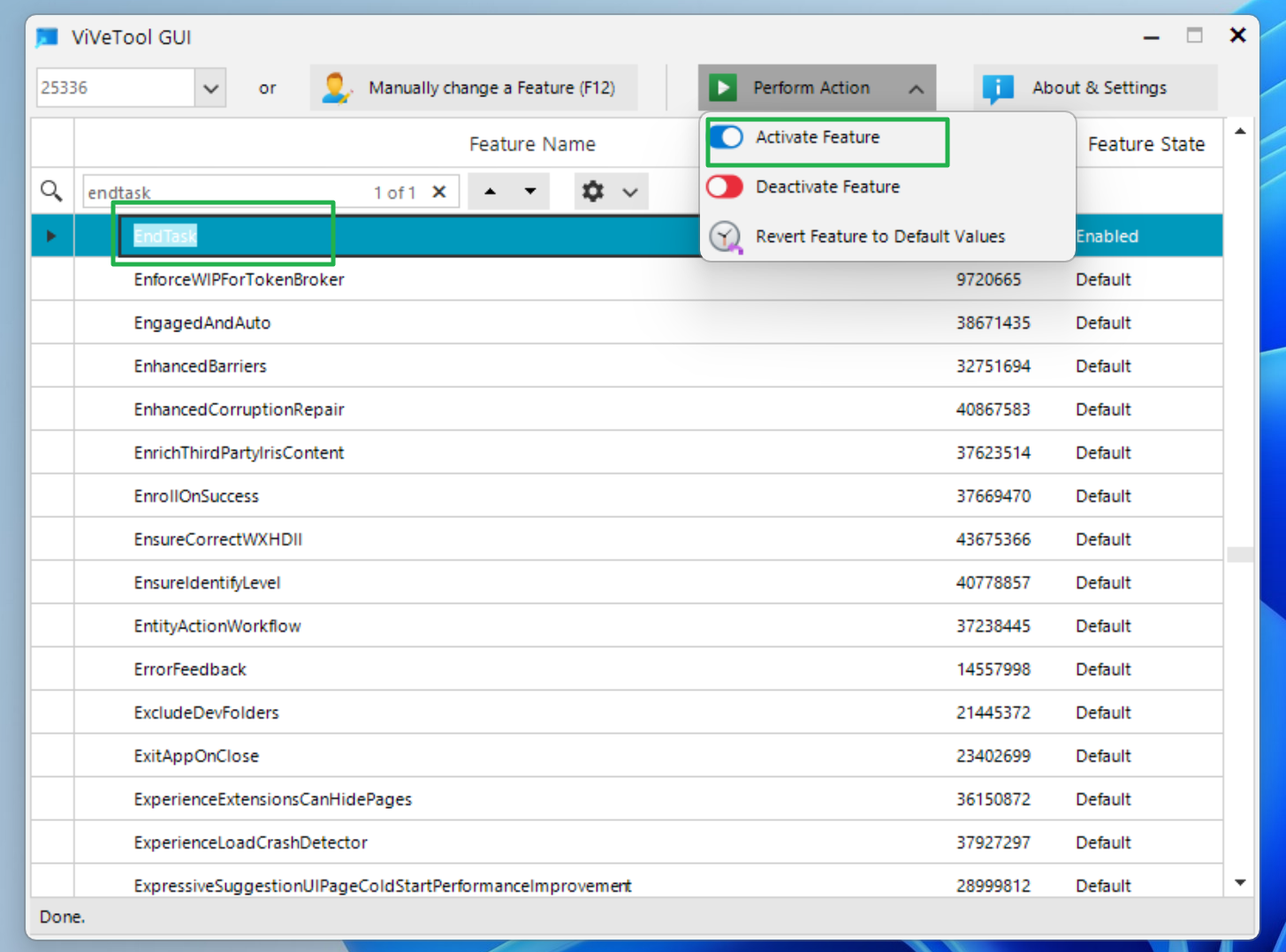
That said, when I actually clicked on the End Task option for any app I tried -- Edge, Winver, Notepad -- nothing actually happened. However, we can imagine that the behavior would be the same as when you click End Task from the Task manager.
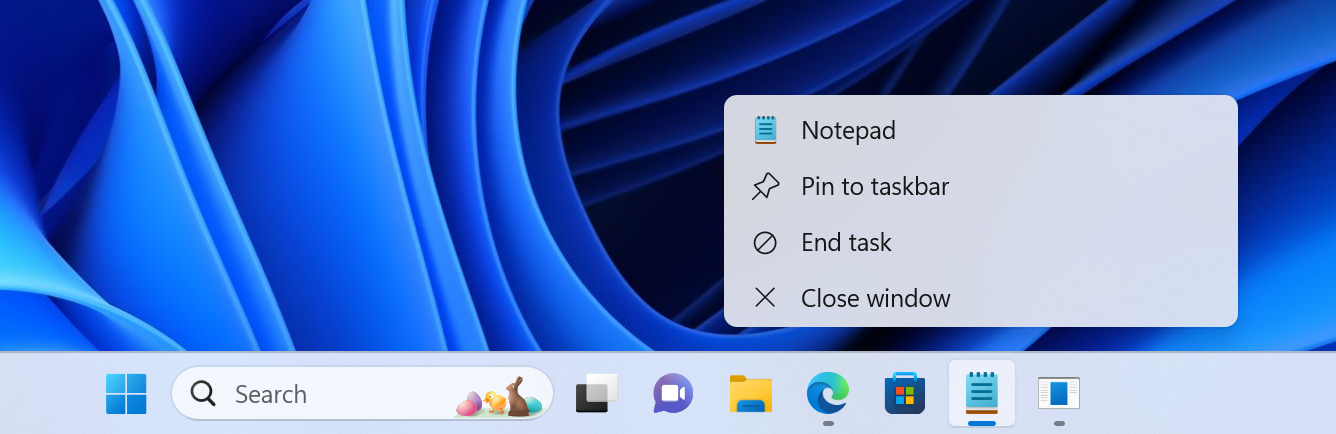
It's interesting that, based on its placement in the developer settings menu, Microsoft seems to view the End Task feature as an option that should be disabled by default and used primarily by programmers. Certainly, developers would benefit from being able to force quit apps they are working on as testing your apps and watching them freeze is a big part of the debugging process.
However, in reality, any app can freeze and need to be killed. Microsoft probably doesn't want to encourage force quitting because if you force quit an app that's not frozen, you could lose data or corrupt files. Anyhow, whenever the End Task feature actually works and comes to a stable build, I'll be turning it on and recommending that you do the same. Just don't use it unless your app can't be terminated through normal means.







