
Windows 11 has just witnessed two preview releases, and the one that arrived for the Dev channel came with a useful feature for File Explorer – but there are more controversial ad-related elements here (we’ll come back to that).
We’ve covered the preview build for the Canary channel elsewhere today, and that added a Facebook widget – an introduction also made with this new build for the Dev channel (version 23451).
Dev-based testers also got a new piece of functionality bolted onto File Explorer, namely a modernized details pane.
When enabled, the pane – benefiting from a modern design, as seen elsewhere in the ongoing overhaul of File Explorer – displays details about any given file along the lines of contextual info. So, for example, recent activity on the file, related files and emails, or its sharing status.
This replaces the old details pane for File Explorer, but if you’re not keen on having these extra bits of info, you can just turn off the pane.
It’s worth noting that this feature won’t be seen by all testers to begin with, but is one of those that Microsoft is testing the waters with and gradually rolling out among Windows Insiders.
Build 23451 has also given some attention to Windows Spotlight (lock screen background), trying out a couple of different variations here (both will sport 4K portrait images, though).
Now for the ominous bit. Under the category of improvements for the Start menu, Microsoft tells us: “We’re beginning to expand the rollout of notification badging for Microsoft accounts on the Start menu.”
And further to that, there’s also the return of suggested websites in the ‘Recommended’ section of the Start menu. As you might expect, this is again an initial rollout to only a limited number of testers.
For the full scoop on build 23451, be sure to peruse Microsoft’s lengthy blog post.
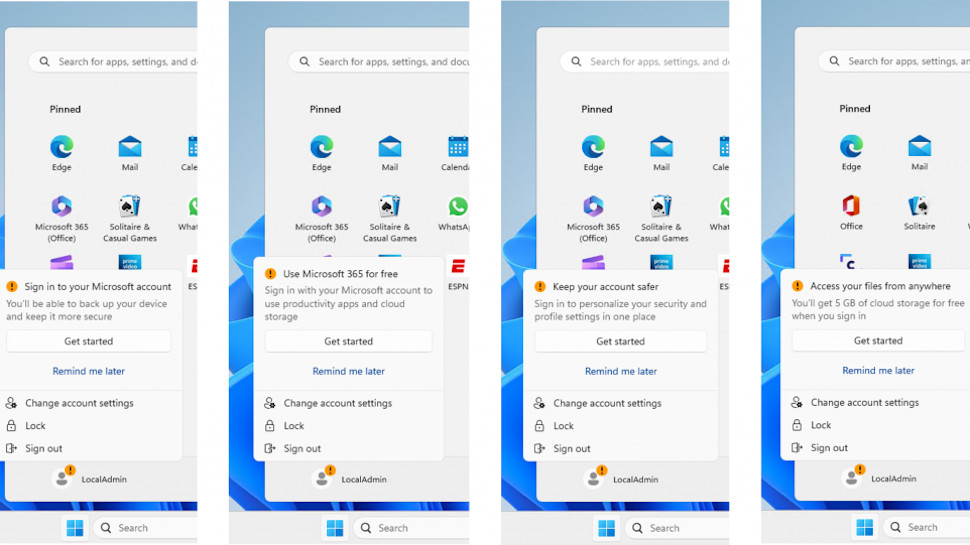
Analysis: Stop right now, thank you very much
While there are some useful changes in both these just-arrived preview builds, we’ve only got one thing to say regarding the Start menu changes – just stop it already, Microsoft.
We’re getting a bit tired of banging the drum warning against pushing forward with the thinly veiled adverts which Microsoft calls ‘badging’ for the Start menu. If you’re not familiar with them, all you need to know is that the mentioned incarnation here consists of nudges to sign up for a Microsoft account (if you’re still a local user with Windows 11).
These notifications in the Start menu were first tested in the Dev channel a few weeks back, and as Microsoft says here, it’s now rolling them out to more people. In short, forging ahead with the idea – complete with alarming exclamation point icons on the ‘badging’ as a kind of mild scare tactic – at least for the time being. We were really hoping Microsoft would backtrack with this, but it seems for now that the company wants to continue down this path (very unwisely in our humble opinion).
Recommending websites in the Start menu is also a controversial point, having been previously tried out by Microsoft in test builds of Windows 11 late last year, but subsequently abandoned in fairly short order. Many folks – like us – were suspicious of the angle that could be taken with suggested websites, and where the line might lie between helping people and advertising sites to people.
Microsoft indirectly addresses this in its blog post, observing: “One improvement we’ve made is to recommend more useful and personal websites based on your browsing history instead of generally popular websites.”
So, this sets up the thrust of this feature as trying to be on the helpful side more than anything else, but we remain dubious, and we suspect others will too – and equally not too happy about what implications this might have on the privacy front, too. Time will tell, we guess, but if Microsoft is going to recommend websites like this, then it’ll need to tread extremely carefully in this territory...







