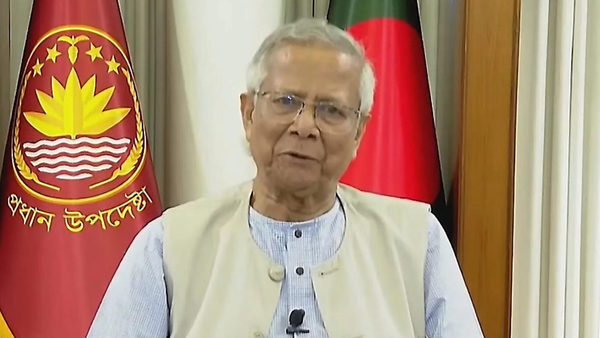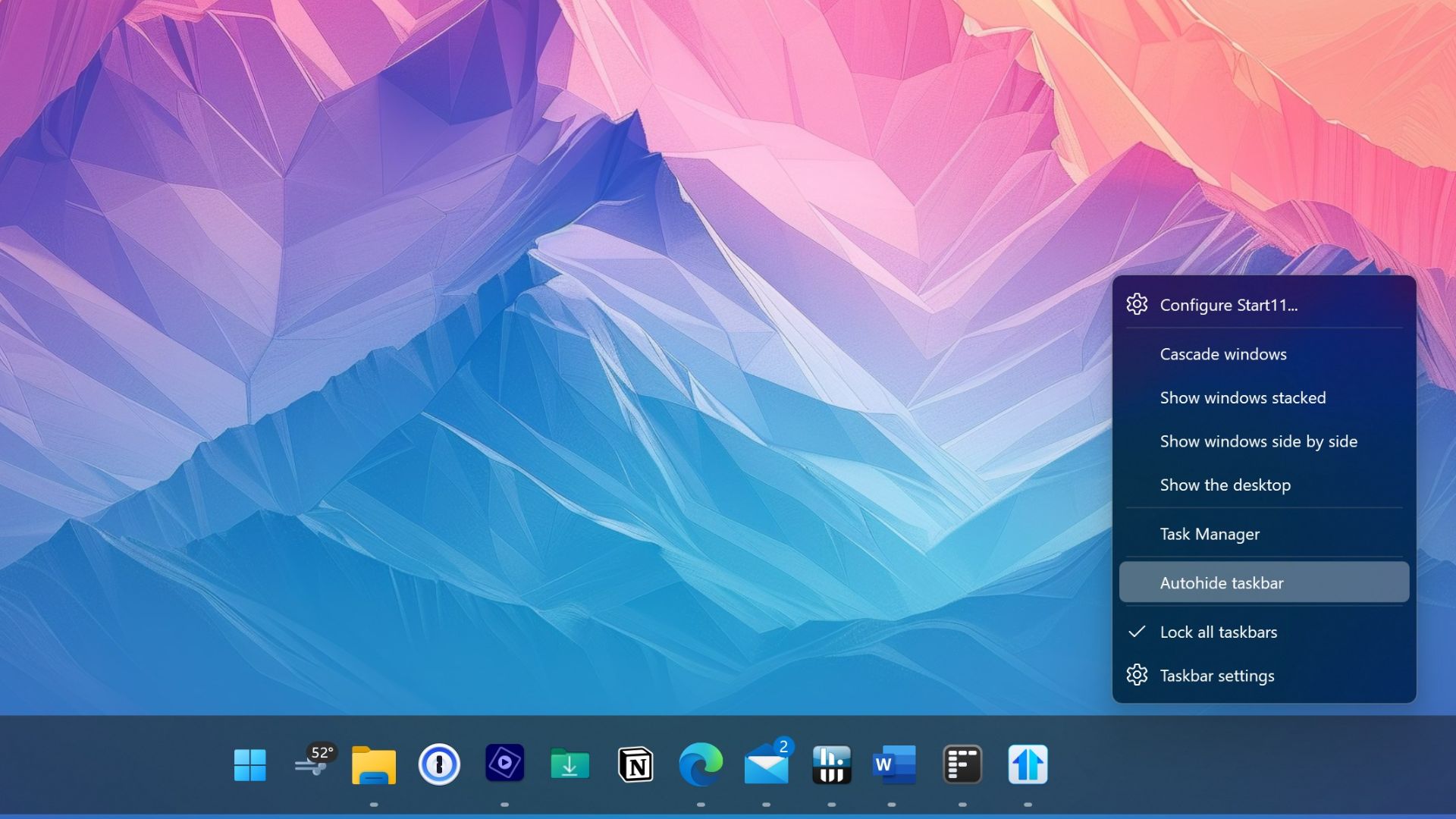
What you need to know
- Stardock recently shipped a new update to its Start11 V2 app.
- The update ships with new features, including an auto-hide option for the taskbar and more.
- It also features several bug fixes and quality-of-life improvements.
Stardock recently released a new update to its Start11 v2 app, bumping it to version 2.06. The new build ships new features, bug fixes, and several quality-of-life improvements.
The update ships with a new option that lets users auto-hide the taskbar from the right-click menu. It also adds "universal apps, all apps, and steam apps as options for quick access shortcut menu links."
"All of these features are the result of direct feedback from our users and is our commitment to making Start11 v2 not only the most advanced Start menu experience for Windows, but also one that is shaped by those who use it every day."
As usual, the new Start11 update should roll out automatically, but you can trigger it manually by launching the app and having it check for newer updates.
Last year, Stardock shipped an update to its Start11 app that added rounded corners to the taskbar, ultimately making it look like the next version of Windows.
Righting Microsoft's shortcomings one feature at a time

Multiple users have blatantly expressed dissatisfaction with Windows 11's Start menu. Besides the strict minimum requirements to run Windows 11, its flawed design is also one of the main reasons most users are reluctant to upgrade from Windows 10. This is despite Microsoft's relentless efforts to try and get users to transition (including the use of aggressive pop-up ads) and the fact that Windows 10 is set to hit its end-of-support in October 2025.
While Microsoft has made subtle improvements to the app, it doesn't seem enough (at least for most users). Perhaps this is why we are seeing an influx of third-party software tools, like the Files app (which serves as an alternative to Windows 11's File Explorer app), aimed at fixing some of the issues outlined by users.