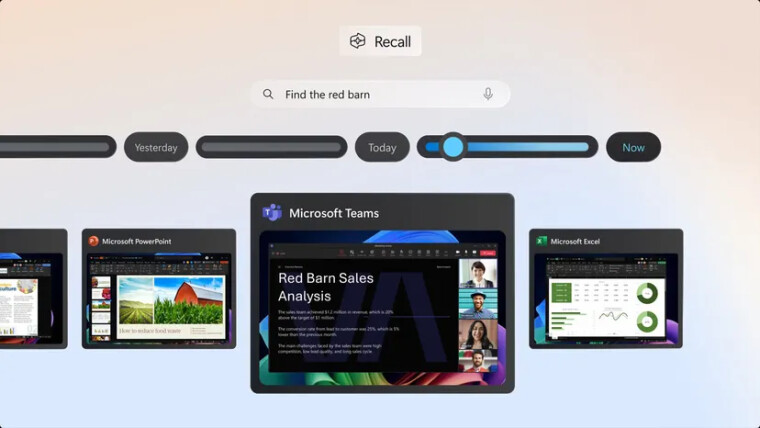
One of the new AI features coming to Microsoft's Copilot+ PCs is Recall – an application that takes automatic snapshots and builds a log of every action you take on your PC. You can then search that log using keywords or descriptions.
Recall quickly became a hot topic after its introduction for how useful the tool seems, whether it presents a risk to your privacy by creating a massive database of user information, and also because it is exclusive to PCs running the new Snapdragon X Elite and X Plus chipsets.
Or at least, it seemed to be exclusive to Microsoft's Copilot+ PC lineup. While Recall does require dedicated local AI processing power, the software should be able to run on current hardware. This led to our colleagues at Tom's Hardware finding a way to run Recall on non-Copilot machines.
How to run Recall without a Copilot+ PC
While the workaround used by Tom's Hardware to get Windows 11 Recall working on lower-spec machines can be replicated (as opposed to the Snapdragon X Elite and X Plus Copilot+ platforms), it is a slightly involved process.
To start, you need the correct version of Windows installed on your machine, specifically version 26100.712 which is available in the Release Preview channel. Then, you need to trick Windows into believing you have the correct hardware and install the AI components Recall uses. It is then a matter of toggling Recall on through Windows settings.
If Recall can work on current hardware, why is it locked to Copilot+?

As Albacore writes for Tom's Hardware, while you can put Recall on a non-Copilot+ PC, that doesn't mean it works well. Plenty of the AI features Recall uses need NPU support, so, it will work better on an AI processor like the Qualcomm Snapdragon X Elite and X Plus chipsets. And of course, using software on unsupported hardware does come with risks so if you do decide to jailbreak your version of Windows to play around with Recall on a non-Copilot+ system, you may want to back up your hard drive before starting to play around with the AI system.
Microsoft's reasoning for positioning the Copilot+ PCs as Snapdragon-only is that the Snapdragon X chipsets offer 45 TOPS (trillions of operations per second) of NPU performance which is well above what Intel and AMD have in their AI chipsets. The Intel Core Ultra chips offer 11 TOPS of NPU performance and 34 TOPS across NPU, CPU, and GPU. AMD's Hawk Point chipsets offer 16 TOPS of NPU performance and 39 TOPS across NPU, CPU, and GPU. So the Snapdragon X Elite and X Plus chipsets offer the best on-device AI processing power.
However, AMD and Intel are expected to announce new AI CPUs next week at Computex with even more AI performance. According to early leaks, Intel's Lunar Lake chipsets will offer over 100 TOPS while AMD's Strix Point will offer a rumored 50 TOPS. It's certainly possible these new Intel and AMD CPUs could be put on the Copilot+ list and see native Windows Recall functionality.
Alternatively, Microsoft could keep the Copilot+ program as a Qualcomm Snapdragon exclusive. Microsoft and Qualcomm are partners on the new Surface devices, so keeping the Copilot+ program somewhat exclusive could be an effective sales tactic.
We'll have to wait for more information from the Intel and AMD Computex keynotes and any subsequent news from Microsoft.
For more news, rumors, and updates on everything related to Windows 11 AI and all things tech, follow Laptop Mag on X, Facebook, and Flipboard for the latest word as it arrives.







