
It's a wild era for home entertainment. Movie studios are stuck on streaming models while the TV shows we stream feel more like movies. Meanwhile, TVs are getting better by the year — and that's true for affordable TVs, too. But if our living rooms continue to influence how movies and shows get made, and TVs are getting better at showcasing them, why does it feel like it's getting harder to see the action unfold?
Despite the fact that I've been reviewing TVs for over a decade, I didn't start fielding this question until about five or six years ago. Now I get asked about it all the time. Going solely off of vibes, it feels like the problem is getting worse.
I may not have all of the answers, but I can shed some light on what's going on here. I might even be able to coax a better picture out of your TV.
Why are recent TV shows and movies so dark?

While quips about Hollywood's love affair with "dark, gritty reboots" have lost a bit of novelty, dark color palettes and moody lighting are still very much in vogue. It's a creative choice that affects everything from the lighting of a scene to the color grading.
Recently, showrunner Ryan Condal discussed the decision to make the first season of "House of the Dragon" purposefully dim. Many viewers weren't happy about how hard it was to make out the action. He stands by the decision, but says that the producers went into production on the second season keeping fan feedback in mind.
But it's not just a creative trend. TV show budgets are higher than ever and equipment has never been more advanced. Contemporary cameras, lenses, studio monitors, Blu-rays, and movie theater projectors are incredible. Not only that, but nearly every TV on the market supports High Dynamic Range (HDR).
The proliferation of HDR made it possible for folks like you or me to bring home some incredible TVs. It's also made it possible for almost every TV to be HDR-capable, regardless of whether its HDR capabilities are truly worthy of the format.
Think of it this way: In simple terms, HDR is all about the range between the darkest and brightest parts of a picture. If your TV's dynamic range is limited, the picture will be, too. And, if the creators are already leaning into a dark aesthetic (as they were on the first season of "House of the Dragon," then it might be doubly diminished by the time it reaches a less-capable TV.
But there's nothing inherently wrong with a less-capable TV, and as I said, they're getting better every year. Before you start contemplating a replacement, here are some basic steps you can take to liven up the picture without making things look weird.
How to make a dark TV show (or movie) brighter
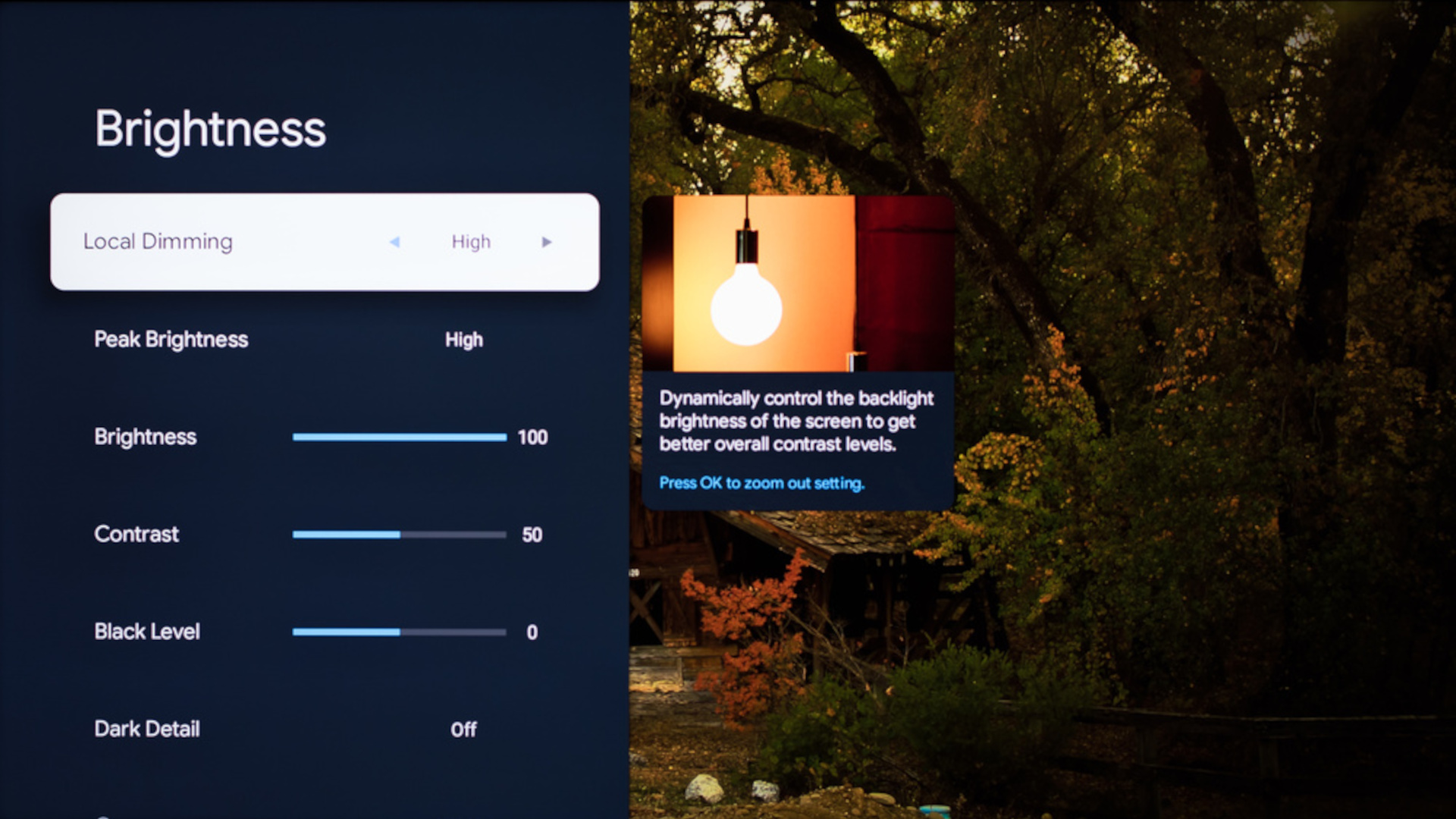
1. Make sure eco-friendly and ambient light settings are disabled
You can get the full scoop about these settings in our Eco mode explainer, but here's the short version: Settings and picture modes designed to limit your TV's energy consumption focus primarily on limiting the brightness of the picture. If you want the best possible picture, these settings should be disabled.
Most TVs also come with a built-in light sensor and a corresponding setting that adjusts the TV's luminance based on ambient light. These settings are usually enabled by default, and could also be hampering your TV's performance — especially if you watch your favorite shows in a dim or dark room.
2. Check the TV's backlight or pixel brightness settings
These days, most LED TVs offer at least one or two ways to adjust the backlight from within a chosen picture mode. These settings are often labeled as Peak Brightness, Peak Luminance, and/or Local Dimming. On OLED TVs — like the LG C4 — these settings are sometimes labeled as OLED Pixel Brightness. In general, I recommend keeping these settings (or their equivalent) at their highest. It'll ensure that you're getting the most out of your TV's ability to get bright, and in the case of LED TVs, allocate that brightness accordingly.
3. Change your TV's brightness setting — with caution
If you're watching a movie or TV show in HDR on an HDR-enabled TV, the TV's Brightness slider is probably maxed out by default. However, if you're watching something in SDR, you can increase the Brightness slider as a quick-and-dirty way to add some oomph to the picture.
A word of caution about this: Contrary to what you might think, the Brightness slider doesn't always just increase a TV's overall luminance. For many, the Brightness slider raised the floor of what is considered absolute black. The panel might get brighter in the process, but you could be causing the picture to take on a flat, washed-out appearance. Play around with what looks best to you.
4. Adjust your viewing conditions
I know life is complicated, that rooms often need to be shared with family and roommates, and that laundry sometimes needs to get folded. If you can help it, dimming the lights and reducing glare can go a long way toward livening up the picture. And while it almost doesn't need to be said, a bright, sunny day isn't going to do a dark show any favors.
If all else fails, you might need a brighter TV

If you still find yourself squinting at your stories, it might be time to explore better, brighter options. But bear in mind what I noted at the top: Even affordable, mid-range TVs are getting better by the year. We recently tested and reviewed the Hisense U7N and were seriously impressed with its brightness, the level of which would've been unheard of in its price range just a few years ago.
In the past, I might've cautioned against splashing out on a fancy OLED TV if high-octane brightness is what you're after, but brand-new OLEDs (like the LG G4 and the Samsung S95D) are far brighter than their predecessors. They're also quite pricey.
Still, if you're looking for the highest possible average picture level (APL), a Mini-LED TV is your best bet, since they're not engineered to regulate brightness as stringently as OLED TVs. If a mid-range option like the Hisense U7N is too much or too little, take a look at our list of the best TVs for a full slate of options.

.png?w=600)





