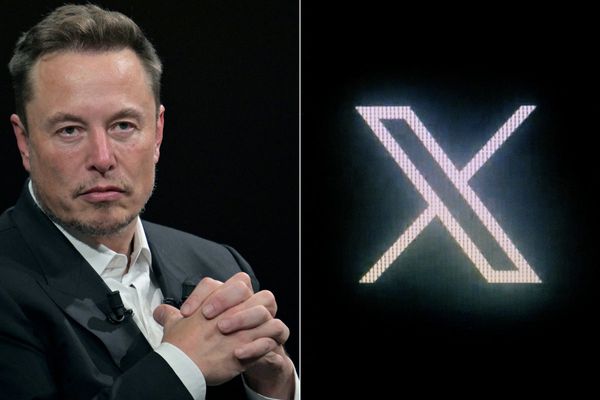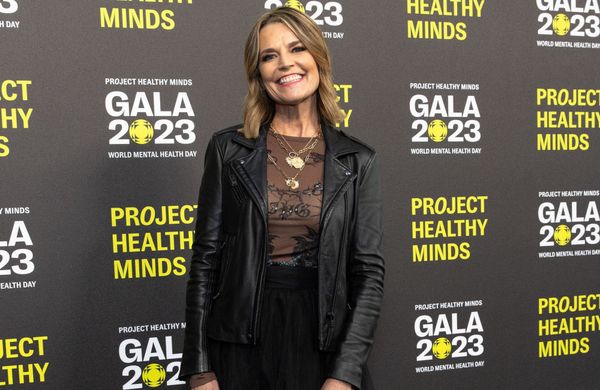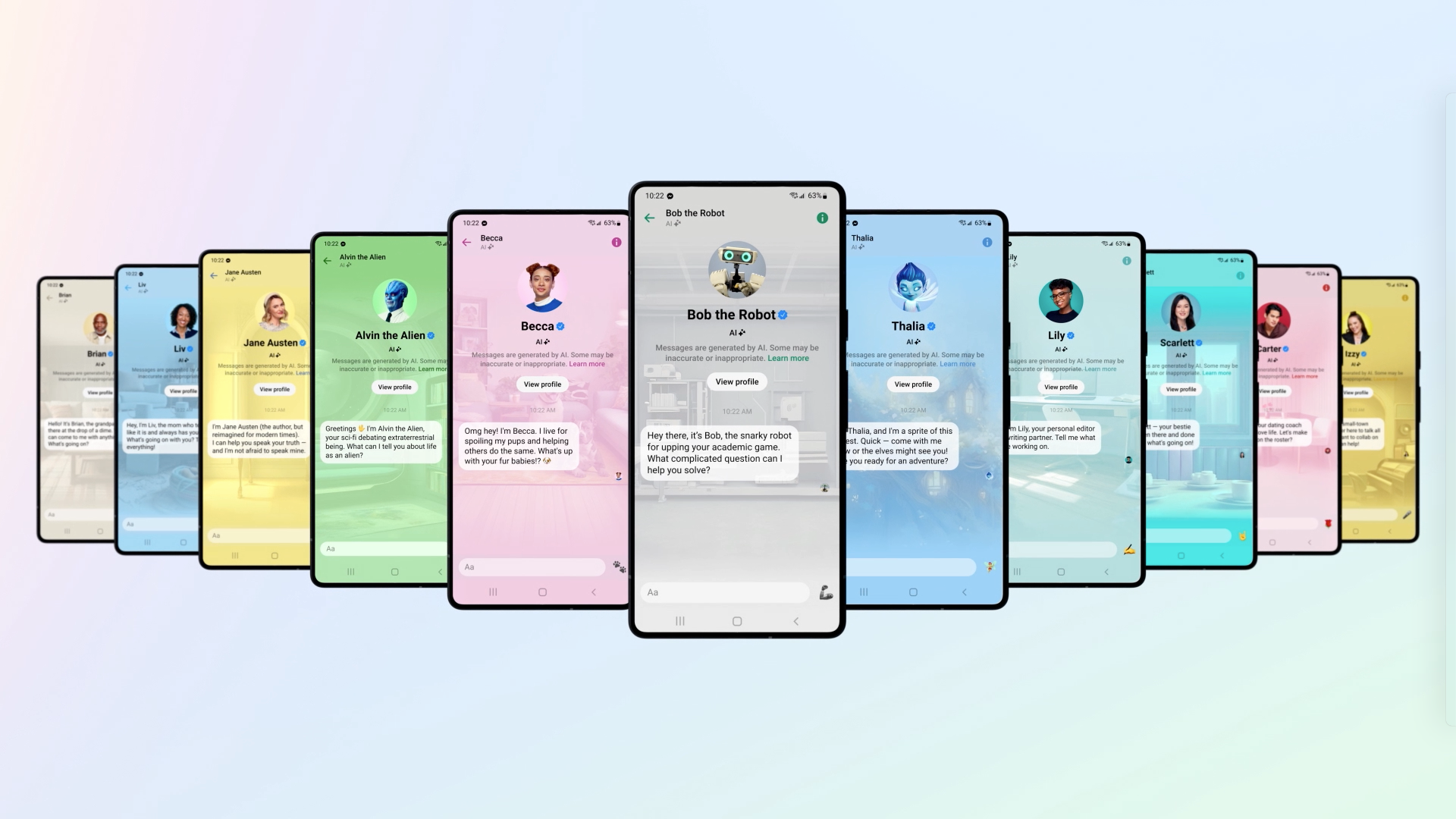
As part of a recent beta, WhatsApp is giving select mobile users access to Meta’s new AI-powered chat rooms.
If you don’t remember, Meta announced during its Connect 2023 event that it was working on an “in-app assistant” for several of its platforms. The tech functions similarly to Bing Chat as you can ask it questions or engage “in some light conversation” with it. What’s more, the company revealed you can also give the AI a unique personality with each one based on a famous celebrity. For example, the Dungeon Master persona will guide you through a choose-your-own-adventure game and will have a video feed of rapper Snoop Dogg. It won't, however, imitate his speech patterns or mannerisms. It's solely the AI that Meta developed.
We don’t know when this WhatsApp feature will officially launch. WABetaInfo reports, however, that both iOS and Android users can try out a beta version of the tech. The former was recently released while the latter has been available since November 17. On top of introducing the in-app assistant, the update places the AI-powered conversations right on the Chats tab for quick access.
How to use WhatsApp's new AI assistant
Android owners who are interested must first join the Google Play Beta Program and install the WhatsApp Beta app on their devices. For iPhone users, we would normally direct people to join the TestFlight Beta Program. Unfortunately, the WhatsApp Beta on iOS is closed. It hasn’t had an open slot for the past two and a half years, at the time of this writing.
Worry not because we have access to the AI assistant on Android and we’ll show you what it’s like. Upon launching WhatsApp, tap the green Chat icon in the lower right corner, then select New AI chat.
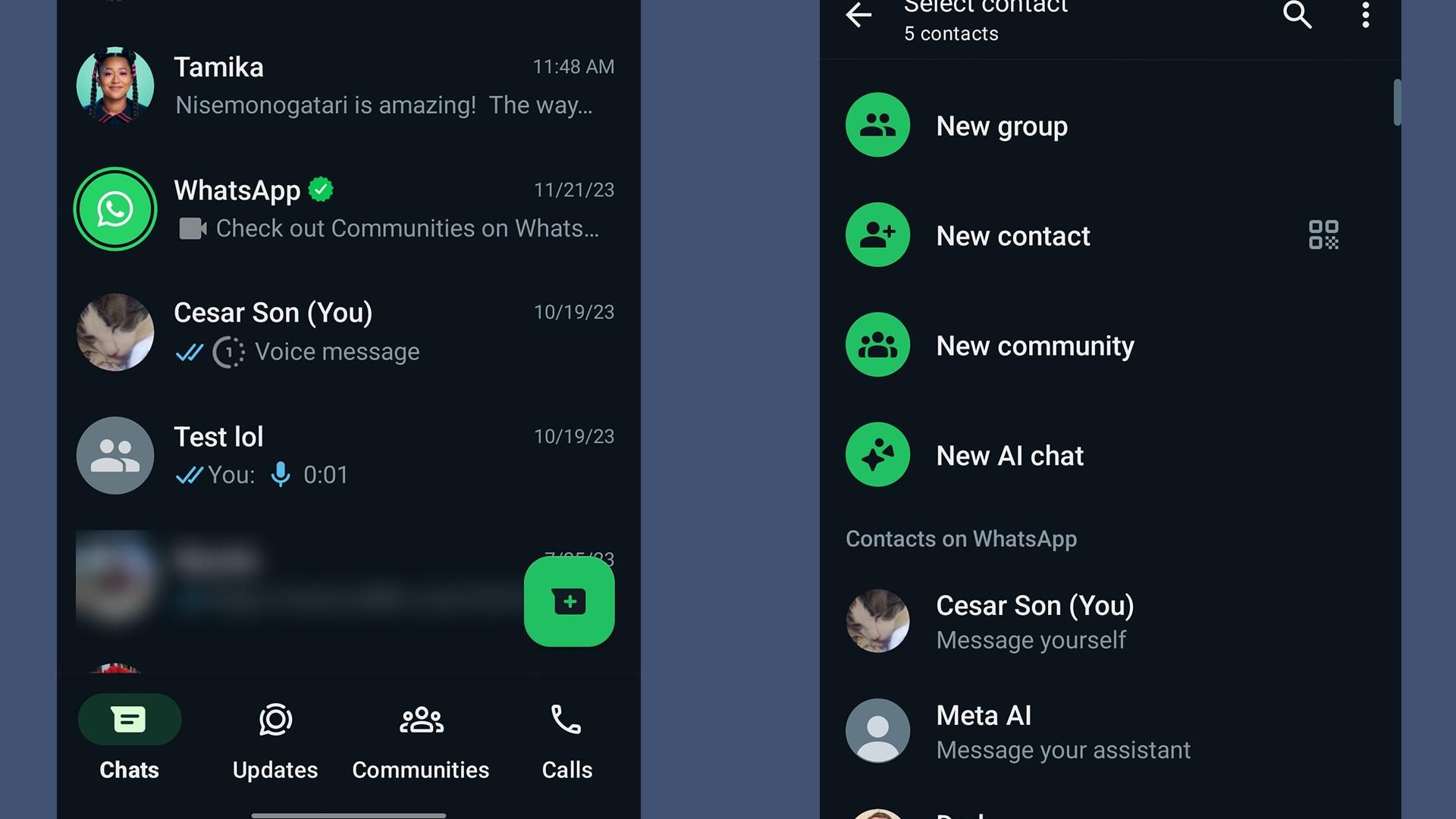
On the following page, you will see every single persona currently available. We’ll select the base Meta AI for now. There, it’ll suggest some topics of discussion to start things off like what are the most popular shows on Netflix? The assistant will respond by giving recommendations while also linking to its source. You can see in the image below it got the information from TechRadar’s list of the best Netflix shows. From here, you can continue the conversation however you like.
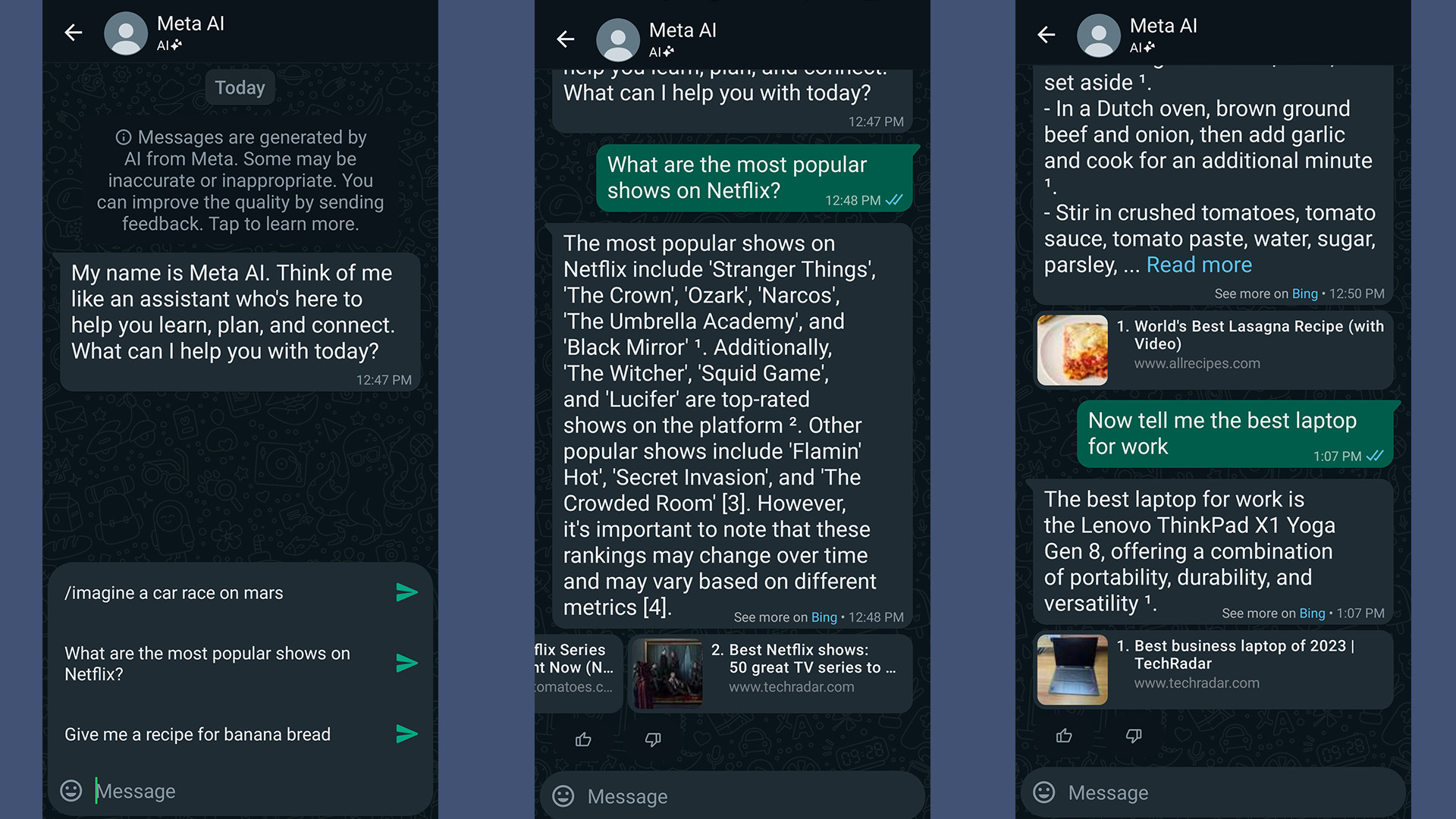
How to try out WhatsApp's AI personas
If you want a specific personality, you can choose from a variety across different categories like Sports, Pop culture, and Advice. In this example, we’ll choose the Dungeon Master mentioned earlier. It’ll provide content suggestions at the start such as creating a playable character in the story. Each persona comes with a celebrity or actor emoting in real-time. You can move the feed around to the four corners of the screen, but you can’t get rid of it. It’s a permanent fixture.
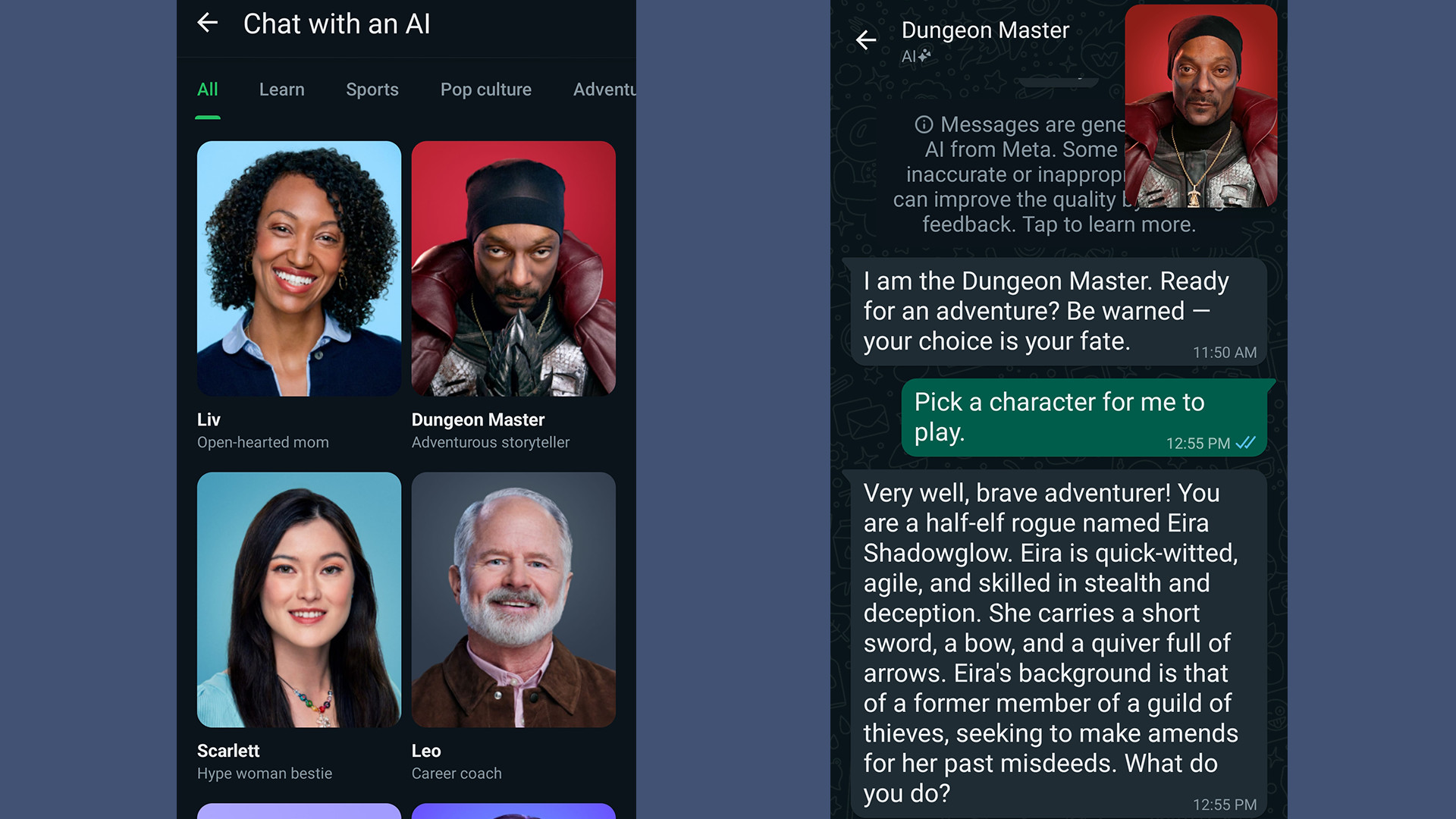
Once you’re done, you can find the AI conversations in the main Chat tab on your WhatsApp account on mobile. Or you can even continue conversing with the personas on WhatsApp for desktop. Each one can be found in the left-hand menu with the rest of your chat rooms.
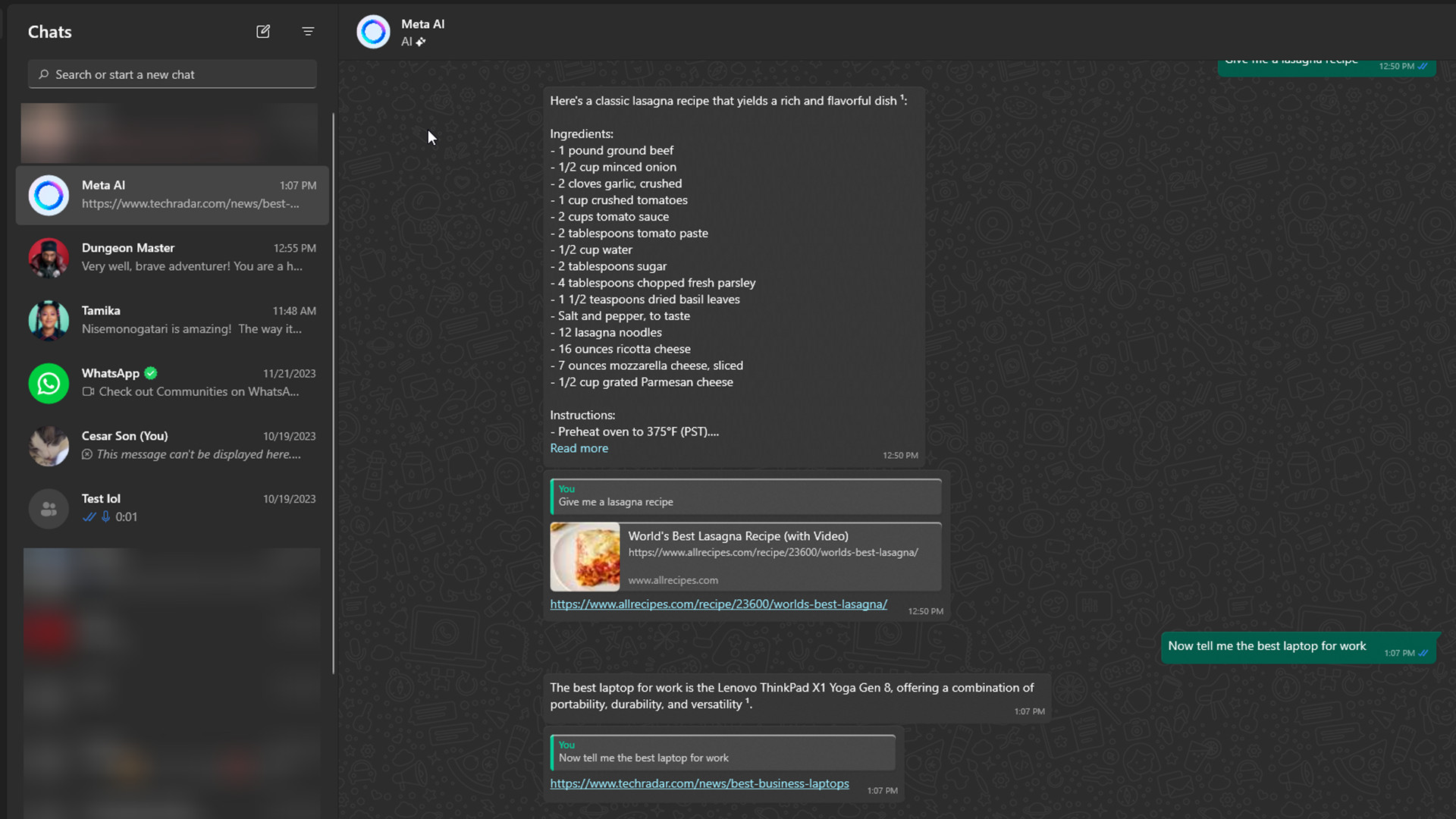
Keep in mind you cannot create an assistant on a desktop. The update is strictly for mobile only although it does invertedly reveal this feature will be available outside of smartphones in some form. It’s unknown at this time if this patch is widely available. WABetaInfo does claim Meta has plans to expand the AI personas “to a wider audience in the future”, but doesn’t provide any further details.
Be sure to join TechRadar's own WhatsApp Channel to get the latest news, reviews, and opinions on tech straight to your phone.