
There are different types of memory in your PC, with each type meant to store different kinds of data and information. These have distinct sizes and speeds, which makes them effective at how much data can be stored and how quickly it can be accessed.
But how does cache memory work and how does it tie in with the best processors? Also, what are the different types of cache memory and can you increase how much of it is available to your PC? These are all vital questions that will be answered in the explainer below.
We'll also explain why it's important, how it differs from RAM, and which of the two kinds of access memory is better.
Cache memory explained
1. What is cache memory?
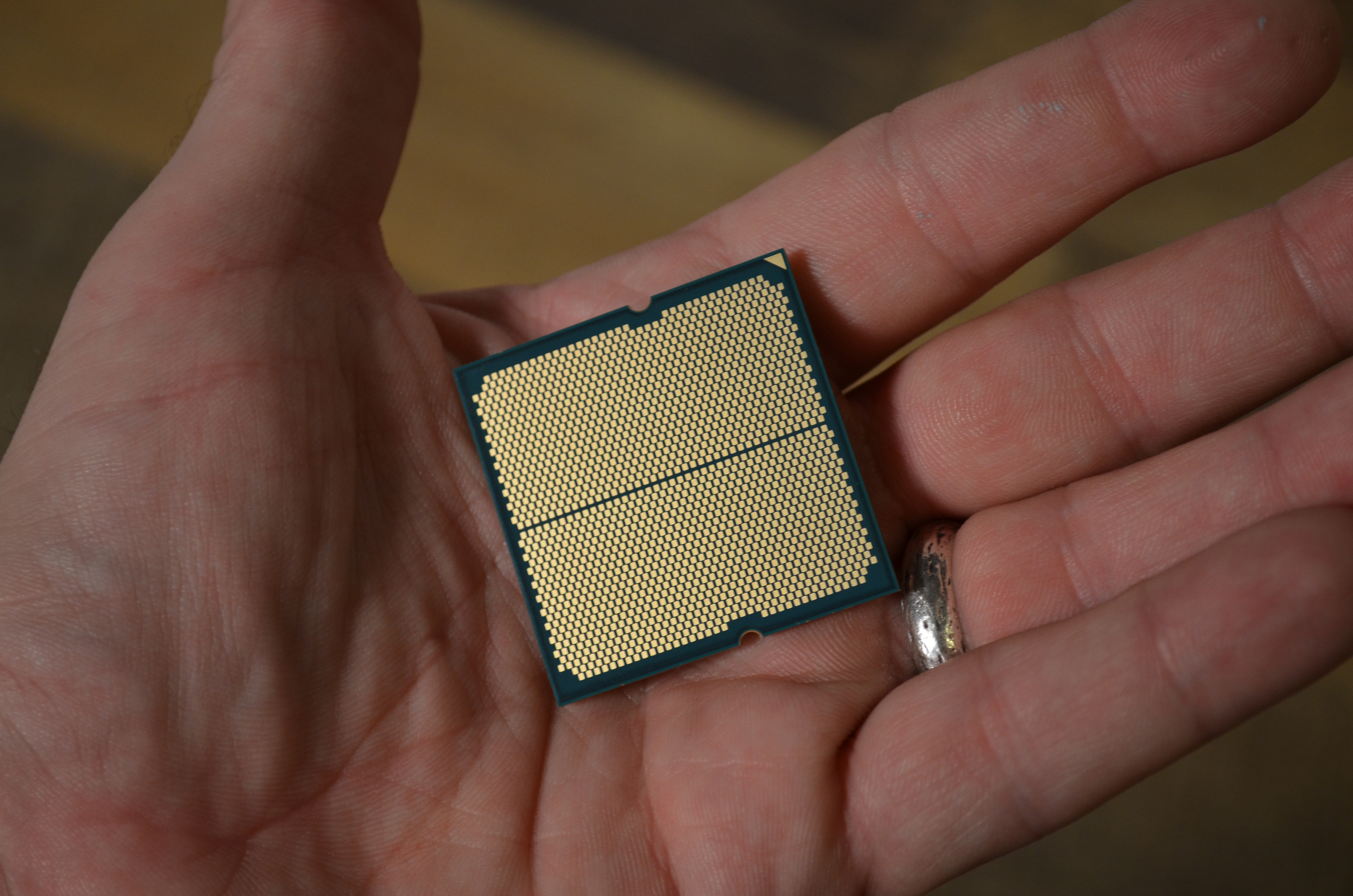
Cache memory is a type of data storage that lets you access information at a quicker response rate than if you used your PC's main hard drive. Data from the programs and files you use the most is stored in a type of temporary memory, which is the fastest memory in your computer.
The actual type of memory used for cache is called high-speed static random access memory (SRAM).
Cache is effective as this memory tends to be used more frequently and some operations are often repeated during computation.
It's sometimes called CPU memory or CPU cache memory and is technically a form of random access memory (RAM).
2. Why is cache memory important?
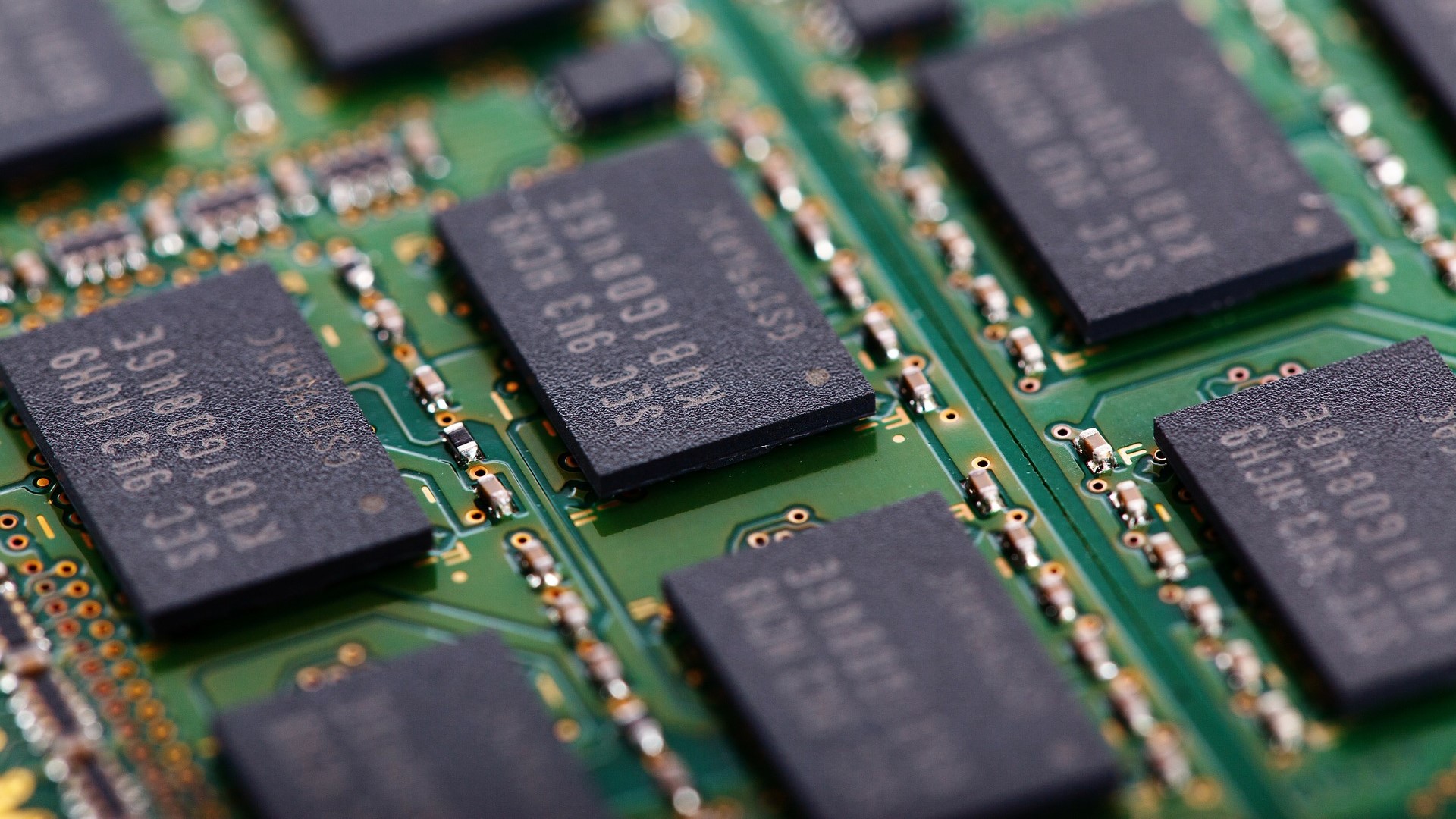
Cache is important because of its speed. It functions between 10 to 100 times faster than RAM, requiring only a few nanoseconds to respond to a CPU request.
It also boosts performance because as more data is stored in cache, less time is needed to access information in RAM, which is slower than other resources. This reduces latency, which means more operations per unit time can be performed with fewer resources, resulting in improved performance.
However, cache also has two drawbacks in that it provides less storage and is more expensive.
3. Types of cache memory
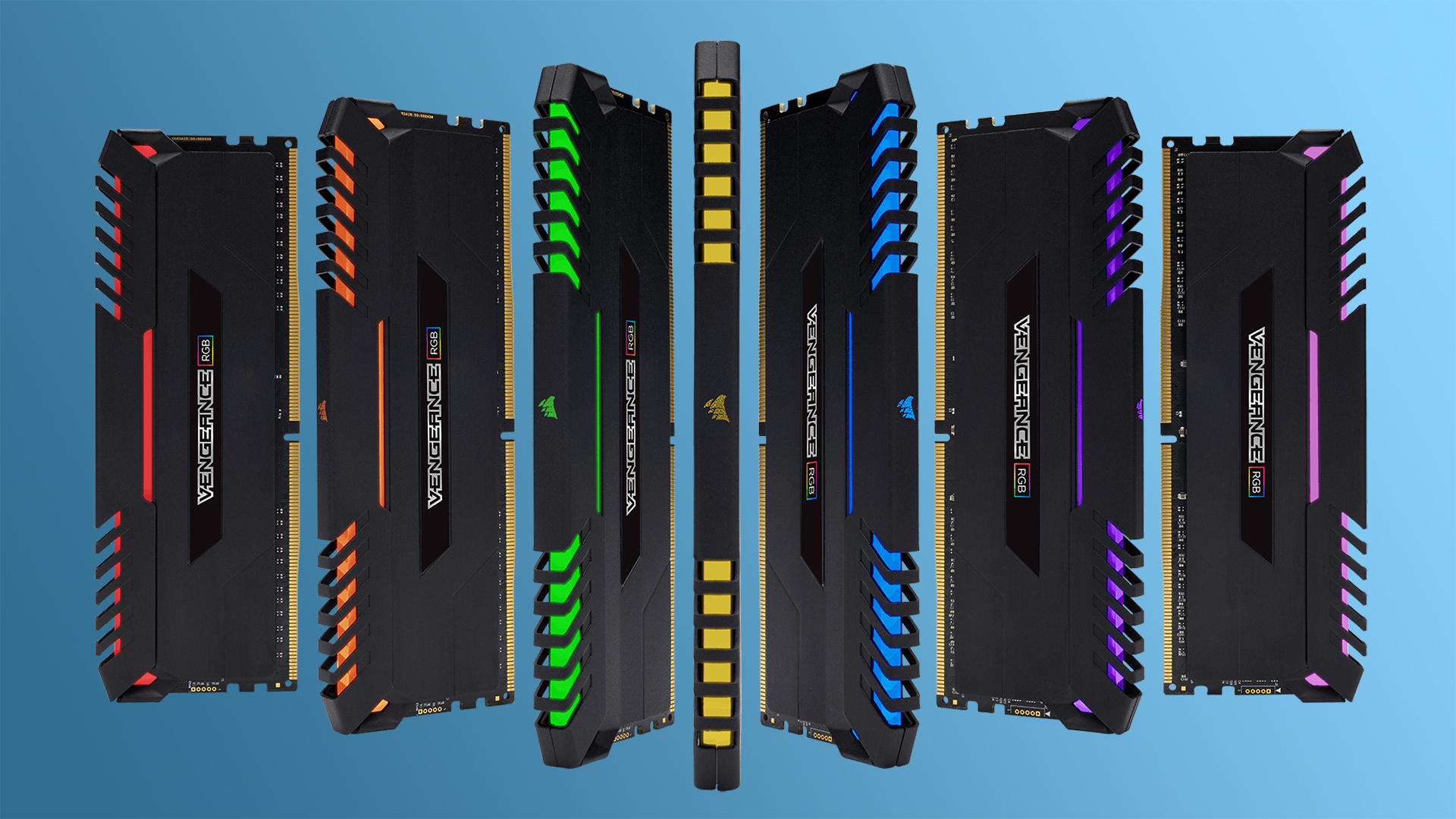
Cache memory is categorized into three levels, each larger and slower than the last.
L1 cache is extremely small yet fast and is usually built into the processor as CPU cache. This is where recent instructions and data that are likely to be requested are stored.
L2 cache can either be embedded in a processor or on a coprocessor, usually on its own alternate system bus to avoid being slowed down on the main system bus.
L3 cache is specialized memory that improves the performance of L1 and L2. Though L1 and L2 are much faster than L3, L3 is twice as fast as DRAM.
4. Cache versus RAM
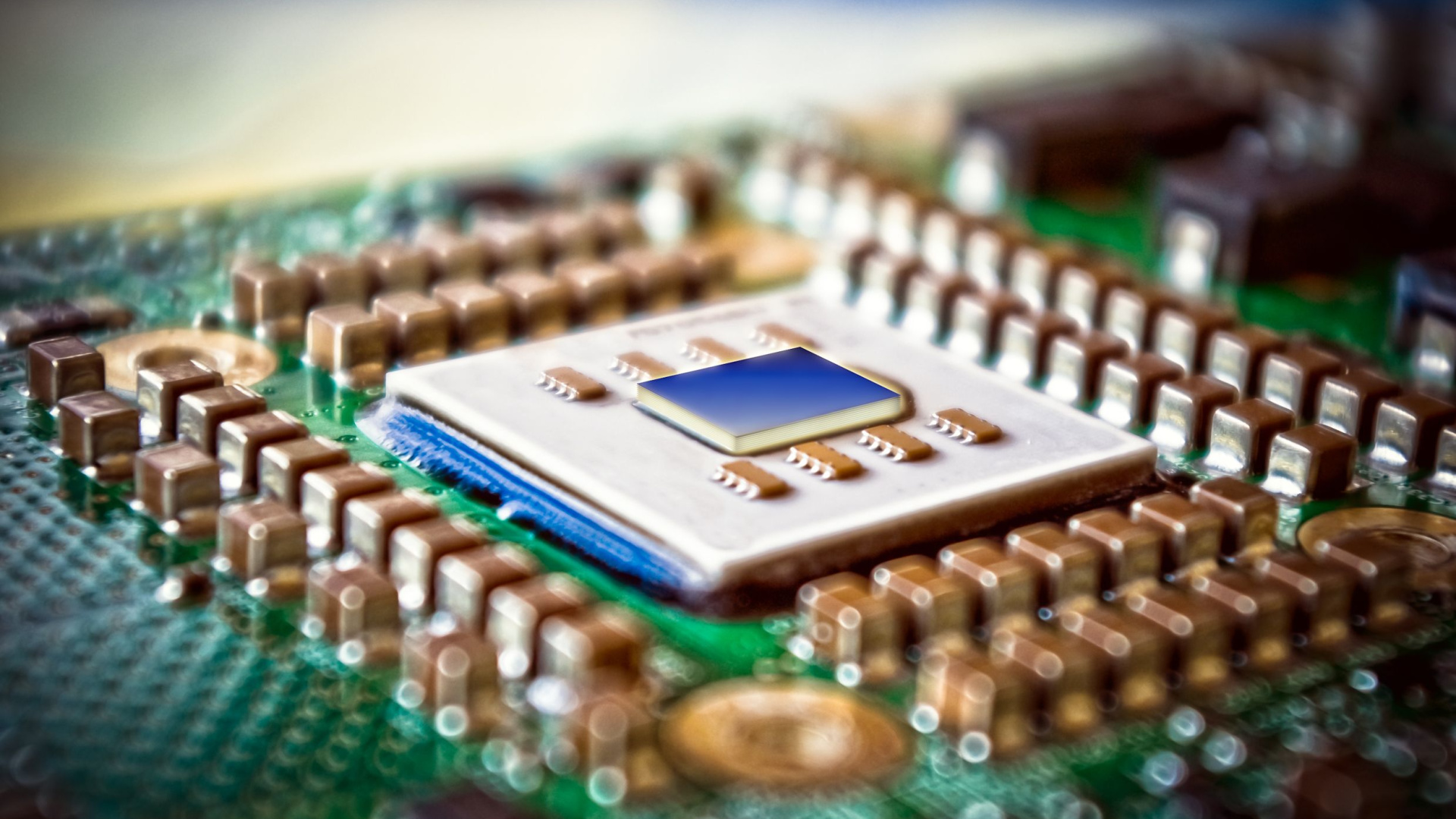
If a computer cannot find information in cache it will pull it from RAM, as the latter is the main storage for data and information. RAM is much less expensive and has more space for storage.
However, cache is 100 times faster than RAM which makes it ideal for storing the most accessed data while keeping the rest of it stored in RAM.
5. How to get more cache memory

Knowing how important cache memory is, it will be natural to think that more is better. But simply having more space for cache doesn't necessarily make your PC run faster since it already knows how to prioritize what data should be stored where.
If you're purchasing a higher-end PC, then a solid amount of cache will already be included with the processor anyway so there's no reason to consider it when purchasing components.
However, if you clear the cache through your browser settings, if it gets too full it could affect performance.
Final thoughts
Cache memory is a vital part of a PC's performance and efficiency. However, you can't directly control how much cache you'll have available, and are only able to clear it when it gets too full.
It's best to worry about overall performance rather than just cache. When shopping for a processor, it's important to consider factors like price, clock speeds, the number of cores, the number of threads, and compatibility with your motherboard or graphics card. These will boost your PC's performance far more than an increase in cache.







