
It's time to make sure you're ready to fight off Xenos and Chaos.
Warhammer 40,000: Space Marine 2 is on the way, and with it, developer Saber Interactive is looking to push the boundaries of what's possible on-screen in the best PC games through unending hordes of Tyranids and Chaos-afflicted entities. This custom tech is referred to as the Swarm engine, and in order to run it well, you'll want to make sure your gaming rig is ready.
The PC requirements for the game have been revealed, so compare the minimum and recommended specifications from the developers with what you've got.
Warhammer 40,000: Space Marine 2 PC requirements
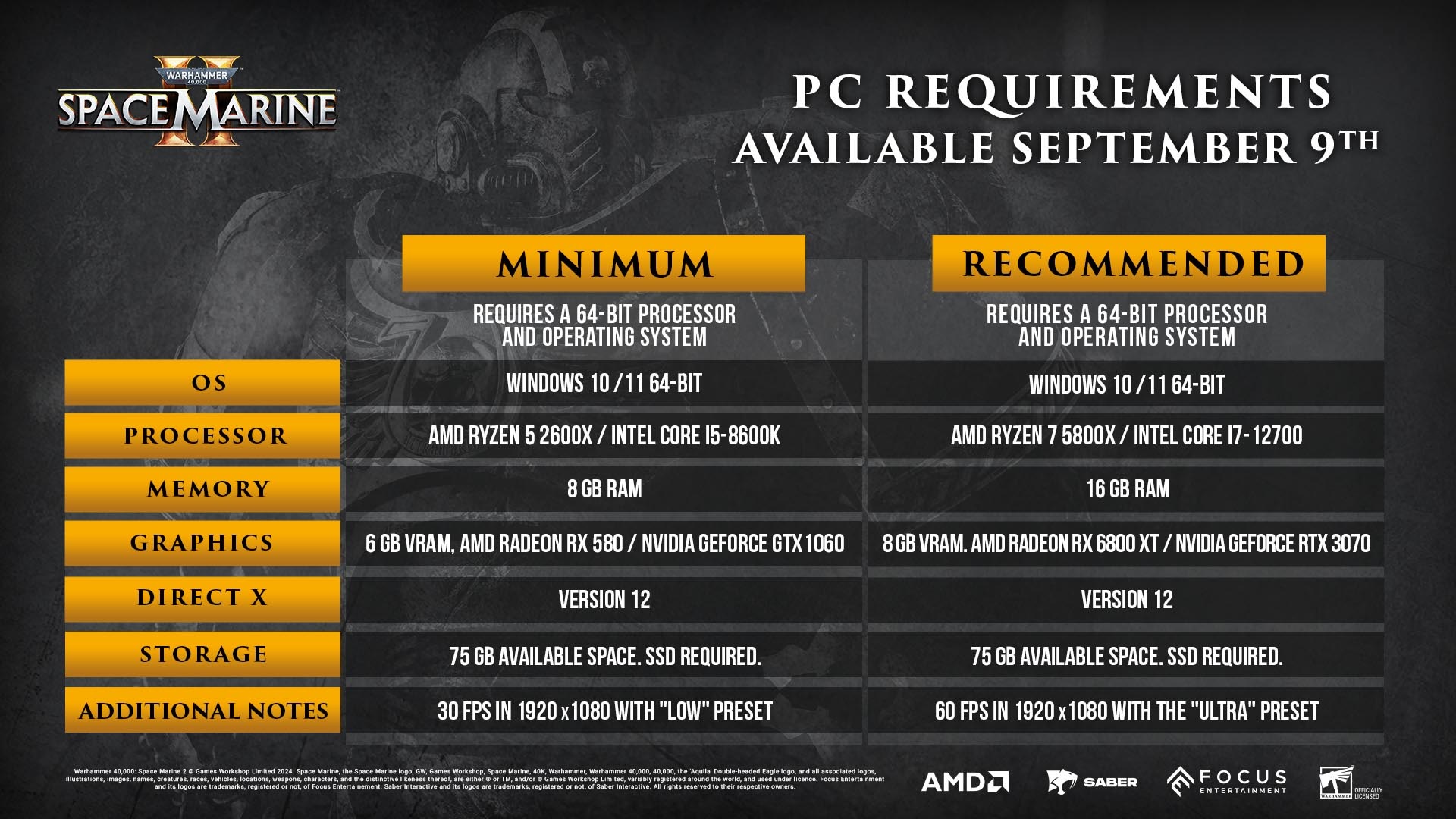
The Minimum requires for the game are specified to be enough to play the game at 1080p 30FPS with the "Low" preset.
- OS: Windows 10/11 64-bit
- Processor: AMD Ryzen 5 2600X / Intel Core i5-8600K
- Memory: 8 GB RAM
- Graphics: 6 GB VRAM, AMD Radeon RX 580 / Nvidia GeForce GTX 1060
- DirectX: Version 12
- Storage: 75 GB available space, SSD required
Meanwhile, the Recommended requirements should be enough to play Warhammer 40,000: Space Marine 2 at 1080p 60FPS with the "Ultra" preset.
- OS: Windows 10/11 64-bit
- Processor: AMD Ryzen 7 5800X / Intel Core i7-12700
- Memory: 16 GB RAM
- Graphics: 8 GB VRAM, AMD Radeon RX 6800 XT / Nvidia GeForce RTX 3070
- DirectX: Version 12
- Storage: 75 GB available space, SSD required
No matter what the rest of your specs look like, you are required to have an SSD in order to run the game. Warhammer 40,000: Space Marine 2 isn't the first game to require an SSD, as it's becoming more and more common. Older mechanical HDDs simply can't process data fast enough to load levels in many modern games.
If you want to play at a higher resolution or framerate, you'll presumably need to have one of the newest GPUs. You'll also need to take advantage of features like DLSS, FSR, or XeSS, which can use AI upscaling to free up resources and push your framerate higher than is otherwise possible, especially when playing games at 4K.
How to check your PC specs
Maybe you're a more casual PC gaming user that simply bought a prebuilt machine, or maybe it's been a while since you put your rig together and you can't remember exactly which part you used. That's alright, as there's an easy way to check your PC specs on Windows.
- Type dxdiag in your Windows taskbar.
- Select dxdiag to run the diagnostic tool.
- The system tab will show memory information for your computer, while the display tab has information on your graphics capabilities.
If you need to upgrade your computer, you'll want to consider exactly what you need to improve. If all you need to do is swap in a new graphics card or add some RAM, you should be good to go, as long as you double-check your power supply and make sure you've got room.
If your computer is a bit older and you need to get a new GPU or add an SSD, it may be time to consider swapping to a new rig entirely.
Can Warhammer 40,000: Space Marine 2 run on gaming handhelds?

• Best Xbox / PC headsets in 2024
• Best Xbox controllers
• Best Xbox accessories
• Best small gaming PCs
• Best gaming laptops in 2024
Handheld gaming devices like the Steam Deck and ROG Ally have become increasingly popular in the last few years, providing a neat way to play games on the go, while Cloud saves ensure that you keep the progress you've made when returning to your main PC.
Here's what I know so far about how Warhammer 40,000: Space Marine 2 will play on gaming handhelds.
Will Warhammer 40,000: Space Marine 2 run on Steam Deck?
Probably not. Turning down settings isn't going to be enough, as Space Marine 2 simply needs more GPU power at its most base level than the Steam Deck can provide. It's possible we could see future updates make this work, but I really wouldn't count on it.
Will Warhammer 40,000: Space Marine 2 run on ROG Ally?
There's a good chance you'll be able to turn down some settings and play Warhammer 40,000: Space Marine 2 on the ASUS ROG Ally, at it features a decent bit more power than the Steam Deck. This is especially true of the ASUS ROG Ally X, which is even more powerful than the (admittedly far cheaper) base model.







