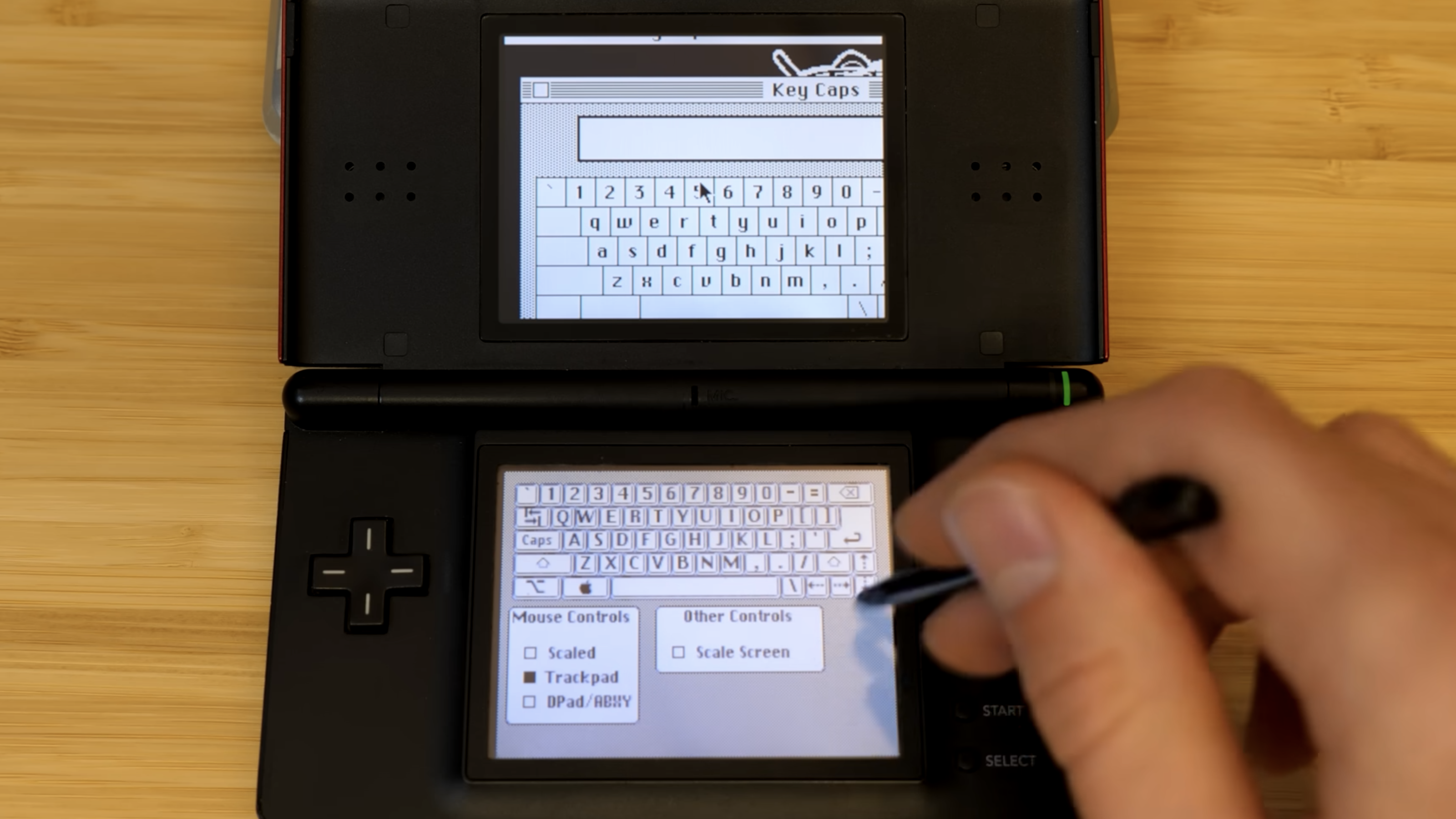
Just one week after someone managed to get a Game Boy emulator running on Apple Vision Pro, another Apple fan has managed to get classic macOS on their Nintendo DS. This is how they did it.
Originally spotted by Michael MJD, all you need is a Nintendo DS, an SD card, an R4 ROM-reading card, and some downloadable data. Ironically, the tutorial shows you what to do on a Windows PC, but the basic steps are the same. First, you need to download Mini vMac DS, which is Mac OS formatted for DS. You have to move this to the card, then hunt down a few more bits of data.
From here, grab a Macintosh Plus ROM file and disk images — vMac DS will have text files showing you where to place them in the folder. As pointed out by MJD, you shouldn’t attempt to run 7.5.5 or later as it runs poorly on a Nintendo DS and 6.0.8 is the best version of the software for it right now. You can find the video below for a full run down of how to get the software working and the small changes you have to make to your root file to get it running.
Does macOS run well on Nintendo DS?
As warned above, macOS 7.5.5 runs poorly, with slow movement and awkward navigation. It does have some cool control shortcuts like being able to operate the top bar with the directional pad but the Nintendo DS’s hardware is just not powerful enough to get the most out of the software. System 6.0.8 is a significantly slicker experience, with much quicker navigation and general use.
In MJD’s video, he shows off that you can even play MacPong (a simple tennis game), Sokoban (a puzzle game about moving boxes), and MacPaint. Though users will likely try this out for its novelty and nostalgia rather than do any kind of proper computing, it seems to work surprisingly well given it’s on a 20-year-old piece of portable gaming hardware. If you’re nostalgic for older Mac devices, this seems like a fun way to kill an afternoon.





.jpg?w=600)

