
The Wainlux K8 10W is available in 2.5W, 5W, and 10W laser options and offers compact and versatile laser engraving. In this review, I've focused on the most powerful 10W model, which instantly impresses me with its ease of setup and the option to add the equally small Air Purifier.
The K8's design is compact and fully enclosed, making it more suitable for home use compared to larger, open models. As is a running theme with most laser engravers, it lacks an onboard screen, relying instead on the CutLabX software for operation. This is accessible via computer or mobile device and is connected to through USB or Wi-Fi. This simplicity makes it perfect for beginners.
We've tested quite a few of the best laser engravers, and we found a few key highlights here, including its small footprint, ideal for desk placement, and the small working area that's still ample for small models and crafts, making the K8 a neat, compact, and versatile choice for home, educational, or office settings.
Wainlux K8: Design

The small black design of the Wainlux K8 10W is slightly futuristic and industrial, with both the front and back of the machine opening for access to the workspace. Although its overall feel is quite plasticky, it's nicely finished. I wouldn't classify it as cheap, but it's functional, and aesthetically, I like its appearance.
Regarding machine controls, there are a few: a power button on the front and a USB Type-C port at the back for computer connections, plus a neat Wi-Fi connection option.

Opening the front door reveals the small work plate and tool head. It features a pin that rotates down to touch the material, and then a large dial on the outside of the machine is adjusted until the pin touches the material's upper surface before being moved out of the way. This quick process fine-tunes the laser's focus for each material and is surprisingly efficient, even compared to auto-focusing systems.
Once set up, files can be loaded onto the machine using the software. After closing the door, the engraving begins. The design of the engraver is simple, solid, and effective for its size and functionality.
Wainlux K8: Features

For such a small machine, it packs plenty of features, most of which are the compact enclosed design, with accessory compatibility, ease of use, and third-party compatibility.
Looking closely at the K8, it's good to see that it is FDA-certified at a Class 1 laser level, which is made possible by that fully closed structure that ensures no laser emission when the door is open, thereby preventing any potential laser leakage. This safety feature is enhanced with anti-laser see-through windows on both the front and rear doors, filtering 99.7% of blue light and allowing for safe internal engraving visualization. The machine's safety is further reinforced by the Hall induction door, which prevents operation when opened, making it suitable for a wide range of users, including children and non-professionals, so it is great for home and education.
To help guide you with the engraving, there is a 2MP HD camera; the K8 allows users to carve objects using the self-developed Cutlabx software. This software currently supports multi-platform use, but some features, such as the camera, only work with PC systems at present. However, it does offer high-speed engraving (15000mm/min) and high-precision (0.01mm) engraving experience. This is achievable through its high-power compressed light laser, alloy profile structure guide rail, and high-precision stepper motor.
Our review sample arrived with the smoke, dust, and odour cleaner, which is an optional extra, but I would highly recommend spending the extra for this. While there is a little fume leakage, this cleaner does a great job.
The K8 is designed for convenience, with a detachable cleaning structure exhaust fan and the option to connect to an external purifier. Internal lighting facilitates easy viewing of real-time engraving, and the machine supports one-click start and stop for offline engraving.
Under the machine is a slag collecting tray and positioning strip that all help to add to its user-friendly design. The machine also offers a range of laser power options (2.5W, 5W, 10W), enabling you to select the option for your needs.
The 10W option that I've looked at in this review can cut 8mm plywood and 10mm pine board, while lower wattages suit thinner materials. The K8 is also able to engrave a wide range of non-transparent materials, including wood, plastic, leather, and much more - using a test sample of a material is always the best way to determine if it is suitable, but always be careful as some materials can ignite. The machine also supports the connection of a rotation axis for cylindrical objects up to 75mm in diameter. The manual height adjustment of the platform allows for carving on objects of different thicknesses, and the needle on the tool head makes focusing the laser extremely easy.
The K8's laser has an extended life, reaching up to 10,000 hours, and features a stable metal-type material guide structure and high-precision stepper motor, ensuring durability and continuous engraving. The K8's body is made from ABS material, with a carving size of 130*130mm. It operates on less than 60W power and features air cooling for the laser. The machine supports various data transmission modes, including USB and Wi-Fi, and is compatible with multiple operating systems.
Laser Power Options: 2.5W, 5W, 10W Engraving Area: 130 x 130 mm Maximum Object Size: 220 x 170 mm / 190 x 190 mm Height Adjustment: Up to 100 mm Laser Precision: 0.01 mm Laser Spot Size: Less than 0.08 mm Laser Life: Approximately 10,000 hours Engraving Speed: Up to 15,000 mm/min Camera: 2MP HD camera Safety Features: FDA Class 1 certified, closed structure with anti-laser windows Software Compatibility: CUTLABX, GRBL, Lightburn Connectivity: USB, Wi-Fi Material Compatibility: Various non-transparent materials, including wood, plastic, leather, cloth, cardboard, and more Additional Features: Rotary axis connection, internal lighting, offline engraving, detachable cleaning structure exhaust fan, slag collecting tray, positioning strip, movable design.
The Ender-3 V3 SE's 'Sprite' direct extruder is capable of handling a variety of filament types, including the flexible TPU, which significantly expands print options. Additionally, the printer is supported by Y-axis dual linear shafts, ensuring steady and accurate motion of the build platform. The UI on the printer's display provides a comprehensive view of the auto-levelling process, including the numerics of difference, which is fascinating, and other essential printing parameters.
When it comes to transferring files to the printer, this can be done using either an SD card or directly through a USB Type-C connection. The printer also features a stable dual Z-axis and a compact, elegant design that cleverly integrates all its components without compromising on its build volume of 220x220x250mm.
Wainlux K8: Performance

The Wainlux K8 is a striking compact machine that stands out for its user-friendliness in the setup process and continued use. Beginners can easily get started, as the machine is almost ready to use right out of the box. The manual, though not detailed, provides enough guidance for initial setup. The laser's focusing mechanism, while basic, is ingeniously straightforward, requiring just a simple adjustment with the large dial.
The included CutLabX software is primitive and slightly restrictive, and initial prompts for purchases are annoying. However, it is quite functional. It enables you to access a range of preset designs or upload your own with relative ease. The software's interface, though not the most intuitive, becomes easier to navigate and use as you become familiar with it. Then, if the prompts to buy design annoy you too much, or you want more advanced tools, you can switch to something like Lightburn.
In terms of performance, the K8's 10W model impressively cuts through materials like plywood, showcasing its versatility for different project needs. The quality of engraving and cutting is good for its price range, with clean lines and minimal scorching. Deeper engravings might leave some ridges in materials like wood, but overall, the laser quality is very good.
The machine's fume extractor, in my opinion, an essential feature and additional purchase for any enclosed laser engravers, significantly enhances the safety and usability of the K8. While the machine does exhibit minor fume leakage, the lightweight purifier excellently manages these emissions. The cleaner's light build requires careful placement to prevent tilting due to the extractor tube's movement.

The K8's versatility is evident in its material compatibility and suitability for a variety of projects. Its compact and fully enclosed design is a welcome direction in laser engraving technology, enhancing safety and ease of use. However, the limited work area of 130 x 130mm might be a constraint for larger projects.
The Wainlux K8 laser engraver offers a balanced mix of user-friendly features, effective performance, and versatility. Its ease of setup, functional software, and compatibility with various materials make it suitable for both novices and experienced users. While the workflow could be more streamlined and the work area larger, the K8 is an efficient and practical choice for small-scale engraving tasks.
Wainlux K8: Final verdict
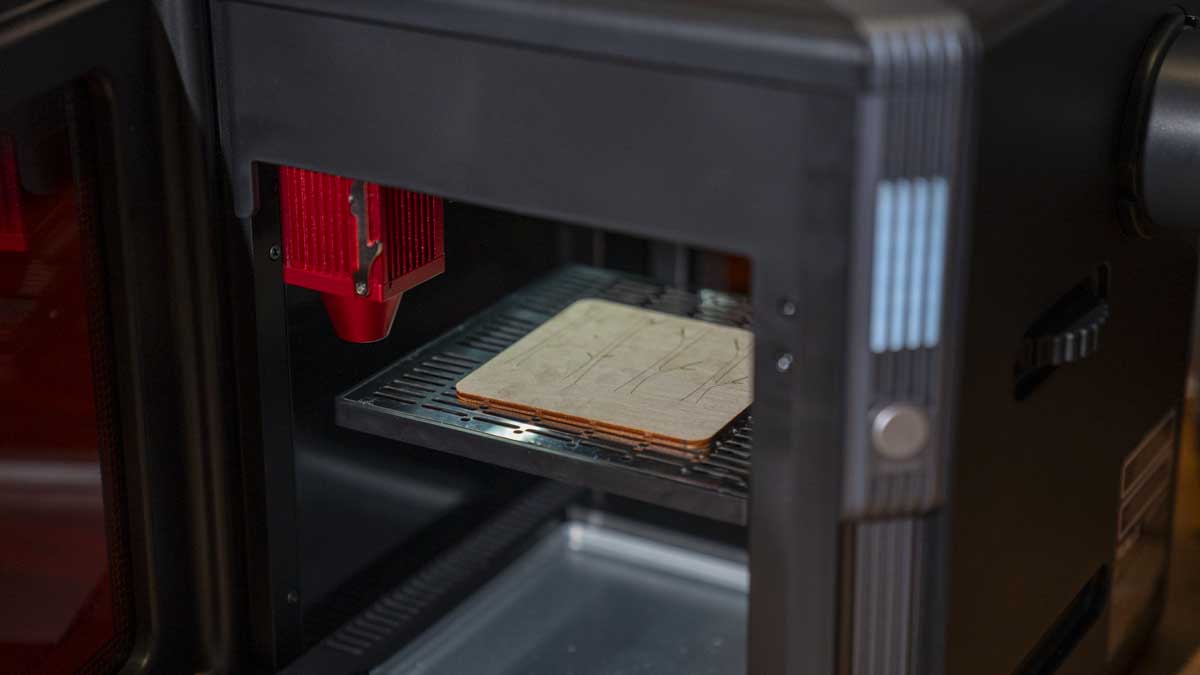
The Wainlux K8 10W Laser Engraver is a great choice if you're venturing into the world of laser engraving or just looking for a compact, functional engraver for small-scale projects. Its ease of setup and straightforward operation are welcome, as this is often not the case for this type of machine, and is especially useful for beginners. The machine's design, though basic, is effective, and the focus mechanism simplifies what could otherwise be a complicated process.
However, the software CutLabX, while adequate for getting started, might feel a bit primitive and pushy with its prompts for purchases. For users looking for more advanced features, the compatibility with Lightburn is a superb alternative.
Performance-wise, the K8 impresses with its ability to handle various materials, especially with the higher-powered 10W version. It cuts through plywood extremely well, making it ideal for crafters and modellers who work on a small scale. The quality of engraving and cutting is good, with clean lines and minimal scorch marks, although deeper engravings may leave ridges in wood.
A significant advantage of the K8 as a mini engraver is that accessories are available, including an Air Purifier. While not perfect, it greatly enhances the overall safety and usability of the machine.
The WAINLUX K8 stands out as a user-friendly, efficient, and versatile laser engraver. It's well-suited for a range of users, from beginners to more experienced individuals looking for a hassle-free, compact engraving solution. While its working area may limit larger projects, its performance, safety features, and overall ease of use make it a great choice at a decent price.
- Best 3D printers: Tested, reviewed, rated







