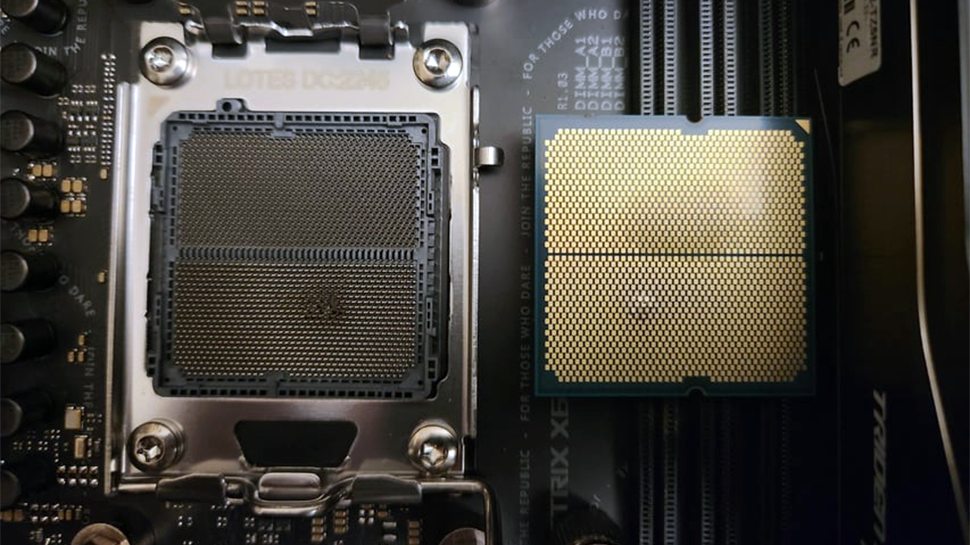
High-performance microprocessors tend to get hot and, when overclocked without proper cooling or throttling, can literally burn out When an old CPU does so in an old PC because of dust and a worn out fan, there is nothing surprising about it. But when a new CPU breaks on a shiny new motherboard, that's surprising. This is what happened to an AMD Ryzen 7 7800X3D, one of the best CPUs, which belonged to a Reddit user. And, according to other users, he's not alone.
"The CPU pad is physically bulging," wrote Speedrookie, the owner of the burned-out processor. "I imagine there was just too much heat on the contacts causing the pad to expand. Not that the CPU has an internal component which exploded."
At least when it comes to AMD's Ryzen 7000X3D-series processors, it appears that this is by far not an isolated case. There are reports from other Reddit users who had the same experience with their Ryzen 7000X3D CPUs on motherboards from Asus and MSI.
Famous overclocker der8auer also had an issue with an AMD Ryzen 7000X3D chip burning out during some early overclocking tests a few weeks ago. As you can see in his video, he says "I did not expect this to happen so quickly and especially right out of the BIOS."
There are about a million of reasons why a modern processor can burn out. Defective sockets or a motherboards are likely causes and insufficient cooling can cause a similar result. A BIOS version that tends to automatically overclock CPUs too much could be a yet another reason for a processor failure. In fact, as noticed by HXL (@9550pro), Asus has just withdrew old BIOSes for many of its AMD X670-based motherboards, but for some of them old BIOSes are still available.
"There is a YouTube channel from Russia, a guy with a team who mainly repairs GPUs," wrote Nolmir87, another Reddit user. "They already have two motherboards from Asus and Ryzen 7000X3D AM5 CPUs in repair that burned in the exact same spot. The socket is dead, the CPU is dead too. They said more mobos and CPUs are incoming to them."
While there isn't enough evidence to draw any conclusions at this point, given the fact that we are dealing with Ryzen 7000X3D-series processors with 3D V-Cache and not with regular Ryzen 7000-series CPUs that bulge in the same spot and die, it is possible that the CCD chiplet with 3D V-Cache SRAM tile on top is getting overheated Perhaps, this happens when a motherboard attempts to boost CPU clocks too high and the chiplets do not get enough cooling.
While AMD's X3D chips burst their clocks just like regular Ryzens, AMD does not offer these processors with an unlocked multiplier to enable their manual overclocking. Perhaps the reason for the lock is to prevent this situation and maybe an overly aggressive automatic overclock by the motherboard could cause the same malfunction.
Again, given that the information is insufficient to say the least, we cannot make any conclusions at this point. We'll reach out to our contacts at AMD and the motherboard vendors to see if they are aware of any issues. For now, we recommend that those with AMD's Ryzen 7000X3D processors keep a close eye on their CPU temps, use adequate cooling and keep their BIOSes up-to-date.







