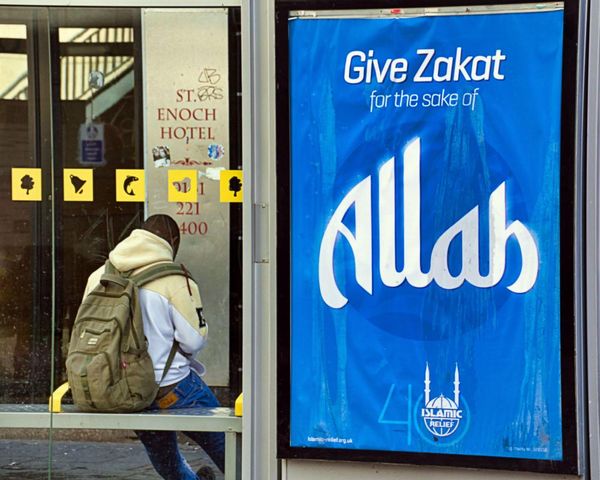Making sure your most vital spreadsheets stay safe from error or manipulation should now be a lot easier thanks to a new Google Sheets update.
The spreadsheet software has introduced a new feature that will alert users to any changes to their key files, right down to changes in any specific cell.
The new "conditional notifications" tool will allow users to set rules to receive an alert if "certain criteria" are met related to designated files, with a message sent directly to their email account.
Google Sheets notifications
Users can set rules pertaining to the sheet as a whole, but also regarding specific columns, rows or even isolated cells.
Rules can be set for changes, such as tasks changing status or owner in a project tracker, as well as keeping tabs on when a number drops below a certain value, such as items reaching a set stock amount in an inventory tracker.
"When a specific change is made, such as a column value change or a specific range of cell changes, you will receive an email notification with alerts of what occurred in the spreadsheet and who made the update," a Google Workspace Updates blog post outlining the launch noted.
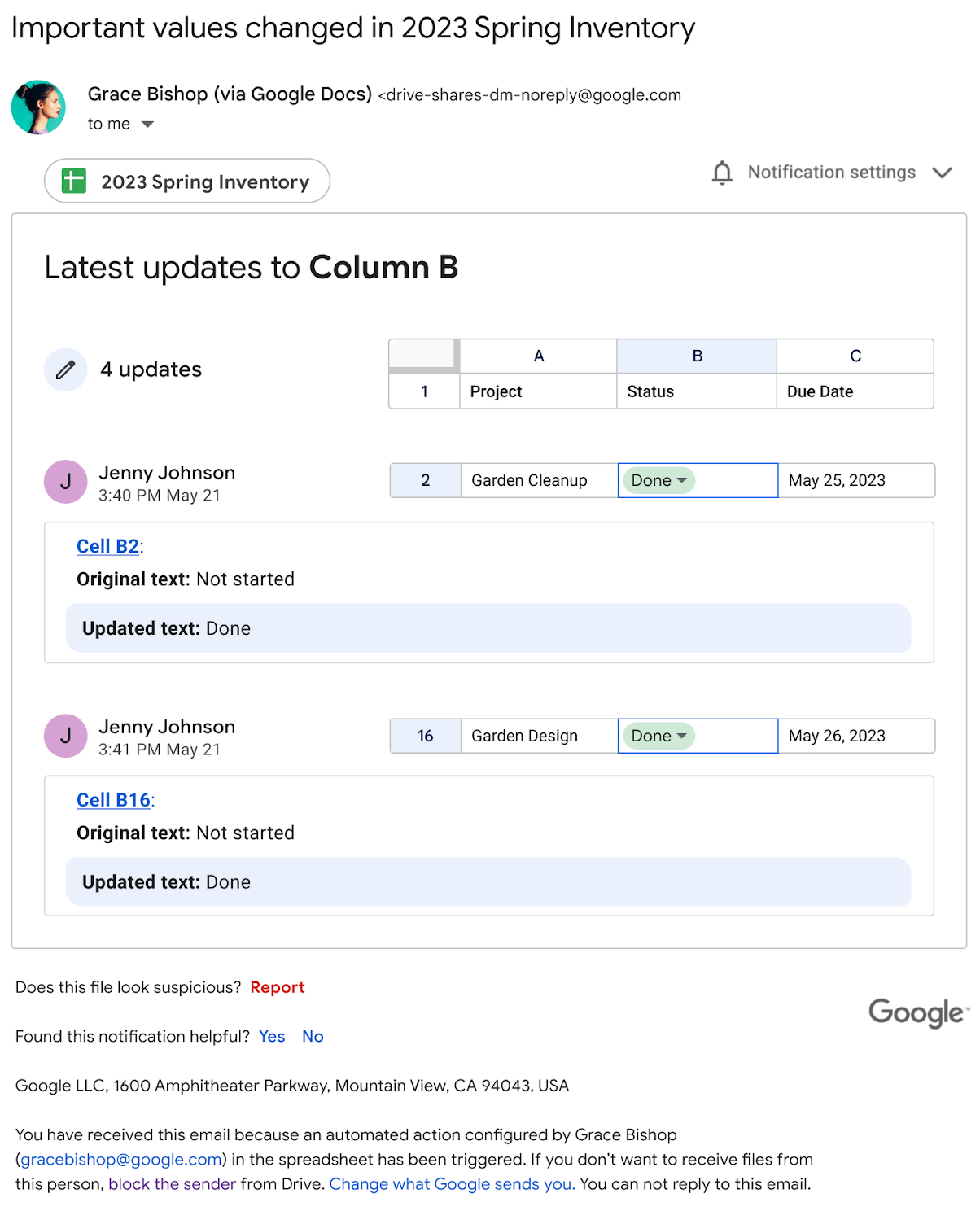
The post added that conditional notifications can help keep users and their colleagues or team-mates updated on any recent changes, which could be vital when working towards a specific deadline, or if the sheet contains proprietary or valuable business data.
The feature is rolling out now, and doesn't require any additional admin controls. It will be available for the Google Workspace Business Standard and Plus tiers, along with those on Enterprise Starter, Standard, Plus, Education Plus and Enterprise Essentials plans.
Elsewhere, the company recently revealed it will now allow users to import and convert sensitive Microsoft Excel files into client-side encrypted Google Sheets, meaning users on both platforms can easily browse the file, whilst also feeling more comfortable sharing important files, adding an extra layer of security for those crucial documents.
More from TechRadar Pro
- Looking for something different? Here's our list of the best Microsoft Office alternatives