
It’s an unfortunate fact of life that online scams continue to plague the internet. And, while the technology to help protect us from these scams has become ever-more powerful, sadly many scams have also become more complex and difficult to spot.
However, by remaining vigilant, and making use of modern online safety tools, such as the ones found in Bitdefender Total Security, you’ll be able to surf the web safely without falling victim.
Make sure you follow the tips below to keep yourself - and your family - safe from even the most duplicitous online scams.
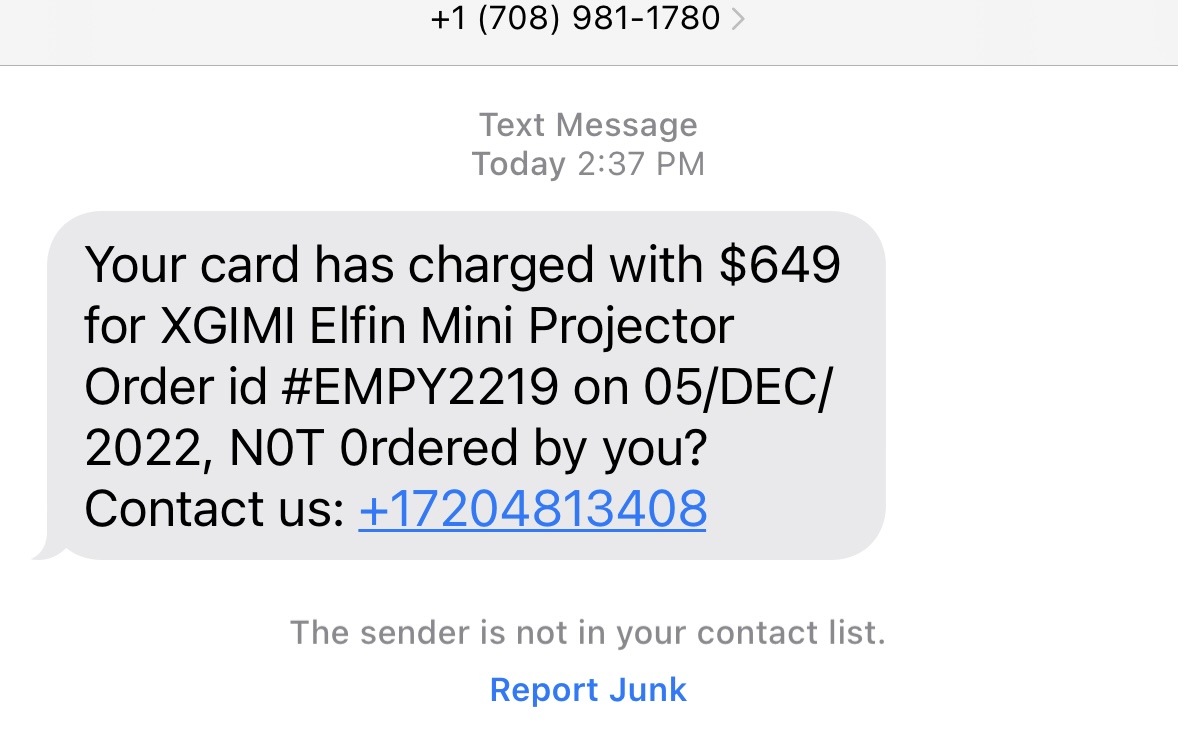
1. Know how to spot a scam
The best way to protect yourself from scams is to learn to spot potential scams. By knowing what a scam can look like, you can make sure you’re safe without having to rely on technology - and it can also help protect you from offline scams as well, such as ones via phone, text or post.
Be alert for any offers or prizes that come out of the blue. Winning a prize for a competition you don’t remember taking part in is a big red flag - especially if you need to send money up-front to receive the prize. No legitimate competition would ask this.
If a company or bank contacts you and asks you to share your bank account information or login and passwords, then this could be a scam. Don’t reply, but contact your bank via its official website or customer helpline and tell them.
Scammers will sometimes pretend there is a problem, such as someone in your family needing money, or there is a virus on your computer. Be very wary of these. The scammers may use this excuse to pressure you to act quickly in a bid to get your money or information before you have time to check on their story. They may also ask you to pay them in specific ways, such as via gift cards, cryptocurrency or wiring money.
So, try not to be pressured. Contact your family (something scammers may try to discourage you from doing) or the police to confirm details, and do not pass on any money or information. If the person contacting you gets aggressive, this is another sign that it’s likely to be a scam.

2. Use antivirus software
Online security suites, such as Bitdefender Total Security, have plenty of tools that can help protect you against scams.
They can also help if you’ve already been impacted. Some scams involve getting you to install software on your computer, which will actually be a virus that can give scammers access to your files.
Bitdefender Total Security’s real-time protection can alert you to all kinds of threats including viruses, ransomware, spyware and more. It will detect and protect you instantly - and will also find and remove existing threats that you may have downloaded before you installed it.
The built-in Firewall will also lock down your network, so your data can’t be accessed and removed.

3. Watch out for phishing scams
Phishing scams are one of the most popular scams out there. This type of scam uses emails and websites that are designed to look legitimate to trick you into sharing your personal information and bank details.
Scammers go to great lengths to make their emails and websites look like they are from trustworthy sources, and that can sometimes make them hard to spot. The good news is that there are some tell-tale signs that they might not be all they seem.
Check to make sure the email or website doesn’t have obvious errors or spelling mistakes. The website’s address (URL) can also give the game away if it doesn’t match the official website’s URL.
Even if things look legit, still use caution. Banks won’t ever email you to ask for your account details, and online retailers won’t contact you out of the blue with an offer that’s too good to refuse. If in doubt, don’t click on any links.
You can also rely on Bitdefender Total Security to protect you thanks to its anti-phishing features that blocks websites it identifies as phishing scams. Anti-spam features will keep dangerous emails out of your inbox as well.

4. Be careful on social media
Scammers may also use social media to contact you - even going as far as to pose as people you know to try and get information from you. Be careful who you interact with and what you share.
This includes not publicly posting information that can be used to identify you. You may see fun-looking questionnaires doing the rounds that ask you to share your high school, pets names, favorite musicians and more. While these can be harmless fun, they also are sneaky ways to get your answers to common security questions, which could let malicious users access your accounts.
If you do want to share information like that, make sure your account is only accessible to people you know.
Bitdefender Total Security’s Social Network Protection can also help, protecting you from dangerous links that your friends might accidently share on social media. While you still want social media to be a fun way to connect to people, it’s also better to be safe than to be sorry.







