
Laptops are pretty good in 2024, but they could be a lot better.
I know because I've been reviewing them for over a decade, and I work with a team of smart folks who have been doing it for just as long or longer.
That means we're lucky to have front-row seats to the ever-expanding carnival of curiosities that is portable PC design. From sliding screens and 360-degree rotatable speakers to LED lids and touchscreens on the keyboard deck, we've seen all sorts of interesting laptops over the years.
Yet for all this innovation and progress, we still see laptop makers shipping products with fundamentally frustrating designs. Whether it's a power cable that's too short or a lid that's painfully hard to open, there's a lot of very simple issues with modern laptops that seem fairly straightforward to fix—or avoid, if you're shopping for the best laptop you can find.
I know our Computing team at Tom's Guide is well-acquainted with the highs and lows of laptop design, so I asked them to weigh in on what they find most frustrating about modern notebooks. But this is more than a genial grumblefest: I'm hoping that my colleague's hard-won experience reviewing frustrating laptops will help you know what to look for when buying a new laptop—and what to steer clear of, if you can.
Fanning the flames of my fury
I remember trying to listen to the cutscenes in Resident Evil 4 on the Acer Predator Helios 300 SpatialLabs Edition last year, and the fans of that chonky laptop started whirring so fiercely, I had to stick my headphones on. Pretty please, manufacturers, can you not make your laptops quieter for the sake of my shattered hearing?
Excuse me while I go all Nic Cage’s “Wicker Man” on y’all, but… NOT THE FANS. NOT THE FANS! Now that I’ve finally gotten that out of my system, I can more succinctly say that fan noise on laptops sucks. I’ve tested some of the best gaming laptops over the last 12 months, and barring the extraordinarily good (and pleasingly quiet) ROG Zephyrus G14 (2024), lesser machines have damn near made my eardrums implode.

When I start testing a gaming laptop, I normally put Windows 11 straight into performance mode, which automatically ramps up fan speed when the on-screen action starts to get hectic in one of the best Steam games. At its least offensive, fan noise can be a constant irritant you do your best to ignore. And at its worst? It can be a complete immersion-breaker.
MicroSD? More like MicroSoDumb
OK, so I know some of you won't like this take. But give me a minute to explain myself.
I'm a hobbyist photographer and general content creator. From my early days of doing this in university to making moves on my own YouTube channel, one standard has remained synonymous with cameras — the full-size SD card slot.
Nothing makes me happier than just seeing a compatible slot on my laptop (like my daily driver in the M3 Pro MacBook Pro) to just get to all my captures quickly and easily. But nothing grinds my gears more than seeing this slot chopped in half and you're given a MicroSD card slot instead. At that point, you need to buy one with an adaptor for your camera, which you will lose within the first 2 seconds of opening the damn packaging. It's just falling back into dongle chaos that I just can't stand.

And I totally understand that flush MicroSD slots are an effective way to increase your laptop's on-board storage. But it's a rarity to find anything like this anymore — making this whole storage expansion solution a non-starter. So please, I'm begging laptop makers right now. Please stop the nonsense. Please stop adding MicroSD card slots, as if you're doing us a favor. Full size is the only way to go for any and all content creators out there.
Don’t give me any of your lip
A laptop is a convenient way to get computing done on the go. What’s not convenient is when it’s hard to open them. Most laptops have a lip on the lid that lets you easily lift it open. This feature is so ubiquitous that laptops without a lip on the lid stand out like a sore thumb (pun intended). But these laptops still exist, and it irks me every single time.
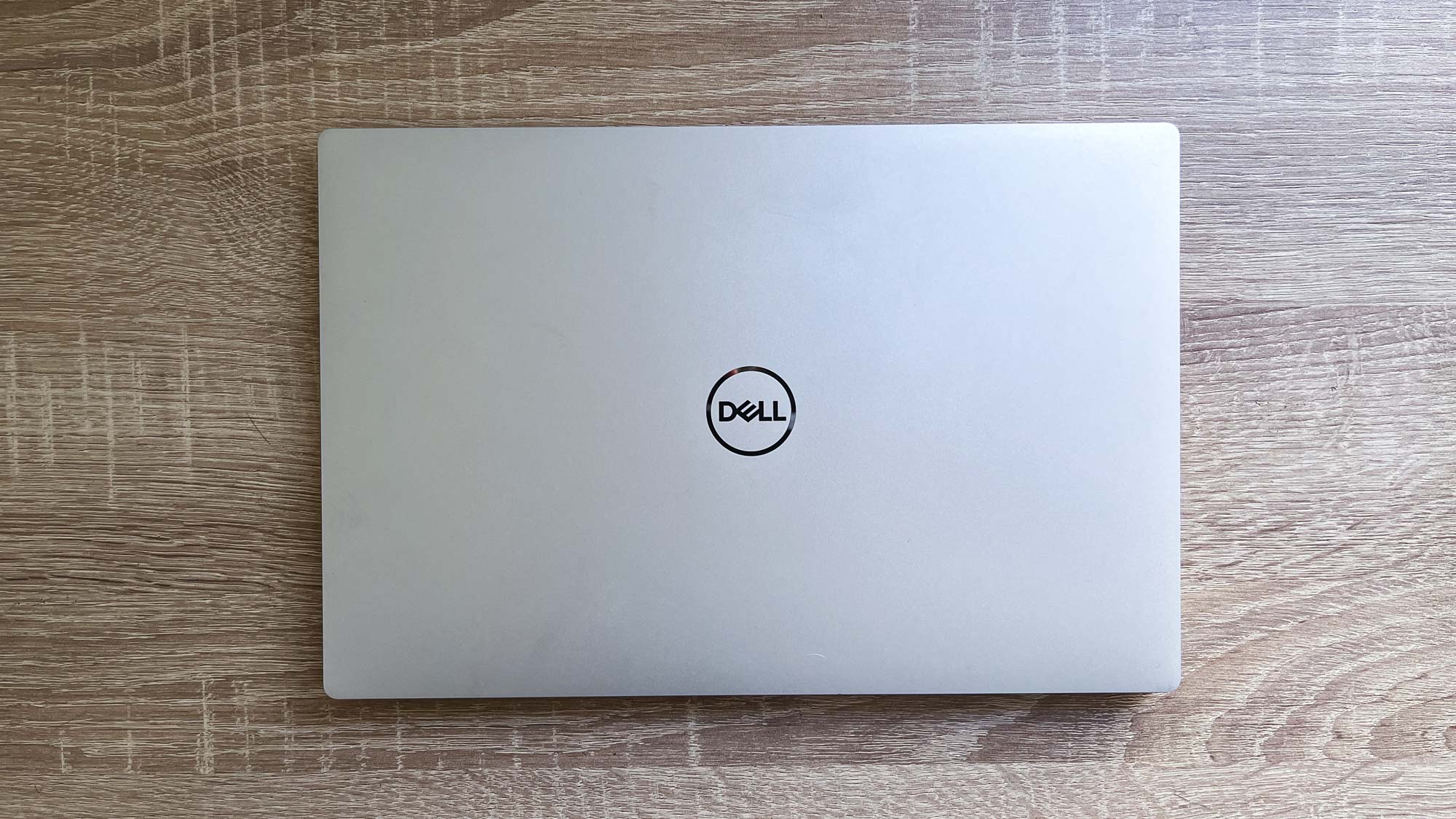
The biggest offers are Dell XPS laptops. Don’t get me wrong, XPS notebooks are among my favorites. I’ve used the 2022 and 2023 versions of the XPS 15 OLED as my daily driver at the office. However, as I noted in my reviews, opening them can be a pain since XPS laptops (even the 2024 models) don’t have lips on the lid. The Asus ROG Zephyrus G14 (2024) I recently reviewed also doesn’t have a lip, proving it’s not just a Dell XPS problem.
As I said, most modern laptops have a lip on the lid, so this pet peeve of mine isn’t one I have to deal with often. Hopefully, there will be a time when every laptop (or at least the ones I test) will have lips on the lid.
Keyboard placement matters more than you think
If you’re crunching numbers all day or working with loads of spreadsheets, then you might actually put a full-size keyboard with a number pad on a laptop to good use. For me though, I prefer a smaller keyboard without one. The reason being is that when you have a keyboard without a numpad, it’s more likely to be centered.
When I do have to leave my desktop at home and work from a laptop, I want the experience to be as close as possible to the way I have my desk setup. I doubt anyone has their keyboard off to the left or right of their monitor, so why do so many laptops come this way?

Fortunately, there are plenty of great laptops that forego a numpad for a centered keyboard with less cramped keys. For instance, my trusty ThinkPad (pictured above) is configured this way and it’s one of the reasons I picked it over other business laptops. More recently though, I had a chance to test out the Razer Blade 16 (2024) and besides being a powerful gaming laptop, I actually liked working on it thanks to its centered keyboard with just the right amount of travel.
If I do need to sit down and work with a lot of numbers, chances are I’ll be at my desk staring at a monitor instead of a laptop screen. You can always get an external numpad after the fact but if you opt for a laptop with one built in, there’s no going back.
I got those port placement blues
It's hard to pick one thing that annoys me most about modern laptops, but one frustration that seems remarkably easy to remedy is poor port placement.
Here's an example: I recently reviewed a Lenovo Slim 7 that's impressive in many ways, but there are a few decisions made in its design that really annoy me. Specifically, the laptop can only be charged from ports on the left side, yet the power cable is so short (just under 6 feet) that if an outlet isn't already on my left side I have to maneuver myself and the laptop into a potentially awkward position where I can stretch the cable far enough to plug in.
This has led to me putting this $1k review unit in some very awkward, dangerous situations where the cable is stretched taut across the table. At home it's just a hassle I have to work around, but on the go it's a legit problem that could presumably stop me from being able to charge my laptop, even if the thing is dying and I need to get work done ASAP.

So while the laptop itself is great, this one little decision is causing me undue amounts of frustration. It's a good example of why bad port placement is one of my biggest pet peeves in laptops, especially when it seems like such an easy problem to solve if these products were more thoroughly tested in real-world situations.
Of course, I understand that port placement is significantly influenced by what's inside the laptop and how it's laid out. I can sympathize with laptop makers who struggle to design laptops that are as thin and light as customers seem to demand, yet pack in enough high-quality components and a good enough battery that you get great performance on the go.
With all those concerns to worry about I can sympathize with laptop makers who can't squeeze in all the ports they'd like to, or have to compromise on how they're positioned. But if you are designing a laptop with USB-C charging and yet you only put USB-C ports on one side (like the Lenovo I mentioned), why not give users an extra-long charging cable to make up for the fact you can't charge from either side?
It might seem like a trivial annoyance, but it feels a lot less trivial when you're deciding between risking your laptop dying in the middle of a big assignment or risking it dying at the hands of some poor coffee shop customer who accidentally brushes the taut power cable stretched tight across the counter, sending your expensive laptop crashing to the floor.
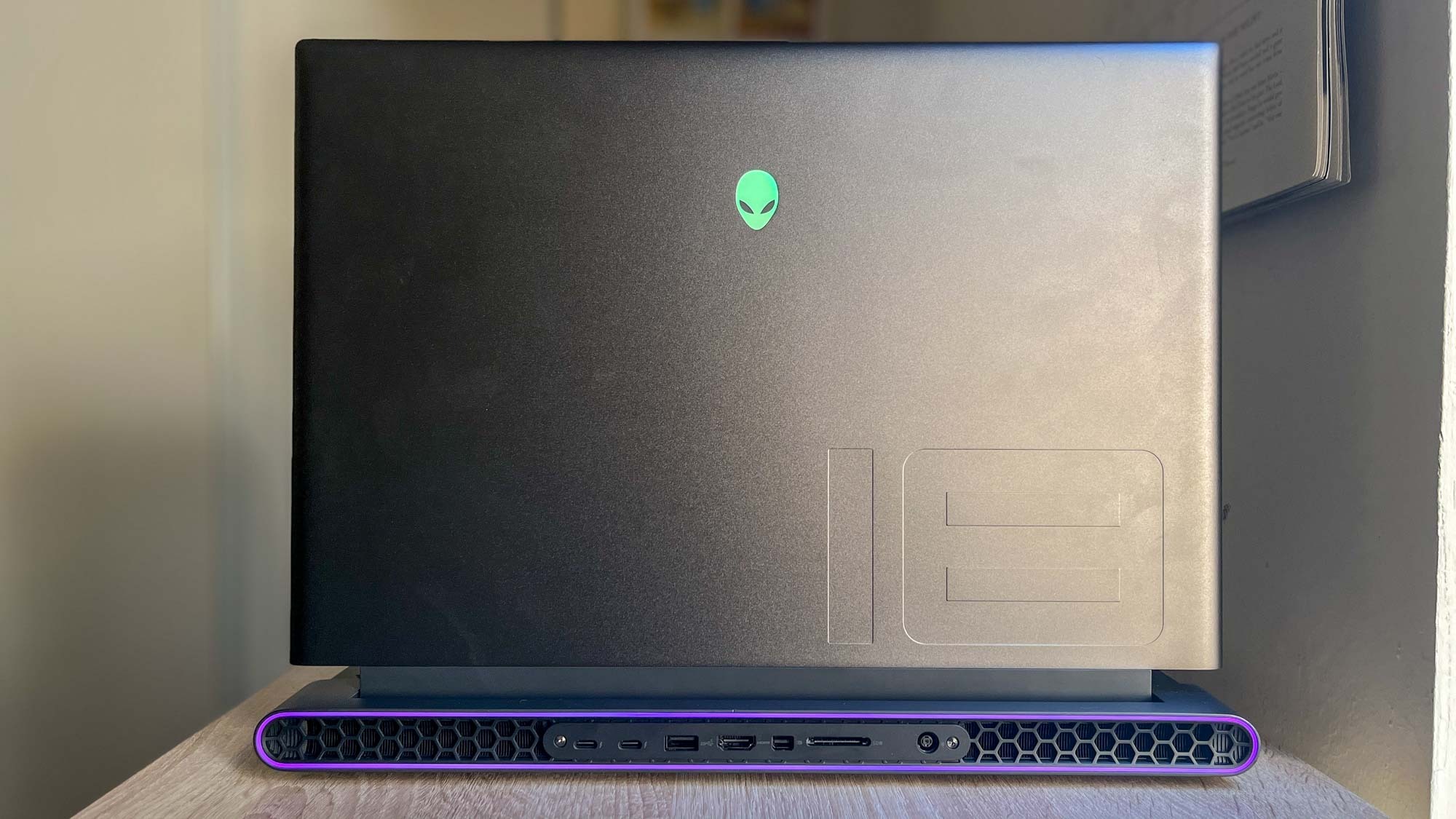
So if you're shopping for a new laptop, my advice is to make sure the power cable is over 6 feet long if possible (10-12 feet should do you just fine in most situations) and look for units that have charging ports on both sides.
This is typically only available on laptops with USB-C charging, so if you're in the market for a beefy gaming laptop (which demand equally beefy power bricks to charge them) you'll have a harder time. However, quite a few gaming laptops (especially the big boys) have power ports on the back, like the Alienware m18 pictured above. I find this a lot more convenient than having the power port on the right or left side, as it means you don't have to angle the laptop to match a nearby power outlet.
Of course, these are just a few of the headaches we deal with when reviewing laptops. What's your biggest pet peeve about laptop design these days? Let us know in the comments below!







