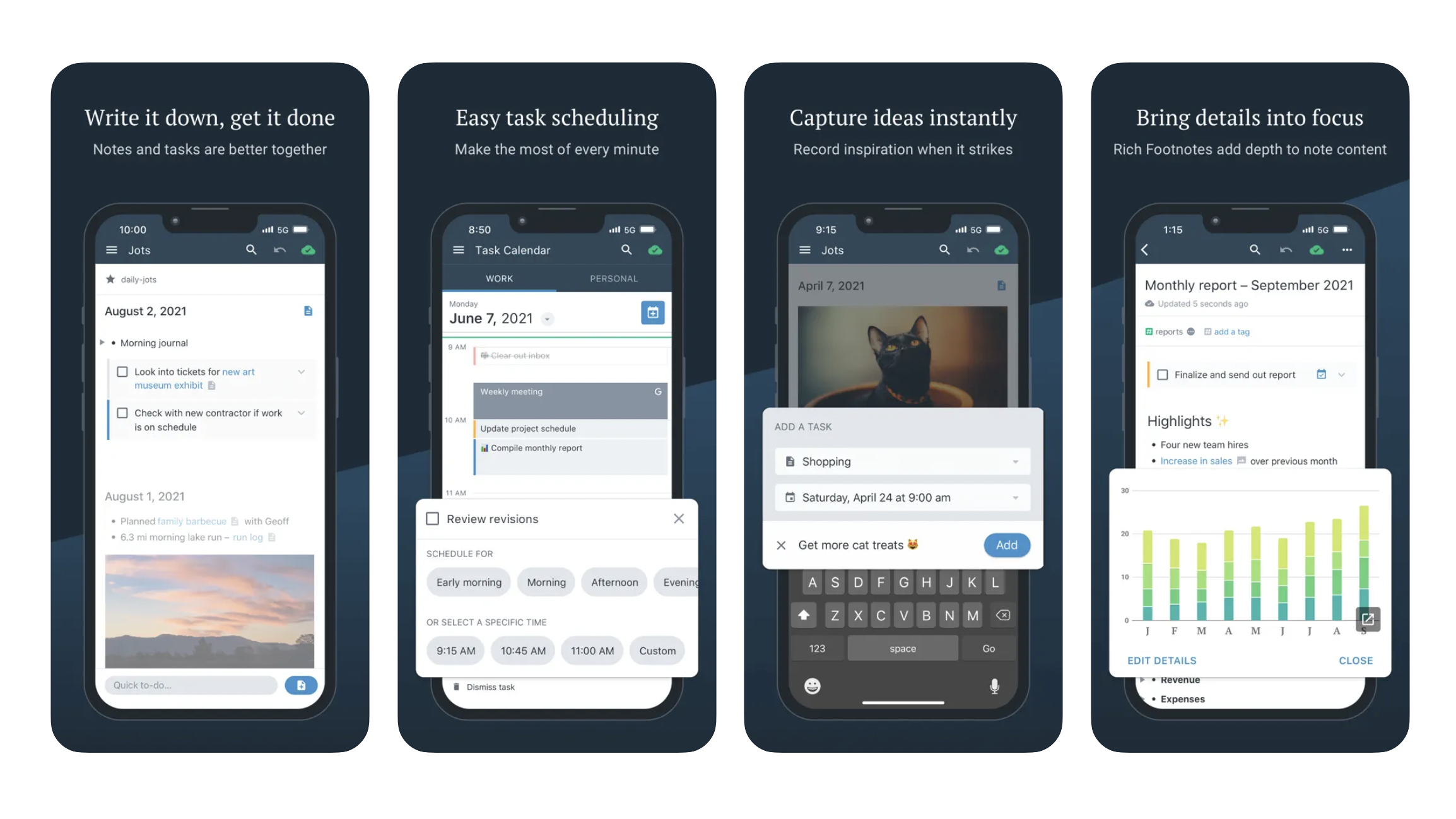

iPhone / iPad - Free trial (In-app purchases)
Want more apps? Check out our hand-picked lists:
- Best iPhone apps
- Best iPad apps
- Best macOS apps
- Best Apple Watch apps
I’m always on the hunt for new note-taking apps. I know we’ve covered plenty over the past few months – I like Tot, Obsidian and Bear – but I strongly believe finding the right note-taking app for you is incredibly subjective. So when I see another that looks good and works well, I’ll always recommend it just in case it’s your perfect match.
Enter Amplenote. This app for the iPhone and iPad is a reliable and secure solution for managing your daily tasks, notes, and productivity. That secure aspect distinguishes it from other popular to-do list apps. Your notes are not only encrypted on Amplenote servers but there's also an option for Vault Encryption. This means you can secure your notes with a password that never leaves your device, ensuring full confidentiality. If you’re looking for a note-taking app with security as your top priority, Amplenote is well worth your time.
Seamless syncing and task scheduling
In addition to top security features, Amplenote is a comprehensive note-taking app that offers seamless syncing across all of your devices. It is designed for heavy users who need consistent access to their notes on both mobile and desktop platforms. Even if you lose internet connectivity, you can keep using Amplenote, and it’ll automatically sync once you’re back online.
More than just a to-do list app, Amplenote also offers rich footnotes that can hold text, code, images, or a combination, enhancing how you can compile and display information. I’ve recently been using Amplenote as a space to store all of my research for upcoming articles. Notes themselves can also integrate text, code, tasks, and images, which means the app is versatile enough for all sorts of purposes and professions. I also like the categorization features, which allow for bi-directional linking and multi-level taxonomy for your tags, enabling you to keep your notes in directory-like structures.
Amplenote is also a powerful task management tool. The task scheduling feature is a game-changer. You can categorize tasks by urgency and importance, customize your tasks to recur at flexible intervals, and hide them to complete later, offering you a sophisticated task management system. Once completed, tasks are also automatically cleared from your to-do list, helping you to stay organized without clutter. If you're looking for a comprehensive task management solution, Amplenote has got you covered.
The app offers a versatile, secure, user-friendly platform for managing tasks and notes. Whether you’re a power user or someone who values simplicity, if you’ve never quite found your perfect note-taking app, try Amplenote. The good news is that starting with Amplenote is straightforward. With tools like the Evernote Importer, you can transition your existing notes into Amplenote, and a 14-day free trial of the Pro plan (which costs $7.99/£7.99 a month or $69.99/£69.99 a year) allows new users to explore the app’s full potential before committing.







