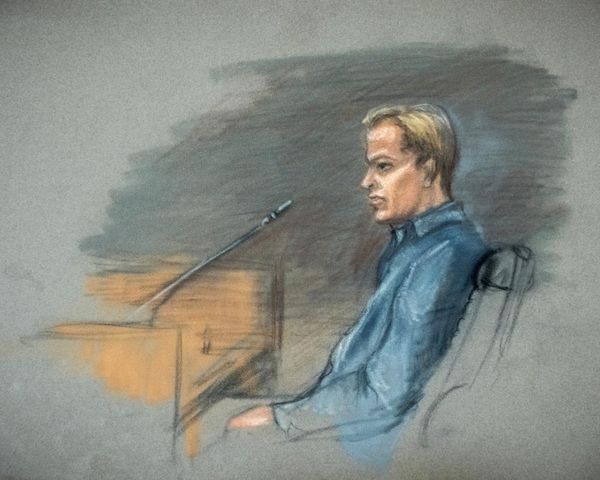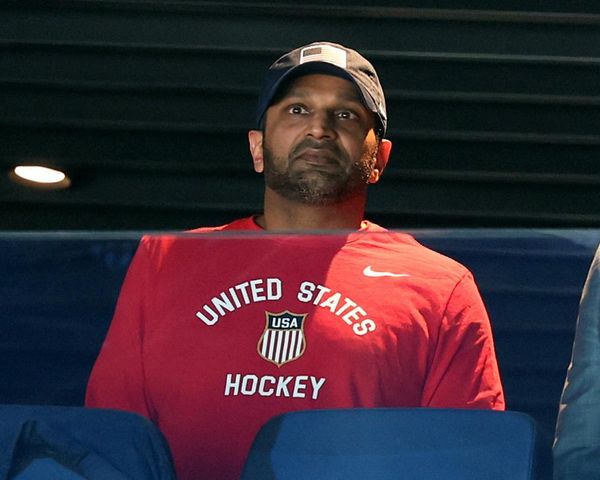Earlier this year I wrote about “click to reveal desktop” and called it the “most annoying change in Mac update history.” Seven months later, macOS Sonoma’s divisive feature has won me around and I think everyone should learn how to master it.
macOS Sonoma, the latest operating system for all the best Macs allows you to quickly disperse all of your open applications to the side of the screen, letting you access your desktop easily.
At launch, many couldn’t quite understand why all of their applications would randomly disappear only to return with a click sparking confusion and annoyance at the feature that’s meant to make window management on Mac that little bit easier.
Here’s how to quickly access your desktop from anywhere and master macOS Sonoma.
Window ninja
If you’ve got multiple windows open across different applications simply click any area of your screen where your wallpaper is visible. Just like magic all your windows will move off to the corners showing your full uninterrupted desktop.
If you’re aware of the feature's existence then you can use it to your advantage, clicking on your wallpaper to see macOS Sonoma’s widgets or if you need help finding a window that’s hidden at the back of the pile.
If, like me, your desktop houses your most important folders and files, “click to reveal desktop” helps you have them accessible with the click of a mouse button. I’ve found myself using this feature more and more over the last few months and think it’s an excellent addition to the world of macOS.
If you’re still not satisfied and find the feature infuriating throughout your workday, you can simply turn off “click to reveal desktop” by following our handy guide.
macOS Sequoia launches later this year and adds further window management to Mac similar to the features Windows users have had for years. Combined these window management tools will help you take full advantage of everything macOS has to offer.