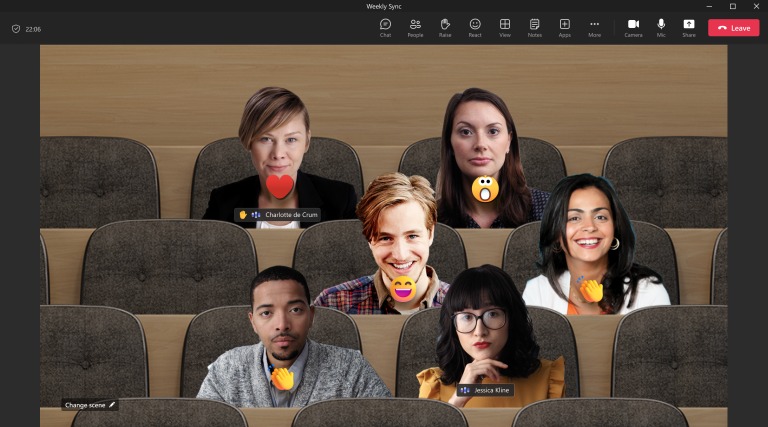
What you need to know
- Microsoft is testing improvements to Together Mode in Microsoft Teams.
- Public Preview members can now see name labels with status icons and see raised hands within Together mode.
- Together mode will no longer show a person's own video in the gallery.
Microsoft Teams Together mode has some improvements in the works. Microsoft is now testing an improved Together mode experience with Public Preview members. Those running the revamped version of Together Mode will see status icons next to name labels as well as raised hands and reactions within the view.
Together mode allows meeting attendees to appear as if they're in the same room, such as a classroom or a meeting room. It supports assigning seats, selecting from multiple scenes, and can be customized to personalize a meeting.
There are three improvements to Teams Together mode that Microsoft highlighted:
- You can see the name labels that support status icons, such as microphone, active speaker, spotlight, or pin within the meeting.
- You can see raised hands and reactions within the view.
- Your own video in the gallery will be removed. This is to avoid duplication of the self-preview.
In order to use the new Together mode features, you need to be a member of the Teams Public Preview and use either the Windows or macOS version of Teams. You can use the improved Together mode even if other members of a meeting are not part of the public preview.
To try Together Mode, join a Teams meeting, click View, then click Together mode.







