
Rejoice! iOS 18, the latest software update for compatible iPhones arrived on September 16. Along with it comes a wave of updated third-party apps that take advantage of iOS 18's new features.
Since this latest version of iOS was made available to developers after it was announced at WWDC in June — Apple's yearly developer conference — many developers have been working on new features for their apps. For example, Control Center, a menu that you can swipe down from the top-right of your iPhone's display, has been redesigned, which now allows third-party controls.
As you update your iPhone to iOS 18, you may notice a slew of app updates ready for you to download from the App Store. With so many changes, you might find yourself at a loss to see what's new in your everyday apps. With this in mind, we've compiled a list of apps that have been updated to take full advantage of iOS 18, including some that make use of the exclusive features on iPhone 16 and 16 Pro models.
Focus

Developed by Kerstin Schmidtmann, Focus is designed to help you structure your day with 25-minute work sprints, followed by five-minute breaks to keep you fresh and productive.
In a new update for iOS 18, Focus now supports widgets in the redesigned Control Center, giving you quick access to its features. In addition, you can use tinted App Icons on your home screen, and new App Intents have been added for deeper use with Apple Shortcuts.
Things 3

We've featured Things 3 on our 101 best iPhone apps list, and for good reason. Developed by Cultured Code, Things 3 is a fantastic to-do list app that offers a lot of power in an easy-to-use user interface.
You can create projects with lists, create more lists within lists, fantastic interactive widgets to help tick off any completed tasks, and so much more.
For iOS 18, Things 3 gets a slight glow-up, starting with tinted and dark app icons, as well as support for the redesigned Control Center, where you can add two controls:
- Create a new to-do
- Jump into a list. (Flip it over to choose which list)
The latest update also lays the groundwork for Apple Intelligence, the company's suite of AI tools coming to iOS 18.1, iPadOS 18.1, and macOS Sequoia 15.1 later this year. Once released, users can choose between 4 different actions when talking to Siri, as well as integrating Writing Tools into Things 3.
You can buy the app for a one-time fee of $9.99.
Dark Noise

Dark Noise lets you set a range of background sounds to help you focus on something, or go to sleep with. From heavy rain sounds to the inside of a plane - it’s a great app to use if you’re struggling to concentrate.
Developed by Charlie Chapman, the latest update to Dark Noise features tinted app icons for the home screen, and the ability to place widgets in the redesigned Control Center to easily play background sounds whenever you need them.
Available from today, you can also purchase a ‘Pro’ subscription for $2.99 a month, $19.99 a year with a three-day trial, or a one-time purchase for $49.99. This offers the ability to add custom sounds, alternate app icons, and exclusive themes.
TV Remote

Developed by Adam Foot, TV Remote is a fully customizable remote app for iPhone, Mac, iPad, and Apple Vision Pro. You can change the look of the app through themes, as well as change its layouts and much more. The app can also change sources and lets you enter text via a keyboard.
TV Remote supports televisions from LG, Samsung, Sony, and more manufacturers around the world, meaning you don't have to launch the required app every time.
Available on the App Store for free but with an optional subscription that starts at $1.99 a month, it’s very useful for cord-cutters around the world. For iOS 18, TV Remote has had its layout refreshed, as well as the ability to manage a TV through the redesigned Control Center, and the option to choose from dark and tinted app icons for your iPhone's Home Screen.
It should be mentioned that Foot has a lot of apps that he's been working on that all take advantage of iOS 18. Be sure to check them out if you need ways to help watch TV on your Apple devices.
Sticky Widgets

If you're someone who likes to place a bunch of sticky notes around your home or place of work, Sticky Widgets could help reduce that.
It's a simple app but it does one thing incredibly well — you can create a sticky note as a widget, and place it on your iPhone's (or iPad's) Home Screen. If you need to add or remove anything, you simply tap it to update the note.
For iOS 18, you can now customize these notes with 'Super Gradients', allowing you to choose from up to 16 different colors to make them pop. You can also place a favorite note in the new Control Center, making it easier for you to reach them.
Sticky Widgets is a free download from the App Store, but there are a variety of prices to unlock even more features, starting from $1.49 a month.
Vinyl Fetish

No, it's not the kind of app you may be thinking from its name. Instead, Vinyl Fetish is a fantastic app that transforms your music library into a record player, with support for 7-inch 45s with standard or large spindle holes, as well as 10-inch 78 RPM records.
You can browse albums in 'crate mode', seamlessly simulating flicking through records in a box like you usually would, and you can even create labels from Discogs or generate automatic labels.
For iOS 18, Vinyl Fetish has been refreshed with new dark App icons and more. The app is free to download but does have an optional subscription or one-time fee to unlock features like more customization options and last.fm support.
Bills to Budget
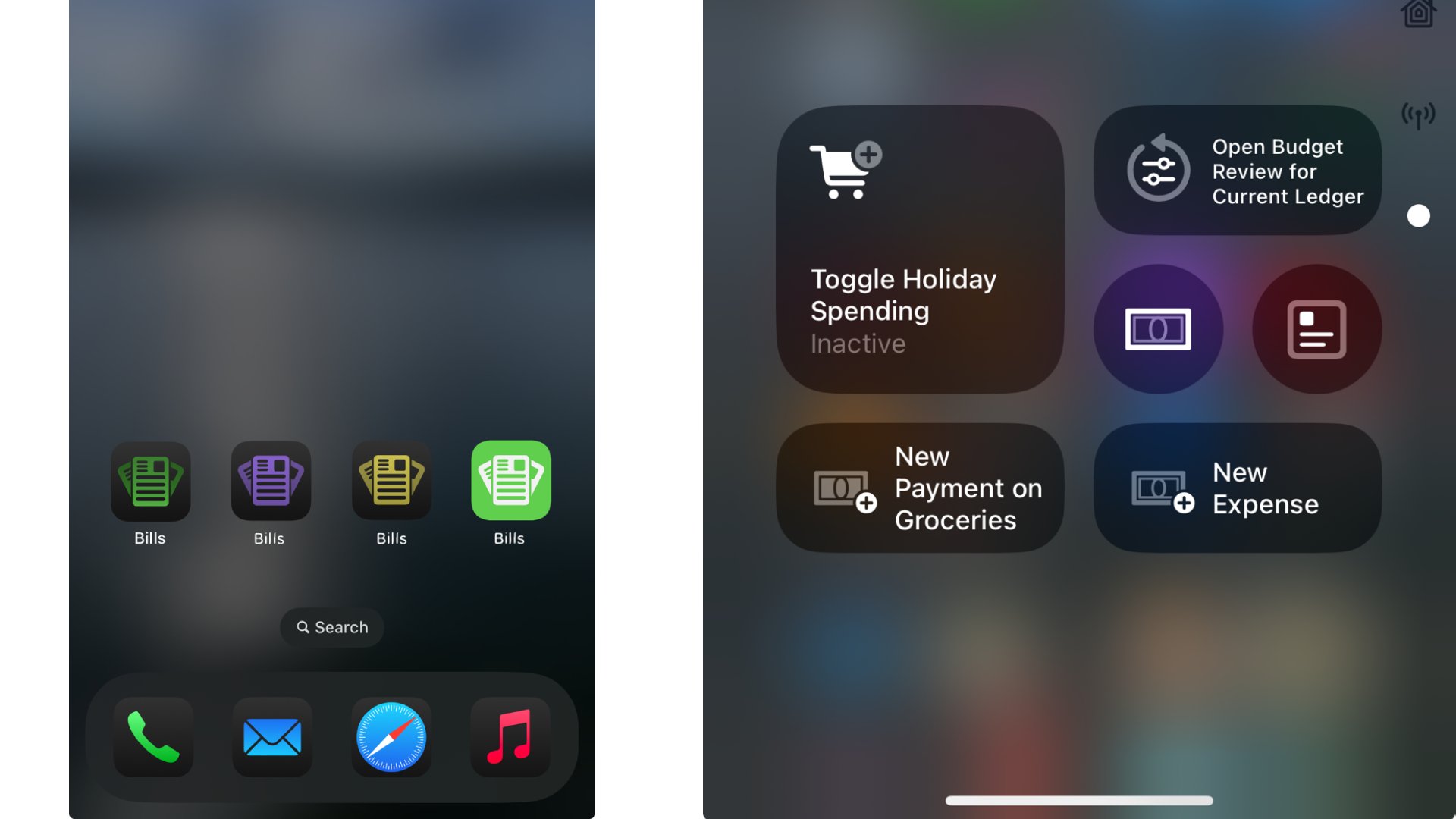
Balancing a family budget every week can be a stressful time, especially as you try to manage everyone's outgoings and any sudden changes due to rising prices of a product, or a job change.
With Bills to Budget, developed by Matt Corey, you can easily view detailed overviews of what's been spent in a month so far with elegant graphs and lists to help you keep track.
For iOS 18, there are a few new features to note. Account Insights lets you link your Apple Card, Apple Cash, or Apple Savings Account in the Wallet app. This way, you can discover how your spending and saving habits can help help manage your finances more effectively — all done privately and securely. Shopping Spree is a very useful feature that lets you keep track of your spending in real time while shopping. Powered by Live Activities, you can see how much is left in your budget as well as allowing you to quickly log purchases with one tap. Alongside these new features, Bills to Budgets adds support for the new Control Center, as well as the Action button.
Bills to Budget can be downloaded for free from the App Store, but there are a variety of paid subscription options, as well as a one-off fee to unlock all of the app's features.
Söka
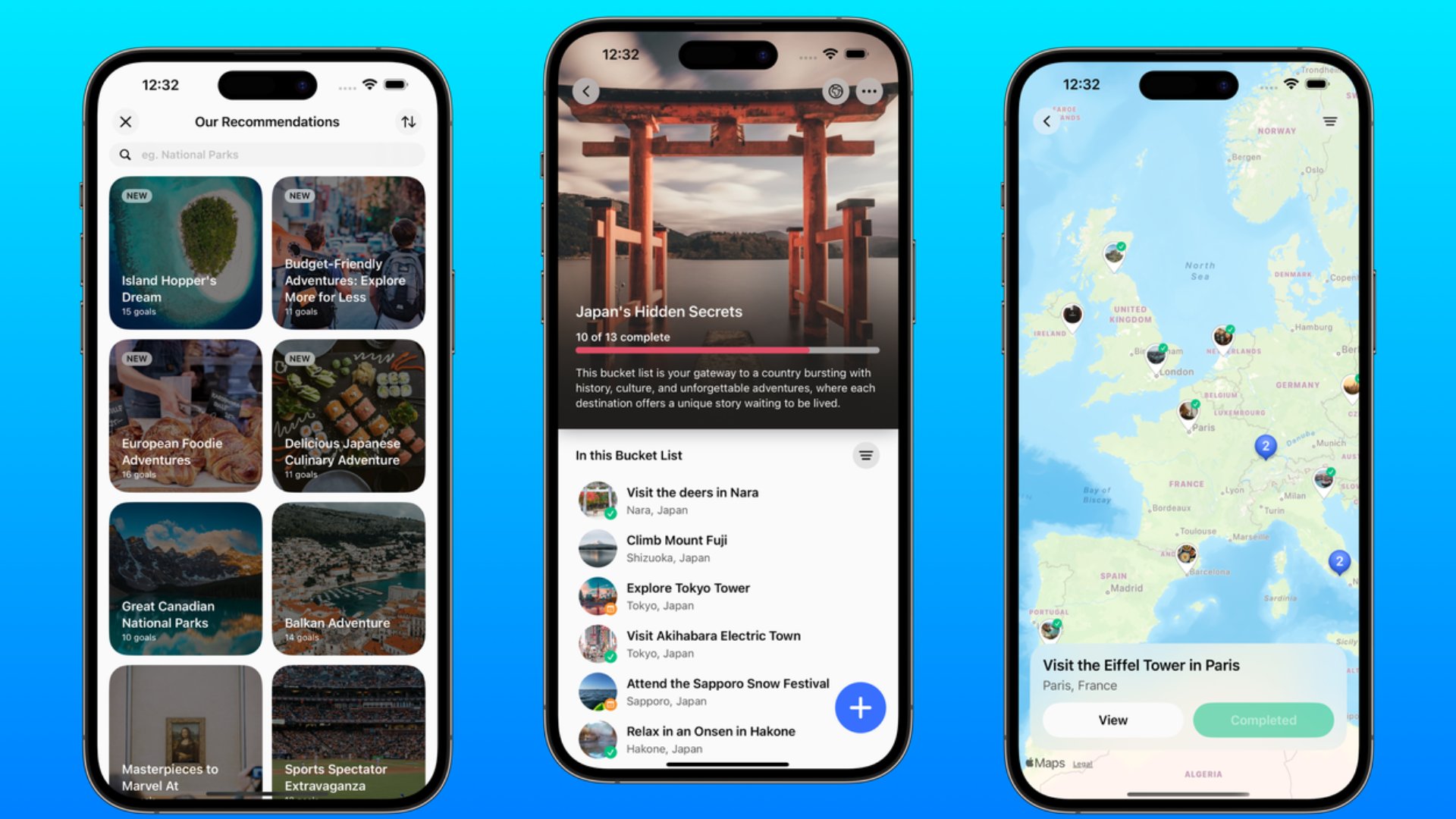
If you've ever created a bucket list but not followed through with it, or you've lost it, this is where the brilliant Söka comes in. Not only can you create and manage bucket lists with this app, but features AI that can help give you ideas of a location you've picked within Söka.
For iOS 18, the app has been redesigned, adding controls to the redesigned Control Center to quickly reach your lists, as well as a new "Our Recommendations" section. This can help you browse a wide selection of activities that you can add to your lists, which is constantly added to help with current real-world events, such as sports and more.
Söka can be downloaded for free from the App Store, which includes a 'Söka+' tier that unlocks features such as unlimited bucket lists, the ability to archive them, and more that costs from $1.99 a month.
Mango Baby

Mango Baby is a fantastic app for new parents ( such as this very writer). You can log your newborn's activities in a variety of ways, from their last sleep, diaper change, and more.
For iOS 18, keeping track is even easier. In the new Control Center, you can quickly log new diaper changes as well as being able to switch on and off timers for things like tummy time and bath time. These timers also work seamlessly with live activities, so you can have this display on your iPhone's Lock Screen. In addition, there are plenty of tinted app icons you can choose from for your iPhone's Home Screen.
You can download Mango Baby for free on the App Store, but you can also purchase Mango Baby Premium for a one-time fee of $9.99 which unlocks exclusive features like iCloud Sharing, Growth Charts, and Data Import/Export.
Obscura

At iMore, we've long considered Obscura as the best third-party camera app you can use for your iPhone. Obscura 4, released in 2023, features a clean aesthetic with powerful controls, ensuring you to capture photos in the best light.
With iOS 18, developer Ben McCarthy has updated Obscura to support the new Lock Screen Camera Extension. This means, instead of having the Flashlight and Camera icons, found at the bottom of an iPhone's Lock Screen for years, these can now be replaced with whatever supported app you wish — including Obscura. McCarthy also confirmed to iMore that a further update will enable iPhone 16 and 16 Pro users to assign the Capture Control button to Obscura.
Slopes
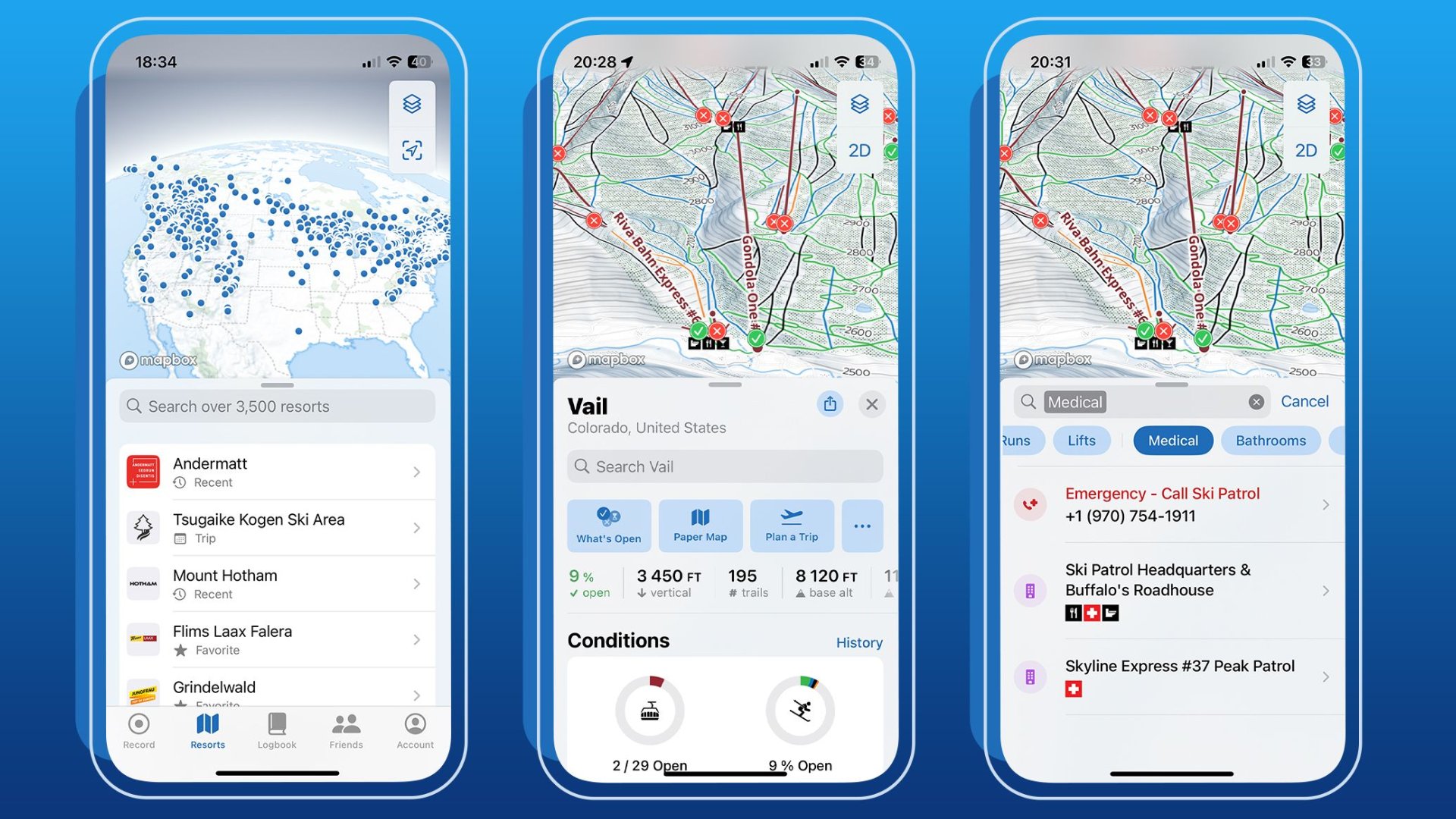
If you're a lifelong skier, you've likely heard of Slopes, one of the best apps on iPhone for tracking your adventures. Slopes offers official trail maps for thousands of resorts worldwide, and the app can learn about every ski you take — tracking details like your top speed, elevation, season totals, and lifetime stats.
One standout feature is the ability to find your friends who also use Slopes. The app's detailed maps make it easy to find where they are, measured in feet.
With iOS 18, Slopes delivers its biggest update yet, and it's not just about the new tinted and dark app icons. First off, the app now features elegant data cards in key sections, providing you with important details about your activities, your record of what you've been doing since you arrived at a ski resort, and much more. A new Resorts Section allows you to navigate and explore nearby resorts or search for your favorite locations. This section provides quick access to resort information, ski maps, current conditions, and snow forecasts.
You can download Slopes from the App Store for free, but there are several in-app purchases and subscriptions available that unlock every feature. These include the ability to search for Trails & Lifts information, find out where you hit top speeds, identify your best run, and much more.
Email Me

At first glance, Email Me may seem like a normal note-taking app, but it offers a twist that may evoke nostalgia for some. Developed by Manuel Escrig, the app lets you jot down any quick thoughts that may come to you much like any other notes app, but instead of saving them within Email Me, you can send them to an email of your choice. This way, you have a record of your notes, wherever you use your email account. But Email Me doesn't stop there — it also uses the share extension in iOS to send a post in X or a link to an article, right to your email inbox.
With iOS 18, the app has been updated to include App Intents, tinted App icons, and Apple Intelligence once iOS 18.1 arrives later this year. Email Me is free to download from the App Store, but there is a subscription that starts at $2.99 a month, which unlocks unlimited email sending.
Noir
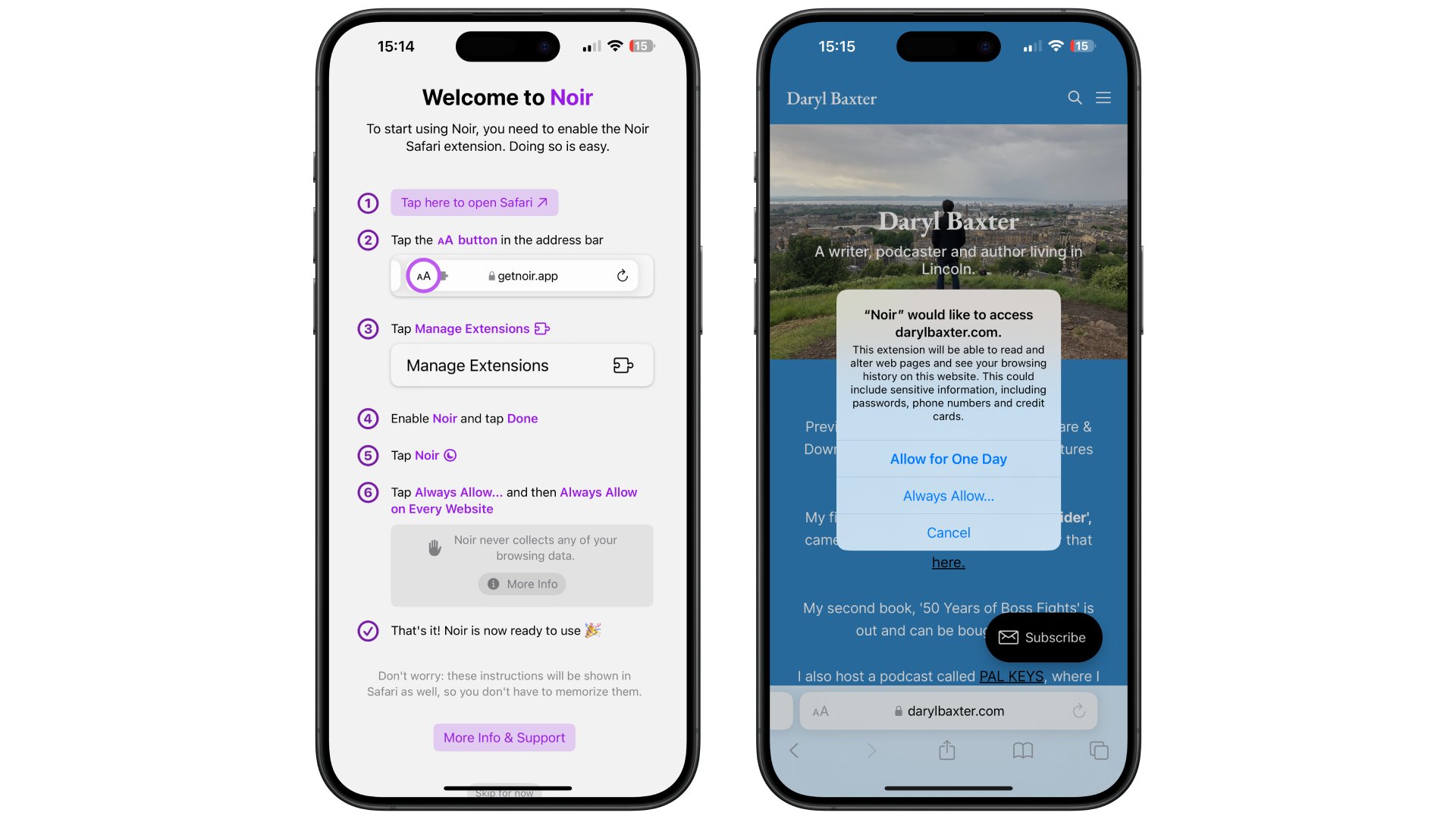
Dark Mode has been available since iOS 13 in 2019, transforming the entire operating system into a dark shade. iOS 18 expands this to include dark App icons on the home screen — but what about websites?
This is where Noir comes in. Available to download from the App Store for $2.99, the app works as an extension for the Safari web browser. If you're on a website that doesn't offer a dark mode option, simply press the aA button in Safari's address bar, tap Noir, and voila!
For iOS 18, Noia is adding support for the new Control Center, allowing users to quickly enable or disable Noir from there. Additionally, the update adds support for the new dark and tinted App icons to use for your Home Screen.
OmniFocus 4

Since its debut in 2008 for the Mac, OmniFocus has become one of the best go-to task manager apps to use on iPhone. It allows users to easily create tasks and organize them with projects, tags, and dates — all within a redesigned user interface introduced with OmniFocus 4 in December 2023.
Now, with the release of version 4.4 to coincide with iOS 18, OmniFocus brings new Controls that allow users to access features such as Quick Entry, Quick Open, and Open Perspective on the Lock Screen and Control Center. These Controls can also be configured for the iPhone's Action Button, supported on the iPhone 15 Pro and the entire iPhone 16 lineup.
In addition, OmniFocus' widgets and App Icon support iOS 18's tinted Home Screen feature.
OmniFocus 4 is free to download on the App Store, but unlocking all of its features requires a subscription, starting at $9.99 per month. There's a 14-day free trial to try out its features, but there are one-time-purchase options available (if you don't want a subscription) starting at $74.99.
Please Don’t Rain

Created by Chris Wu, Please Don’t Rain gets to the point by letting you know whether it will rain or not, getting rid of that anxious morning thought.
The design of it is simple, but fun. If there’s a good chance that it will rain, a photo of a sad animal, such as a cat, will appear when you load the app up. But if it’s not looking likely, a photo of a happy fox will appear instead.
For iOS 18, the user interface has been redesigned, enabling users to view sections for different types of weather for the month, such as rain, snow, and temperatures.
Please Don’t Rain is free to download, but these new features and more are available as a ‘Pro’ subscription feature. You can either pay $0.99 for three months, or $2.99 for a year.
Orbit
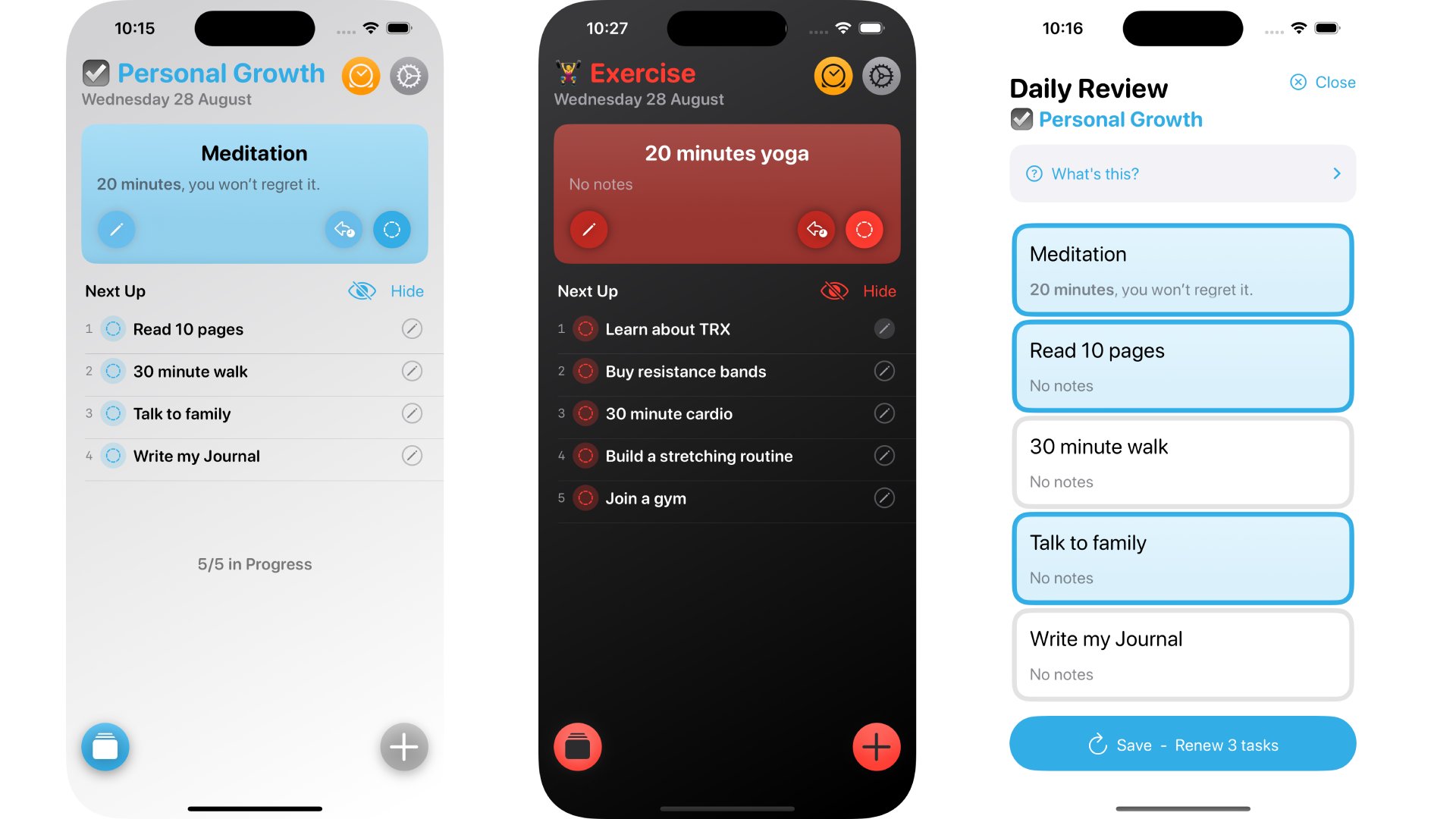
Orbit is a new task manager app designed to help you keep track of your daily errands. Built from the ground up for iOS 18, Orbit features interactive widgets for your iPhone's Home Screen, Lock Screen, and the revamped Control Center.
The app has a simple yet attractive design which makes it easy for users to add and complete tasks quickly. You can download Orbit for free, but there is a premium subscription available that allows you to change the user interface, as well as the ability to view past tasks. To celebrate Orbit's launch, developer Rob Owen has the following offers:
- ORBITLAUNCH - 30% discount on individual annual subscription which includes a seven-day free trial
- ORBITLAUNCHFAMILY - 30% discount on family annual subscription which includes a seven-day free trial
Chronicling

While you can use Apple’s Journal app on your iPhone, Rebecca Owen has a fantastic alternative called Chronicling.
Available for free or as a subscription for $0.99 a month or $9.99 for a year, you can track anything you want. From meals to fitness, or to help keep track of a book you're reading, Chronicling makes it easy but fun to journal all of these.
The app features a great design that takes no time at all to learn the ins and outs of. Its widgets and Apple Shortcuts support can help you refine how you want to track certain projects each week. Owen makes this part fun as well, making you want to keep going in whatever you're trying to accomplish.
In Chronicling's update for iOS 18, you can add events and open the app within the new Control Center, as well as dark/tinted App Icons and support for new journal suggestion types. These include reflection, state of mind, generic media, and motion activity.
Flyleaf
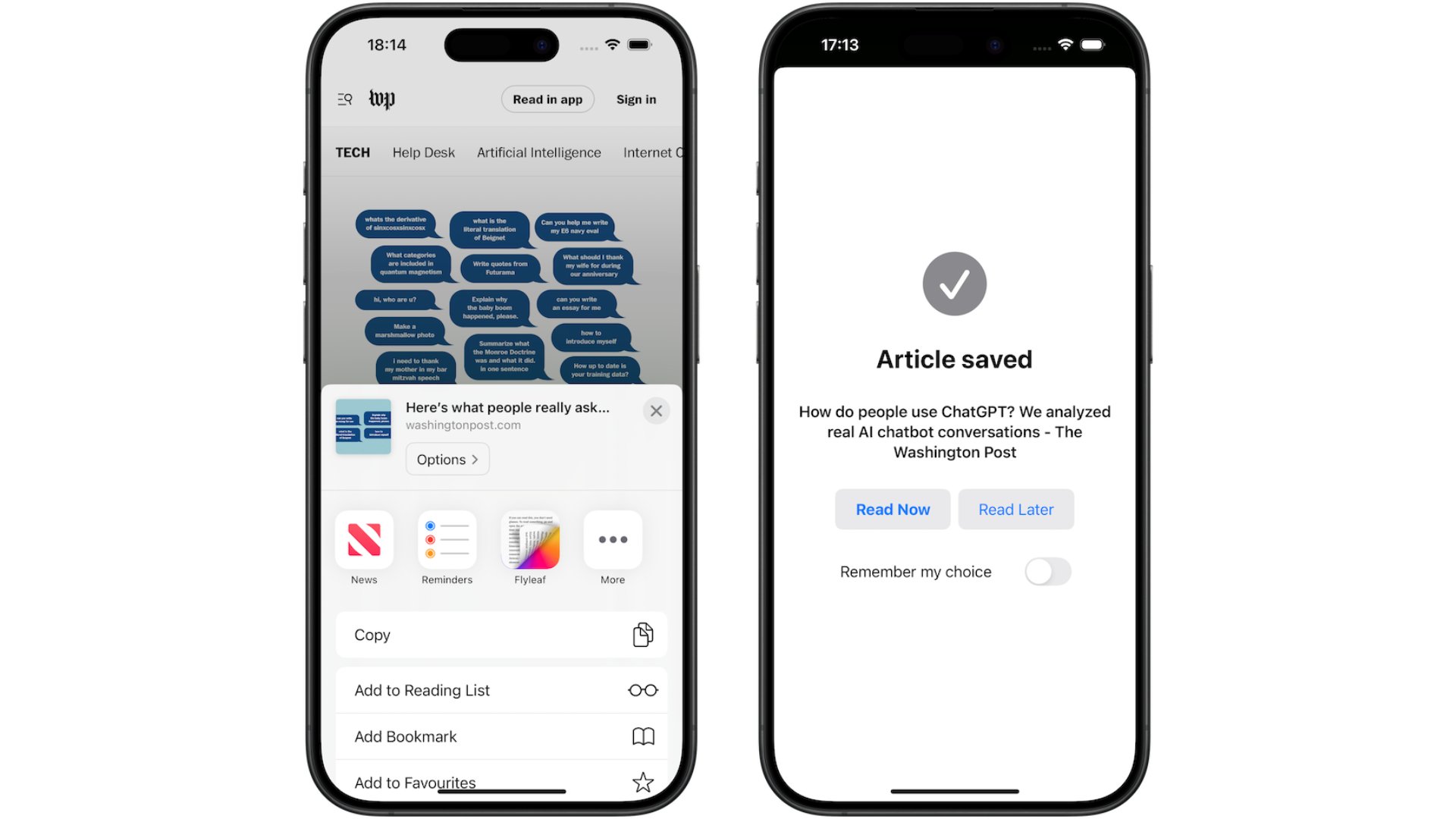
Have you ever been on a website to read an article, but left it soon after because of its poor design and over-reliance on ads? Flyleaf, developed by Max Melzer, endeavors to solve this by transforming any web page into a sleek magazine-style article.
Once converted, articles appear in a layout similar to an eBook that you can buy from Apple's Book Store, allowing you to easily swipe through pages, depending on how the length of the article. Flyleaf's latest update for iOS 18 includes tinted and dark App Icons, along with some bug fixes.
The app can be downloaded from the App Store for free, but there is a monthly or yearly subscription at $2.00 and $17.00 respectively, offering the ability to customize the app with themes, and to use tags to better sort the articles you've saved.
Rain Viewer

If you're a fan of weather radar maps, Rain Viewer could be the perfect app for you. Developed by MeteoLab, it provides detailed radar views of severe weather conditions such as rain, snow, and hurricanes. Unlike apps like CARROT Weather, which offers a huge range of weather-related features, Rain Viewer focuses on weather conditions through detailed radar maps and nothing else. If you live in an area that's prone to conditions like heavy wind, rain, and snow, Rain Viewer could be the ideal app to use.
With its iOS 18 update, the app now supports widgets in the redesigned Control Center, allowing for quick access to weather radar maps, as well as App Intents, letting users ask Siri questions like chance of rain.
Rain Viewer is free to download on the App Store, but there is a subscription starting at $4.99 per month, which unlocks features like the removal of ads, extended daily and hourly forecasts, 48-hour map archives, and lots more.
NowPlaying
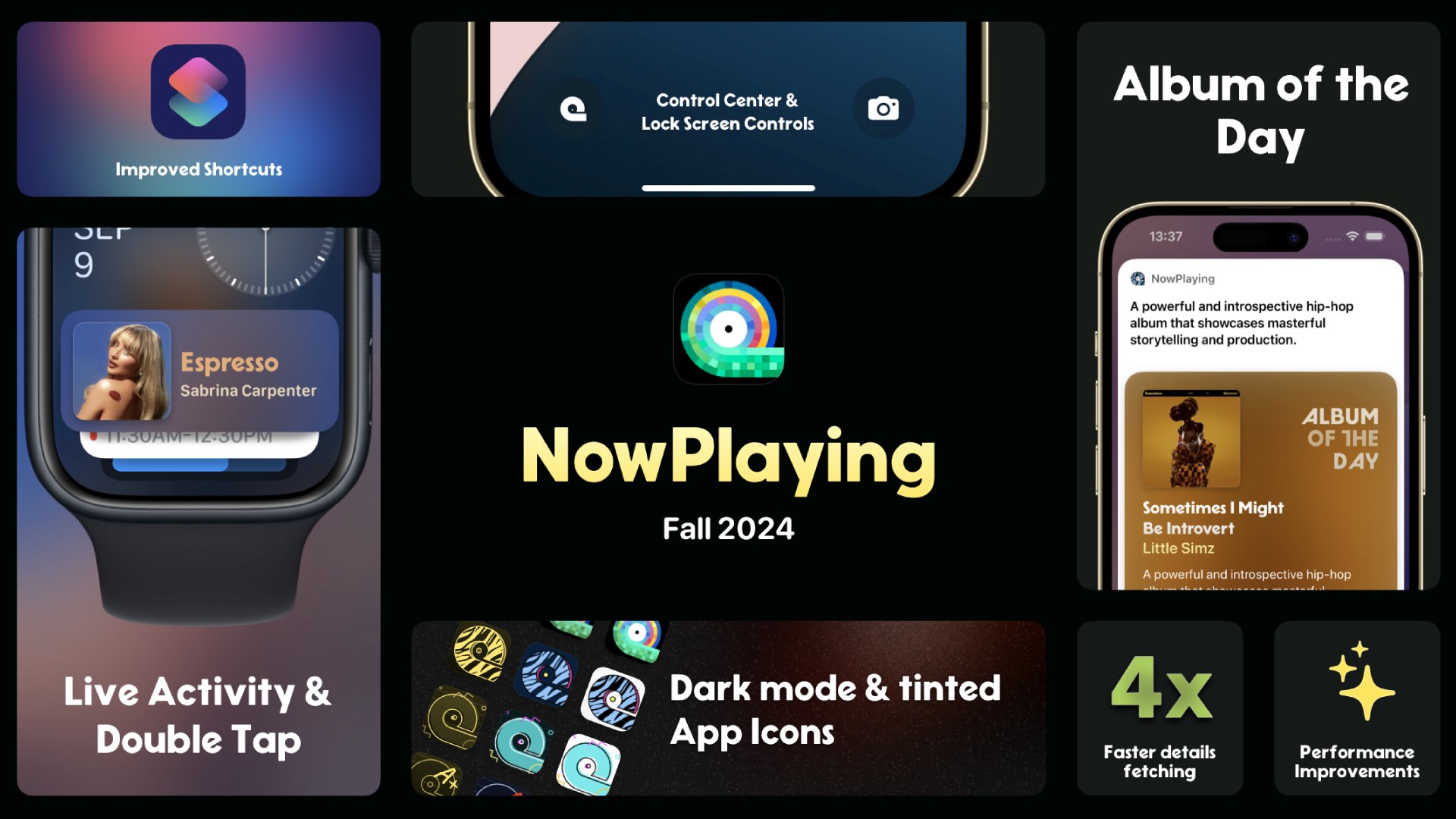
At first glance, NowPlaying seems like a different take on Shazam, another music recognition app. But this offers so much more when you start to look at the details. NowPlaying gathers info from various public sources, giving you a list of all music trivia related to the track. You can find out everything about any song, artist, or record easily by scanning the barcode of an album, or by facing your iPhone to a track.
For iOS 18, users can ask Siri to tell you more about the song that’s currently playing, as well as the ability to find more info about a song by pressing a new button in the redesigned Control Center. NowPlaying is also dipping its toe into editorial content with 'Album of the Day'. By checking the app daily, you'll be able to discover info about a new album.
NowPlaying is free to download but you can upgrade to its 'Gold' subscription with the following price points:
$1.99 / month
$11.95 / year
$49.99 / one-time-fee
Countdowns

Countdowns is exactly what you think it is. The app lets users count down to something that they're looking forward to, such as a birthday, an anniversary, or the launch of a new game. The app has a simple yet colorful design, featuring useful widgets, tinted icons for your iPhone's home screen, and plenty of customization options.
Version 10 is available now for free, but there is a subscription option that enables your countdowns to sync across your devices, lists, custom notifications, and more. You can buy this for $0.99 a month, $7.99 yearly, or $19.99 for a lifetime pass.
Control Mark
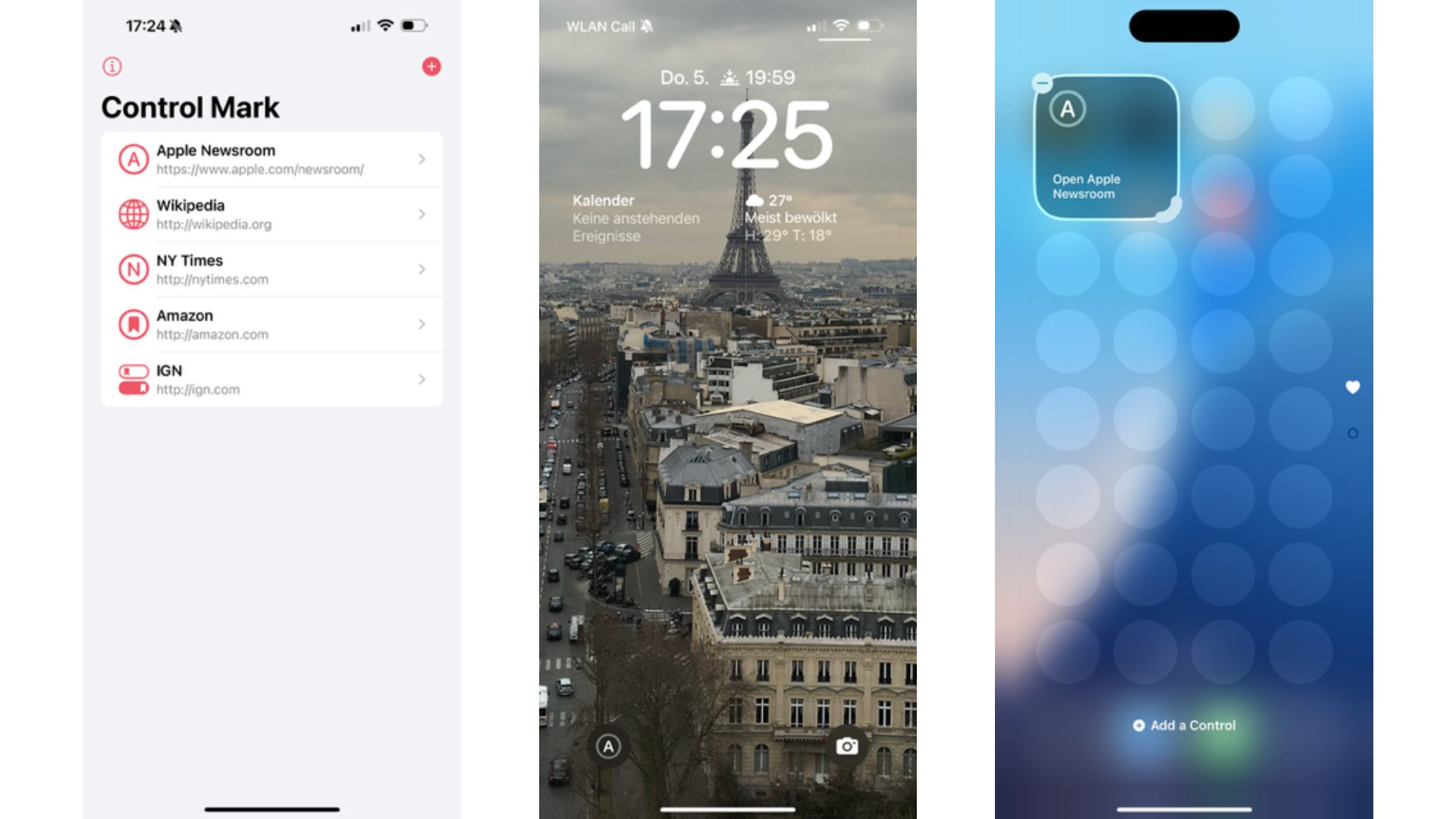
Control Mark is a brand new app for iOS 18 that offers one simple function — to let you bookmark any web page from the redesigned Control Center or the Lock Screen as a widget.
It sounds very simple, and you'd be right. The ease of use here will be very appealing to those who use their iPhones to browse the web — Control Mark simply makes adding a bookmark an easier experience.
Control Mark can be downloaded from the App Store for $0.99.
Ambre

If you're passionate about cooking, Ambre is the perfect app for organizing any recipes you find. You can import them from anywhere, including Instagram, and store them in one place.
With its update for iOS 18, Ambre now offers widgets for the revamped Control Center, allowing you to scan cookbooks, schedule a dinner, and more. If you've spotted a recipe in a different language, Ambre can now translate it directly on your device. Additionally, tinted and dark mode app icons can be used for your iPhone's Home Screen.
Ambre can be downloaded for free but a premium subscription at $1.99 a month, unlocks additional features like widgets, meal plans, unit conversions, and more.
Timelines

Timelines, a powerful time-tracking app, has been updated for iOS 18 to enable Control Center widgets, enabling users to quickly start and stop specific timers. Like other apps in this list, Timelines supports tinted app icons and the ability to change its app icon to a darker gradient on the home screen.
Zenitizer

Developed by Manuel Kehl, Zenitizer is a powerful app designed to help you create and manage meditation routines. These can be viewed through widgets on your iPhone's Home Screen, as well as being able to choose from a bunch of calming background sounds to help you meditate.
With the iOS 18 update, Zenitizer adds support for your favorite meditation routines on the media playback pages of the redesigned Control Center. Additionally, you can pick tinted app icons and widgets to customize your iPhone's Home Screen further.
Zenitizer is free to download, but there is a subscription that has access to a full selection of bell sounds, the ability to log mindful minutes, and much more, starting at $2.99 a month.
Pockity
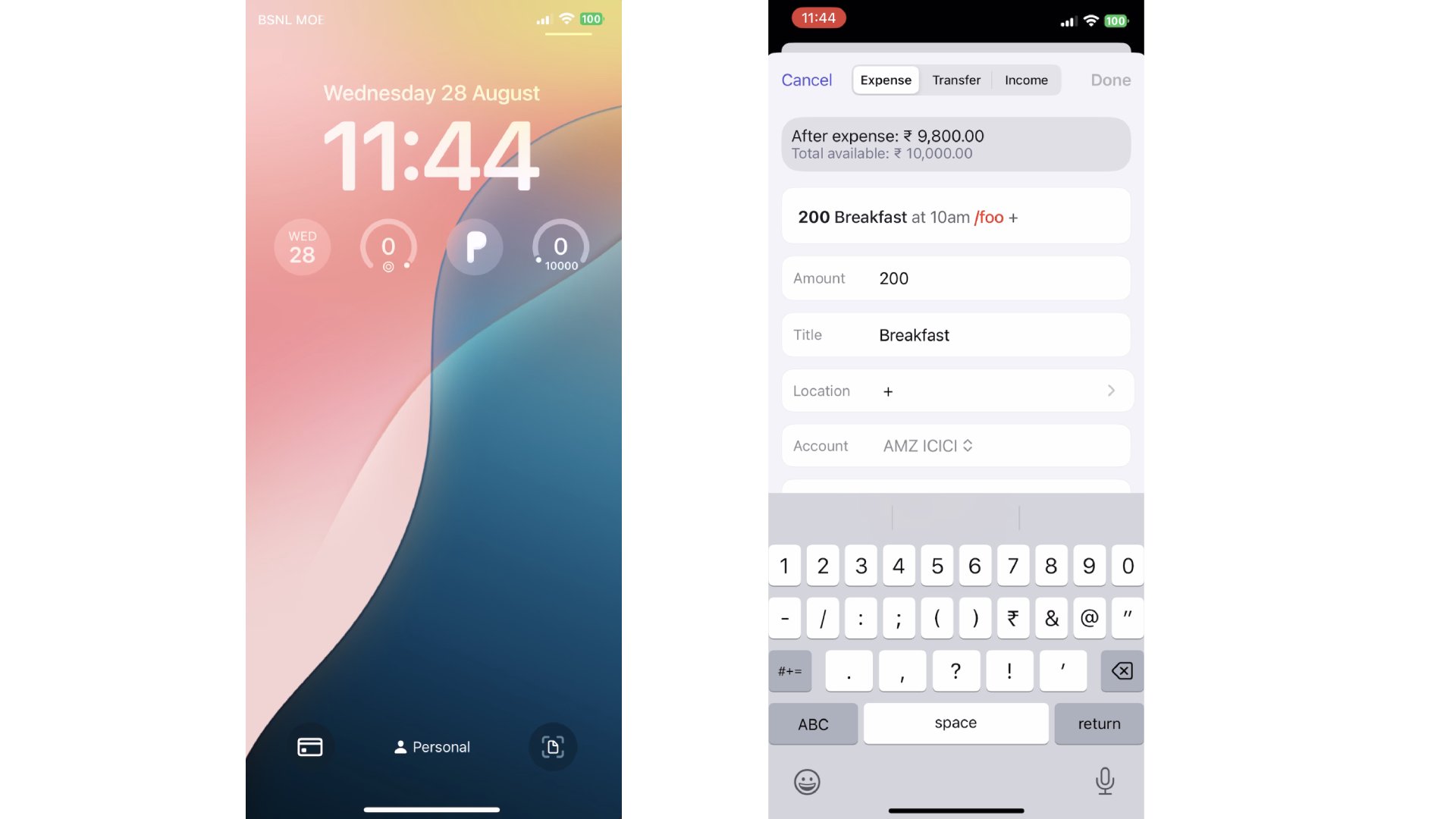
With the cost of living still enduring, budgeting your income and expenses is more important than ever. Budgeting apps can help manage all of this, without relying on a table you've created in Apple's Notes app.
This is where Pockity comes in, free to download with an optional $10.99 one-time fee to unlock all features, the app lets you set up automatic expenses and income tracking. Additionally, notification reminders can be set for anything that might impact your budget, all within an elegant interface.
In an update for iOS 18, there are tinted and dark app icons to choose from, as well as Lock Screen and Control Center widgets to create a new budget entry or scan receipts quickly.
MusicHarbor
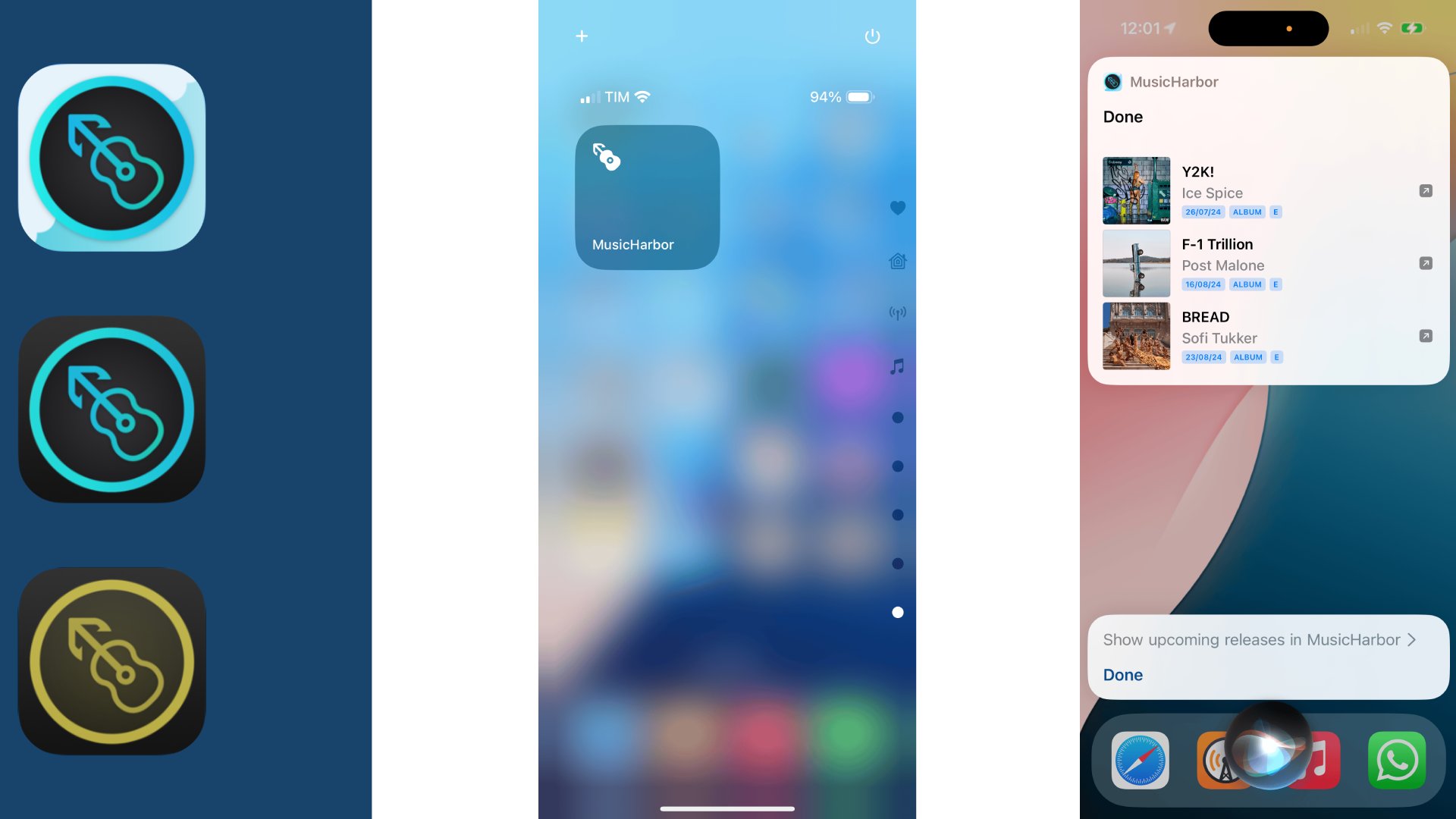
Popular music tracking and discovery app MusicHarbor has been updated for iOS 18, which includes a new method to quickly launch the app from the new Control Center, as well as the Lock Screen or Action button. New App Shortcuts now enable users to view upcoming releases. This means you can ask Siri the following: “Siri, show upcoming releases in MusicHarbor”, and Apple's assistant will display what's coming up.
Saturn
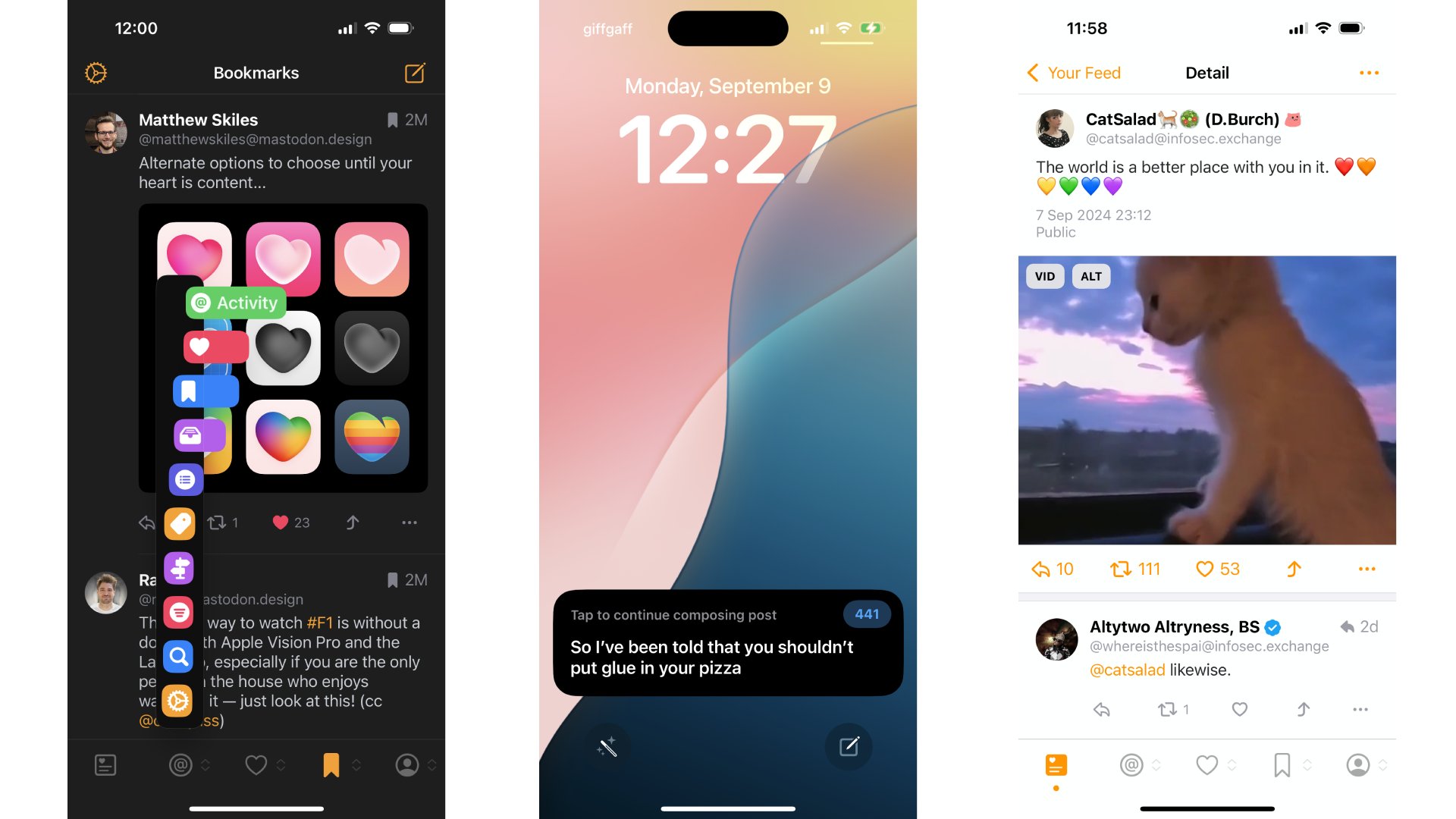
If you've recently switched from X to Mastodon and you've been searching for a dedicated iOS app, Saturn, developed by Shihab Mehboob, might be just what you need.
This is an app tailor-made for both Mastodon and iOS 18. You can use App Intents (Shortcuts), Control Center widgets, Translations, and more. Its interface is reminiscent of X's own iOS app but with an orange color scheme.
You download Saturn for free from the App Store, but there is a yearly subscription of $12.99 or a one-time unlock fee of $39.99.
Dumb Phone

Do you just want to use your iPhone with minimal distractions? Dumb Phone, developed by Michael Tigas, aims to help with that. This is a simple app launcher that allows you to display a curated list of apps.
Available to download for free with an optional $2.99 monthly subscription to start with, Dumb Phone does exactly what it promises. With the iOS 18 update, you can launch the app from the redesigned Control Center and choose between a light or dark app icon.
Snbd

Snbd (short for Soundboard) lets you create custom soundboards by adding sounds from your Photos, Music, and Voice Memo recordings. It's a simple yet powerful app that might inspire you to create music you hadn't previously considered.
In a new update to mark iOS 18's arrival, users can add their soundboards to the redesigned Control Center, making them a swipe away from the top-right of your iPhone's screen. Additionally, Snbd's Home Screen widgets now match the new tint themes available in iOS 18.
Snbd is free to download, but there is a $3.99 Pro option that unlocks a bunch of extra features. This includes live sound recording and the power to add them to your soundboard, as well as the ability to change the speed, pitch, and looping of your audio.
It's important to note that submitting a review of an app in the App Store is a great way to give awareness to new users. If you've downloaded any of the apps mentioned above and you want to rave all about it, follow these steps:
- Find the app on the App Store
- Open its details page
- Tap on 'Reviews'
- Tap on 'Write a Review'
Of course, this is only a small slice of the apps that have been updated to take advantage of iOS 18. If there's an app you'd like us to feature, do get in touch.







