Microsoft’s controversial Windows Recall feature is finally ready for testing, and I’ve been using it on my Surface Laptop 7 since the preview became available last week. My first impressions so far are surprisingly positive, given the many privacy and security concerns, along with delays that the feature originally had.
I’ve always been a believer in the Recall concept — that is, an app or service built into an operating system (OS) that essentially triages everything you do on your computer and makes it super easy to revisit at a later point. Recall is essentially a safety net, backing up everything you see and do in case it gets deleted or misplaced down the line.
It’s one of those features that doesn’t showcase its worth until you really need it. For example, the other day, I was writing some article content in our CMS (which has no backup tools) and decided that I no longer needed a few paragraphs. I deleted them and continued my day, only to realize later that I could have reused those paragraphs in another article.
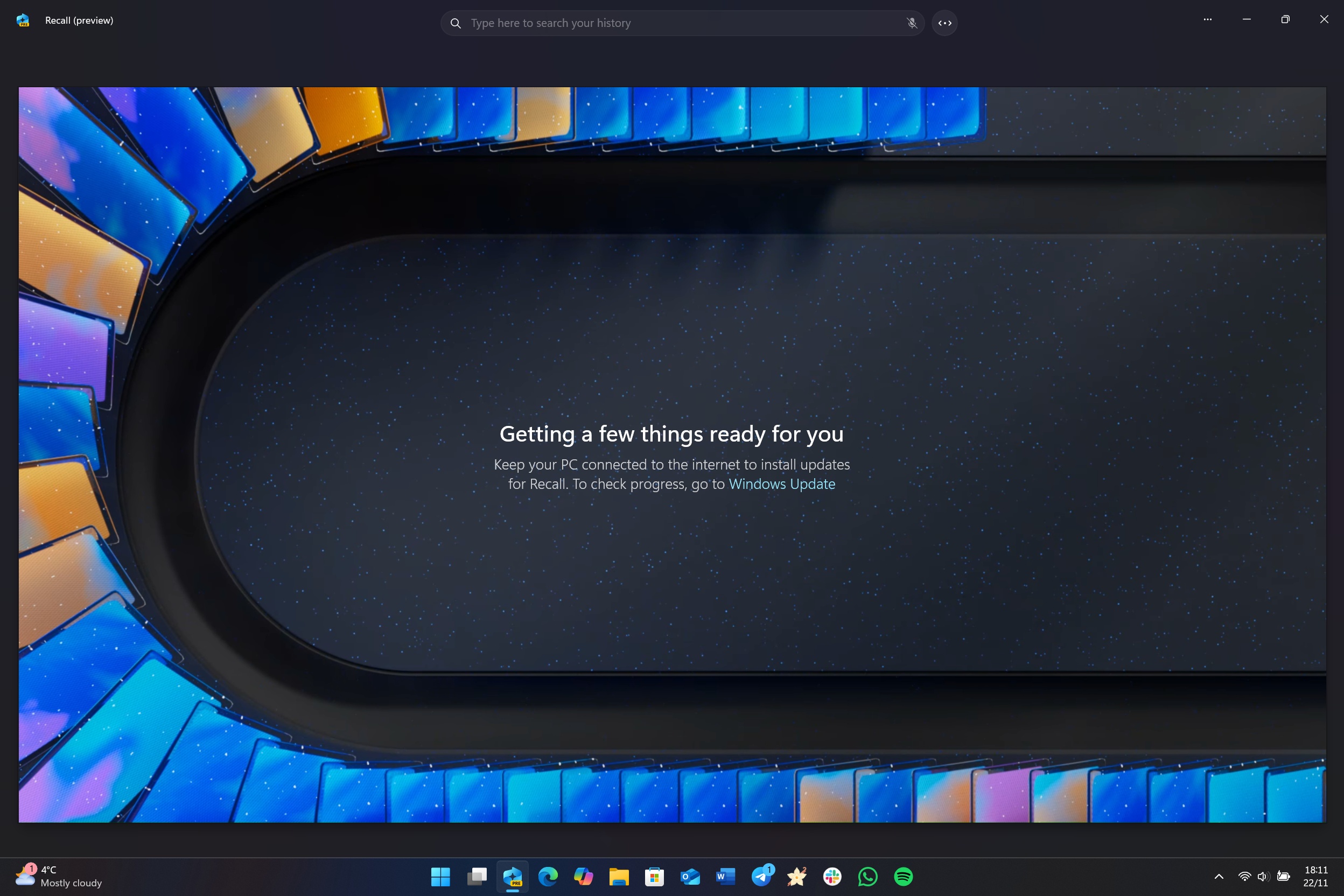
Without Recall, that content would be gone, and I’d have to rewrite those paragraphs. Luckily, since I was using my Surface Laptop 7 with Recall enabled, I was able to quickly find the moment in time when I originally wrote those paragraphs and copy them directly into my live CMS.
It’s also super handy when you’re looking for something you can’t quite remember the name of, whether that be an article, product, web page, image, or app. I recently came across a smartwatch in an online advert that I liked the look of but never clicked on. I was later able to find that watch again with Recall by simply typing “watch” into Recall’s search box.
Recall supports both text and image-based search results, and both work super well and surprisingly quickly. You can search for common items and objects, and Recall will be able to pull up visual results even when the snapshots don’t include that specific word or phrase on the screen.
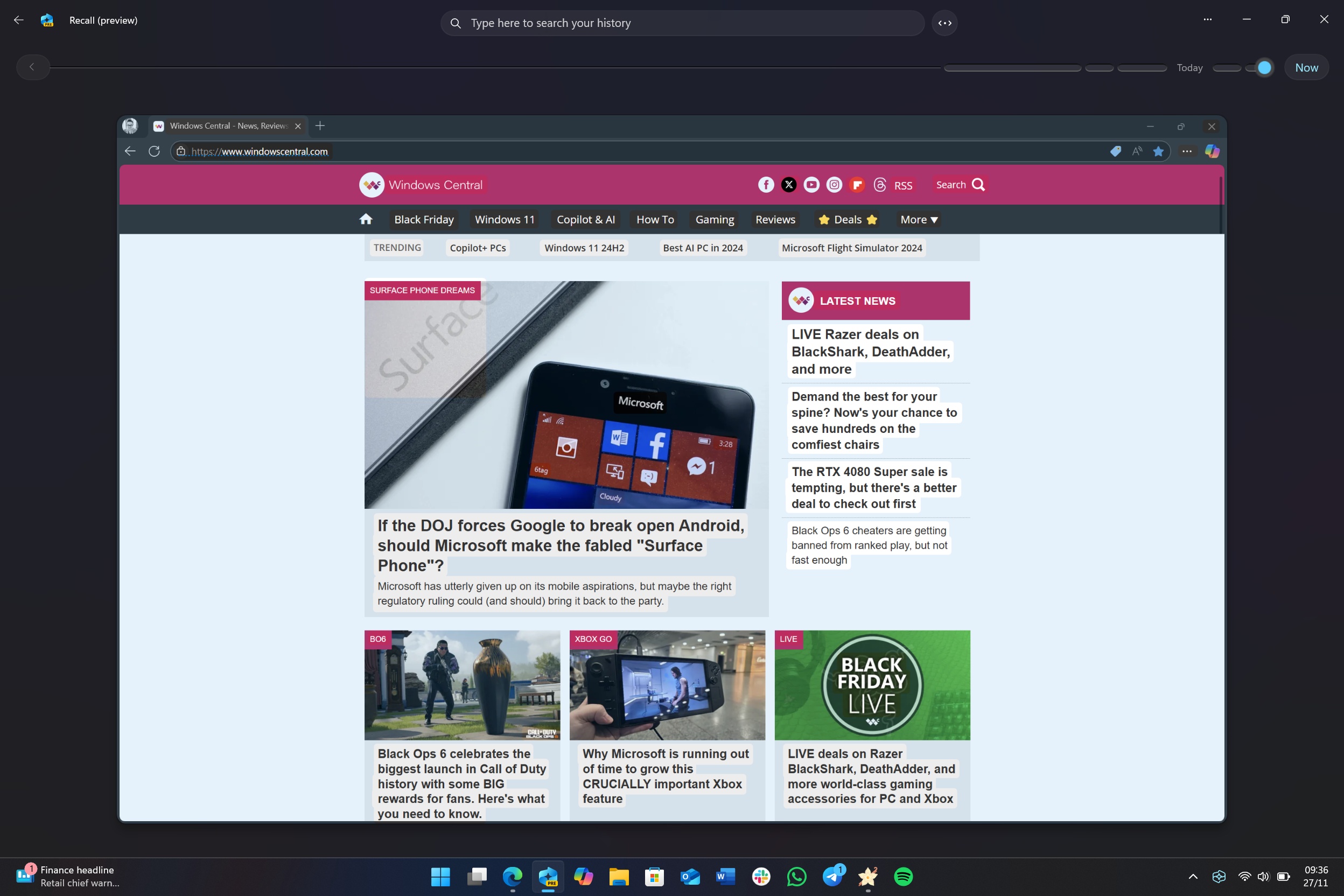
The app’s interface is also quite nice, featuring a large snapshot in the center of the screen and a horizontal scrubbable timeline across the top. The more snapshots Recall collects, the wider that timeline becomes. You can scroll back through all of your snapshots with your cursors and even click and hold for a more granular look at snapshots captured at any given time.
Recall is also super configurable to the point where you can really dial in what kind of content it does and doesn’t capture. If you’re weary of Recall capturing snapshots of your financial information or chats with friends, you can filter out those specific apps and websites so that they don’t ever appear in Recall.
For me, I have my online banking websites, as well as Signal, Telegram, and WhatsApp, added to my filter lists so that Recall doesn’t capture or triage that content. The filtering is seamless and easy, and it works automatically in the background when the Recall service is running.
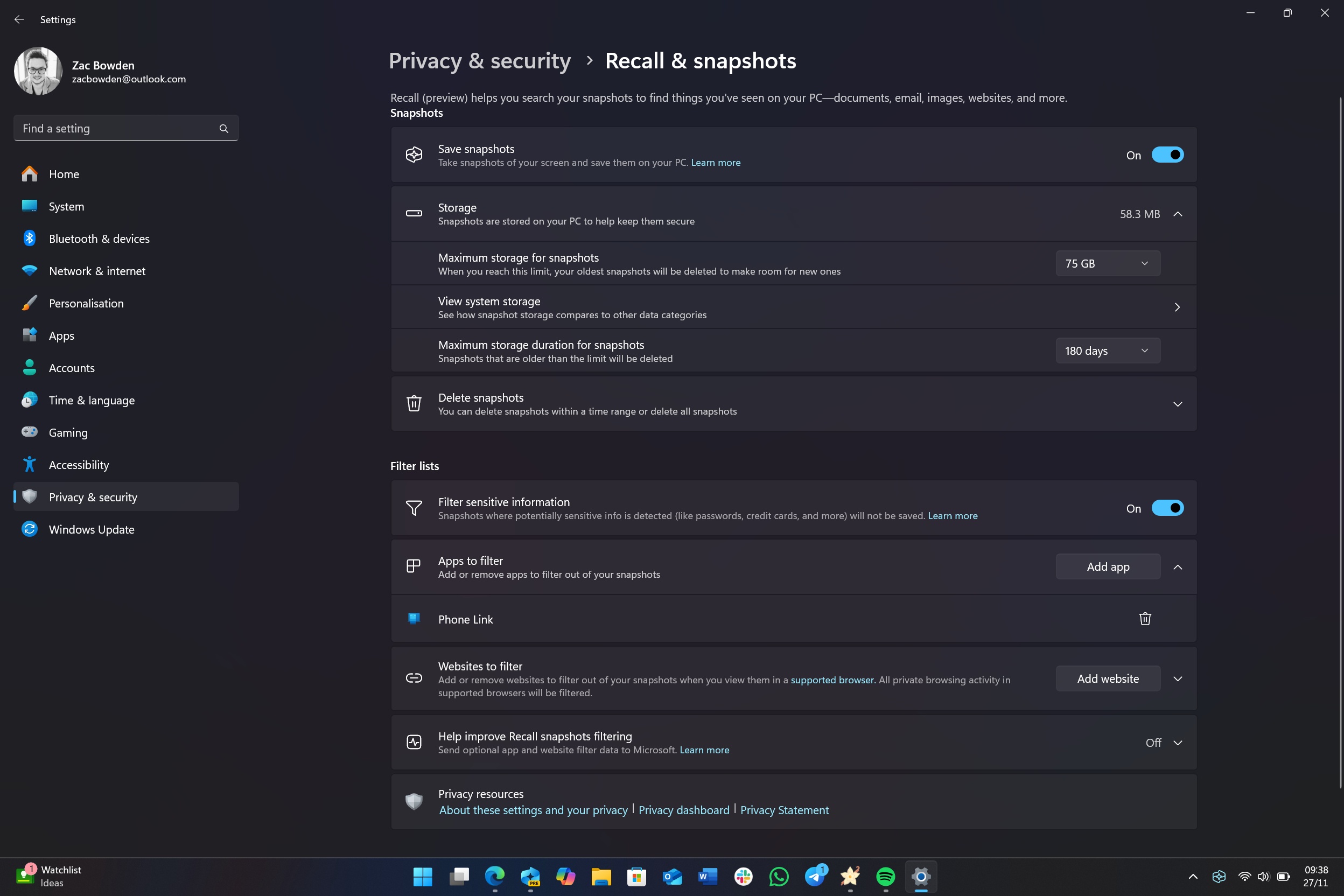
In short, I'm loving my time with Recall. It might be the first truly productive AI-powered feature I've used in a desktop OS, something that works automatically in the background and is intuitive and seamless to the OS experience. I've never been a fan of Copilot and its gimmicky generative-based features, but Recall (and soon Click To Do) is an AI feature I can truly get behind.
In fact, it's so good that I'm annoyed that I can't sync my snapshots across devices. Privacy is a big concern around this feature, so Microsoft hasn't included an option to upload snapshot data to the cloud. As a result, my Recall data is split between multiple devices with no way to sync or merge them, which is a bit annoying but understandable.
Unsurprisingly, this initial preview build does have some teething issues. Setting up Recall is a bit of a pain, requiring multiple large downloads via Windows Update before the app becomes functional. These downloads take a few minutes to complete, and the Recall app doesn’t even show a progress bar for this.
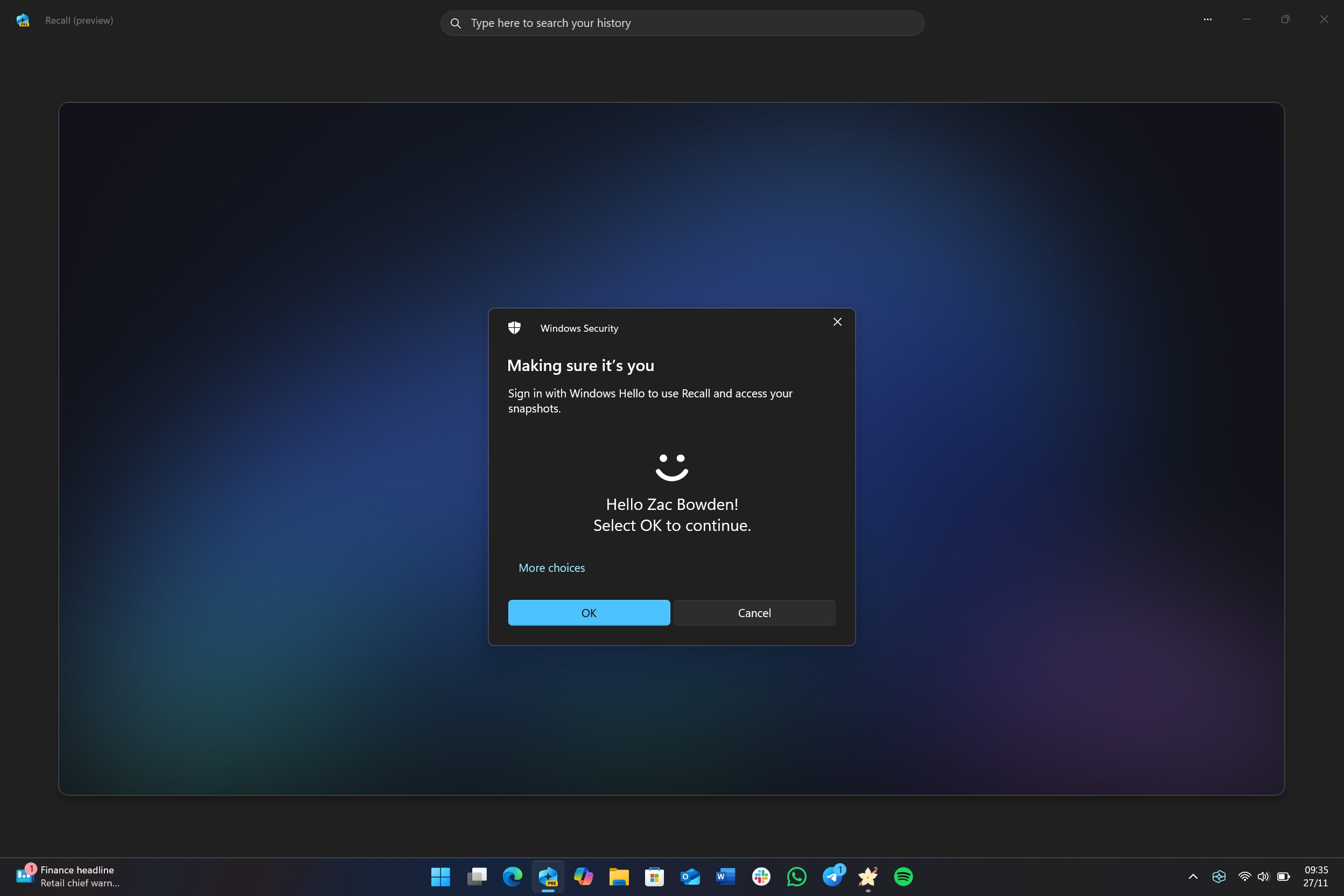
It also doesn’t automatically start working when the downloads are done; you have to close and re-open the app first. However, once that initial setup is complete, the app works great—unless it fails to show any snapshots after setup, as some people have been reporting.
Another annoyance I have is with how often it asks for Windows Hello authentication. It asks every time you open the app, which is fine if you use it once or twice a day, but if you’re like me and open it multiple times an hour, it becomes quite annoying.
This problem is less with Recall and more with Windows Hello itself. It can sometimes feel slow and take a few beats to wake up the IR sensors to authenticate me. Additionally, the Windows Hello prompt itself requires the user to manually click OK to authenticate, which adds an additional step to the process.

While I totally understand the requirement for Windows Hello to keep this feature secure, I would like to see an option to turn on the ability to skip pressing OK manually every time my face is recognized. That would speed up the authentication process enough to not be annoying anymore.

• Surface Pro 11 & Laptop 7
• Samsung Galaxy Book4 Edge
• Dell XPS 13 (9345) OLED
• HP OmniBook X
• More Dell Copilot+ PCs
Overall, I think I'm already at a point where I can confidently say I can't imagine myself living without this feature. Being able to go back to any point in time and grab an image or text from that moment is amazing and, in a weird way, liberating.
I'm no longer worried about losing anything, whether it be webpages, chats, random popups, alerts, or images because Recall has my back at all times.
Windows Recall is now available in preview for Snapdragon-powered Copilot+ PCs, with Intel and AMD-powered Copilot+ PCs expected to gain support in the coming weeks. Recall will likely begin rolling out generally to all Copilot+ PCs sometime in early 2025.







