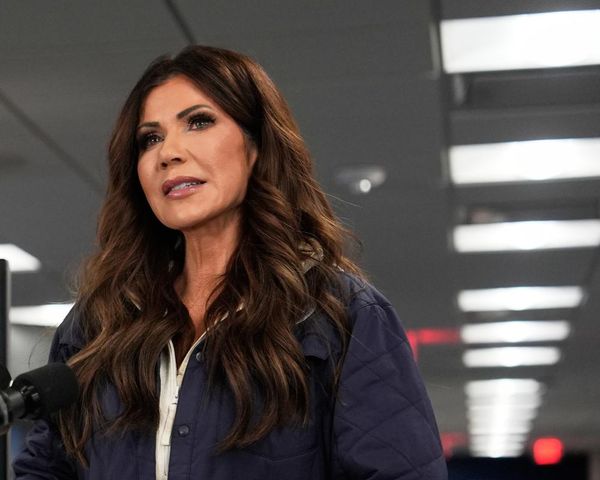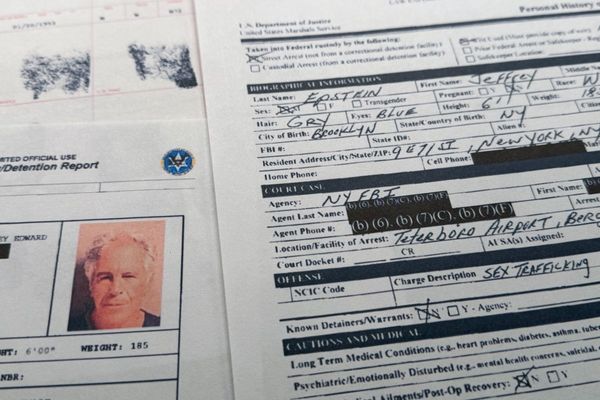Video editing has become an indispensable part of modern content creation, bridging the gap between creativity and communication. Among the myriad tools available to creators, video splitters shine as versatile and efficient solutions for managing video files. These tools are indispensable for anyone looking to streamline their workflow, from professional filmmakers seeking precision to casual creators aiming for simplicity. Understanding the functionalities and potential applications of a video splitter can transform how you approach video projects, making them more engaging, accessible, and tailored to diverse audiences.
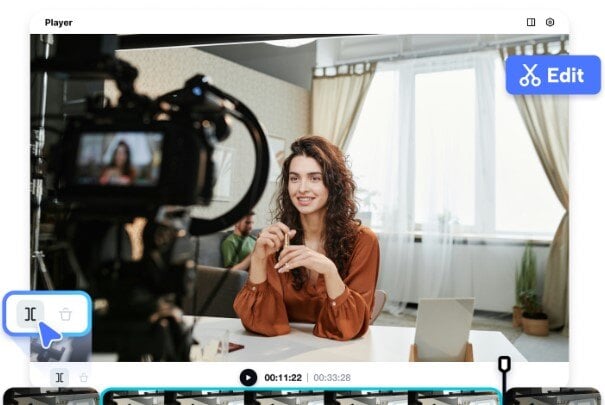
What is a Video Splitter?
A video splitter is a tool or software feature that allows you to divide a video into smaller segments. This function is crucial for editing large video files, isolating specific scenes, or preparing content for multiple platforms. Video splitters cater to a wide range of users, from amateur creators to professionals who need precision and control in their edits.
Why use a Video Splitter?
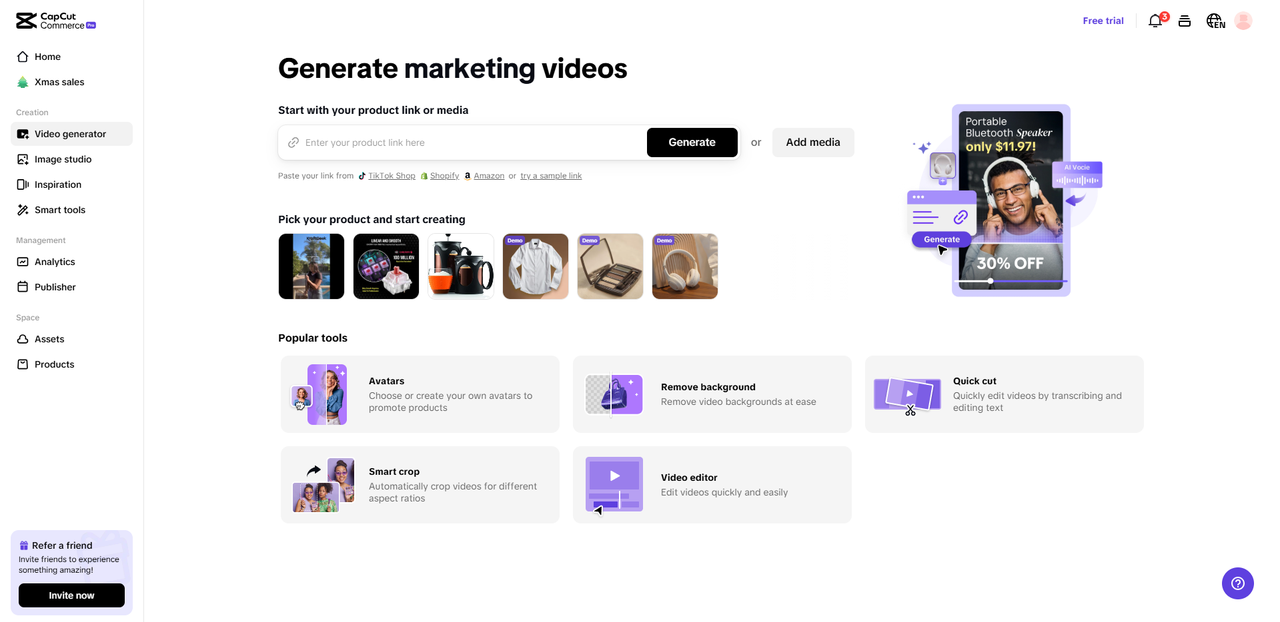
- Simplify Content Management: Long videos can be unwieldy, both in terms of file size and editing complexity. Splitting your video into smaller sections makes it easier to manage and work on specific parts without affecting the entire file.
- Optimize Content for Different Platforms: Different social media platforms have varying requirements for video length and format. For instance, Instagram Reels and TikTok thrive on short, snappy clips, while YouTube often caters to longer-form content. A video splitter allows you to tailor your content for each platform seamlessly. Tools like the free video splitter by CapCut Commerce Pro make this process even easier.
- Highlight Key Moments: Whether you’re creating a highlight reel, a tutorial, or a promotional video, splitting enables you to focus on the most impactful scenes. This ensures that your audience engages with the content you want to emphasize.
- Enhance Editing Efficiency: By breaking down a video into smaller sections, you can tackle edits incrementally. This approach saves time and reduces the risk of errors in your final product.
Who should use a Video Splitter?
- Content creators: From YouTubers to TikTok influencers, content creators can use video splitters to refine their videos, create teaser clips, or repurpose existing content.
- Businesses and marketers: Video marketing is a powerful tool for promoting products and services. Businesses can use video splitters to create targeted ads, instructional videos, or testimonials tailored to specific audiences.
- Educators and trainers: Educational content often benefits from being divided into manageable sections. Teachers and trainers can use video splitters to create lesson snippets, course modules, or quizzes.
- Event organizers: Splitting event recordings into segments for speakers, performances, or key moments makes it easier to share and archive valuable content.
When to use a Video Splitter
- Preparing Content for Social Media: Social platforms like Instagram and TikTok prioritize short, engaging videos. Use a video splitter to extract the most compelling parts of your content for these platforms.
- Editing Raw Footage: If you’ve recorded hours of footage, a video splitter helps you sift through it and isolate the parts you need for your final edit.
- Creating Highlight Reels: Highlight reels are great for sports, events, or promotional materials. Splitting videos allows you to compile the best moments effortlessly.
- Repurposing Old Content: Have a long video that performed well? Split it into smaller clips to keep your audience engaged with fresh iterations of familiar content.
Things to look for in a Video Splitter
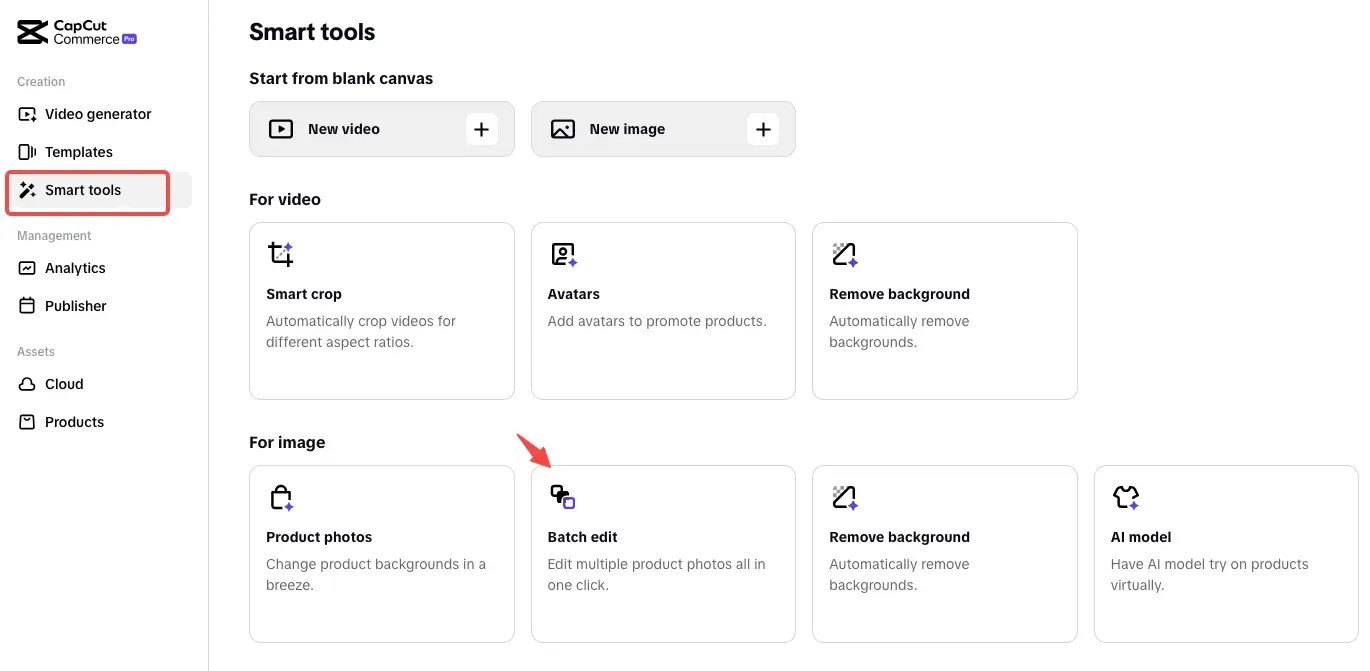
- Ease of use: A user-friendly interface is essential, especially for beginners. Look for tools with drag-and-drop functionality, clear timelines, and intuitive controls.
- Precision and control: Advanced video splitters offer precise frame-by-frame editing, which is crucial for professional projects. This feature ensures that cuts are clean and seamless.
- Format and compatibility: Ensure the video splitter supports various file formats and resolutions. Compatibility with popular platforms and devices is also important.
- Additional features: Some video splitters come with extra tools like trimming, merging, or adding effects. These features can save time and streamline your workflow.
- Cloud-based or Local: Decide whether you prefer a cloud-based tool that allows for remote access or a local application that provides offline functionality. Each has its pros and cons depending on your needs.
Tips for Using a Video Splitter Effectively
- Plan your edits: Before splitting a video, outline the purpose of each segment. This ensures that your edits align with your overall goals.
- Preview and adjust: Always preview your splits before finalizing them. Small adjustments can make a big difference in the flow and impact of your video.
- Save backup files: Keep an original copy of your video file in case you need to revisit or revise your edits.
- Experiment with length: Test different segment lengths to determine what works best for your audience and platform. A/B testing can help refine your approach.
Conclusion
A video splitter is more than just a tool; it’s a gateway to better content creation. By simplifying the editing process, enhancing precision, and enabling versatility, video splitters empower creators, businesses, and educators to achieve their goals. Whether you’re preparing a social media campaign, crafting an instructional video, or preserving key moments from an event, a reliable video splitter is an indispensable part of your toolkit. Explore the free video splitter on CapCut Commerce Pro to elevate your content creation today.