
I’m a fan of Scuf and its vast array of premium gaming controllers. Not only do peripherals like the Scuf Envision Pro look and feel great, but they’re often highly customizable. Because of my adoration for the company, I was eager to test out the new Scuf Nomad mobile controller — which is the company’s first mobile controller for playing games on the best iPhones.
Like the Backbone One and Razer Kishi V2, the Scuf Nomad is a gamepad that clamps onto your iPhone — effectively making it function like a Steam Deck OLED, Asus ROG Ally, or similar gaming handheld. The Nomad borrows many features from Scuf controllers, including an ergonomic design, rear paddles, responsive thumbsticks and customizable input sensitivity. If you’re familiar with Scuf controllers, you’ll feel right at home with the Nomad.
The Scuf Nomad is hands-down the best gamepad for folks who love playing mobile games on the best iPhones. Here are five reasons why.
Scuf Nomad review: Cheat sheet
- What is it? The Scuf Nomad is a mobile controller for iPhone.
- Who is it for? For iPhone users who want tactile controls when playing mobile games.
- What does it cost? The Scuf Nomad is $99 on Scuf's website.
- What do we like? The ergonomic design and high customization.
- What don't we like? You can't charge your phone with the Nomad attached.
Scuf Nomad review: The ups

That sweet Scuf design
The Scuf Nomad looks as good as it feels. It truly is the classic Scuf design in mobile controller form.
Its symmetrical Hall-effect analog thumbsticks are nice and loose and produce a satisfying click when pressed. The thumbsticks have concave grips out of the box, but you can switch to the included convex grips if you prefer those instead. Scuf says the analog sticks are anti-drift. I haven't used the Nomad long enough to see if this claim is true. If accurate, this is a good feature since stick drift has been the bane of many PlayStation and Nintendo Switch users.

The D-pad looks and feels like a smaller version of the one on the Xbox Series X controller. Though it’s small, it’s easy to manipulate — especially if you place the middle of your thumb over it like I do.
Four smaller buttons flank the sides, including a Home button to access the Scuf app (more on that shortly), a Scuf button to record and share gameplay, and traditional options and menu buttons. The four face buttons are very responsive, as are the bumper and trigger buttons on the top. I also like the clicky rear paddles.

Combine all that with the rubbery grips, and you get a super comfortable you can use for hours — or until your phone runs out of juice.
The controller is available in black or white. Scuf sent a black controller at my request. Though dark, Scuf’s iconic hexagonal pattern is clearly visible on the extendable bridge (where you place the iPhone) and on the grips. It’s another sign that this is indeed a real Scuf device.
Intuitive user interface

The Scuf app is where you can quickly access your controller-supported games, change the paddle inputs, customize the thumbstick’s sensitivity, adjust the trigger’s actuation point, set profiles for different games/players, and more. The app also stores your screenshots and clips.
These customization options are similar to what you’d get with a normal Scuf controller and it’s great to see the company didn’t skimp on these features for the Nomad. The out-of-the-box experience worked great for me, but if you want to customize how certain aspects function, you’re free to adjust things as you want. Customizing is a pretty painless process, which is nice. And the fact you can set multiple controller profiles is also great.
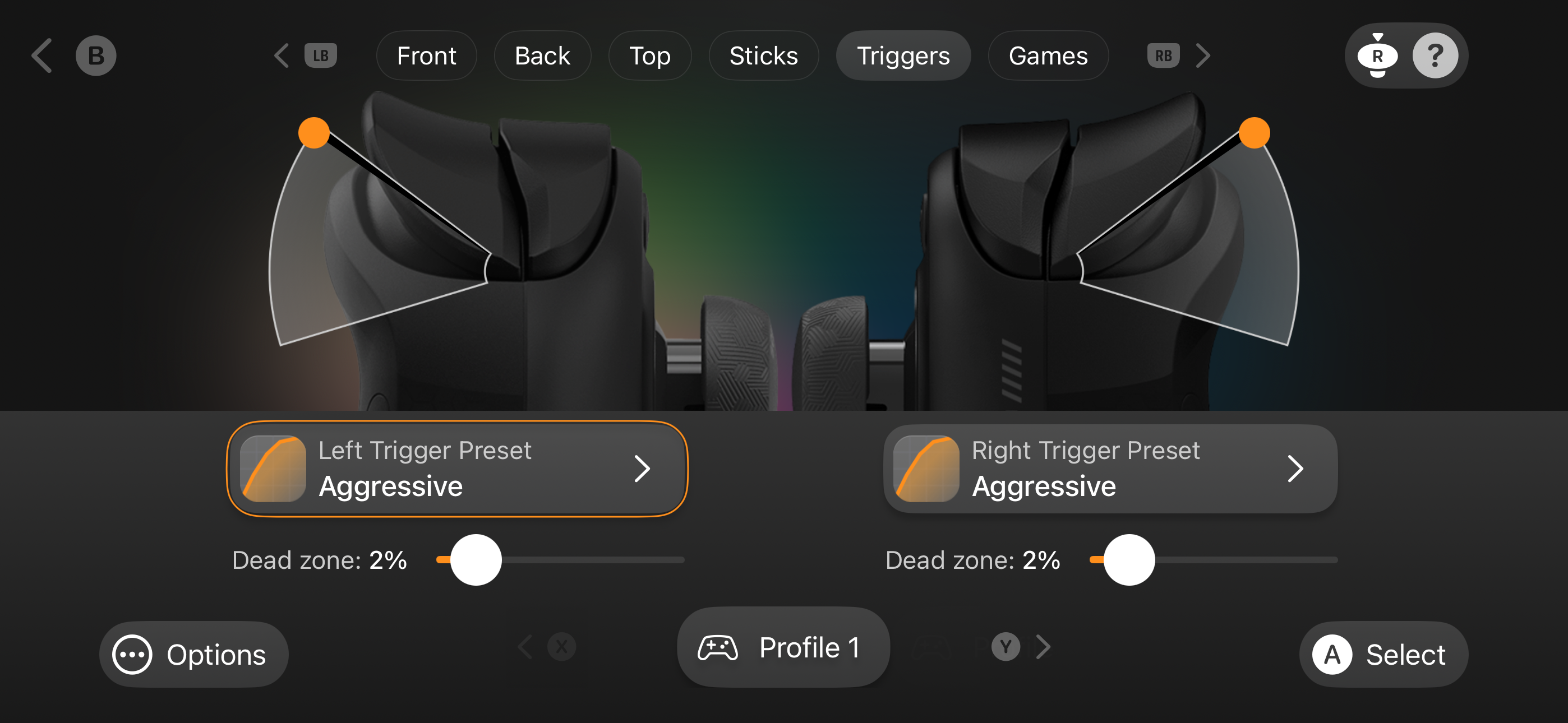
I should note that you can launch into PlayStation Remote Play via the Scuf app. Sure, you can just skip the Scuf app and fire up Remote Play instead. But if you’re already in the Scuf app and have the urge to stream a PS5 game, this makes it easier to do so.
I don't have to remove my phone case!

Unlike my colleague John Velasco, I would never go a week without using a case on my phone. Because of that, I was curious to see if I could keep my iPhone 13 Pro in its case while playing. I’m happy to report that I absolutely can.
Being forced to remove your phone’s case so it can fit in a mobile gamepad is always a headache and I’m glad I don’t have to deal with that with the Scuf Nomad. The extendable bridge’s maximum length is just slightly longer than an iPhone 15 Pro Max and is just enough room if the phone has a case.
This might not sound like a big deal, especially if you’re a maniac who doesn’t use a phone case. But if you’re like me, this design feature is a huge selling point.
Excellent performance

Last but certainly not least is controller latency.
During my time with the Scuf Nomad, I didn’t experience perceptible input lag. Commands happened the instant I initiated them, just like on a normal controller.
I didn’t test out any online games, so perhaps I would have noticed it there. But for the offline games I tried, I didn’t notice even a hint of input lag.
Scuf Nomad review: The downs

No passthrough charging
The Scuf Nomad connects to an iPhone via Bluetooth. Because of that, you’re able to use any iOS 16-compatible iPhone with this gamepad (iPhone 8 onward to be specific). This is good because it doesn’t matter if your phone has a lighting port or USB-C port (the latter being exclusive to the iPhone 15 series).
The only downside is that you can’t charge your phone while using the Scuf Nomad since there’s no passthrough charging like on the Backbone One. That’s a bummer, but considering how most people likely aren’t gaming for hours on their phones, this might not be an issue. Still, it’s something worth keeping in mind.
Scuf Nomad review: Verdict
I’m not a mobile gamer but I had a fun time playing iPhone games thanks to the Scuf Nomad. Scuf makes excellent game controllers so I’m not surprised it hit a home run with this awesome peripheral.
If you frequently play mobile games when you’re out and about and want to enhance the experience, you should definitely consider getting the Scuf Nomad. While it’s a bit pricey at $99, I promise it’s worth every single penny.







