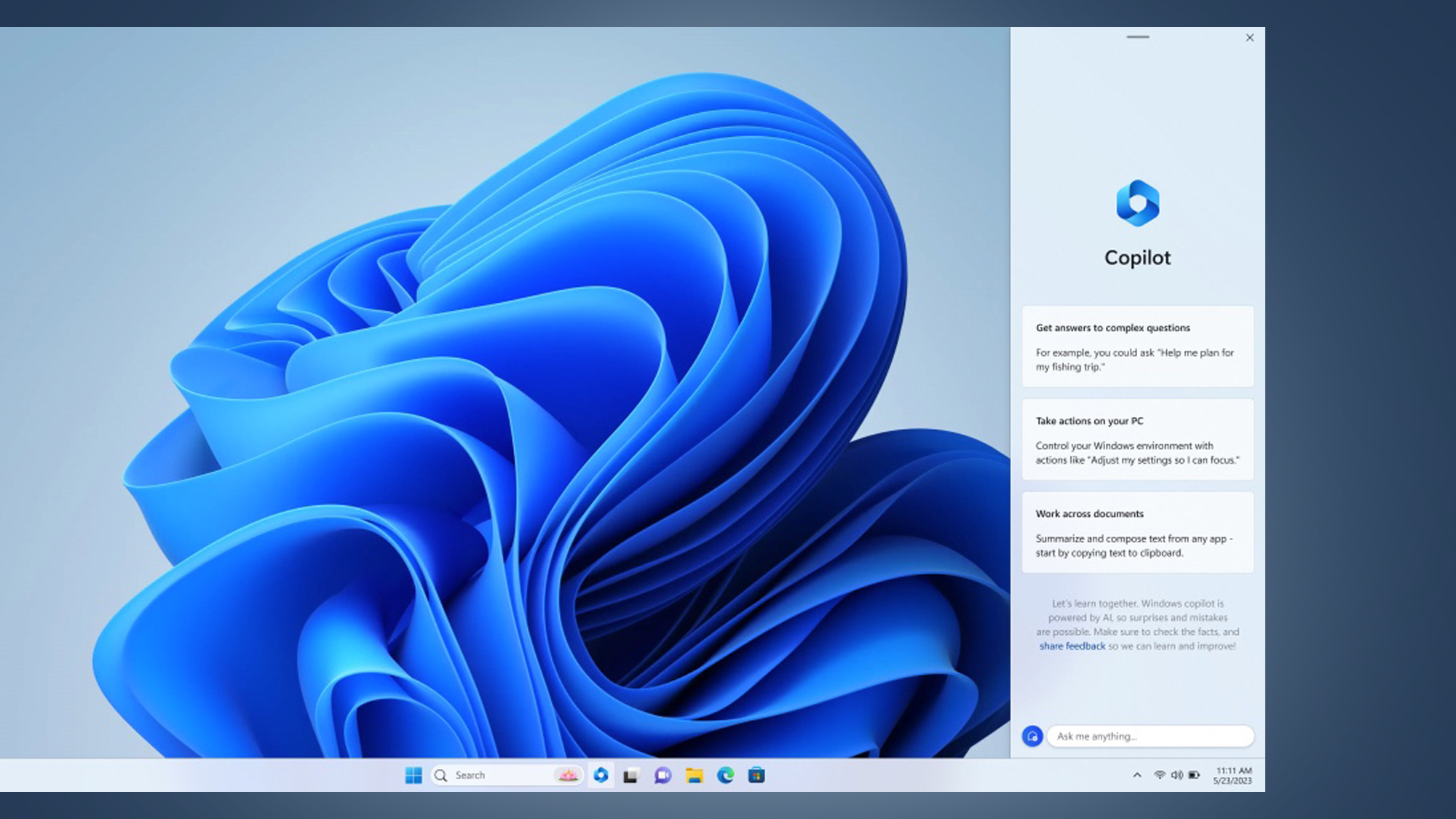
Microsoft is aware of an issue in the latest preview build of Windows 11 22H2, or the October update, affecting app icons on multi-display setups.
The KB5031455 is at fault for causing the bizarre display mishaps – the same OS that’s responsible for enabling the company’s generative AI Copilot on the desktop.
Microsoft says that it is already aware of the issue, which suggests we can expect a fix soon, but for now, business users running their OS across more than one display will have to make do with app icons relocating themselves.
Windows 11 Copilot issues
The company said: “Windows devices using more than one (1) monitor might experience issues with desktop icons moving unexpectedly between monitors or other icon alignment issues when attempting to use Copilot in Windows (in preview).”
Note that Copilot is in preview and that company-issued hardware is unlikely to be running such an early version of an OS – many businesses prefer to wait for more stable releases to ensure maximum compatibility, while also reducing technical faults like this.
However, with such excitement surrounding Microsoft Copilot, it’s likely that more users have installed this update compared with typical preview updates, leading to more people being affected.
Bizarrely, it looks like Microsoft may have temporarily disabled the Copilot functionality for users of multi-display setups in the meantime - at least until a fix becomes available.
More generally, Windows 11 received a major AI-focused update last month, followed by a less exciting release at the start of November which mainly presented changes to the consumer version of the Teams app.
More from TechRadar Pro
- We’ve rounded up the best AI tools
- Need a boost at work? Here are all the best productivity tools
- The latest Windows 11 update has some significant changes for Microsoft Teams







