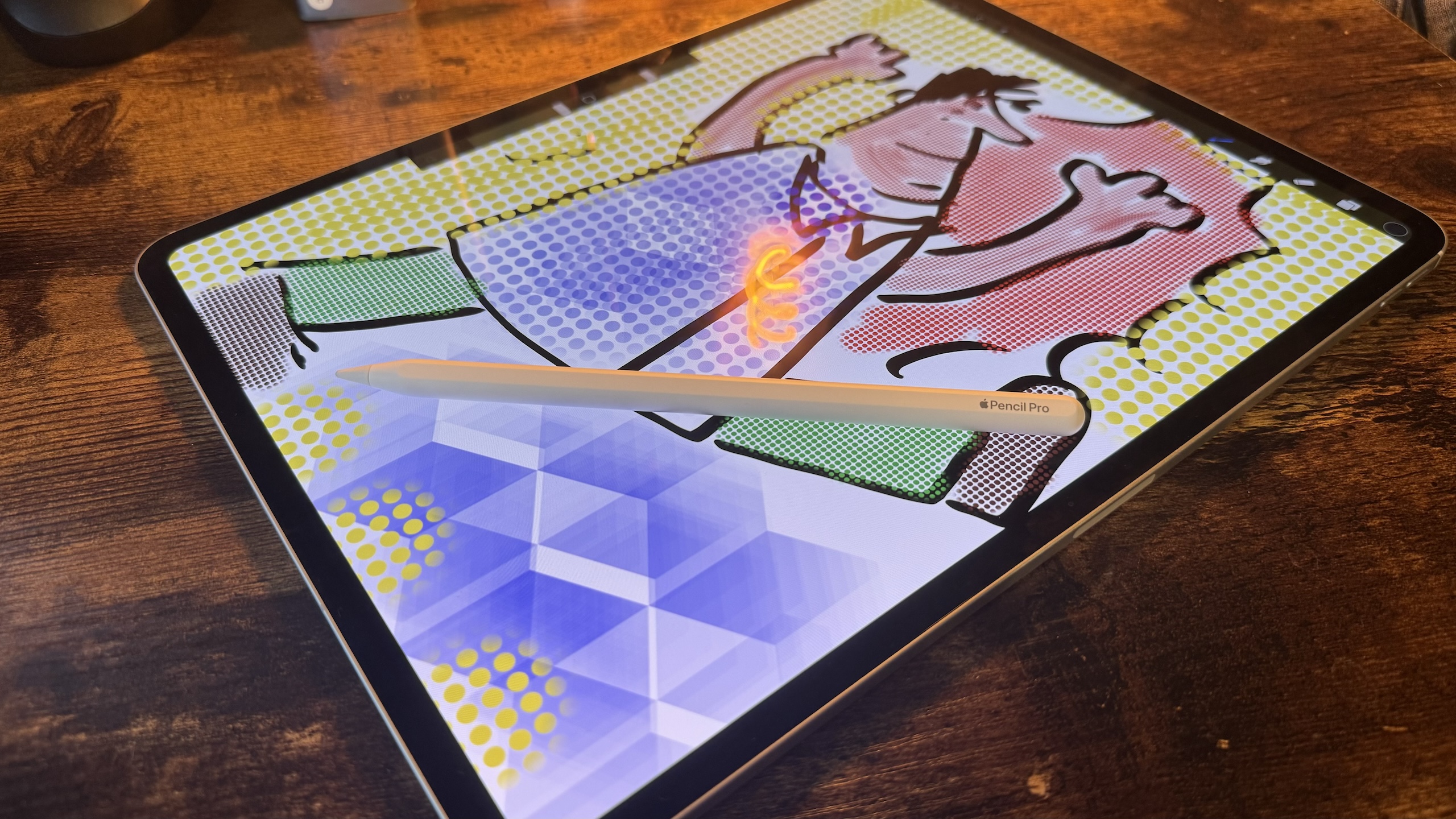
When Apple announced the new M4 iPad Pro and M2 iPad Air it also showed off a couple of new accessories, not least the impressive Apple Pencil Pro. The new stylus brings with it a few new features, including one that you might not even have noticed yet.
When Apple showed off the new stylus it pointed to features like barrel roll and the squeeze gesture which, when combined, allow users of the Apple Pencil Pro to quickly select a new tool. Once selected, tilting and rolling the Apple Pencil Pro will change the way that tool is used, allowing things like fountain pens and other tools to be used in a more realistic way.
But many people will have missed an associated feature that generates a fake shadow of the tool in question whenever the Apple Pencil is placed near the iPad Pro or iPad Air's display. And in typical Apple fashion, it seems that shadow is massively over-engineered.
So many polygons
To get a feel for what the shadow can do, check out Quinn Nelson's X post which includes a handy video of the feature in action. We see the fountain pen tool used while the iPad Pro generates a fake shadow that even reacts to the Apple Pencil Pro's tilt angle. The barrel roll feature also allows the fountain pen shadow to rotate, as if a real pen was being used.
Now, X user Nicolás Álvarez has discovered that the shadows themselves are based on new object files that can be found in iPadOS 17.5. Those objects are made up of thousands of polygons with the fountain pen featuring 3,000 of them.
It's so overkill 😆 https://t.co/Ez8OICRyAN pic.twitter.com/YdWFESLbd0May 18, 2024
It's this attention to detail — or overkill if you prefer — that makes the Apple Pencil Pro so interesting. These shadows didn't need to exist, and once Apple took the decision to add them they didn't need to be quite so ... good.
The Apple Pencil Pro is now available for $129 and is only compatible with the M4 iPad Pro and M2 iPad Air.







