
Back in 2021, when Apple revealed that the M1 chip, then only found in its latest Mac models, was coming to the iPad Pro, I swooned.
iPads had never been lacking for power under the hood, but it felt like a statement of intent — one that Apple took what felt like an eternity to follow up on with Logic Pro and Final Cut launching in 2023.
A couple of years on, though, are we anywhere closer to the iPad replacing the Mac? That depends on your use case, but we’ve never been closer - and I’m considering it.
iPad on the brain

I should preface these musings with an admission of my wholly pro-iPad bias. I’ve loved Apple’s tablets since I got one back in 2011, and in the years since have been able to turn that passion into a somewhat decent career writing about a device that often feels a little like the company’s forgotten stepchild.
To that end, I have an iPad Pro with M2 (12.9-inch), which is (at least on paper) the most laptop-like iPad configuration available (particularly with the audaciously pricey Magic Keyboard attached).
I’d argue that this love for the iPad, and a willingness to overlook as many of its shortcomings as I can, make me more open than most to the idea of switching over from macOS to iPad. But can it be done?
Horses for Courses
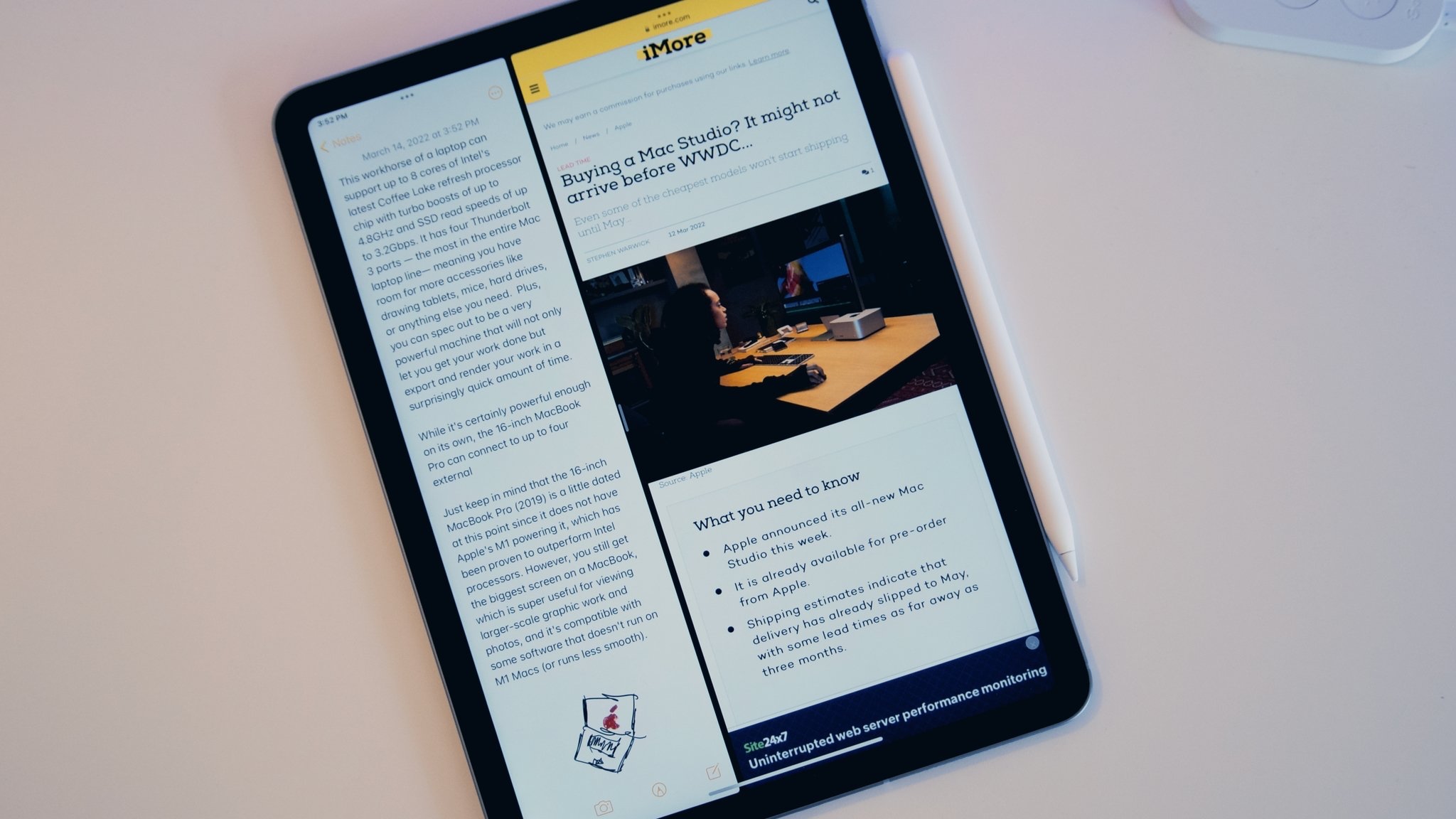
Much of what draws a user to the iPad will differ more than perhaps any other product in Apple’s lineup. If you’re buying an iPhone, you know it’ll be a great phone, and offer a fantastic camera setup. Are you buying a Mac? You can expect to get some work done on it, be it replying to emails, surfing the web, or working through more creative projects.
The iPad is, well, just about anything to anyone. It’s used in medical science, it’s used for your Grandma's FaceTime calls, and it’s used for just about anything in between — whether that’s work or play.
That’s always made it tough to carve out a rough understanding of just who an iPad’s audience is, and likely the reason the product line has become more than a little convoluted - there’s the M1 iPad Air, which is best iPad for most people, but it’s also getting pretty old. Meanwhile the more powerful, and almost prohibitively expensive iPad Pro got a surprise refresh late last year. The iPad Mini, an iPad I’ve long argued needs to be the best of the bunch, is untouched - and the 9th-gen and 10th-gen have an uneasy alliance on store shelves while we await a Scar vs Mufasa-style showdown that ends in a “long live the entry-level tablet” betrayal.
It’s kind of a mess, and that makes the process of making the switch from Mac a more complex proposition than, say, switching from a Windows laptop to a swanky Surface Pro tablet/laptop hybrid.
With that in mind, let’s end this very, very long preface with an imagined M3 iPad Pro. It’s not confirmed, but there’s a chance - could it be your MacBook Air replacement?
Can it be done?

So, after all this preamble, could an M3 iPad be the one to swap my MacBook for? My main workflow involves writing in Drafts, putting content into a Chrome-based CMS (Safari struggles with it, sadly), and working in both Slack and an email app (usually Outlook and Mimestream on Mac, Spark on iPad).
On paper, those are all things that can be expected to translate over to iPadOS. As a former blogger, one of the best parts of the iPad was being able to write and upload from just about anywhere, and the M2 iPad Pro certainly continues that lineage.
Sadly, it’s not all I do on my Mac. While photo edits are actually preferable on a tablet, if I’m working on audio edits then using the iPad with a dongle or two (and multiple cables) becomes a bit of a mess.
It’s not something I do regularly, but if there’s any video, coding, or other demanding task you’re working on you may feel it’s just not worth the effort to make it work on the iPad.
To its credit, Apple spent very little time on Stage Manager at WWDC this year but arguably buried the lede - I’d joked pre-release that it was going to be more of the same, and they certainly shut me up.
Stage Manager this year is still a little cumbersome and requires rewiring some of the core computing concepts in a user’s brain to assign windows to its ‘Stages’, but once you put the work in it certainly feels slicker than prior multitasking solutions.
Give me utilities — all of them
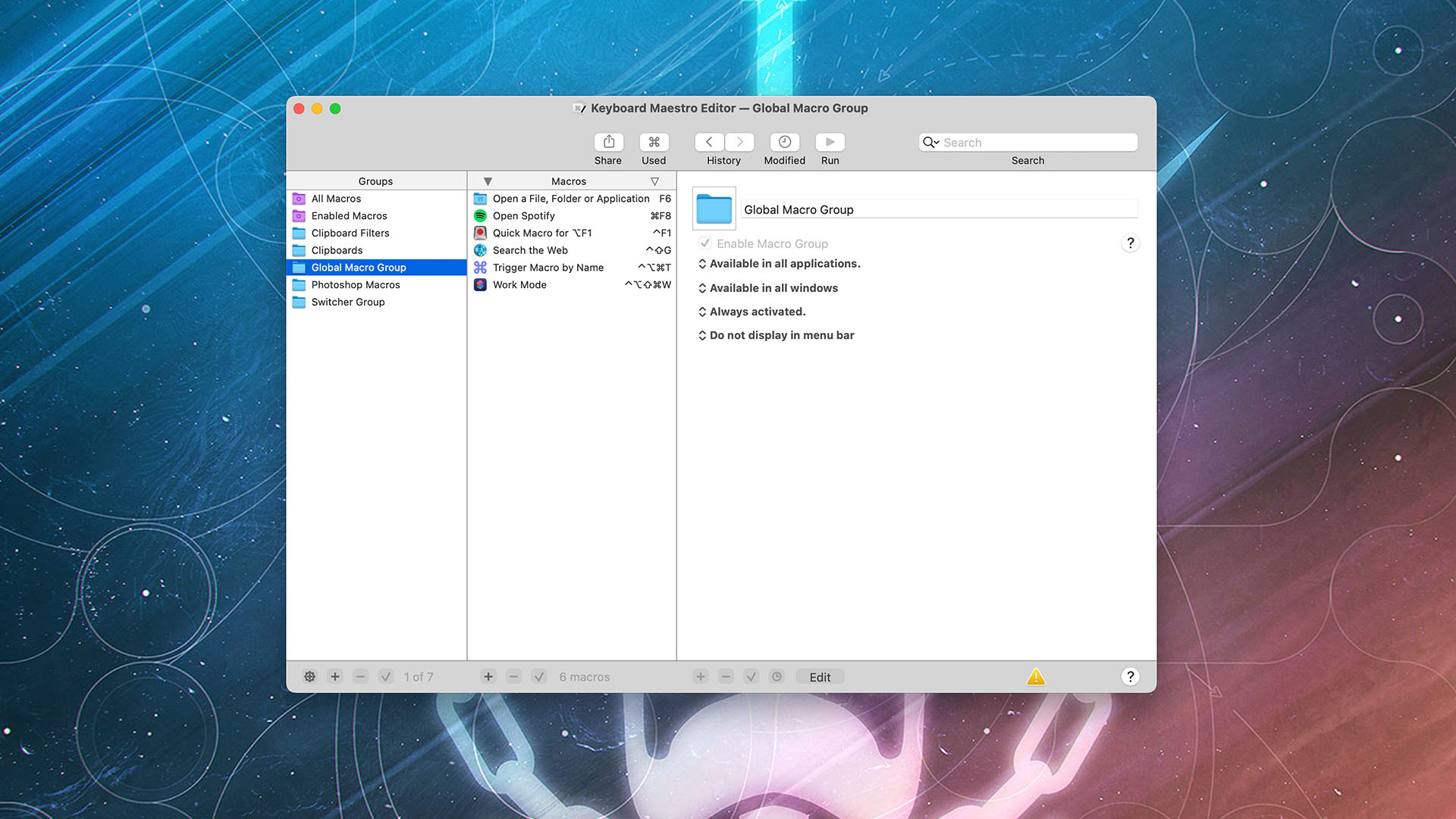
That brings me to the biggest crossroads that the iPad finds itself at, though - what to do about utilities.
The arrival, and continued revamping, of Shortcuts certainly has things moving in the right direction, but what the iPad needs now is more opportunities to tinker with it beyond just installing apps.
Consider our list of the best macOS utilities, many of which I use every day. Will we ever get keyboard shortcuts, a way to purge wasted drive space, or window-snapping tools? Probably not, sadly, and that level of power user customization is what keeps me coming back to my Mac.
Still, I truly don’t believe the gap is as vast as it was even when Apple Silicon debuted on the iPad - and as an evangelist for Apple’s tablet, that’s very exciting indeed.







