
The best AI productivity tools can help reduce the time we have to spend on chores to make more time for creative work (and play). We'd all like to speed up the most tedious parts of work to make more time for enjoyable tasks, and the AI work tools can do just that. We tested a batch of them and reported back on our findings.
One of the things AI is best at is finding patterns and applying them to a new task at hand. This ability is being applied in all kinds of areas, but not all AI tools are useful. We aimed to to find out which AI productivity tools can actually save us time rather than waste it.
We have a separate guide to the best AI image generators so we won't look at those here, although it could be argued that AI image generators are also productivity tools since they could save you time when it comes to making moodboards or mockups. We also have articles on the best AI video editing tools and the best AI tools for graphic design. But here we'll detail our findings when it comes to productivity tools for organisation and summarising.
The best AI productivity tools
Give tedious chores the boot and claw back some of your day with the AI apps below that can help with everything from transcribing audio files to improving the tone and quality of your writing.
01. Otter AI
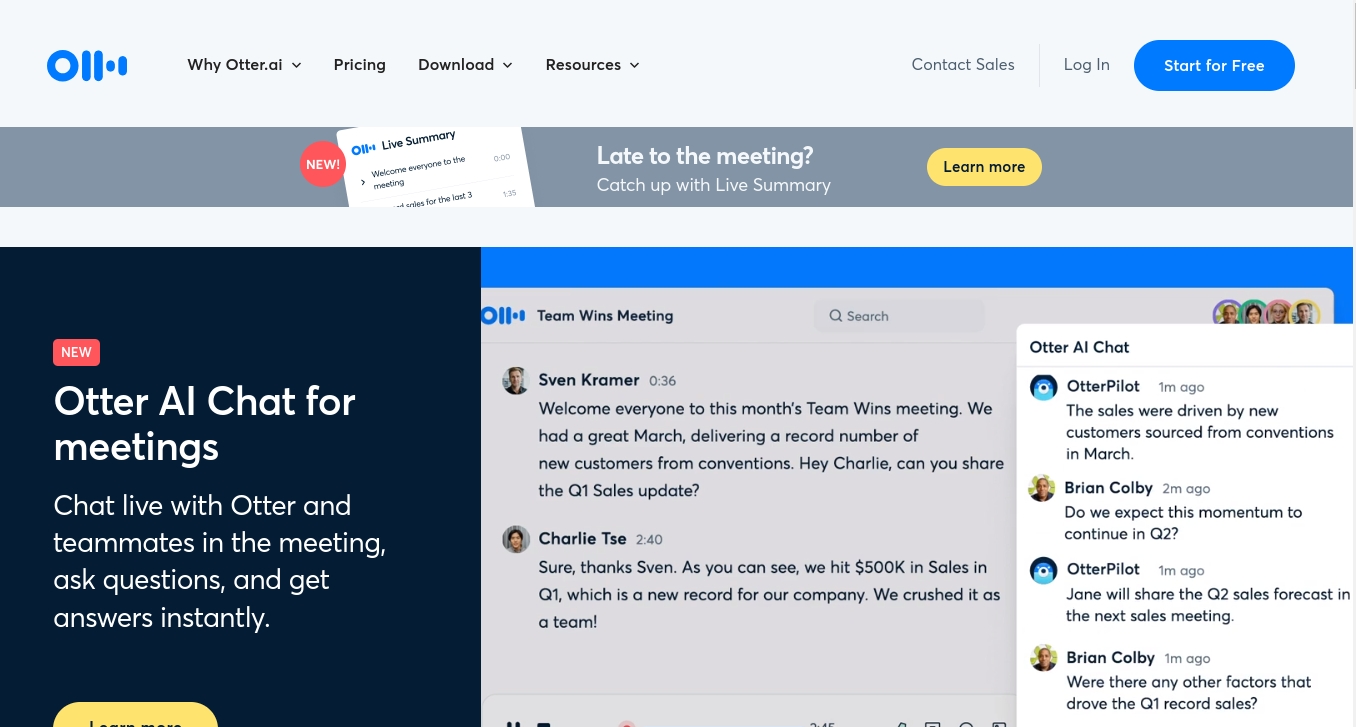
Otter.ai is one of the more established AI apps for productivity and has been around since before the current AI boom. This is essentially an AI that can convert audio files to text, and add notes and organise themes.
One use is with online meetings, which can be a major time-suck, not least because it can be tricky to keep track of what has been said. Otter is a fantastic tool for helping with this. There are different ways to use it; if you’re meeting in Zoom, Microsoft Teams or Google Meet, Otter can join the chat and create a live transcript as well as capturing any slides that are shared, and automatically generating meeting notes and summaries.
If you have made an audio recording of a meeting, interview or notes for projects, you can upload the file and Otter will use AI to transcribe it. The transcription quality is excellent; Otter usually manages to correctly decipher even quite muffled or unclear speech, and it labels different speakers. But what really makes it is the presentation of the transcript and the audio source; if you’re unsure about a portion of text you can click it and the corresponding audio will play, so you can make live edits to ensure it has been correctly transcribed.
Otter is quite generous about how much it can be used for free, so it’s great if you only need it occasionally. With a free account, you get 300 transcription minutes per month as long as you keep your conversations under 30 minutes. If you need more, payment plans start at $8 USD per month.
What is Otter AI good for?
If online meetings are a thing you have to deal with, just try it, it’s amazing. You get excellent transcription quality, automatically generated meeting notes and summaries, and a really easy user interface.
What are the limitations of Otter AI?
It probably can’t actually do your job for you, and some accents are harder for it to handle (French seems an issue) but it's fine for North America, but other than that I haven’t found any issues.
02. Notion
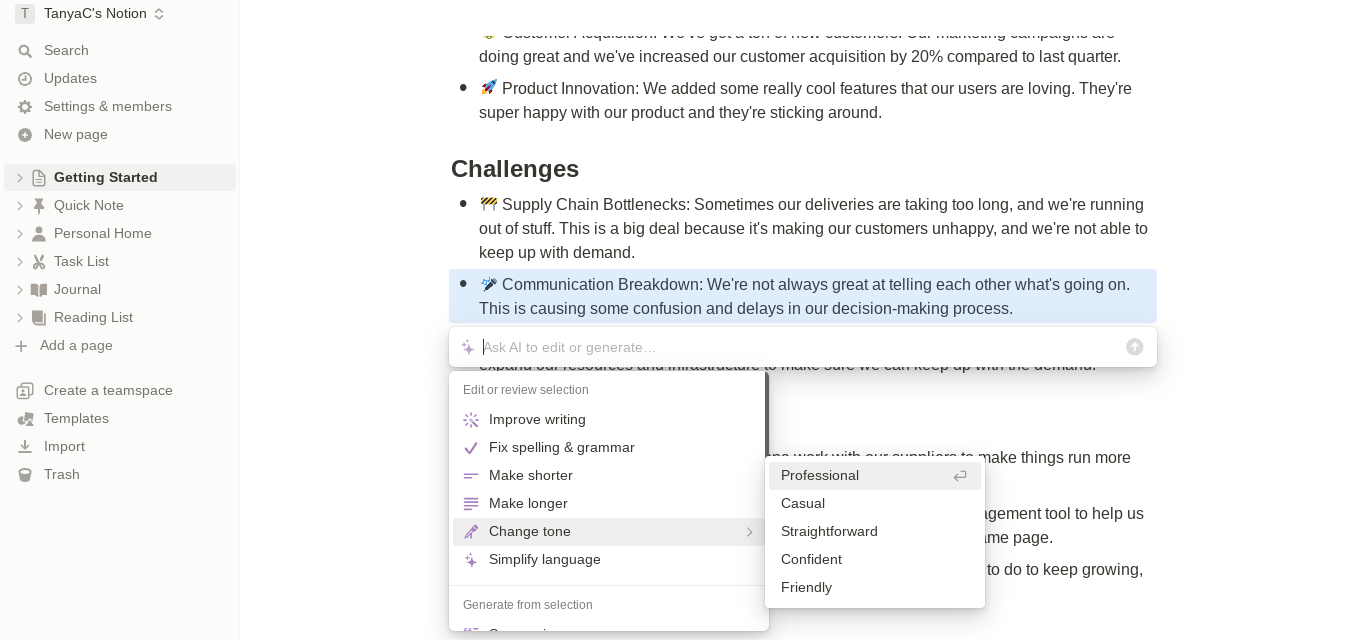
Notion pitches itself as a highly capable assistant that helps you out with writing tasks such as summarising notes, condensing lengthy material and improving your writing style. Getting started is easy; you can just paste text into the first screen and immediately use the AI tools to adjust it via the right click menu. Once you’re more invested, you’ll see that Notion is a whole workspace; your documents can live in there and it has screens for tasks, like your to-do and reading lists.
The writing tools within Notion are amazing. Not only does it fix basic errors in spelling and grammar, it will improve your overall sentence construction and the flow of your work. If you have a document that you’d like to adapt for a different audience, Notion can change the style from formal to casual, or from friendly to confident. It takes just a few seconds and does a great job.
Notion can also brainstorm ideas for you and write entire texts from scratch. It can translate text into a different languages, explain passages that are difficult to understand, and make text longer or shorter. It can even write your emails for you. Few people can write without getting stuck from time to time and when that moment comes, Notion is there to unstick you.
Another option is QuillBot, an online AI writing tool that can help rewrite or paraphrase text to make it more clear and concise or summarize long articles into snippets for social media.
What is Notion good for?
Notion makes excellent edits and suggestions to your text, and can pull out important information from rough notes. If you’re stuck for ideas, Notion will brainstorm some options and get your creativity flowing.
What are the limitations of Notion?
Material written by an AI tends to have a certain tone to it, so you’ll probably want to use any text generated from scratch as a basis for your own work as opposed to your final output.
03. SlidesAI
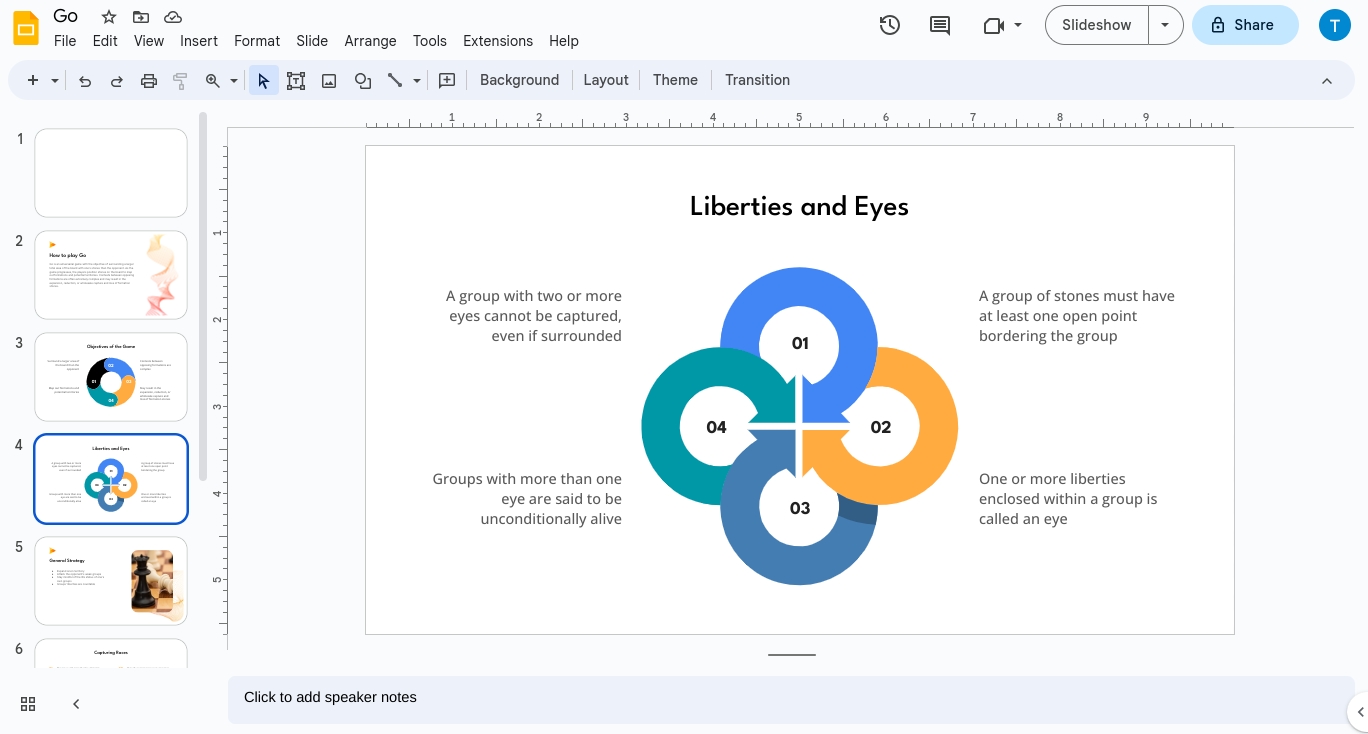
SlidesAI uses AI to extract the main points from a body of text and create a presentation for you. One of its big selling points is that it’s an add-on for Google Slides, so you don’t have to learn to use a brand new tool.
To get going, just dump the information you need to present into the text box and SlidesAI gets to work. The free version allows up to 2,500 characters, so you can get a fair idea if you like this tool enough to pay for it. Once the presentation is built, you select the colour scheme and style, and then you can edit the text and change any images you don’t like.
In my test, SlidesAI did a pretty good job of extracting the important pieces of information and created a solid structure for my presentation. It used some good graphics and laid everything out nicely. It made a slide of 'Objectives' and some of them weren’t really objectives, but this kind of thing is easily fixed. It also pulled in an image that wasn’t quite right; when this happens you can ask it to suggest others and it presents some options from the free stock image site Pexels.
What is SlidesAI good for?
SlidesAI is fantastic for building the basic structure of your presentation. It lays out information in a logical way and pulls in suitable graphics and images. All you need to do is fix any missteps and add any important bits that it missed.
What are the limitations of SlidesAI?
It doesn’t always 'understand' the text properly, so it might create a few odd points on your slides. As with most AI tools, it creates a basic structure for you to build upon rather than a polished final version.
04. Ellie
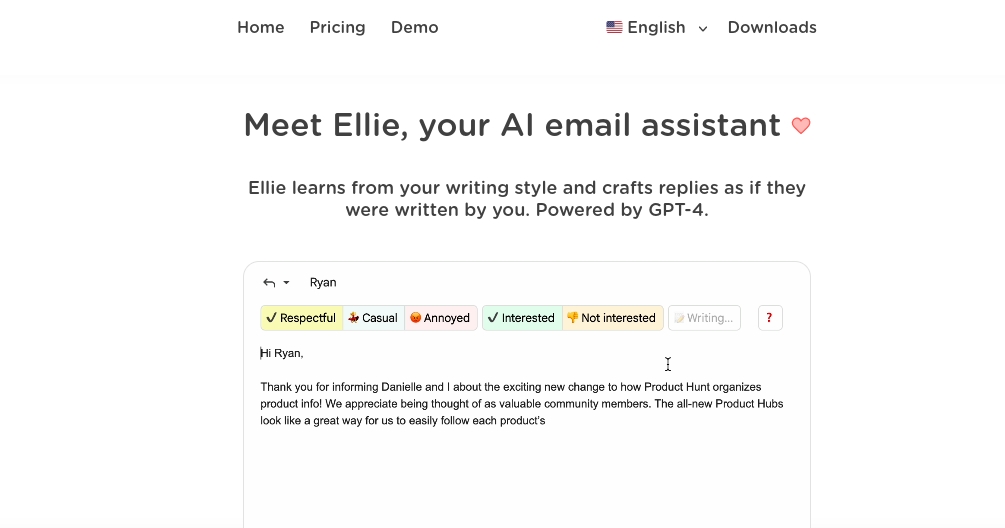
Ellie is a solution for anyone who really doesn't like writing emails. Often, much of the purpose of an email is just to maintain good relations, smooth over worries and keep up motivation for a project. These messages are quite simple, but they’re time consuming to write, which is exactly the kind of thing an AI can help with.
Ellie is an extension for Chrome and Firefox that writes email replies for you. At the time of writing, it’s fully compatible with Gmail and Fastmail, but you can use it in other webmail clients via a toolbar popup. It's a little weird at first to hand control of emails to an AI, but the results are good and undoubtly time-saving.
To get Ellie to write a reply, you just check some boxes to say whether or not you’re interested in the message, and what tone you would like; the options are respectful, casual or annoyed. You can enter the basic information you would like to convey in simple terms such as “I can’t access the documents, help” or “let’s take option B”. Ellie will then translate your blunt brevities into a courteous and well-worded message.
What is Ellie good for?
Ellie is excellent at writing the kind of friendly and positive messages we need to maintain good working relationships over email. A massive time saver for most people!
What are the limitations of Ellie?
Sometimes you have to explain complicated things, and Ellie’s not going to be able to help with that. But it will set up a good basic structure for the message that you can add to.
05. Eightify
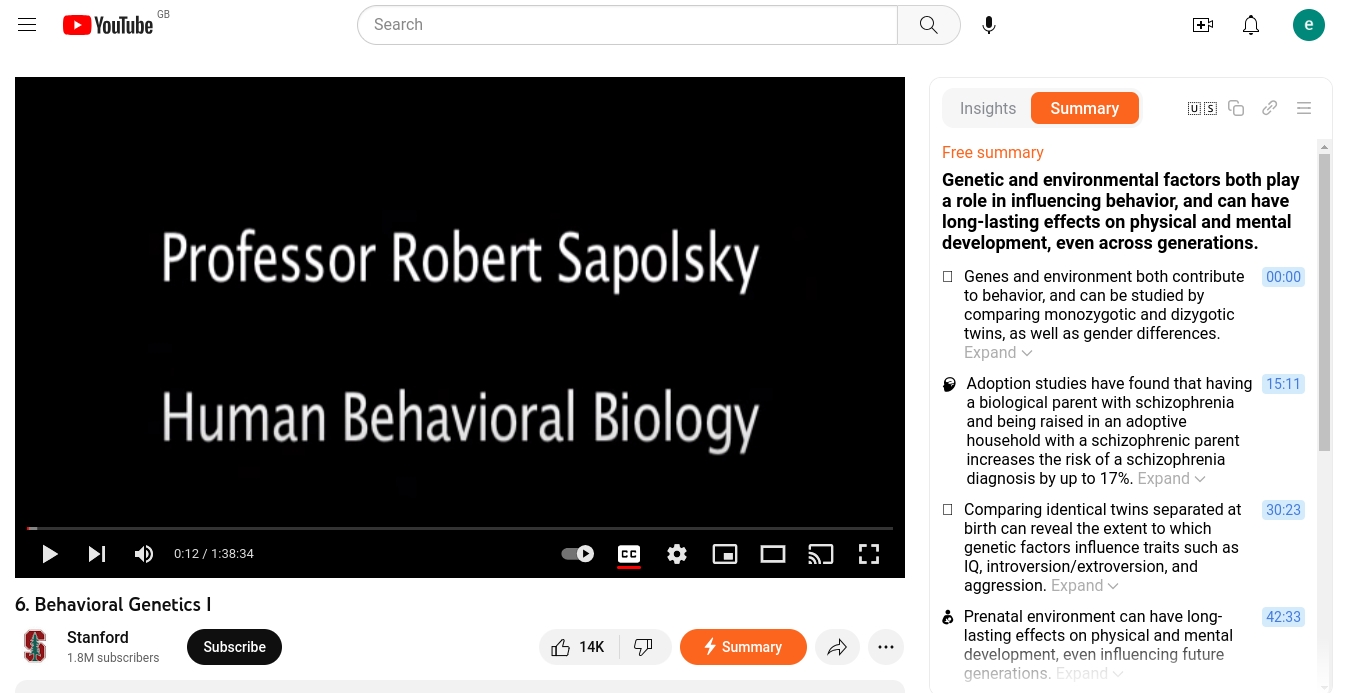
Eightify is an AI productivity tool for anyone who finds the rise in casual videos to convey information tool time consuming. The trouble with YouTube, for example, is that while it is a gold mine of incredible information there’s also a lot of waffle. Eightify is a Chrome extension that lets you cut through the rambling and get straight to the point. It uses ChatGPT to create summaries of videos so that you can extract the important information in a fraction of the time.
Overall, the quality of the summaries is good, and the information is time stamped so you can check to see exactly how it was said in the video or that the transcript is factually accurate. For complex topics you will want to watch at least segments of the video to improve your understanding, but it’s a huge benefit to have the bare bones of the content mapped out in text. If you have a blog, this is a great tool to offer your audience video and text to follow without any extra work.
Another benefit of Eightify is that it enables you to identify videos that have oversold themselves and don’t have much substance, thereby saving you from wasting your time on them. If you have trouble resisting videos you know are probably just clickbait, it’s great to be able to hit Summarise to get the information that the title is teasing you with.
What is Eightify good for?
Eightify is an excellent note-taker that provides detailed summaries of long videos. It can be used to enhance your audience's use of your content. It’s also good for exposing clickbait and insipid videos that waste your time; or used by you to monitor if you're videos are too wordy or over-complicated.
What are the limitations of Eightify?
For deep and complex material, you’re going to need to listen to the whole thing to do it justice. But Eightify’s summaries are great for digging out the main points.
06. GitHub Copilot
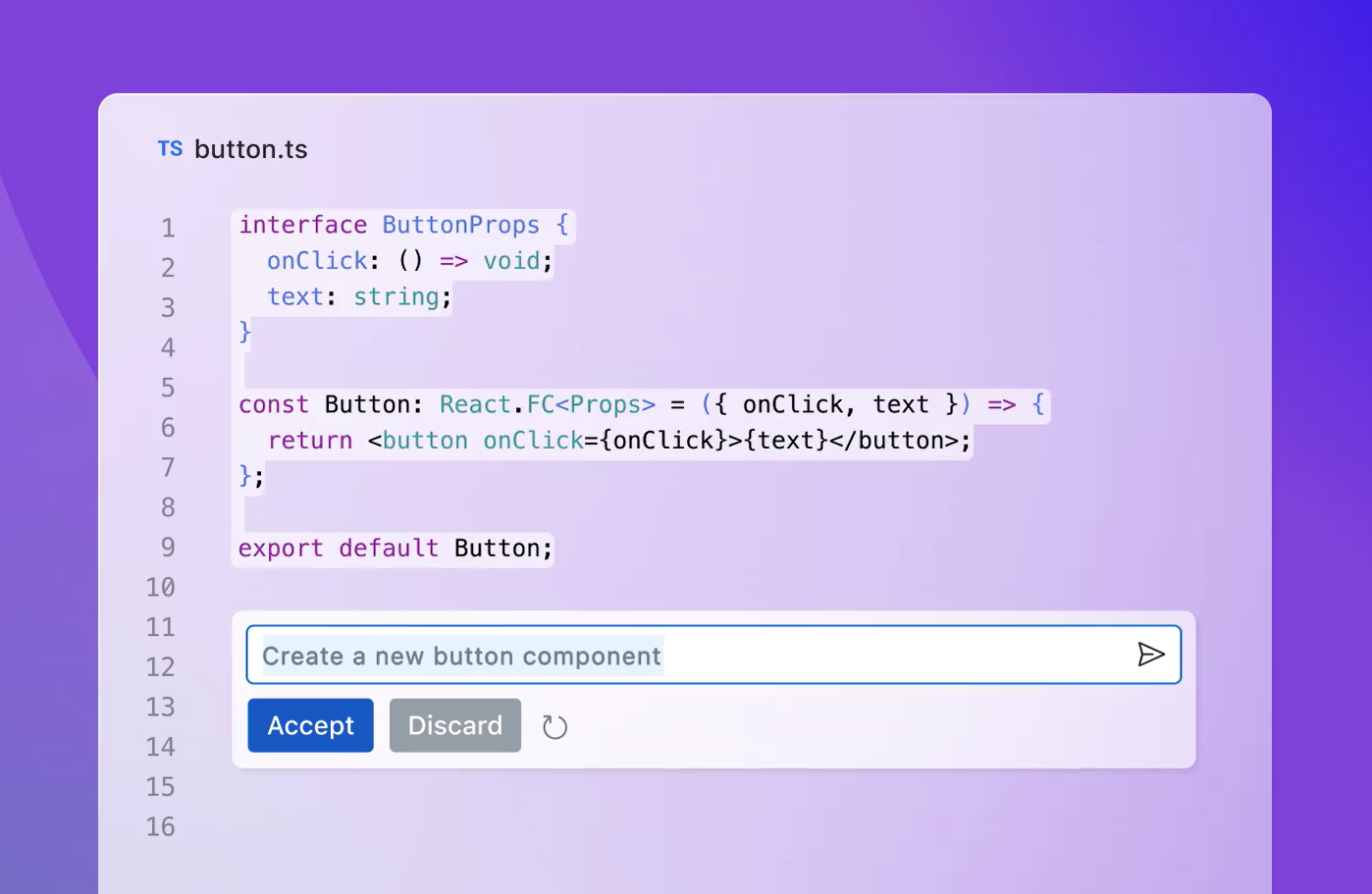
GitHub Copilot is a code completion tool that came out of a collaboration between GitHub, OpenAI and Microsoft. It uses AI to understand context and help write code thanks it its training on reams of code from open-source projects on GitHub. And it provides smart code completions and explanations directly in the IDE.
Pricing starts at $10 per month for individuals and $19 per month for businesses.
What is GitHub Copilot good for?
It supports most of programming languages present in public repositories, but support for languages like JavaScript is more reliable owing to their prominence in training data. It's a popular tool, so there's a big community, and it integrates with IDEs like Visual Studio Code, and Neovim).
Intelligent code completion can be handy, along with code referencing, and you can block code suggestions matching public code snippets. The tool scans all open tabs, so having the tabs of underling classes/functions open gives it more context, usually producing better results.
What are the limitations of GitHub Copilot?
Remember that it really is a "copilot"; it's not going to write your code for you. It's best to program as normal and use the suggestions when they fit (or amend them as needed if they're 80-90% there. It's not recommendable for people who aren't proficient in the programming language they're writing because you'll need to be able to verify the code and know what it does.
Can AI productivity tools actually help me?
According to Accenture, as reported by Fortune, AI will potentially affect around 40% of your working hours. The Accenture study found there are more than 200 tasks we all do (related to language) that can be automated or augmented by an AI app or tool.
What can AI tools be used for?
There's an AI app for most tasks, from generating art to creating video from text. There are AI tools for app development, web design and logo design. Read our guide to the best AI art generators for as a place to start.
How can I use AI in my work?
There remain ethical issue surrounding AI and its uses, particularly in art and design. But the AI productivity tools I've tested can help with general daily tasks and give you more time to spend on your art. Read our guide to how to use AI in art and design for more.







