
From the moment my son learned his new smartwatch had the Dinosaur Game — yes, the one from Chrome that everyone loves — he was hooked. While the T-Mobile SyncUP Kids Watch isn't designed to play games all day, there's no denying how the right feature can get you to immediately love a product from the moment you first try it.
Thankfully, the rest of the experience on the T-Mobile SyncUP Kids Watch lived up to the initial impressions. Everything from the powerful parental monitoring app to the simple watch UI works well — although I'd argue that the phone app could be slightly more intuitive — and it sits well atop the list of best kids smartwatches.
If the watch has one particular negative, it's that it only works on T-Mobile's network. No Wi-Fi support means you'll always need to keep a line on your plan just for the watch.
We've seen some customer reviews mention that the watch doesn't hold up over time, but that wasn't a problem for the boys who tested it for Android Central. If you're concerned about durability, Amazon sells several different kinds of protectors to keep it looking new. So far, though, the preinstalled screen protector has been all we needed.
Chris Wedel originally reviewed the watch for Android Central back in 2021, so I'm taking another look at it in 2024 after T-Mobile has made some notable updates and changes over the years.
T-Mobile SyncUP Kids Watch: Price and availability

The T-Mobile SyncUP Kids Watch is sold exclusively through T-Mobile. T-Mobile offers the watch for free when you add a new watch line to your account. Otherwise, the watch is $174 at full price. A watch line on T-Mobile typically costs $10 per month.
The watch only comes in one color, black, but it ships with two watch bands in the box, so you can change the colors up a bit. The included cloth band is black with teal edges, while the clasping silicone band is all black.
You'll also find a charger and pamphlets inside the box. A film screen protector is preinstalled on the watch and can help keep the display from getting scratched for a while. If you're concerned about durability, you can grab a pack of screen protectors from Amazon.
T-Mobile SyncUP Kids Watch: What's good

Since our original review was published in 2021, T-Mobile has updated the watch with some very important feature updates. Chief among these is the addition of video calling and scheduled school mode, both of which were complaints in our original review.
When enabled, school mode disables games, the camera, sounds, the alarm clock, and task reminders. It can be set up on a simple schedule or manually enabled. I found this invaluable, as my son would inevitably get distracted and begin playing the aforementioned dinosaur game while he was at school, causing some obvious problems among the other students.
The watch's new video calling feature was quite good in my testing, although video availability depends on signal strength. Thankfully, the video frame rate will be slowed down to accommodate signal strength and will automatically be turned off in areas with poor signal. It works exactly as you would expect and can be activated from the watch or from the parents' app.
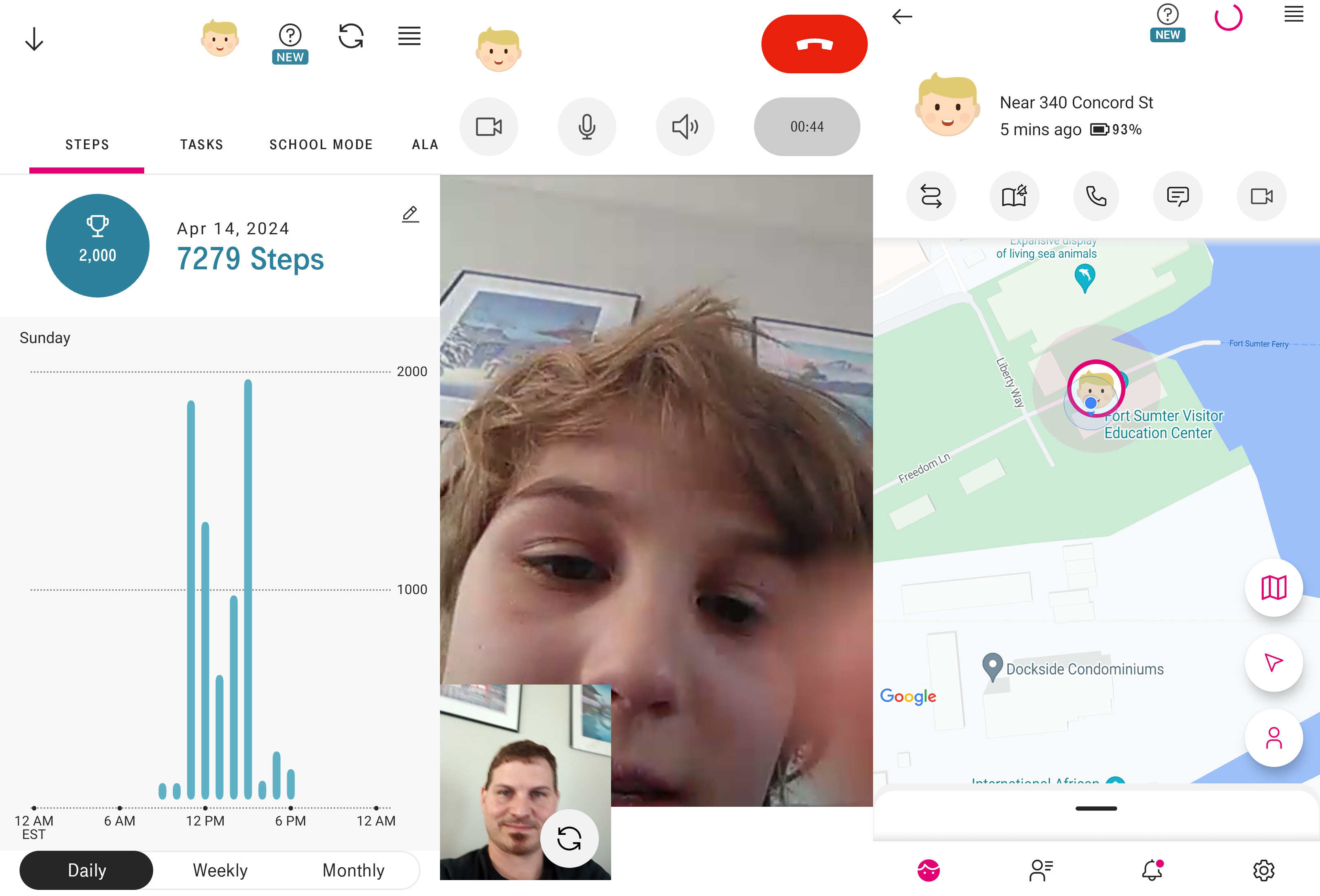
Communicating with my son via video or voice calls is dead simple. Calls can be initiated from the watch or the SyncUP phone app. Audio calls and text messages use carrier voice and SMS messaging services, while video calling is handled through the SyncUP app on your phone. Kids can only call or message whoever you've put on their contact list
While T-Mobile hasn't improved the keyboard from the watch's initial release, my son preferrs using the built-in voice messaging feature anyway. He's familiar with this type of functionality from using the Garmin Bounce, but he can always use any of the available emojis, premade messages, or even take a picture if he needs to tell me something a different way.
Setup was dead simple, and calls and messaging couldn't be easier to use.
The watch's form factor is similar to that of many other kids' watches, with its thick, square design. It's made entirely of plastic—including the display—so it will survive a fall from most heights, even straight onto concrete. The downside to a plastic display is that it scratches easily, so make sure you have a screen protector on it to keep it from getting permanently scuffed up.
Navigation is handled entirely via the touch screen, but the side button can be used at any time to navigate back to the watch face. A satisfying zipping sound emits from the onboard speaker as you navigate, making navigation feel oddly tactile, considering there's no physical rotating crown. If the speaker gets tinny from getting wet, there's a built-in water ejection function that's particularly handy since this watch is fully IP68 water and dust-resistant.
The watch ships with a comfortable cloth wrist strap that is preinstalled and uses a simple Velcro-like fastening method. My son preferred this band over the rubberized one included in the box. Our previous reviewer's son preferred the other one but any standard 20mm watch band will work with the watch, that way you're not confined to just these two bands.
Virtual boundaries and video calls made me feel safe while my son was out and about.
The charger that ships with the T-Mobile SyncUP Kids Watch is impressively well-built and designed. It uses a USB-C plug to connect to your favorite USB-C charger, and POGO pins connect strongly to the watch itself. Unlike some other smartwatches, I never ran into a situation where the watch didn't charge when I put it on the charger.
On average, I found the watch boasted a 2-day battery life under normal use. That included a few gaming and messaging sessions throughout the day, but gaming or using the built-in real-time tracking feature will drain your battery quite quickly.
Thankfully, the watch has a built-in safety mechanism that shuts off gaming and other battery-draining features once it gets below 20%.

Within the companion app, you can look at your child's activity and see their step count for the day or view their history. You can also set up a step goal for your child to encourage them to keep going. My son enjoys this part as it helps him feel like he reached an important goal every day.
From the SyncUP KIDS app, parents can create alarms and tasks. This helps keep my son on task with homework and chores and reminds him when it is time to get ready for bed. While there isn't a points reward system like the Gabb Watch or Garmin Bounce have, you can include a reward message that's automatically sent when they complete a task.
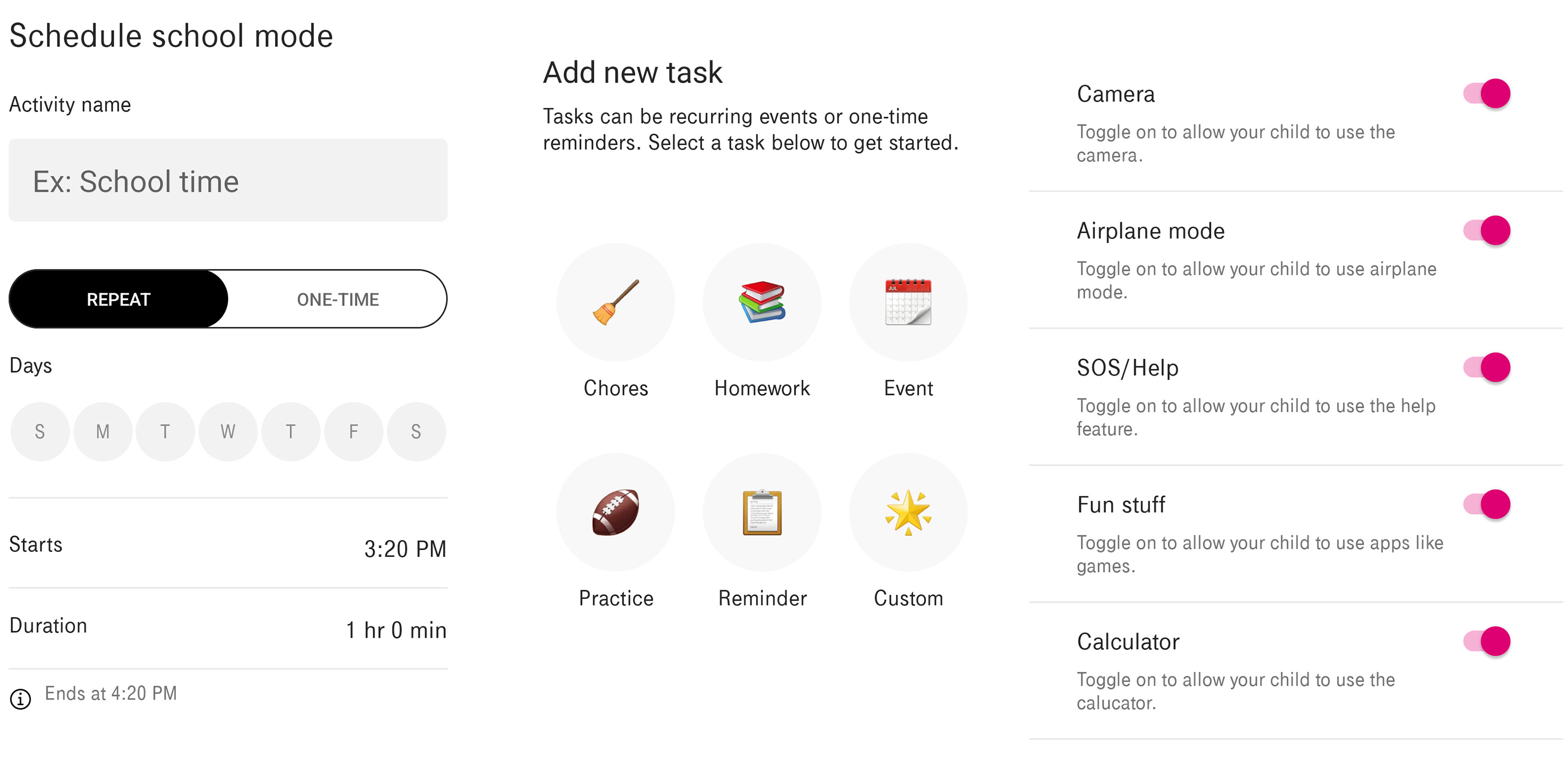
The login for the app is the same as you'd have for your T-Mobile account, and you can enable biometrics if you prefer a quicker app sign-in.
The app does a good job of making the process of adding the watch easy. After adding in your child's info, you can input the contacts you approve of your child communicating with. Setting my wife up as another parental user on the watch was as easy as putting her phone number in the invite section and having her go through the sign-up process.





I'm happy to see that the T-Mobile SyncUP Kids Watch supports geofencing in what is called Virtual Boundaries.
The app will notify you once the watch enters the designated area. Chris Wedel used this often for his son during school days, letting him know when his son arrived and left school. This feature can help ease a parent's mind as their child begins to have more and more experiences away from home. An emergency contact button and 911 dialing are also available as added safety options.
Aside from the automated location alerts that can be set up, parents can also manually locate their child using the app or even turn on live tracking. This will ping the watch every 10 seconds for a maximum of 15 minutes. However, keep in mind that using this feature will quickly deplete the watch's battery life.
My son loved the included dino game and step tracking but was hoping for some more available apps.
The camera can also take silly pictures that your child can store on the watch and later send as messages. The quality is good enough for a watch and generally looks great on the watch face. It's nice being able to receive pictures like this, as it makes spontaneous moments fun.
The app situation is also pretty barebones, but that's not bad if the goal is to reduce distractions. The apps are limited to step tracking, the camera, a media folder, communications, timers, a calculator, and a few games. The games available are few and simple: Tic Tac Toe, Puzzle, Voice Changer, and Dino Run.
T-Mobile SyncUP Kids Watch: What needs work

Though the watch does a good job of managing battery in poor cellular coverage areas, it would be helpful if it had the option of Wi-Fi calling or messaging. The T-Mobile SyncUP Kids Watch lacks any connectivity option other than the 4G LTE.
The device utilizes the cellular network to manage calls and texts as they come through normal SMS, and when the network connection is poor, it's going to obviously struggle.
Supporting Wi-Fi would not only help in this regard but also prolong the life of the watch itself. Having poor network coverage means the watch will constantly waste battery searching for an LTE signal, and it also means you can't use the watch's vital communication features unless you're in range of a T-Mobile tower.
The network availability could also deter potential users from this smartwatch. Even though T-Mobile has substantially expanded its network, that mostly applies to 5G signals which this watch doesn't support.
Having no Wi-Fi support means the watch could suffer from poor indoor network coverage.
While I don't necessarily need it, some customers have asked about the possibility of getting popular messaging apps like Facebook Messenger or WhatsApp on the watch. Watches like the Angel Watch support WhatsApp, which is more widely used worldwide for communication. This isn't as important for a U.S.-only watch, but it would still be nice to have some more options.
I also find the app UI to be a little confusing, partly because it's fairly slow to load. You have to find the watch in the list of family members on the app home screen to open watch options. Tapping the watch thumbnail on the main map screen does nothing, which was very strange to me. Once I figured out how to find the watch, things were OK, but this step was needlessly confusing.
Lastly, I'd love to see more health sensors on a future version of the watch. Step counting is nice, but most adult smartwatches support things like heart rate monitoring, stress monitoring, and more. It would be nice to have this on a kids watch like the Angel Watch Series R has.
T-Mobile SyncUP Kids Watch: Competition

If the watch features or network capabilities are reasons to give you pause when considering the T-Mobile SyncUP Kids Watch, don't worry. The options for connected kids' smartwatches are plentiful. My son's favorite smartwatch is also our top pick: the Garmin Bounce. While it doesn't have the dino game or a camera, it's got even better battery life than the SyncUP, a points reward system, and Wi-Fi support.
If you're looking for a watch with even better cameras, the TickTalk 4 has two cameras so your child take even more photos. It also supports video calling. While there aren't any games on this watch, it does have free iHeartRadio Family music. This, along with many other features, can be limited or turned off within the TickTalk companion app. The downside is that it's missing geofencing support.
Our other choice is the Angel Watch Series R. While the app is clunkier than what's offered by the T-Mobile SyncUP, the Angel Watch supports WhatsApp for richer communication. In addition, a series of health sensors make it possible to monitor heart rate and other health data throughout the day, making it one of the only kids' watches with more advanced health features.
T-Mobile SyncUP Kids Watch: Should you buy it?

You should buy this if ...
- You want a watch with great communication options.
- You want a watch with good safety features.
- You are a T-Mobile customer.
You shouldn't buy this if ...
- You live in an area with poor T-Mobile coverage.
- You want a watch with health sensors.
- You want a watch that supports 3rd-party apps.
The T-Mobile SyncUP Kids Watch would be my pick for the best kids smartwatch if it were offered outside of the confines of T-Mobile's network. While you're not likely to find too many places with poor T-Mobile network coverage these days, being restricted to a single LTE network is strangely confining, especially when there's no Wi-Fi support to help with coverage in buildings.
But, if you're a T-Mobile customer or looking to join T-Mobile's excellent network, this is a superb option that'll only cost you $10/month since the company gives the watches away for free with a new watch line.
It offers nearly every feature you could think of or want — except for a points reward system for chores and tasks — and includes excellent voice and video calling, plus lots of text and voice messaging options. The setup is super simple, and everything is handled through your T-Mobile login. All in all, it's a superb choice for anyone on T-Mobile, so long as you don't have issues with indoor reception.
Keeping up with your kids
Offered exclusively from T-Mobile, this kids' smartwatch does everything you need to keep in touch with your kids and keep them on-task. Scheduled school mode, video calling, and improved messaging are just some of the latest improvements to an already excellent smartwatch experience.







