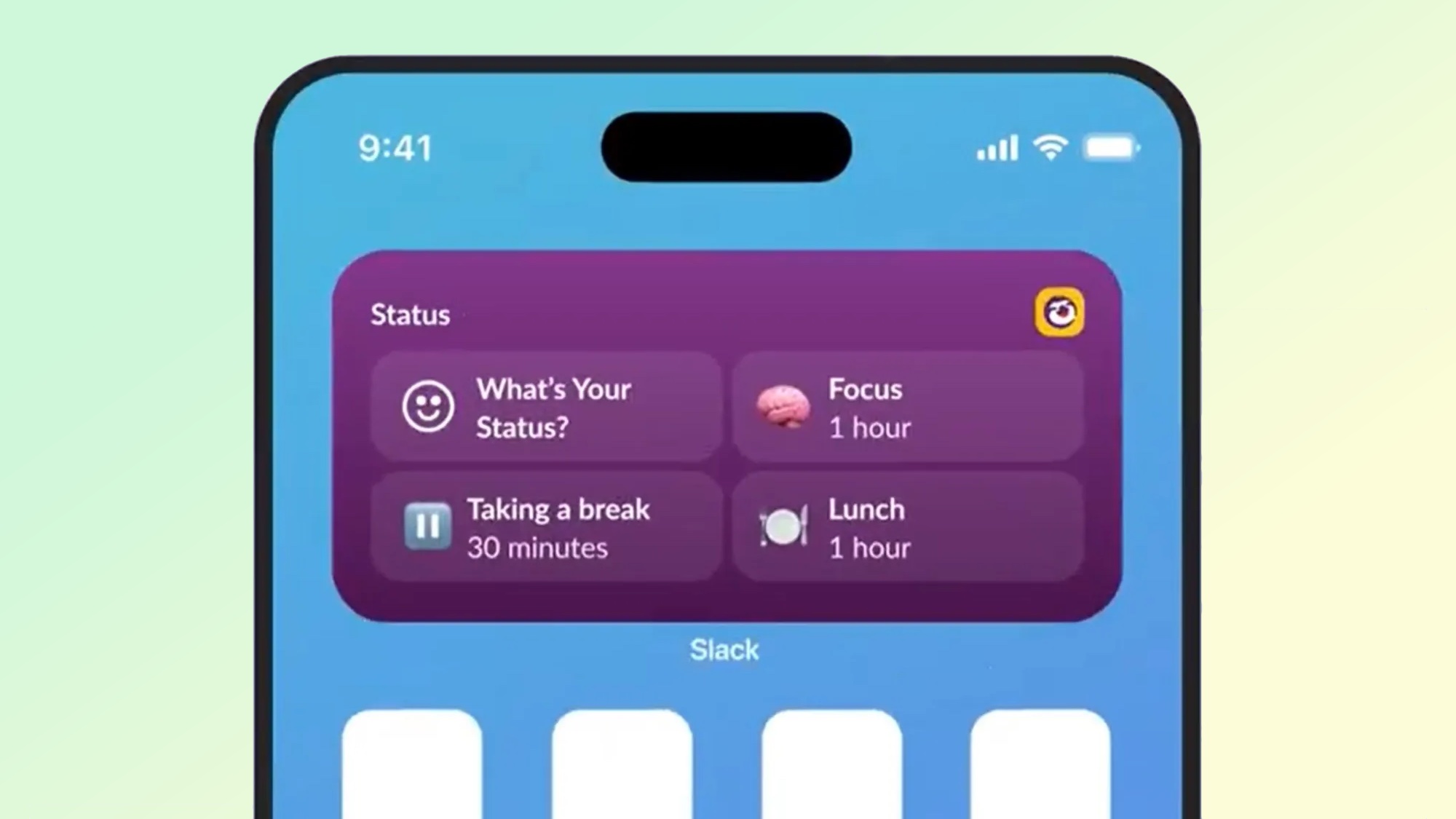
It's all too easy to go down the Slack rabbit hole. So Slack users may appreciate the new iPhone widgets the company just launched that can keep you apprised of everything work-related without having to open the app.
Three of them are regular home screen widgets, while the fourth is designed for the lock screen — with the goal of jumping into Slack as soon as your iPhone is unlocked.
Three 3⃣new Slack iOS widgets are here to make your workday a whole lot easier. 👏Add the Catch Up widget, Status widget, and Slack Launcher widget to your device and stay in the know on the go. pic.twitter.com/bEak0coGZKJuly 22, 2024
Two of these widgets are Status widgets. A larger version lets you change your work status between one of three options direct from the home screen: hour-long “Focus” and “Lunch” statuses, plus a half hour “take a break” option. Meanwhile, the smaller widget will take you straight to the status section of the Slack app.
That way you can switch your status to show that you’re on vacation, off sick, in a meeting and so on. You can do all of this without having to look at the rest of the app first, and potentially getting sucked into work drama when you’re not supposed to be.
The final widget is a Catch Up widget, designed to give you a quick look at how many unread messages and mentions you have. This widget can also take you directly to unread activity in the app, should you decide you can’t handle seeing multiple unread messages taunting you on your home screen.
If you find yourself spending way too much time in the Slack app itself, these widgets could prove useful.







