
Now, I'm no tech geek - I can admit that - but I do have a love for all things design, and when technology meets design, it can either be a hit or miss. Samsung first launched its Frame TV in 2017, and it quickly climbed the ladder to become one of the best Samsung TVs on the market if you're looking for tech that blends into your home. I wanted to see what the hype was really about and if it was worth it.
For some, this may not be the perfect design solution, but it certainly caught my eye. So what is The Frame TV? Well, it mimics art by allowing you to display artwork when not in use (meaning no more imposing black squares on your walls), comes with minimal wires, which makes setup as simple as possible, and features an artwork-style frame and a matte-finish display. The Frame is currently available in six different sizes, including 43", 50", 55", 65", 75", and 85".
I decided to bring the 55" The Frame LS03D QLED 4K Art Mode Smart TV into my home and test it out, not only to see how good it looks in the flesh, but to get a comprehensive overview of its sound and picture quality, and usability. Aside from its chic and easy-going appearance, this TV had a few features that stood out.
So is this TV really worth it? Let's get into it.
Price: $977.99
Was: $1,497.99
Now in the Prime Big Deal sale, this Samsung 55-inch Class QLED 4K The Frame has an array of cool features you'll want to try. With Art Mode, Anti-reflection, Pantone validation and so much more — this TV will certainly elevate the way your home looks and feels.
The Frame TV
Before we dive into the review, here is everything you need to know about the specifications of this design-forward television.
Art Mode: This feature was quite unique when the Samsung Frame first launched. You can select your own painting or portraits to add onto the TV, giving you the effect of a real-life painting. There are several Samsung Frame alternatives on the market offering this idea now too.
Matte Display: This allows for a clearer picture with no glare.
Modern frame design: Fits in seamlessly into the home.
Customizable frame: The sleek magnetic bezel snaps onto the TV easily, allowing you to switch colors and choose the bezel you want for your TV.
QLED: This technology provides clear color and pictures, giving you a picture-perfect experience when watching your favorite shows.
Quantum Processor 4K: This optimizes sound, picture and the all-round performance of the TV to give viewers a seamless experience.
Dolby Atmos: Allowing you to enjoy a surround sound experience.
My Thoughts

My initial reaction upon unboxing Samsung's The Frame TV was that it was sleek, smooth to the touch, and very easy to put together. However, I did receive the TV with a black bezel frame, which didn't quite fit the aesthetic of my home. If you want it to fit seamlessly into your space, I'd recommend you get a bezel that matches your home decor.
I removed the TV from the box, with the help of my partner, and began to set it up. Overall, the setup experience was quite easy, and best of all, there weren't many wires needed to get the ball rolling. The TV comes with a One Connect box and it's super easy to set up, it only took me about 5 minutes to clip on the TV's footstands and plug in. To get things moving, I connected the One Connect cable to the One Connect port on the back of the TV. I then connected the other end of the cable to the One Connect Box. You can then connect the power cord to the One Connect Box and plug the other end into the power outlet — it's as simple as that.
I switched the TV on, selected my language, and began the set-up process. I was given two options: smartphone or remote — I chose to use the solar-powered handheld remote (pretty cool right?). After selecting 'auto setup,' the TV set up all my other devices. I also created a Samsung account and connected my WIFI during the process. Once the setup process was done, it was time to test out the TV's features.

Just a quick note: testing took place over the course of a month, so I gave it my best to learn more about the TV and all that it holds. Once I was fully locked in, I decided to put a few things to the test. I divided my testing into four categories: sound, picture, art, and overall experience. Again, I'm not a tech geek. So, from your average, everyday television lover, here's what I found.
The first thing I noticed once I was setup and on the homepage, was that it was quite busy and clunky. I don't particularly like home screens that have a lot on it, but the great thing was that I was able to customize and move things around to organize the home screen layout. I was able to rearrange the apps based on my usage which made the process a lot smoother.
Although it was fairly smooth to move from one app to another, at times during my testing, applications would take a minute or two to load or not load at all, which led to me restarting the whole system.
So, I would recommend placing your WIFI router closer to the TV for a smooth connection. My router was slightly further away, which led to the connection dropping off occasionally.
Sound Mode

Using the TV's built-in sound system, I will say the surround sound was pretty good, especially as it's not a TV that comes with an integrated soundbar. I tested the sound by listening to music and watching my favorite shows and movies. Sound mode has a few great options to select from. The 2024 version of the TV now has an intelligent mode that helps you analyze the TV's surroundings, ambient noise, and the content you're streaming. It has an adaptive sound feature that optimizes sound quality by analyzing the space you're watching TV in and the acoustic components of the show, movie, or music you're listening to. Another element is Adaptive volume, which adjusts your TV's volume according to your volume usage history and your surroundings.
There are also three sound modes you can select from while streaming, these are standard, optimized, and amplify.
Here's a breakdown of what those are — according to Samsung:
Standard: Balanced sound where no tones are emphasized, such as the voices or bass.
Optimized: Specific effects are more powerful and sounds are more spacious.
Amplify: Amplify mid and high tones of the sound. This is useful when voices are difficult to understand.
While testing each one, I found that the 'Standard' was better suited during TV shows. I tested this out on a few shows, including the latest season of Selling Sunset, and found that it gave a nice balance; it wasn't too loud or too low, but rather a clear and clean volume. The 'Optimized' mode was great while watching a movie. If you want to capture the essence of the movie, bring the sound effects to life, and throw yourself into the movie, then this is a great option. I personally found that 'Amplify' was great for listening to music and watching movies. This specific sound mode really focused in on people's voices.
Picture
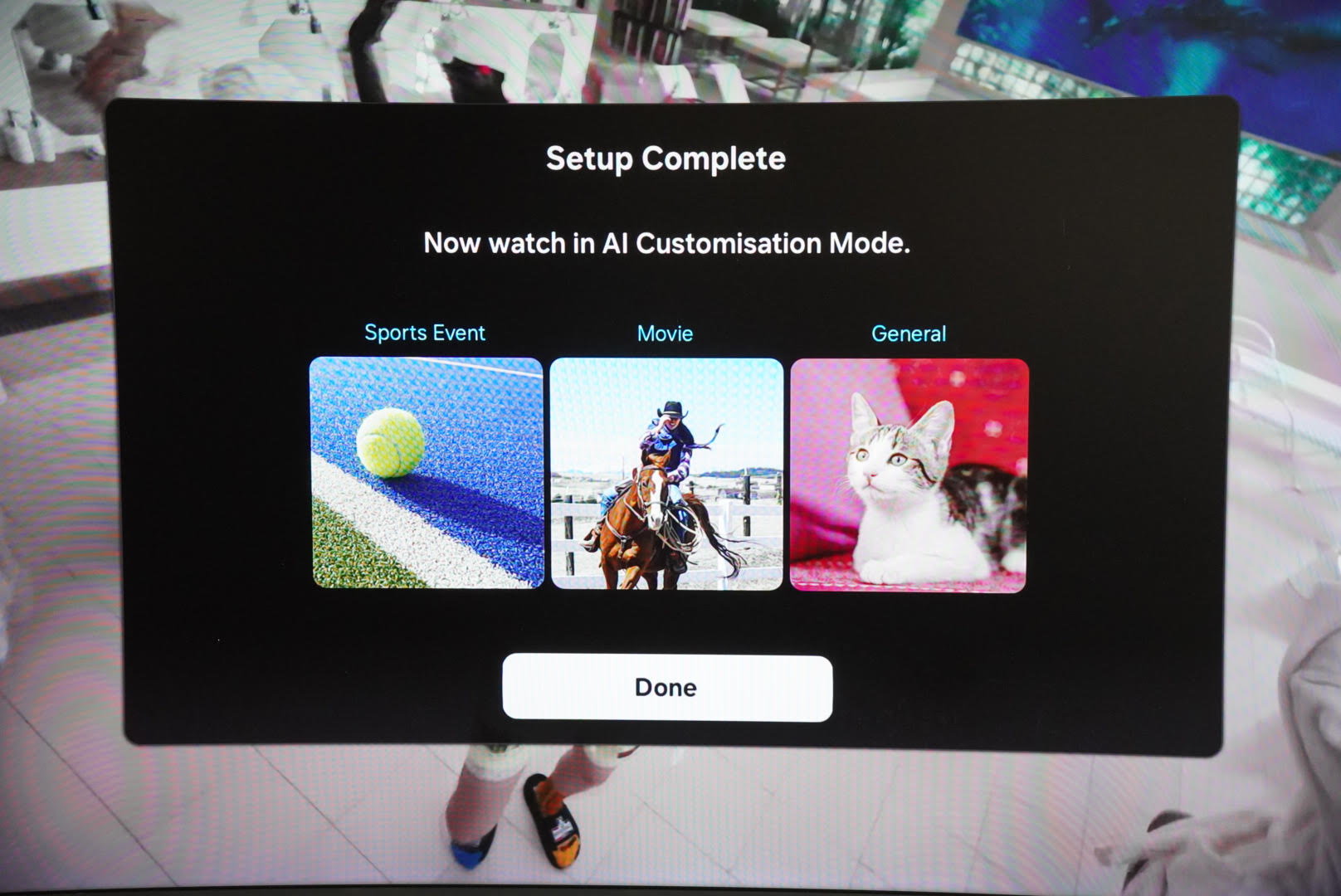

The TV features a quantum 4K processor, which supports the quality of sound as well as picture quality, and off the bat, I noticed a few things while streaming: clear and smooth visuals, well-defined colors, and a clean transition between the movement of people and scenes. Samsung's The Frame TV also comes with intelligent picture mode options, which include the following:
AI Customization mode: This is essentially AI-based algorithms that sharpen images to provide 4K resolution. I noticed that the color and images were well-defined when I switched on this mode. I was able to choose from sports events, movies, and general — each mode catering to the needs of what I was streaming.
Adaptive Picture: This mode essentially optimizes the TV's brightness and provides the best picture quality based on your home's surrounding light and the show or movie you're streaming.
EyeComfort Mode Settings: This feature helps make watching content easier on the eyes. It essentially syncs with sunrise and sunset and adjusts the TV's brightness accordingly.
Overall, I loved the sharpness of the picture quality, the color, and how a scene would smoothly fall into place. When I dimmed the lights in my home to create a more cozy feel, the TV effortlessly adjusted to the lighting around me. I was also able to split my screen, so if I wanted to view one show on YouTube and stream another side by side, I could. I thoroughly enjoyed streaming on this TV.
Art Mode - An Art lovers dream?


As I said earlier, this TV mimics art quite well, although it doesn't quite hit the mark as real art painted on canvas. Its digital art element plays well with real-life art and allows you to choose what you want to see. The great thing about this TV is that when it was not in use, it would display beautiful art pieces, which would catch my eye every so often. The matte finish on the TV also gives off the element of real-life art as the display is glare-proof, nicely rounded, and full of color.
Another cool element I found on this TV was its motion sensors work, so whenever I entered the room, art mode would switch on, and whenever I'd leave the room — it would switch off to save energy.
Art mode comes with a few elegant art pieces for free, but in order to access all artworks or other designs, you will need an art store subscription. The subscription will give you access to lots more artists, styles, and art forms — taking your experience to a whole new level.
Personalization: A fun element of this product is that you can add your own personal photos from your photo, onto the screen. To do this, all you need is to download the SmartThings App if you don't already have it and ensure your TV is registered on the app. Select art mode, press 'add your photos' and then choose the photos you want to add onto your Frame TV. You can then save this onto the Frame and select the photo you want to display — you can also opt for slideshows too.
To summarize, I personally really loved this feature as it truly looks like digital art within a frame. It's unique in its own way and if you are a fan of art and design — this will certainly be your cup of tea.
The overall experience - What's my verdict?
As you can probably tell, I really enjoyed testing this TV out. From a design perspective, it really hit the mark. It's stylish, fits in well within a modern home, and really looks like a frame!
If there is one thing I would have done differently, it would have been to change The Frame TV's bezel so it fits in more seamlessly within my home and also mount it onto the wall. It really does make that much more of a difference, in my personal opinion. What stood out most to me was the color and sharpness, as I highlighted earlier; it really does stand out.
So, should you really invest in the Samsung 2024 Frame TV? If you're looking to remove yourself from a black box TV and seeking something a little more elevated for your space, then I'd definitely suggest you give this TV a go. It will uplift your space and give it a more design-focused angle. But just be aware that this 55" stylish piece of tech comes with a price tag of $2,799.
More From Samsung
Price: $297.99
Was: $397.99
I also had the pleasure of trying the Samsung Music Frame not so long ago and loved it. Its Dolby Atmos speakers and wireless music streaming was truly an experience. Best of all, this piece of tech is now on sale on Amazon with 18% off.
Price: $169.99
Was: $299.99
This Samsung Galaxy Watch is now on sale in the Prime Big Deal with more than 40% off. It comes in 8 different colors and is ideal for monitoring your sleep, heart rate and so much more. This watch aims to track all your goals and keep your fitness in check.







