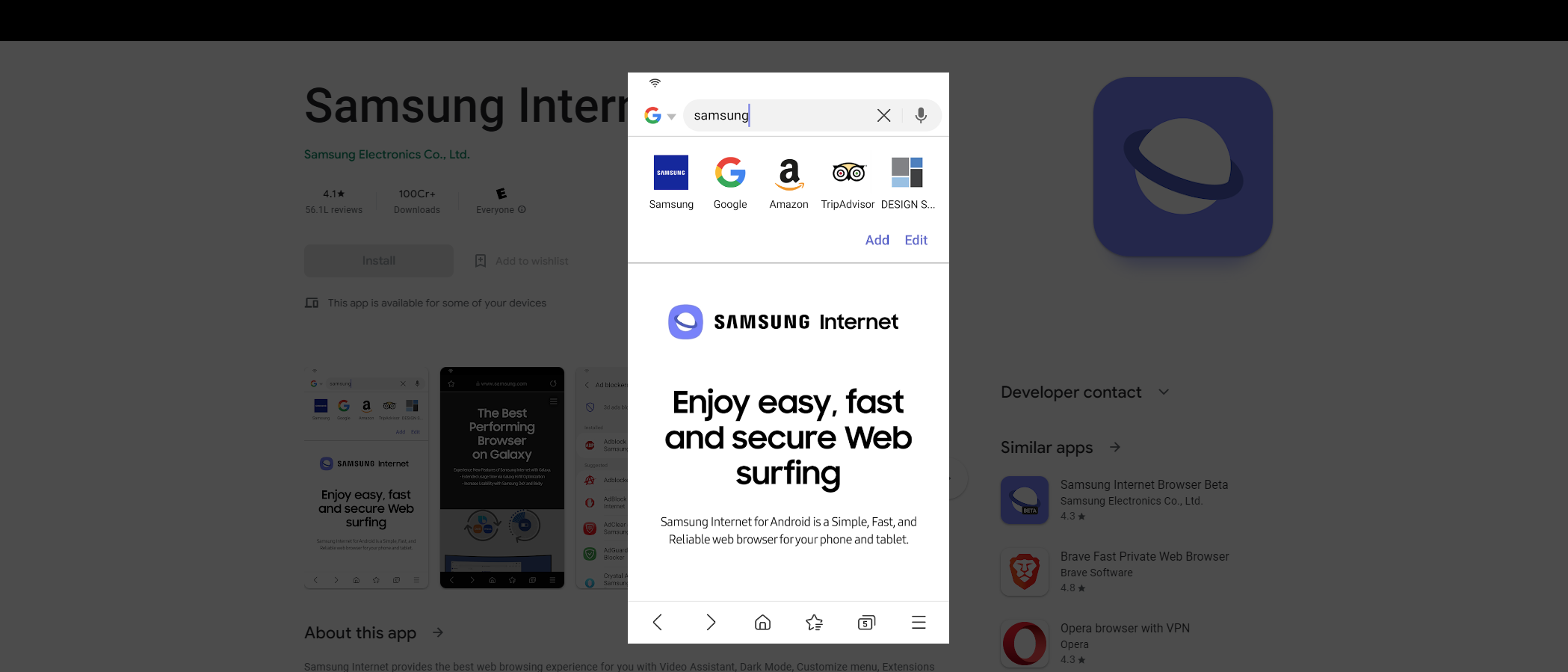
Samsung is a popular name in the mobile phone segment, but did you know that the biggest phone manufacturer in the world also provides one of the best web browsers for Android?
The Samsung Internet browser is installed by default on all Galaxy devices since the release of Galaxy 5 and is known to provide consistent performance.
Read this review until the end to know more about the Samsung browser’s best features, usability, and privacy features so that you can make the right choice for your system.
Samsung Internet browser: Features
One of the best things about the Samsung Internet browser is that it lets you access pages offline. For instance, let's say you're visiting a page, and your WiFi starts acting up out of the blue. If you've saved the page before, you’ll be able to access it even without the internet.
Another benefit of using this browser is the advanced browsing data you get. Along with the regular search results that show up on other platforms, it also provides you with a list of previously visited or downloaded content. This way, if you want to show a video to a friend, you can access it from the video browsing history list.
A lot of Samsung users have mentioned that this browser is faster and more reliable than Chrome. The pages load smoothly without any glitches, and every content you want is at your fingertips within seconds. The biggest reason behind this perk is that it keeps more web pages in its memory, so there's no need for them to reload every time you switch tabs.
While it doesn't come with a built-in ad blocker, you can always download it from the Galaxy Store. Since ad blockers may take up additional mobile data, users should have the flexibility to choose whether they want to use it. Some would say this is a better approach.
The Galaxy Store also provides other useful extensions, such as the QR code scanner, which can be used to make payments or access locked content.
It also comes with its native password management system. Here, you can keep your passwords, login credentials, and other private data and secure it with a fingerprint or iris lock.
Just like Google, information stored in this vault is almost impossible to access without the user’s permission.
Watching videos on the Samsung Internet browser is a real treat. It comes with a built-in video assistant that lets you change your video modes or rotate the screen as per your preference. It also gives you the option to project the video to a nearby surface if you want a larger screen.
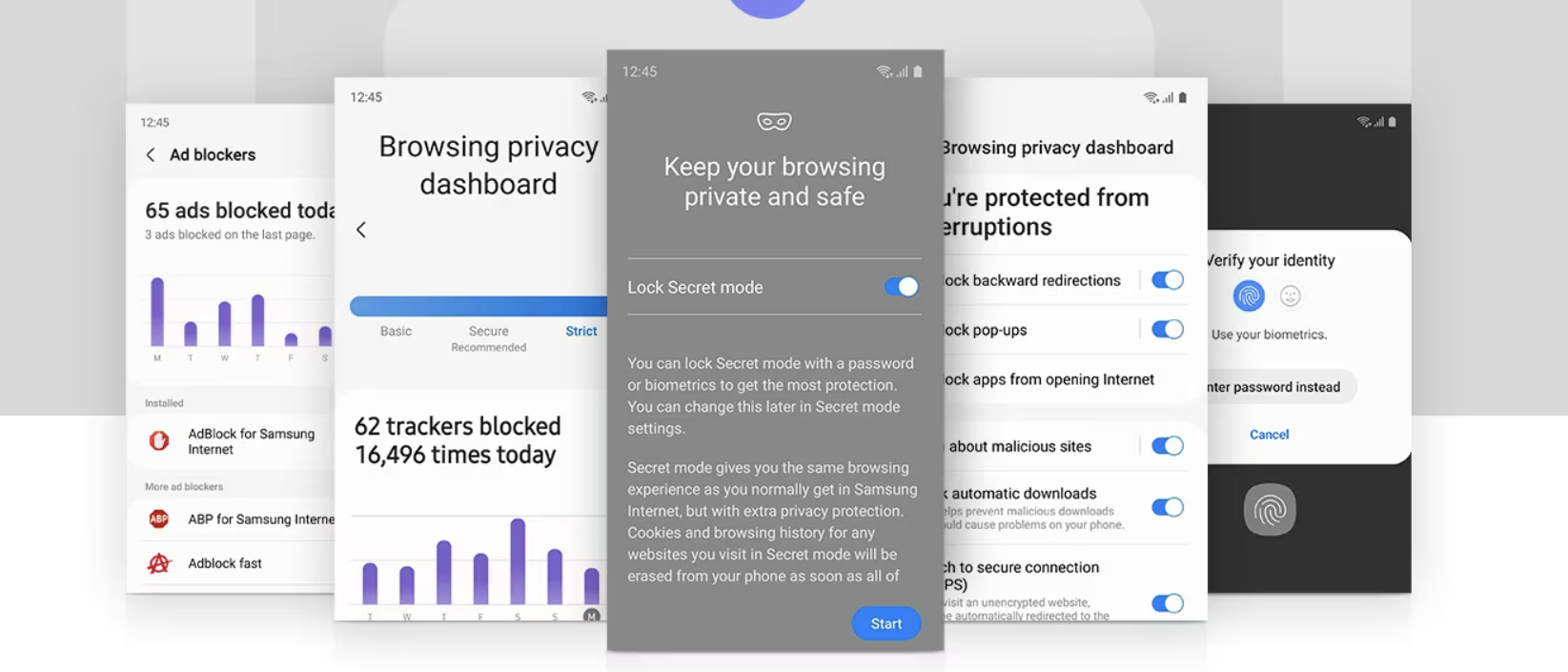
Samsung Internet browser: Privacy
Samsung offers a secure and protected browsing space through its private browsing mode. Once this is turned on, you can also restrict access to the app with an iris or fingerprint lock. If you don't want to restrict access to the entire app, simply turn some of the selected tabs private.
To keep your passwords and login credentials secure, Samsung provides its own unique password manager called Samsung Pass. Just like the browser itself, Samsung Pass, too, can be protected with a fingerprint or iris lock.
Samsung Internet browser: Ease of use
The Samsung Internet browser has a pretty standard design and looks like any normal browser. Since it's specifically built for mobile devices, it comes with a search bar right at the top of the page, followed by a list of shortcuts to your favorite and frequently visited sites.
On the bottom of the screen, you’ll find the collapsible menu that opens up hundreds of options. This includes dark theme options, desktop versions, privacy settings, add-ons, text size, and more.
The privacy dashboard lets you check how many trackers have been blocked in a day and where they come from. Every option in the menu is easily accessible and easy to understand.
Samsung Internet browser: Competitors
The Samsung Internet browser is in clear competition with Google Chrome. It's specially designed for mobile devices, and Google Chrome dominates mobile searches. To outperform Google Chrome, Samsung has made sure that its browser is much faster and more intuitive.
Another way it beats Google Chrome is by giving offline access to web pages. With Chrome, the page will reload and crash once you lose your internet connection. However, with the Samsung browser, once your page has loaded and been saved, you can view it anytime, with or without the internet.
The only place where Samsung is defeated is in terms of VPN. While other mobile browsers like Opera Mini and Avast provide free VPNs, Samsung merely provides a VPN client. Sure, you can still get the security of a VPN, but it's a few extra steps and a lot more hassle.
Along with that, Opera Mini also provides tons of data-saving options, but you’ll find no such additional benefits with the Samsung Internet browser.
Furthermore, while most other browsers allow you to auto-translate a web page into your own preferred language, Samsung doesn't have this feature.
Samsung Internet browser: Final verdict
The Samsung Internet browser is a must-try for those looking for a fast and responsive browser and is bored of Chrome and its lack of privacy.
Samsung Internet, with its extensive range of features, is a breath of fresh air. It provides a private browsing mode with passcodes that keep your data private.
Plus, it comes with numerous new features such as QR code scanners and offline web page viewer, all of which are challenging to find in other browsers.







