
The Recorder app on Google's Pixel phones is easily one of my favorite things to use on those devices. It was one of the first built-in recording apps that could transcribe recordings in real time, and it's continually added smart features like the ability to recognize different speakers. If you're in my line of work and you need to record and transcribe interviews, having the Recorder app handy has proven to be a real time-saver. And I imagine students who attend a lot of lectures, office workers who sit in on meetings and anyone with penchant for recording voice memos could say the same.
Only now Google's Recorder app has company. As part of the Galaxy S24 release, Samsung has spruced up its own voice recorder app with a number of AI-powered features that will sound familiar to anyone who's spent time with the Recorder app on any recent Pixel phone. Samsung's Voice Recorder also can convert audio files into text transcripts, even translating the text to one of 13 languages if you're so inclined. It automatically recognizes when different people are speaking, too, and it can tap into AI to provide quick summaries of what's on a recording. (That latter feature is available to Google's Recorder app, but only if you're using an updated Pixel 8 Pro.)
Now that the voice recording apps on both Android phones find themselves on more or less equal footing, it raises an interesting question for people who frequently use this feature — which one implements its AI features in a better way? And is there enough of a difference to make either a Pixel 8 or a Galaxy S24 the better choice when you're considering a new phone?
To find out, I decided to run the respective recorder apps from Samsung and Google through a series of tests. I took the latest Samsung flagship phone I used for my Galaxy S24 review and pitted it against a Pixel 7a, as that's the most recent Google phone I have on hand. The Pixel 7a may not have the latest Tensor G3 chipset that powers the Pixel 8 models and it doesn't support recording summaries, but otherwise, it boasts the same capabilities that Voice Recorder on the Galaxy S24 offers.
Here's how my AI-powered recording app face-off went down.
Samsung Galaxy S24 vs. Pixel 7a voice recorder app test one — solo recording
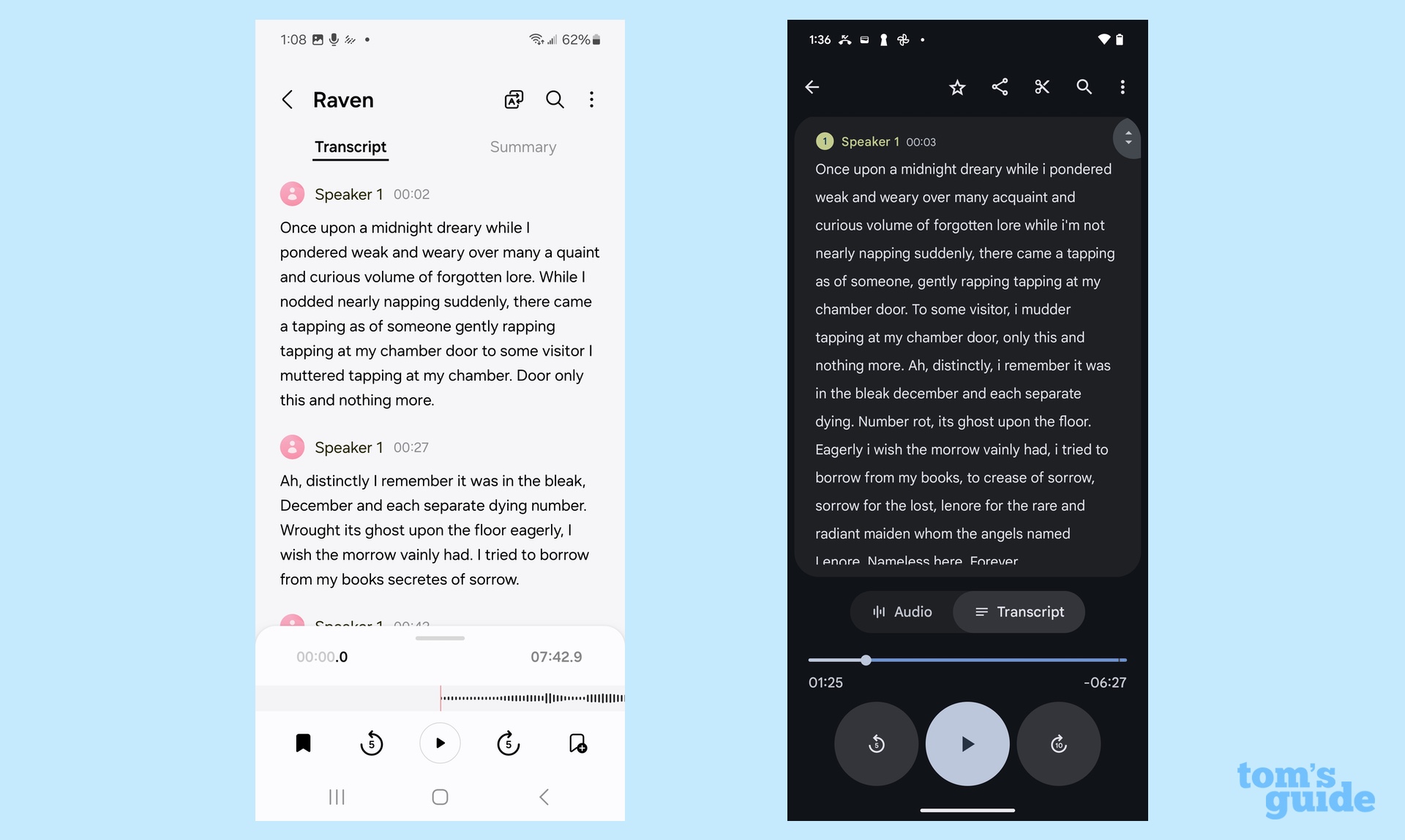
To test the basic transcription features of each recording app, I broke out my dogeared copy of the Norton Anthology of American literature and recorded myself simultaneously on the Galaxy S24 and Pixel 7a as I read aloud Edgar Allan Poe's "The Raven." I discovered two things — 1) that poem is a lot longer than your probably remember; and 2) both recording apps introduced a fair number of errors in their transcripts.
In fact, going over the first four stanzas of "The Raven" — I reiterate: it's a very long poem — I counted seven errors each in the Galaxy S24 and Pixel 7a transcripts, though each recording app tripped up in different ways. For example, when I said "nameless here forever more," the Galaxy S24 heard "aimless" while the Pixel 7a turned "each separate dying ember wrought its ghost upon the floor" into "each separate dying number rots its ghost upon the floor."
I found it particularly striking how both recording apps would mishear the same phrase in different ways. For instance, "pallid bust of Pallas" — admittedly, not a phrase that comes up a lot in conversation — became "palate bust a palace" in the Pixel 7a transcript, while the Galaxy S24 turned that into "pallid bus to pound us," which sounds a lot more lurid than what Poe had in mind.
If you want to spot a difference in how these two recording apps approached transcribing my reading of "The Raven," the Pixel 7a indicated that a second speaker was present four times — probably when I paused for dramatic effect. If that sounds inaccurate, the Galaxy S24's recording transcript included 15 instances of a second speaker popping up in the middle of the recitation.
Samsung Galaxy S24 vs. Pixel 7a voice recorder app test two — two speakers

So how do the respective recording apps perform when there actually are multiple people speaking on one recording? To find out, my wife and I read the dialogue from the contract negotiation scene between Groucho and Chico Marx in "A Night at the Opera."
I'm less concerned with accurate transcriptions in this test and more interested as to which voice recording app was able to correctly identify when the correct person was speaking. Using that metric, the Galaxy S24's Voice Recorder comes out on top.
I counted 12 instances where the Galaxy S24's AI misidentified who the speaker was. If that doesn't sound particularly good for a 4.5-minute clip, it's still better than the 16 times the Pixel 7a's Recorder app listed the wrong speaker. Note that I'm only counting times when the transcript skipped over a new speaker entirely and not instances where the first word of a sentence was attributed to the wrong speaker. In those latter cases, the Pixel 7a's error rate would have been much higher.
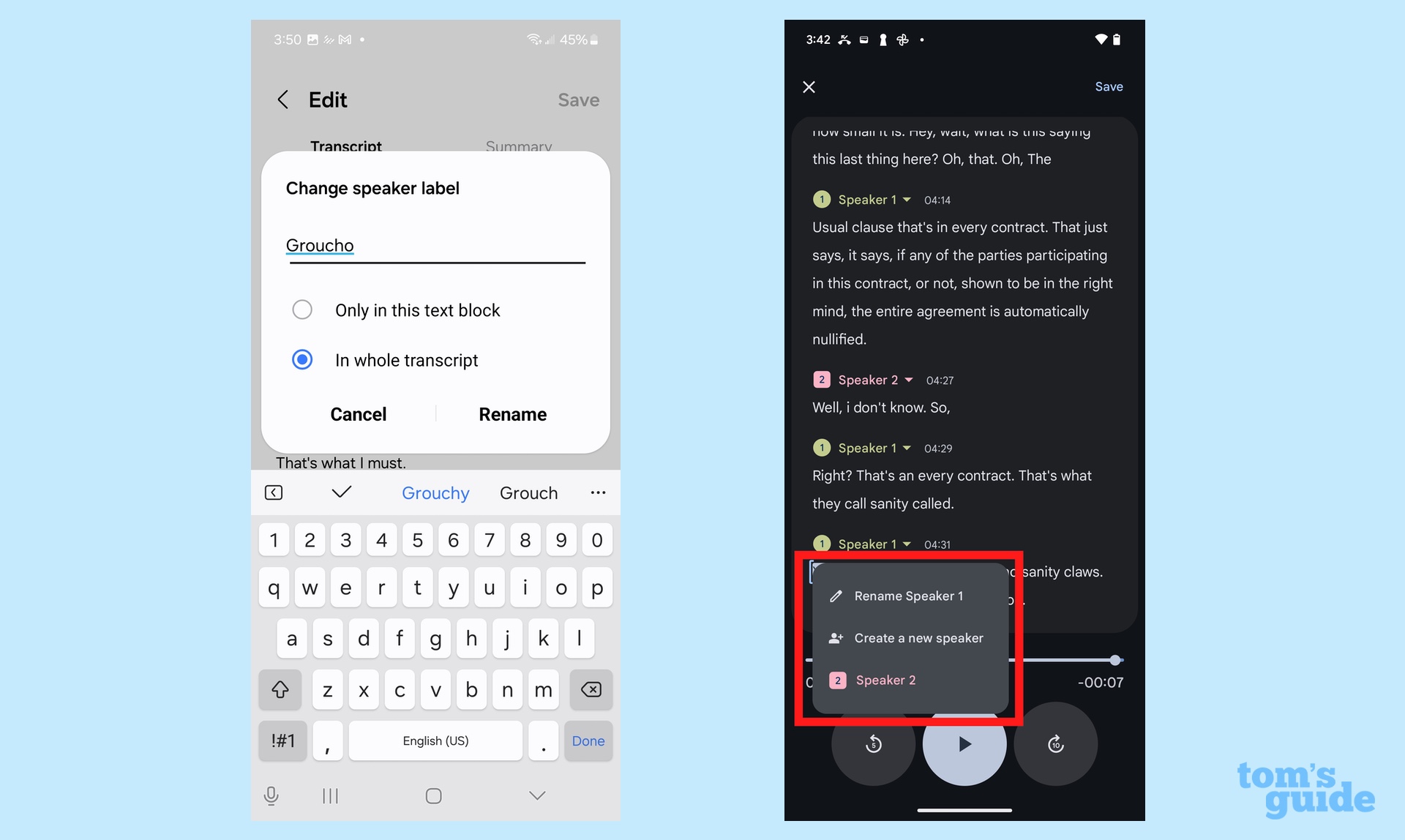
The Pixel Recorder app makes it much easier to assign misattributed words to the right speaker. Just tap the transcript and a Split From Here option appears. Once you split the dialogue, you can tap on the speaker's name to get a quick menu for switching the speaker labels up. Near as I can tell, there's no comparable action in the Samsung app.
At least assigning different names to the speakers is pretty easy in both apps. That same quick menu that appears in Google's Recorder also has a Rename Speaker command that does a global search and replace throughout the transcript. In the Samsung Voice Recorder, you first select Edit from the options menu and tap on the speaker name; you're able to rename the speaker in just the select text block or in the whole transcript.
Samsung Galaxy S24 vs. Pixel 7a voice recorder app test three — recording from your computer

If recognizing different speakers in the same room is difficult for AI-powered voice recorders, you'd imagine that it's even more difficult when you're recording from off your computer. After all, at least the voices from speakers in the same room are coming from different locations, which should make it easier to recognize when someone different has the floor; on a computer, all the voices are emanating from the same place.
And yet, in this era of Zoom meetings and online training tools, you may find yourself recording audio from computer in which multiple people speak. So do the Google Recorder or Samsung Voice Recorder apps have any advantage over the other in this circumstance? To find out, I queued a streaming version of "The Odd Couple" to see which app could tell the difference between Felix Unger and Oscar Madison.
Despite the fact that there are just two people in that secene, the Galaxy S24 identified seven different speakers. And what it heard from them was often transcribed incorrectly — Oscar's lament that "I lived alone in this apartment" somehow became "I lived alone in the Chipotle."
The Recorder app on the Pixel 7a listed three different speakers, which is slightly better, though large chunks of the conversation between Oscar and Felix were grouped together under a single speaker label. At least, the transcript on the Pixel 7a was noticeably cleaner than the S24's attempt.
Samsung Galaxy S24 vs. Pixel 7a voice recorder app: Summaries
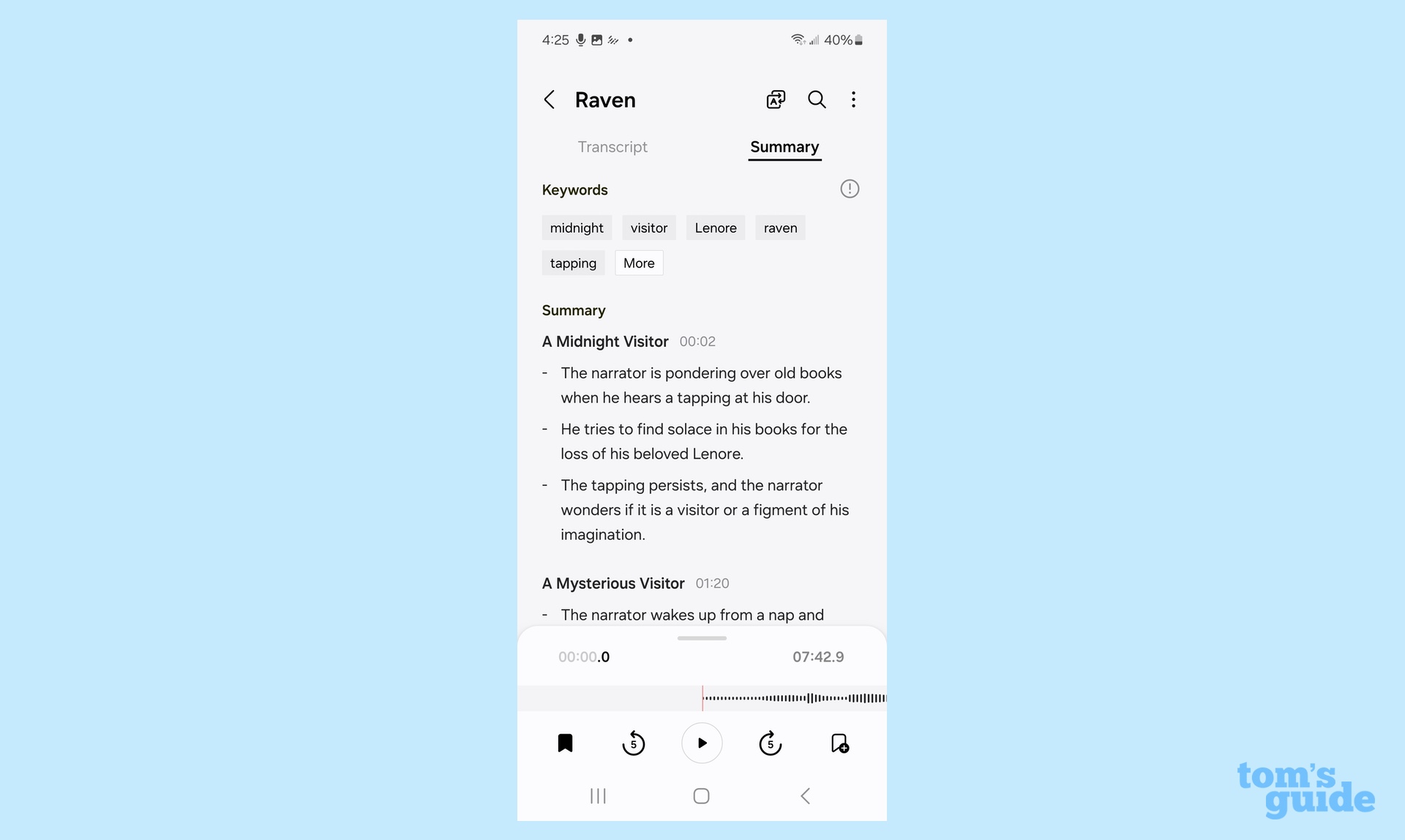
As noted at the onset, the Galaxy S24 Voice Recorder app includes a summary feature in which an AI-powered tool reviews the recording and whips up some quick bullet points that highlight the gist of what's being said. Google added a similar capability to its Recorder via a software update, but only for the Pixel 8 Pro, according to a help document on using the feature. And I'm not sure that every Pixel 8 Pro has gotten the update either, as my colleague John Velasco couldn't find it on his Pixel 8 Pro when I asked for help with recording face-off.
Even if we were able to compare summary tools, I'd still think that Samsung's app has the edge here. For starters, it's a capability available to every S24 model, from the entry-level device all the way up to the Galaxy S24 Ultra. Not only can't older Tensor-powered Pixels use the summary feature, it's apparently not even available to the standard Pixel 8.
It also helps that the summary tool on the Galaxy S24 is pretty accurate. It got the gist of what Oscar and Felix were arguing about, though it did mistakingly think Oscar was the one who moved in with Felix and not the other way around. The S24's AI also summed up the highlights of "The Raven" — "The narrator is pondering over old books when hears a tapping at the door" and "The narrator encounters a mysterious bird that speaks the words 'Nevermore.'" — with helpful time stamps.
Samsung Galaxy S24 vs. Pixel 7a voice recorder app: Other observations
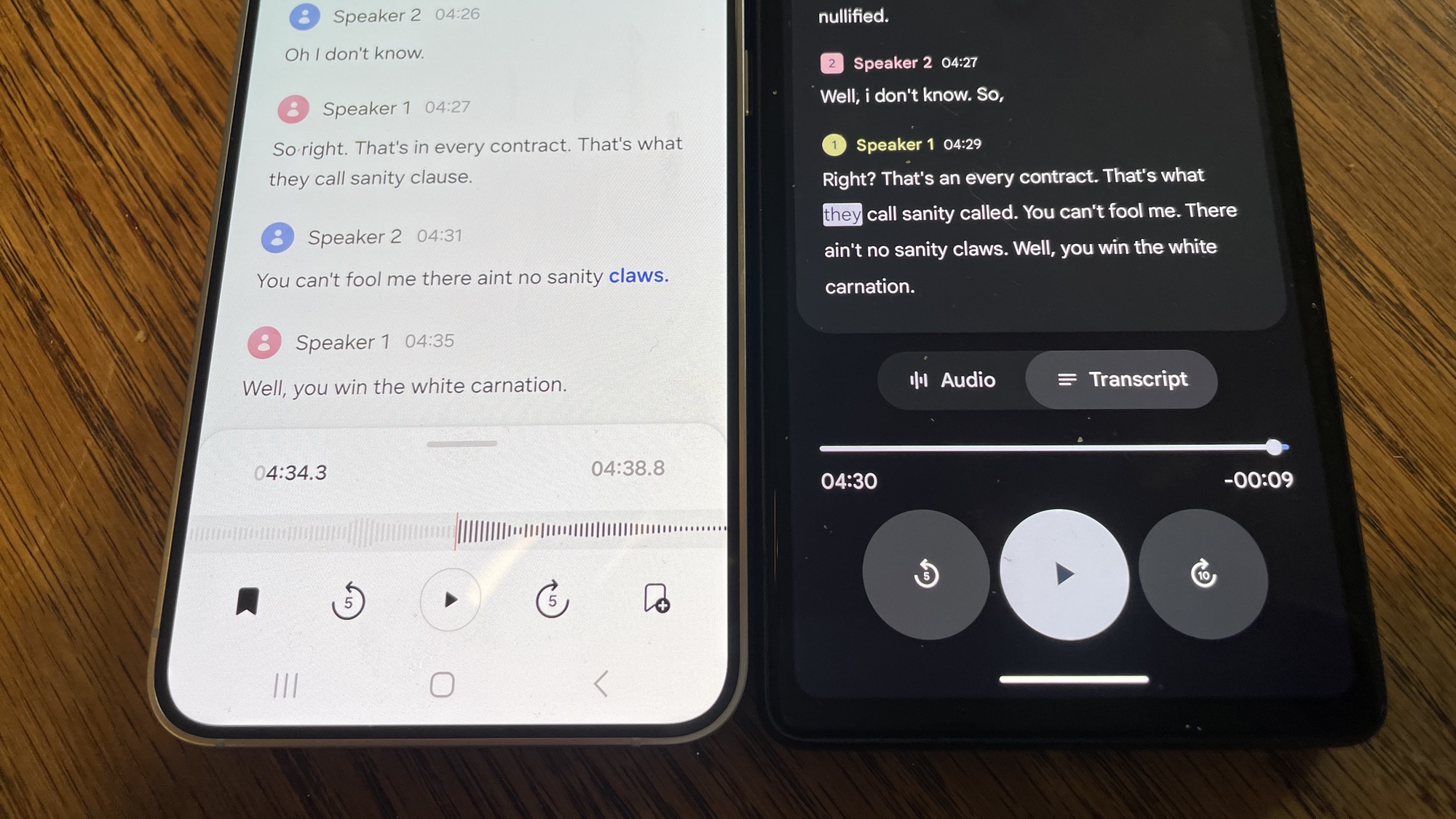
I noticed a few other things in testing the recording apps on the Galaxy S24 and Pixel phones that are worth calling out, even if they don't really figure into a head-to-head evaluation of their respective capabilities.
- Transcripts become available in the Pixel Recorder app within a few seconds of you starting the recording, so you can watch the text of your recording show up on screen in real-time if you prefer. On the Galaxy S24, transcribing only happens after you've stopped and saved the recording.
- My Pixel 7a can auto-generate names for recordings based on what it thinks the topics are — my reading of "The Raven" was appropriately titled "Raven" while that "Odd Couple" clip was inexplicably saved as "Japan." You can always enter your own name or change the auto-generated name if you like. On the Galaxy S24's Voice Recorder, you supply your own file names.
- For what it's worth, I find the editing tools on the Pixel 7a's Recorder app a little easier to navigate than the ones in the Galaxy S24 app, but that could stem from the fact that I've used Recorder across multiple versions of the Pixel.
Samsung Galaxy S24 vs. Pixel 7a voice recorder app: Verdict
The AI features on Google's Recorder and Samsung's Voice Recorder apps turn out to be a mixed bag — on some recordings, Google's version proves to be more accurate while on others, the Galaxy S24 produces a better transcript. Because it's easier to fix misidentified speakers and edit transcripts on the Pixel phones, that's still going to be my recording app of choice, even if the Pixel isn't always able to identify the right speaker accurately. I do think Samsung's wider support for recording summaries is commendable, though.
Still, both Google and Samsung could stand to give the AI capabilities of their recording apps a bit of polish to make the transcripts a little cleaner and less dependent upon human intervention to correct misheard words. I don't think either app is so advanced at this point that it means you should buy a Pixel 8 over a Galaxy S24 (or vice versa) on the strengthen of those AI capabilities alone. But I am interested to see how the features evolved with future phones, particularly with Samsung who's just getting started with Galaxy AI.







